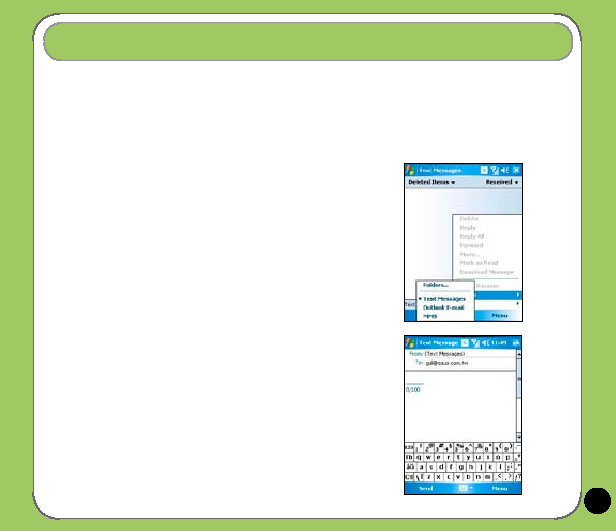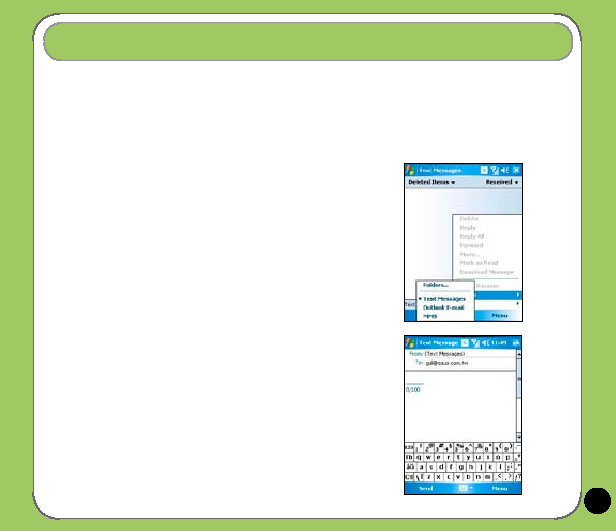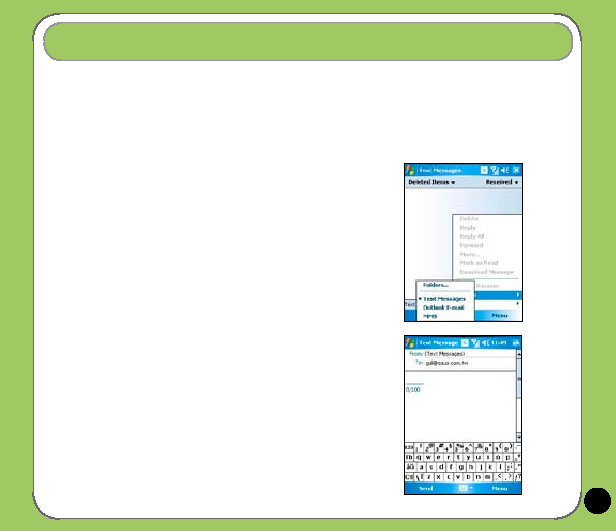
11
Sending a message
Your device allows you to send and receive email, SMS, MMS, and MSN messages when
connected to a network. The following describes how to compose and send a message.
Composing and sending a message
1. Tap Start then Messaging.
2. Tap Menu > Go To then select account:
• Text Messages
• Outlook E-mail or
• MMS
3. Tap New.
4. Key in the email address or phone number of one
or more recipients, separating them with a
semi-colon. To launch Contacts list, tap To.
5. Key in your message.
Messages