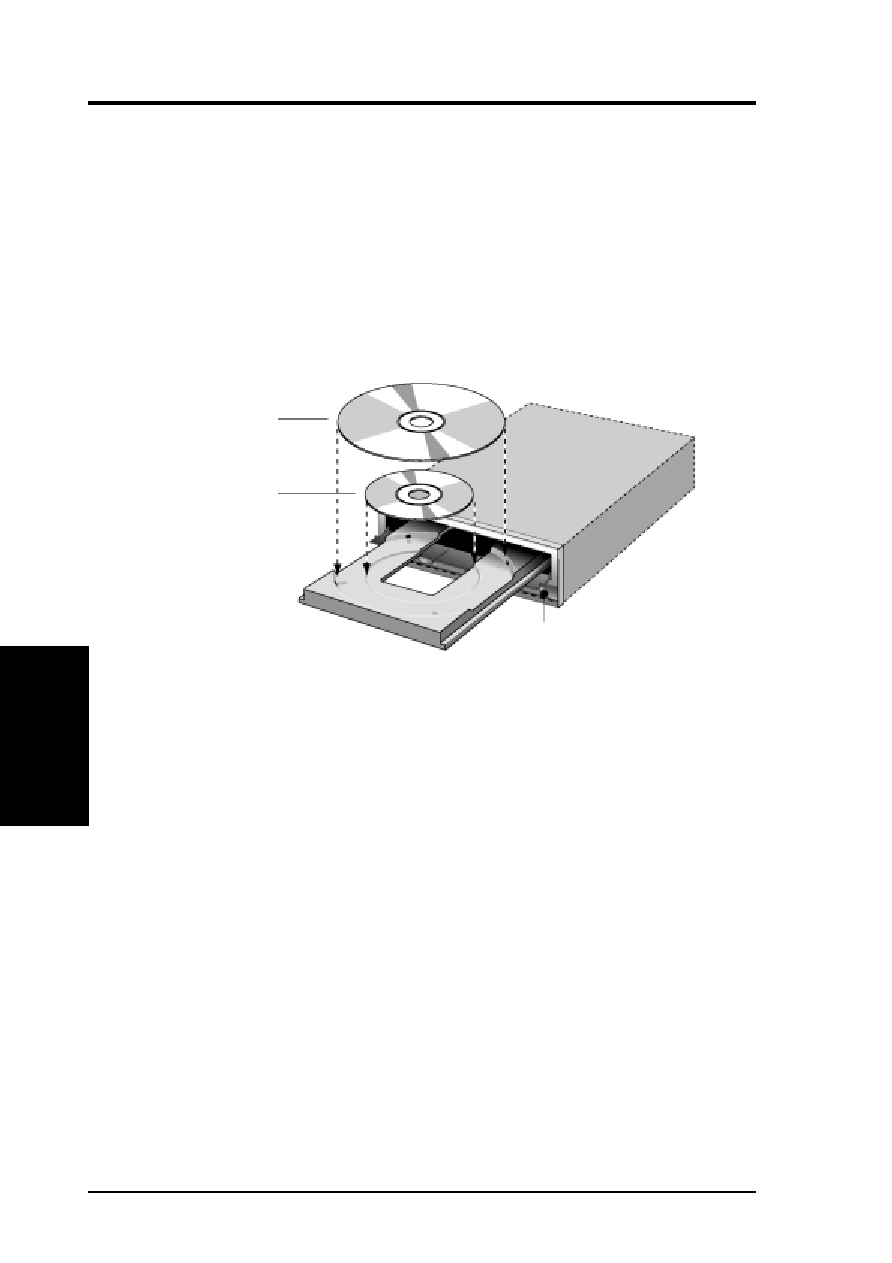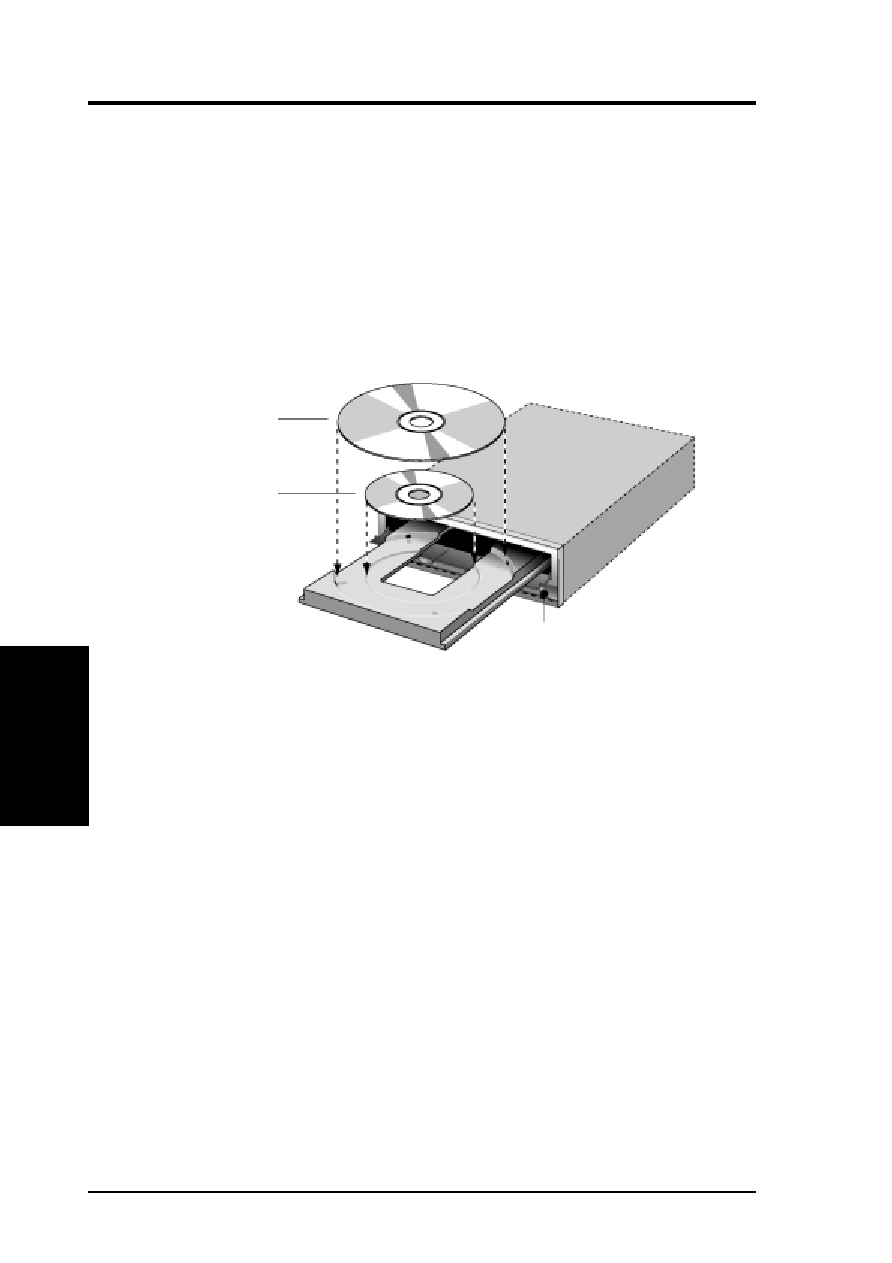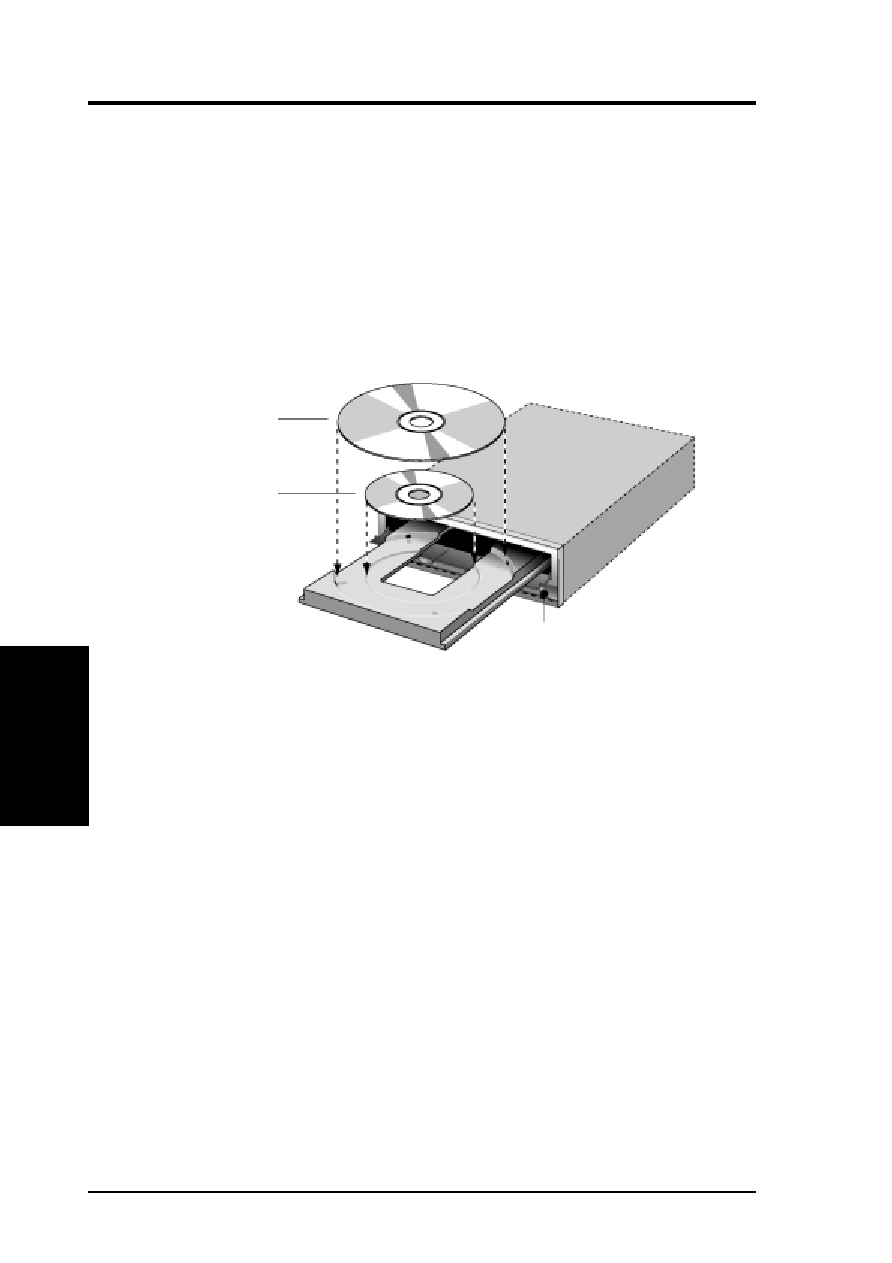
18
ASUS CD-R/RW Drive User’s Manual
IV. OPERATION/TESTING
IV
.Operation/T
esting
Loading/Unloading
3. To close the tray, either push gently at the front of the tray or press the OPEN/
CLOSE button.
NOTES: 1. For optimal results, use reliable CD-R or CD-RW media.
2. Don’t use general purpose commercial head cleaning discs.
3. 8-cm R- and RW-discs cannot be recorded in this drive.
4. Do not switch off the computer and/or the drive during the recording process
because this might result in an unreadable disc. Make sure that the com-
puter has finished the recording process and that the write indicator on the
front of the drive is off before switching off your computer or drive.
Operating/Testing Your ASUS CD-R/RW
Drive
Loading and Unloading a Disc
1. To open the tray: Press the OPEN/CLOSE button.
2. Load a disc, with the label facing upwards. The tray accommodates discs with 8
cm diameter (CD-Single) or the more usual 12 cm discs (the 8 cm disc can only
be used in drives mounted horizontally).
12CM (5”)DISC
8CM (3”)DISC
OPEN/CLOSE
BUTTON