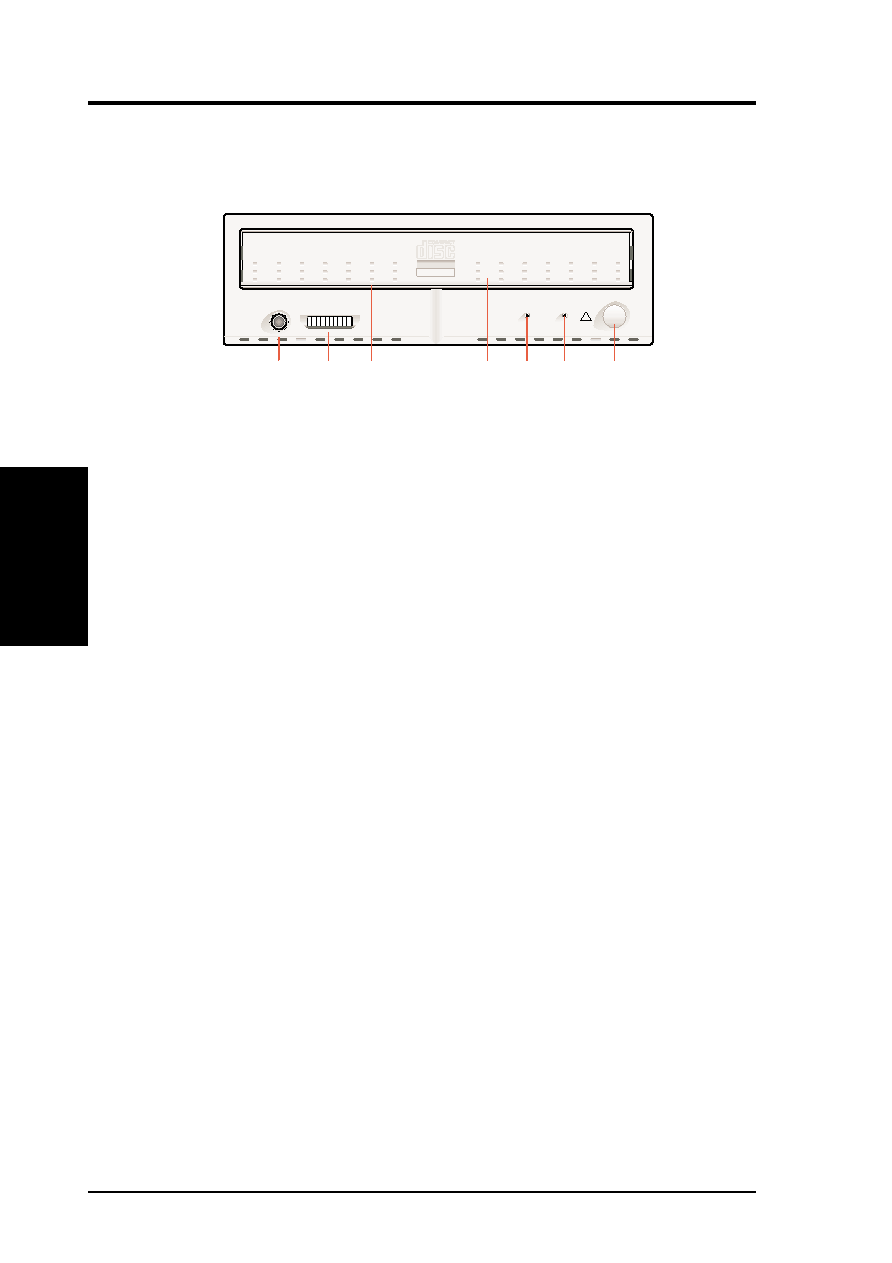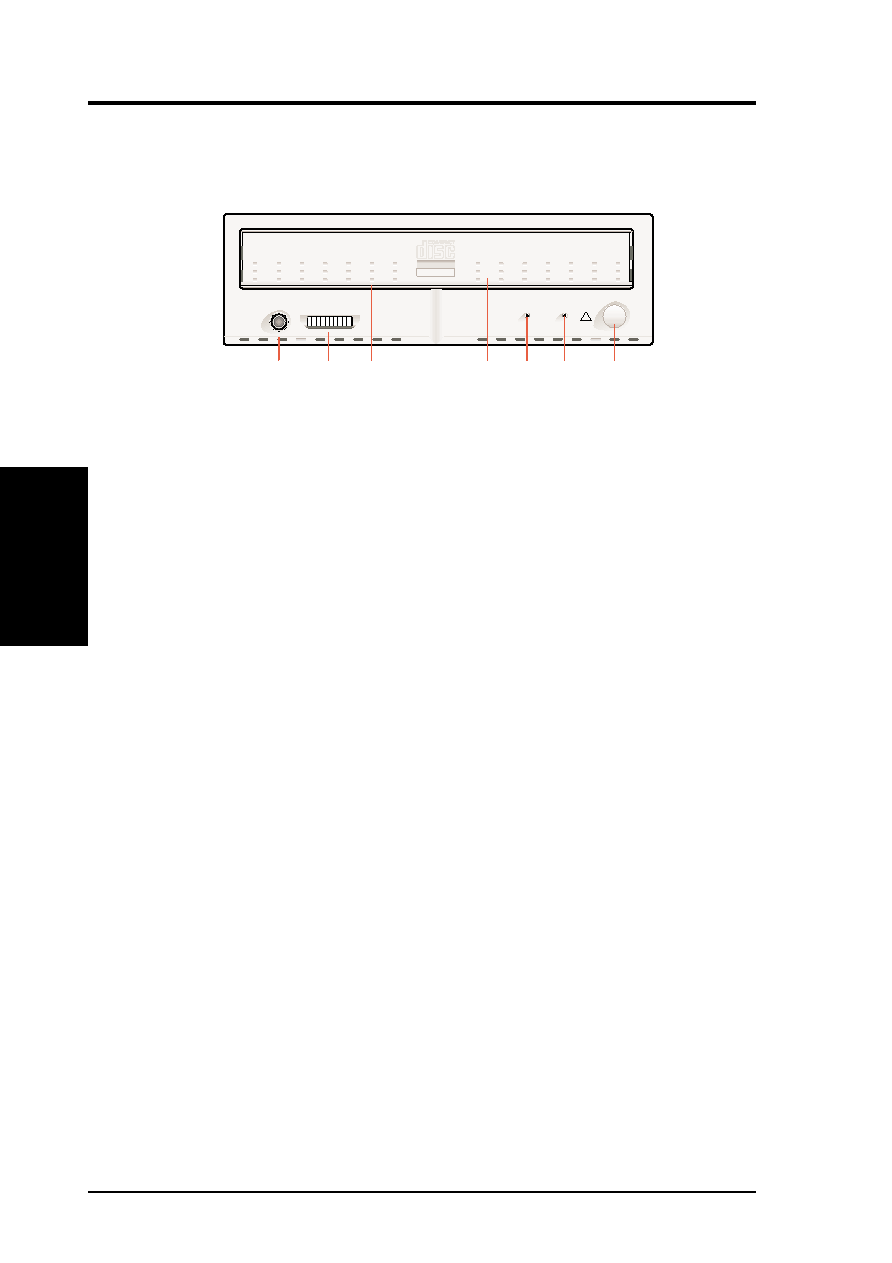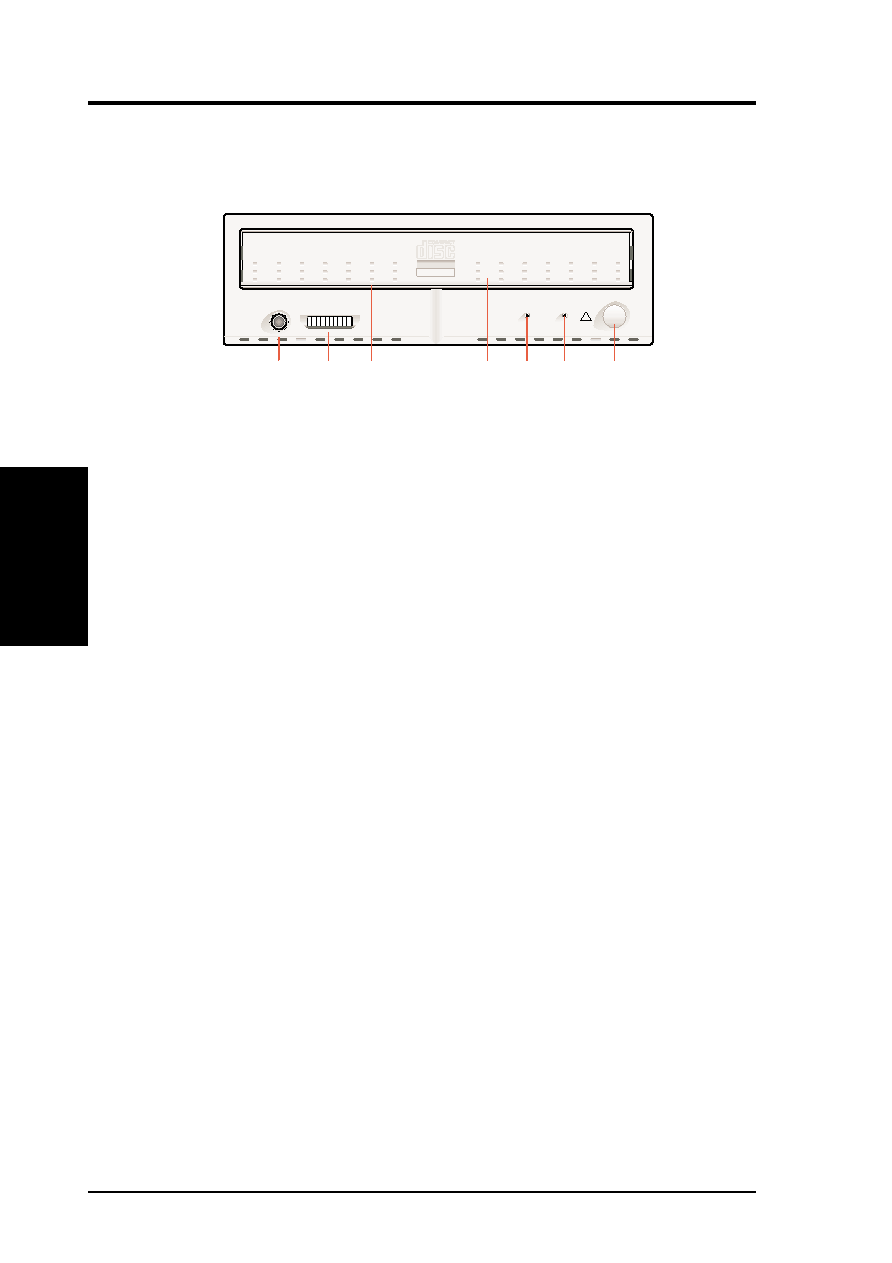
16
ASUS CD-R/RW Drive User’s Manual
III. CONTROLS
III.
Contr
ols
F
ront
PHONES
VOLUME
OPEN/CLOSE
ACTIVE
DISC IN
WRITING
!
Recordable
ReWritable
12
3
4
5
6
7
1 Headphone Plug
Connect your headphone to listen to audio or music discs (or tracks).
2 Headphone Volume Control
Turn the volume control to the right to increase the audio volume of your
headphone.
3 Emergency Eject
In case you are not able to power up your PC, and want to take the disc out of
the drive, push with a rod (paperclip) of about 5 cm long through the hole in
the front to disengage the gears inside. Then pull the tray out. After taking the
disc, gently push it back to its original position.
CAUTION: This is only in case of emergency, not meant for normal operations.
4 Disc Tray
5 Write Indicator
Lights ORANGE when writing of a disc occurs. Flashes ORANGE during write
emulation.
6 Disc In/Active/Error Indicator (Dual Color LED)
Lights GREEN when a disc is present. Flashes GREEN asymmetrically when
data is being read from disc or written to the disc. Flashes GREEN symmetri-
cally when starting up a disc. Lights RED upon error (e.g., after failed selftest).
7 Open/Close Button
Press the OPEN/CLOSE button to open the disc loading tray. To close the disc
loading tray, gently push the front of the tray or press the OPEN/CLOSE button.
Using the open/close button to close the tray will calibrate the movement of the
tray in case this deviates from the original setting due, for instance, to ageing.
Summary of Controls and Connectors
Front View