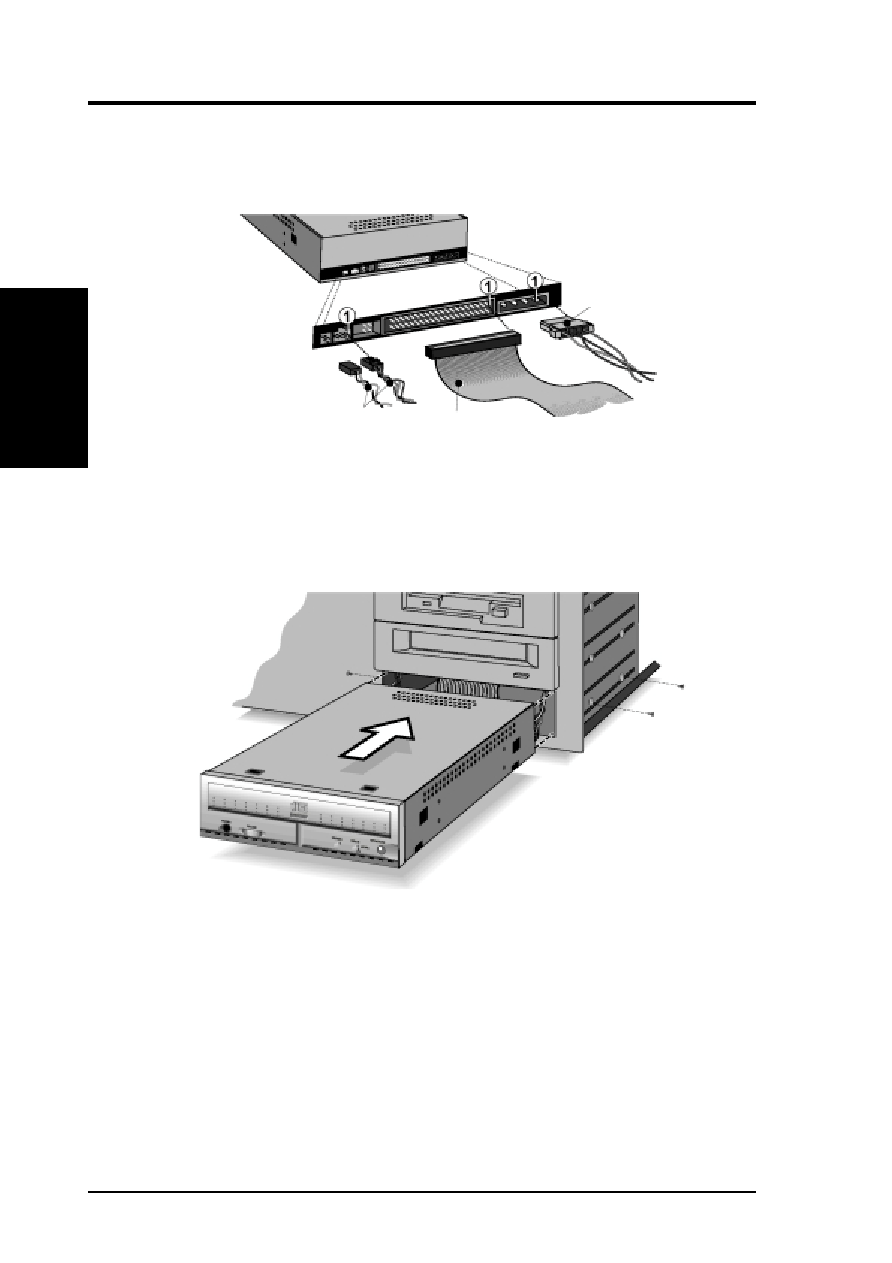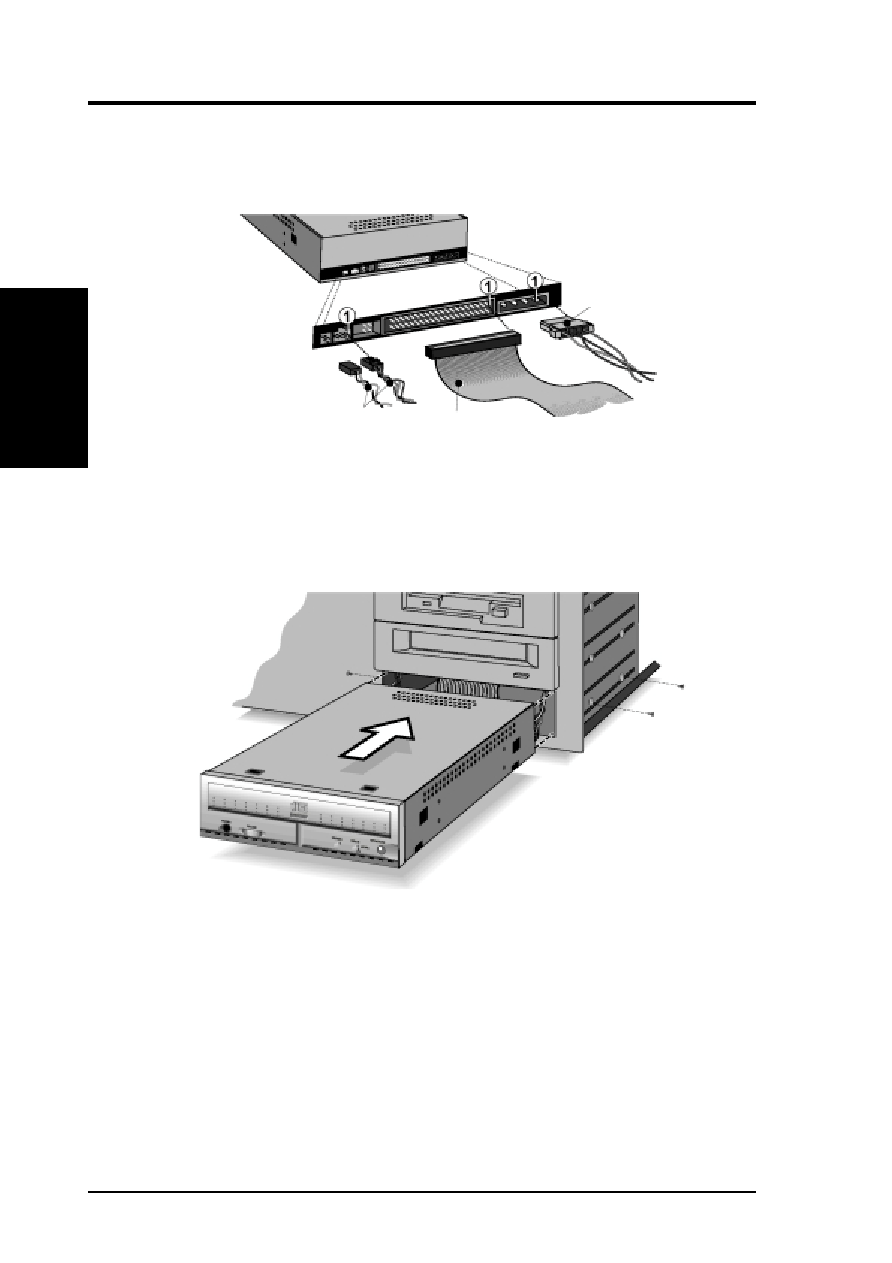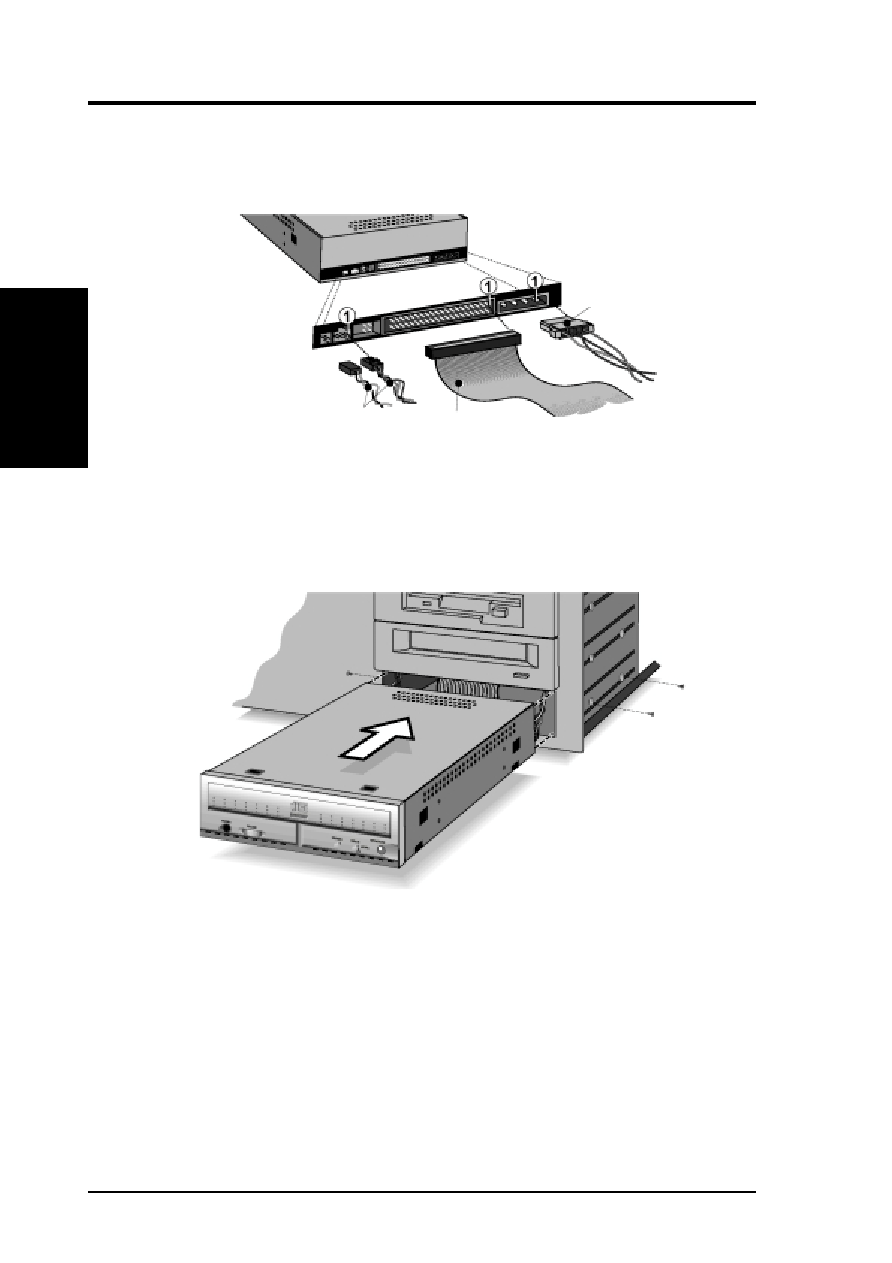
14
ASUS CD-R/RW Drive User’s Manual
II. INSTALLATION
II.
Installation
Dr
iv
e
AUDIO CABLE
(Digital or Analog)
IDE DATA
CABLE
POWER
CABLE
6. Connect your (optional) audio cable, IDE data cable and the power cable into
the back of the ASUS CD-R/RW Drive. Make sure you correctly align pin 1 of
the cable to pin 1 of the connectors.
7. Insert the ASUS CD-R/RW Drive into the drive bay. Using all the screws in-
cluded in the bag to secure the ASUS CD-R/RW Drive into the bay.