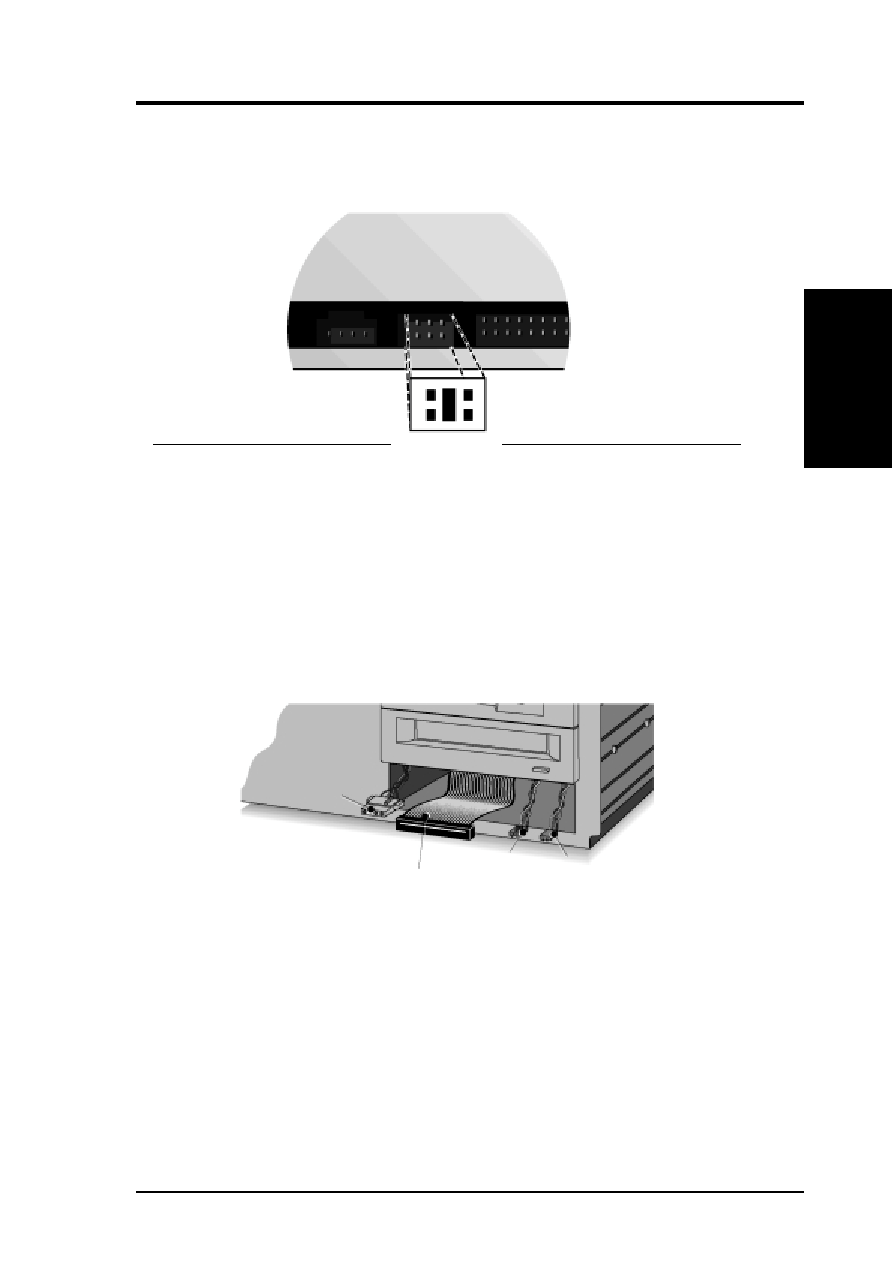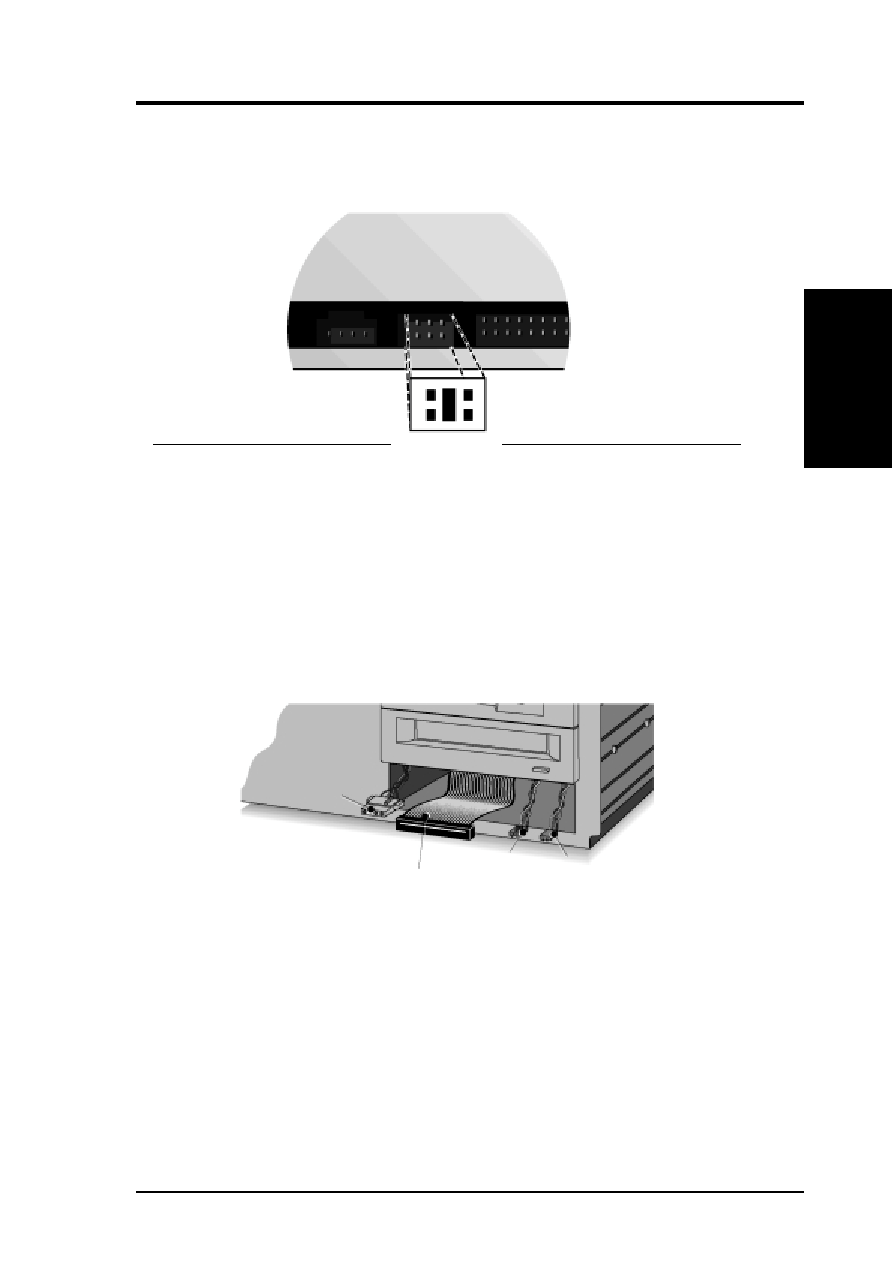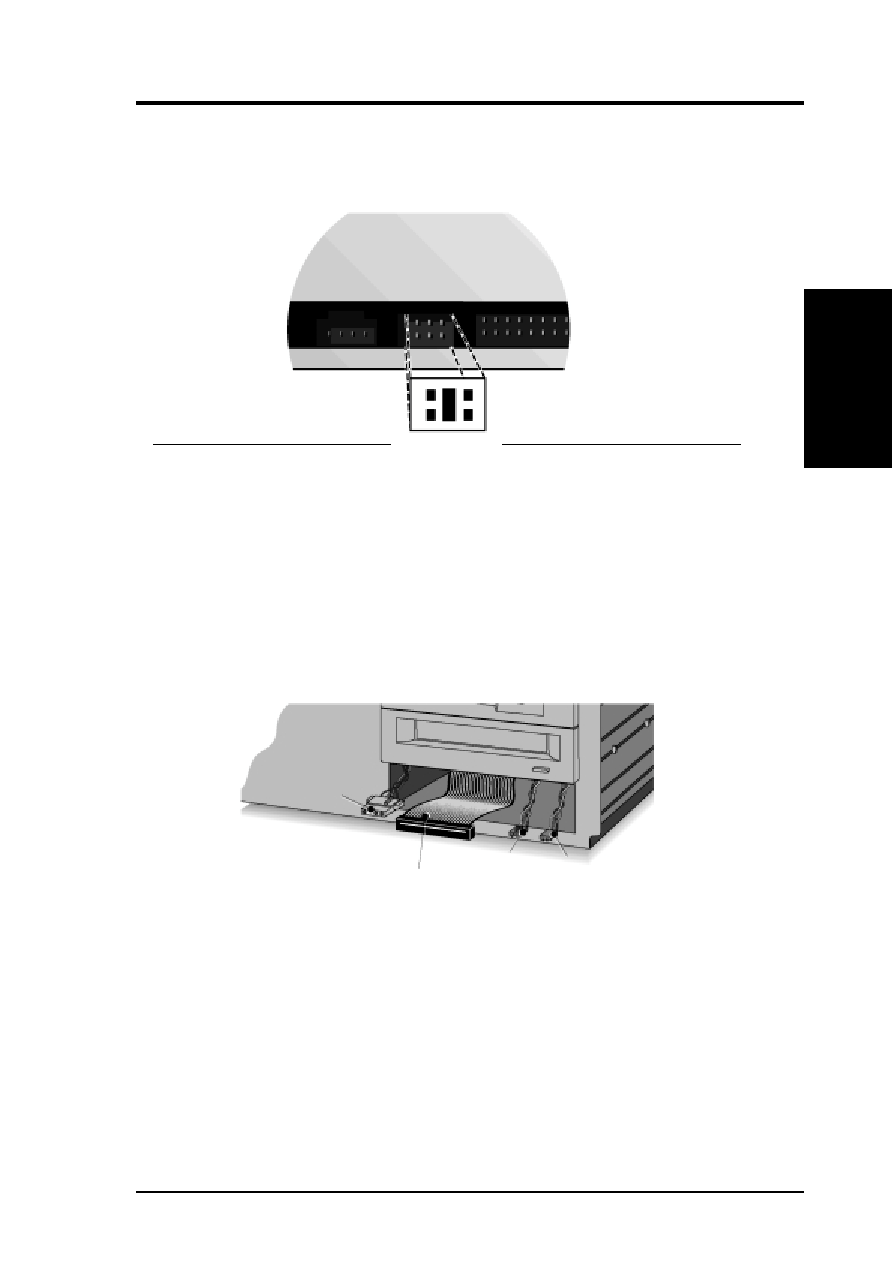
ASUS CD-R/RW Drive User’s Manual
13
II. INSTALLATION
II.
INST
ALLA
TION
Dr
iv
e
JUMPER
BLOCK
PC Configuration
After Installation
Existing PC
Configuration
Master
Slave
Primary Port
Hard Disk
CD-ROM
Secondary Port CD-R/RW Drive
—
Master
Slave
Primary Port
Hard Disk
—
Secondary Port
——
CS
M
S
POWER
CABLE
IDE DATA
CABLE
AUDIO
CABLE
(Analog)
AUDIO
CABLE
(Digital)
C) Hard-disc connected as Master to Primary IDE Port, CD-ROM connected
as Slave to Primary IDE Port: Connect the CD-R/RW Drive as Master to
Secondary IDE Port.
NOTE: Installation A is preferred for systems with an ID hard disk and CD-ROM drives.
For systems with only and IDE hard disk drive, Installation B is preferred.
5. Locate the free end of the IDE data cable and thread it out through the open
drive bay. Do the same with the power cable and the (optional) audio cable
(digital or analog). Your system will either be equipped with an analog or digital
soundcard connector. Use the appropriate connector on the drive recognizable
with the amount of pins.