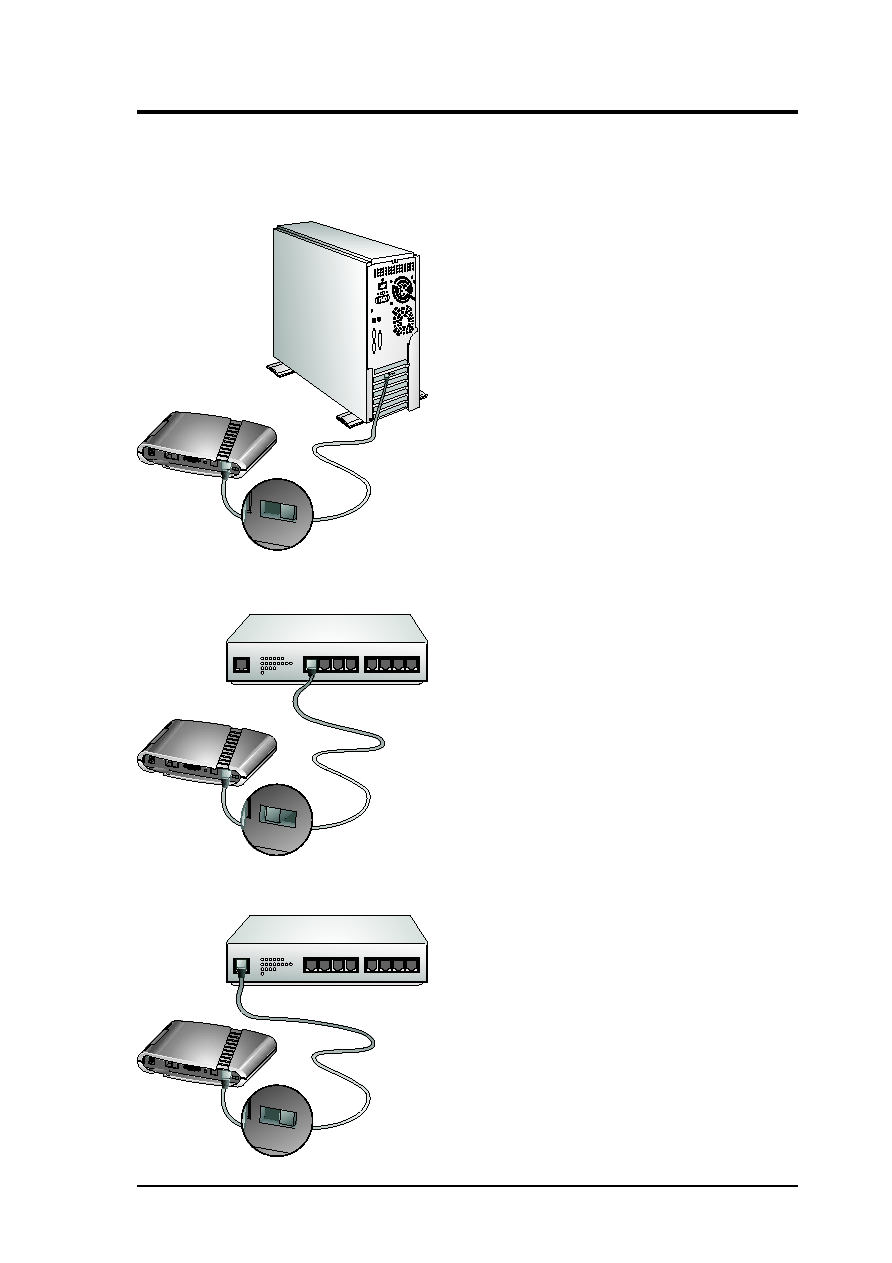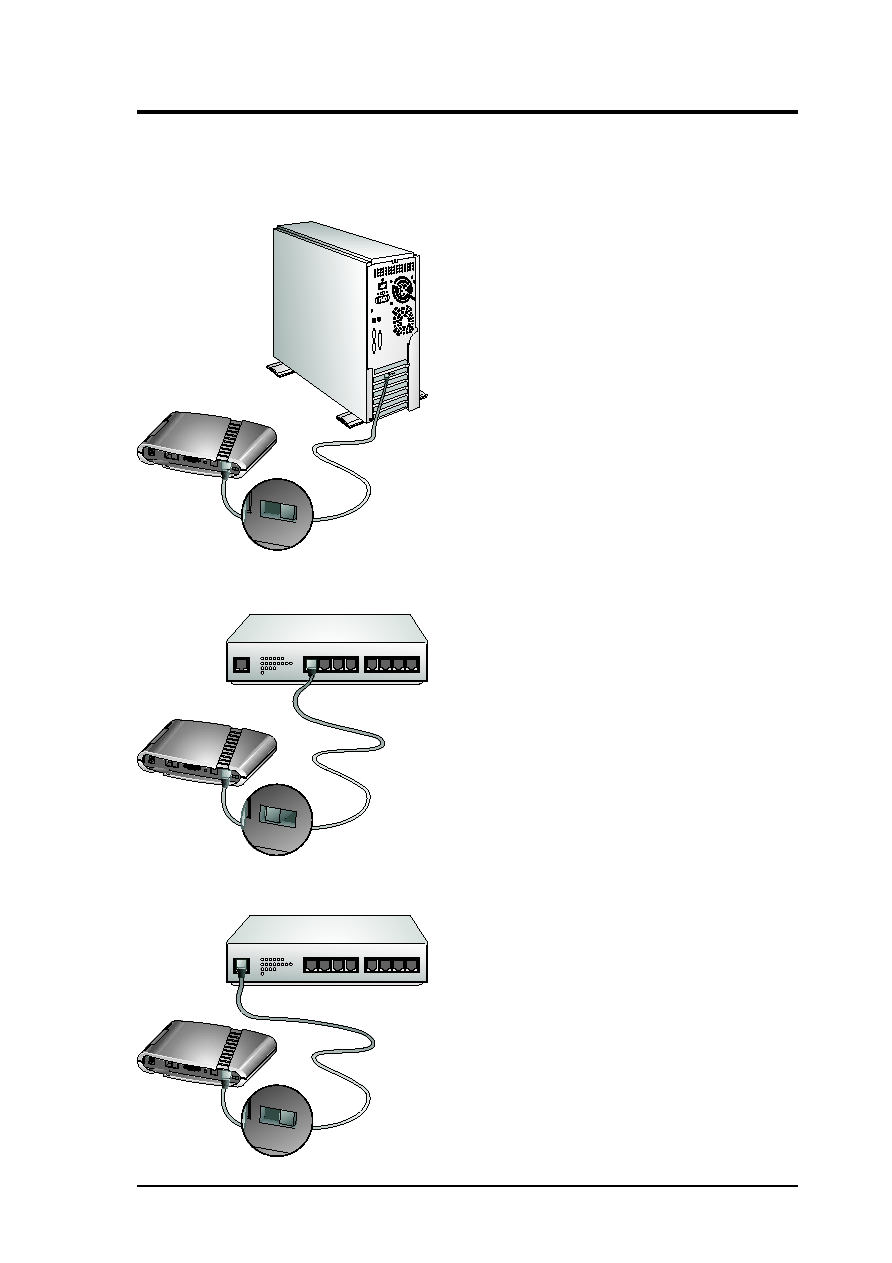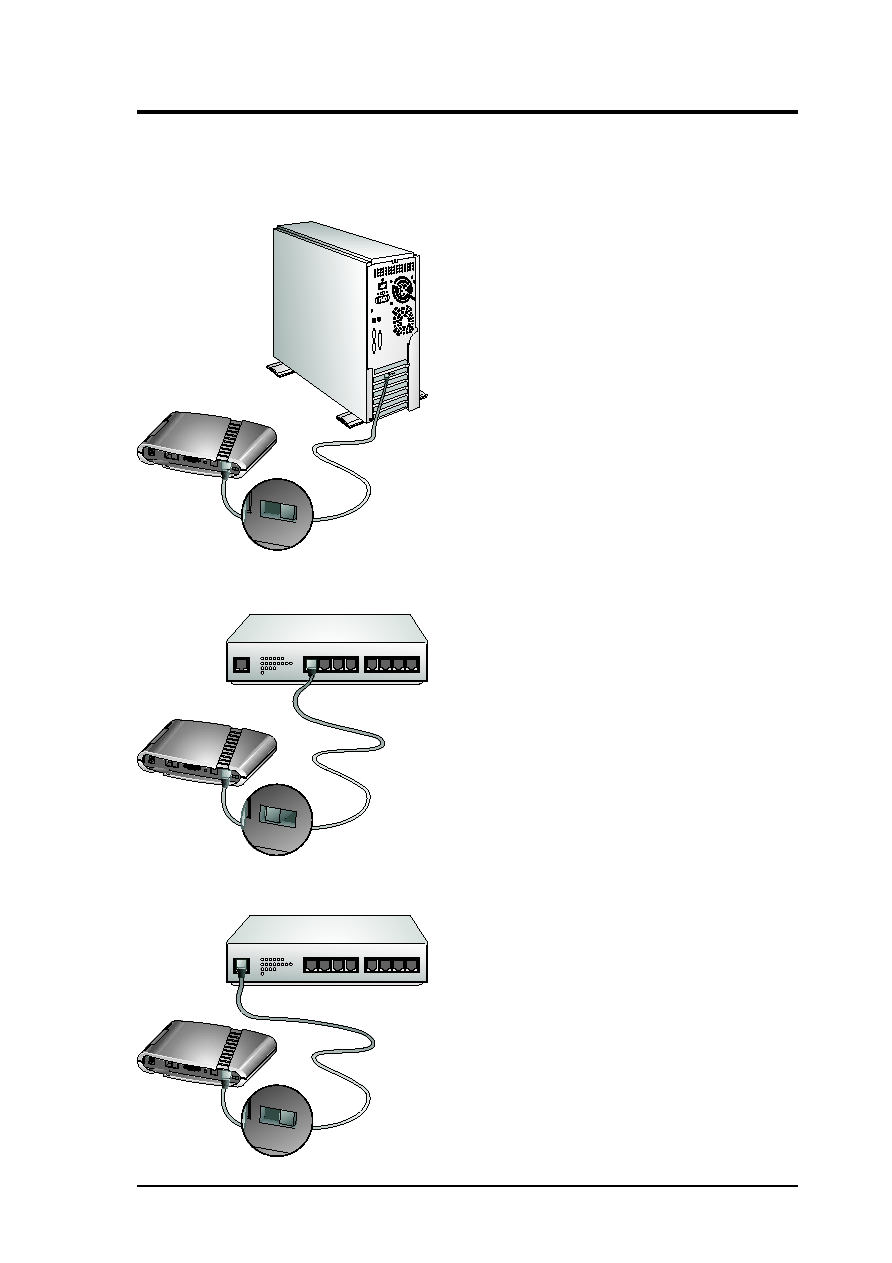
ADSL Modem/Router User’s Guide
9
2. Installation
123
4
5
6
7
8
UPLINK
HUB
PC
Example 3. Modem to Hub (Uplink)
123
4
5
6
7
8
UPLINK
HUB
PC
To use the modem with an Ethernet hub’s
downlink port, move the HUB-PC switch to the
left (HUB position).
Example 2. Modem to Hub (Downlink)
HUB
PC
Example 1. Modem to PC
To use the modem with a PC, move the HUB-
PC switch to the right (PC position).
To use the modem with an Ethernet hub’s
uplink port, move the HUB-PC switch to the
right (PC position).
2.4 Connecting the ADSL Modem/Router