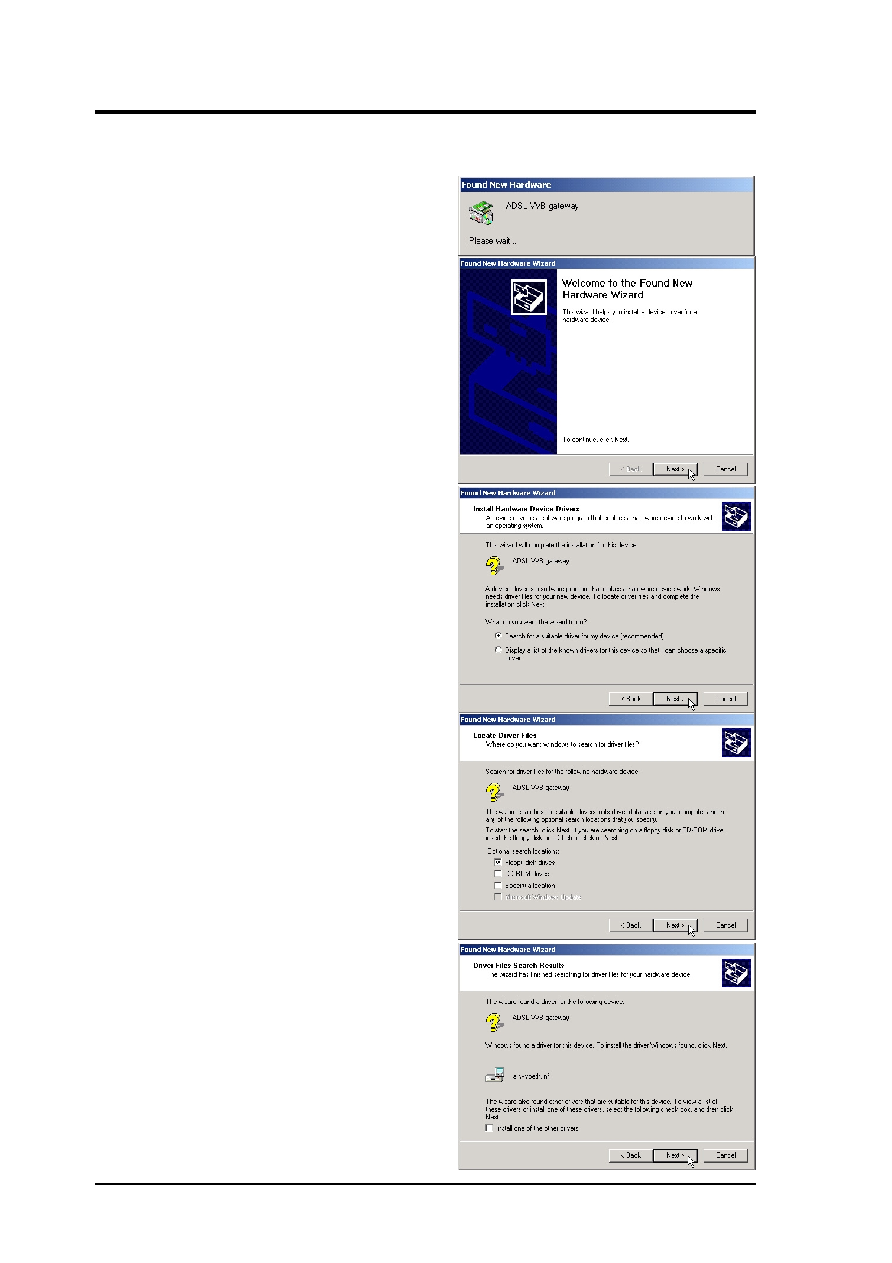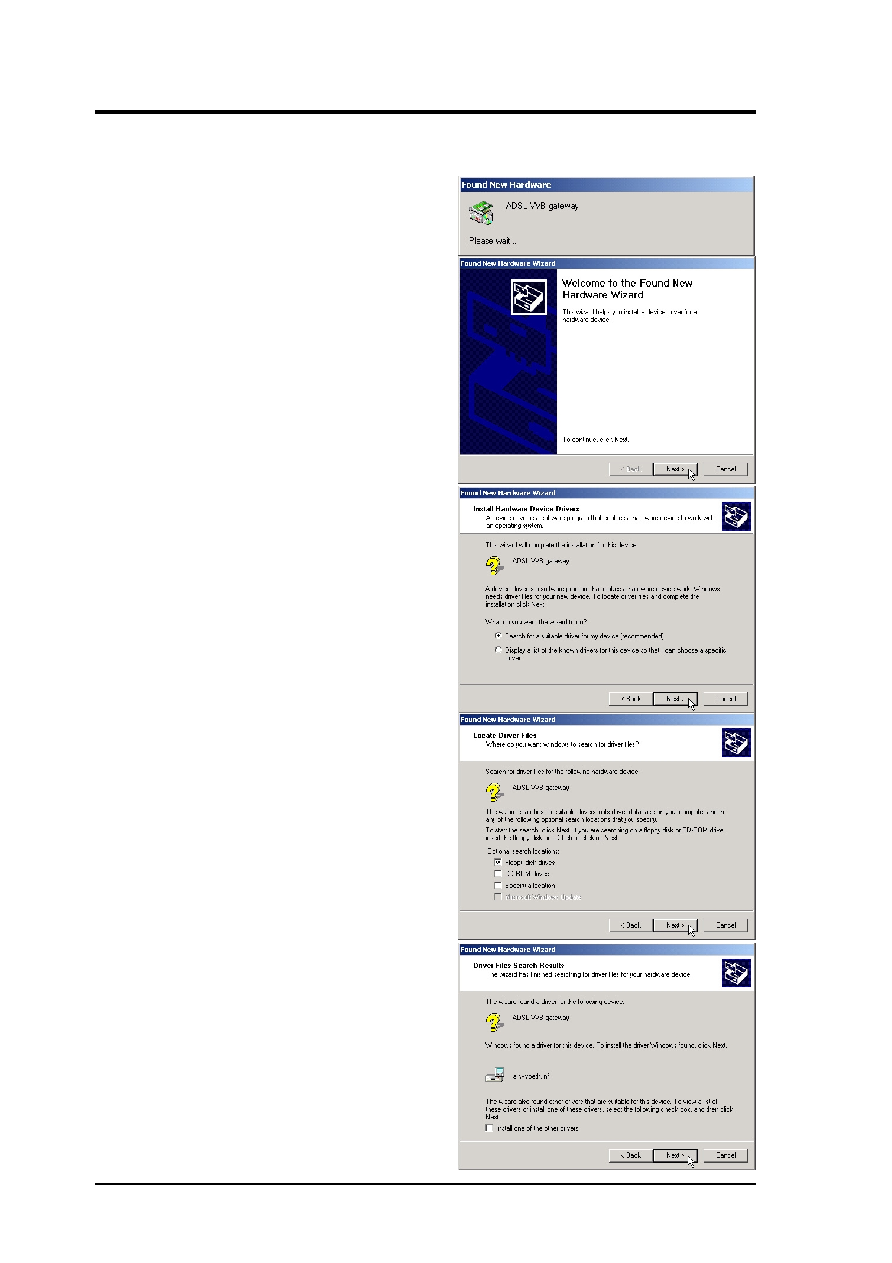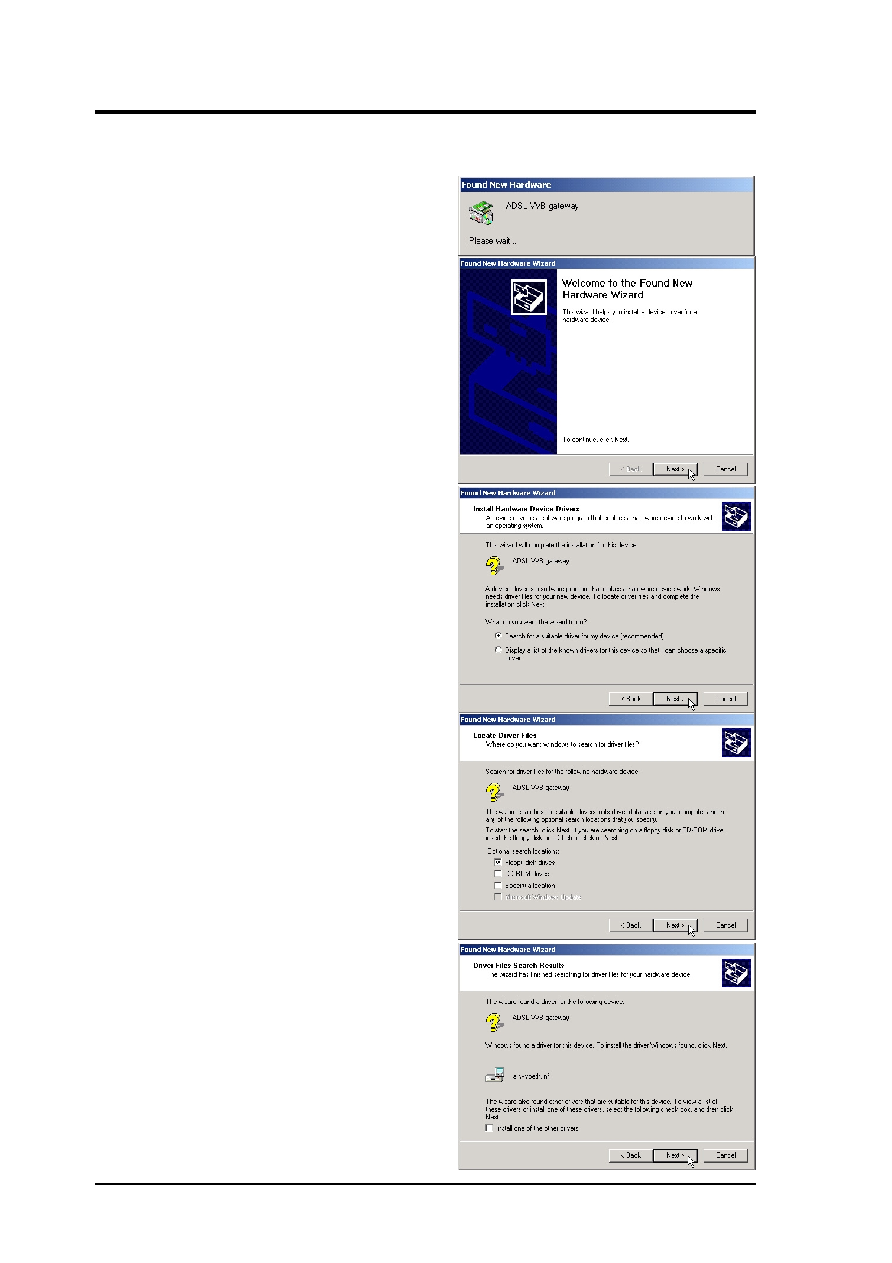
ADSL Modem/Router User’s Guide
44
Appendix
8. Then, Windows will detect the second
device, “ADSL VVB gateway”.
Installation in Windows 2000 (Cont’)
12. Verify the driver source and click Next.
11. Check Floppy disk drives and deselect
all others. Click Next.
10. The “Found New Hardware Wizard”
will ask for a command. Select Search
for a suitable driver for my device
(recommended) and press Next.
9. Click Next. (The driver disk should still
be in your drive “A”.)