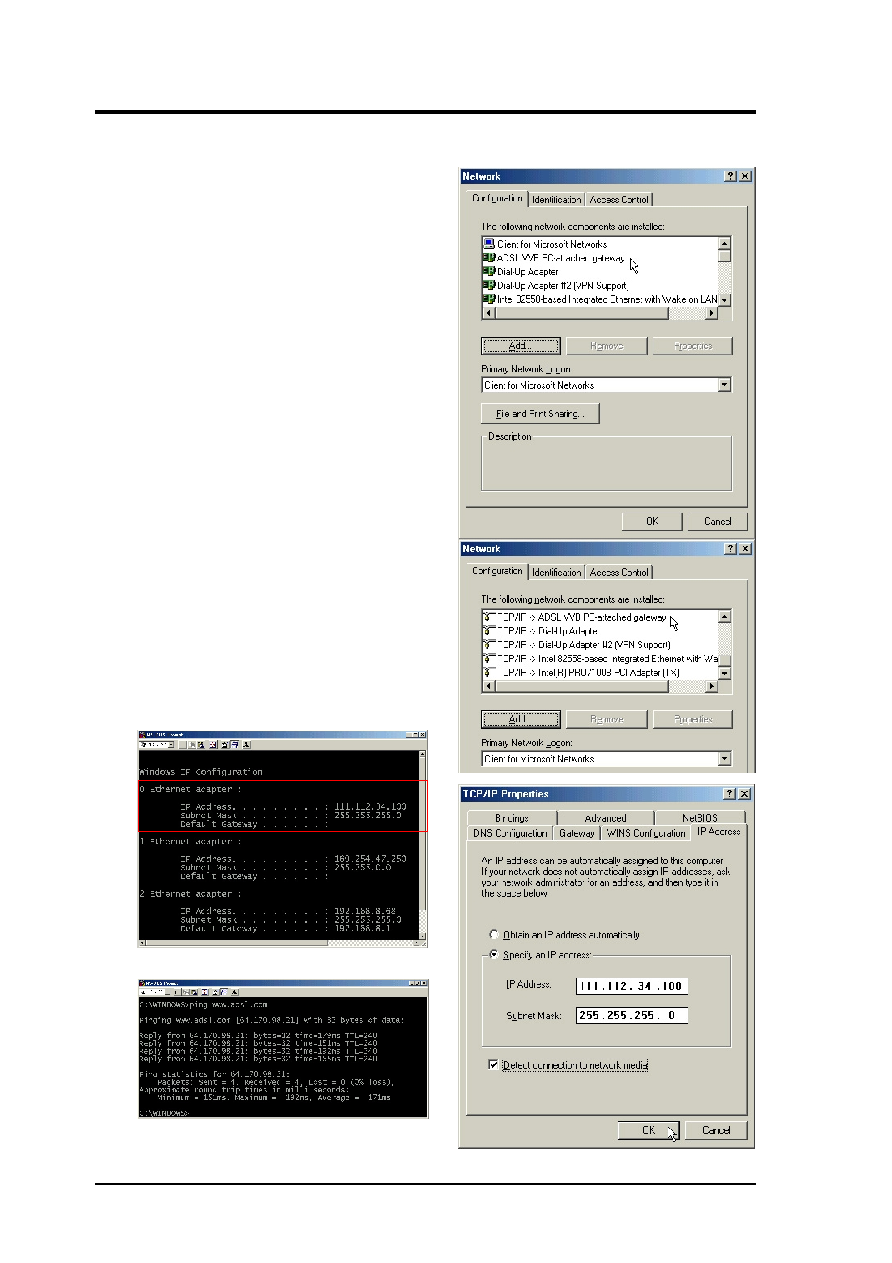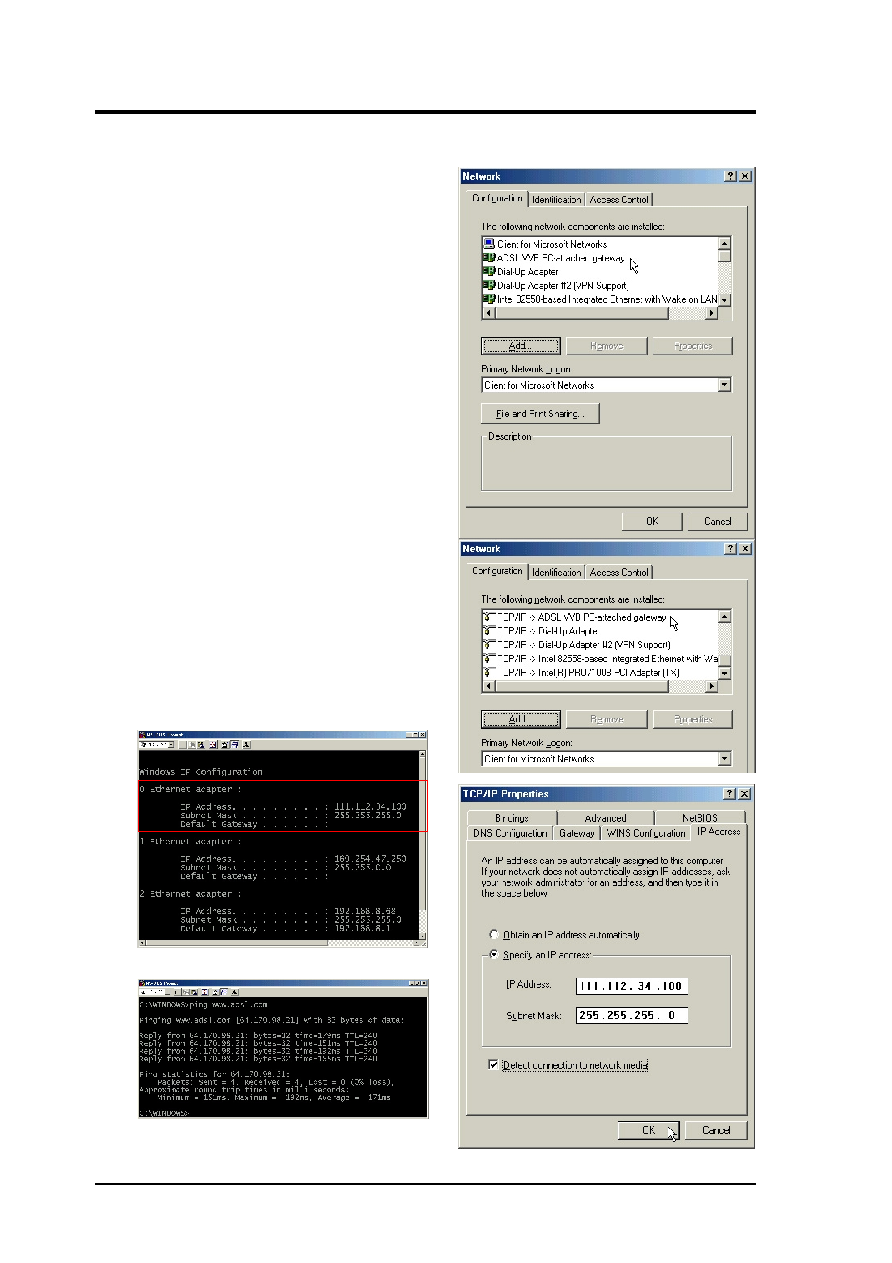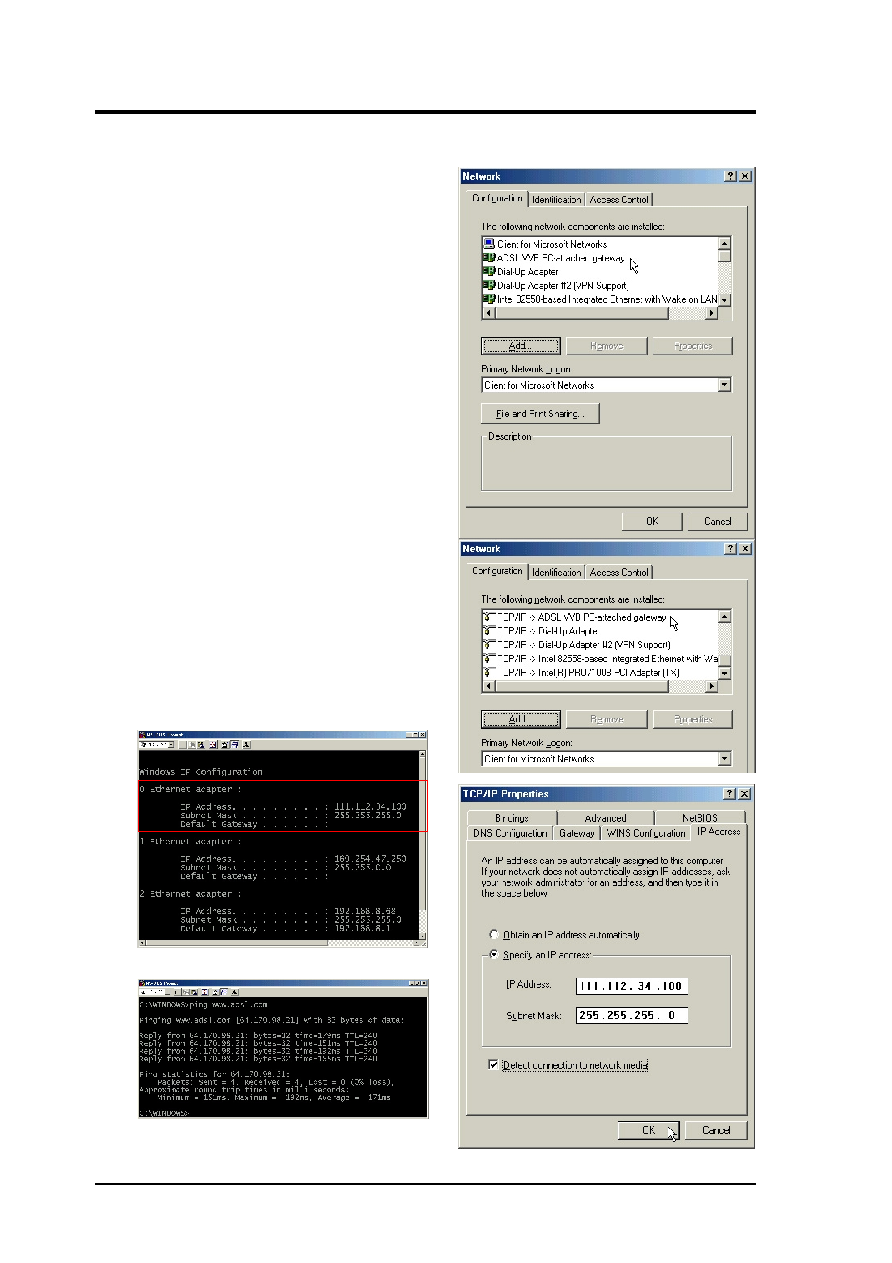
ADSL Modem/Router User’s Guide
42
Appendix
Verifying Drivers and IP in Windows ME
Type ping and a site name or IP address.
Type ipconfig and look for the set IP.
1. Right-click My Network Places on the
desktop and click Properties. You should
see “ADSL VVB PC-attached gateway”.
2. Scroll down and you should find “TCP/
IP->ADSL VVB PC-attached gateway”.
Double-click this item.
3. Click IP Address. If the DHCP server
function is turned ON (Part 1), you may
choose Obtain IP address automati-
cally. Otherwise, you need to select
Specify an IP address and enter the IP.
(e.g. 111.112.34.100, 255.255.255.0)
4. Press OK to complete the configuration.
The new settings will take effect your
computer restarts.
5. After your computer restarts, enter MS-
DOS prompt and type ipconfig to verify
the IP setting.
6. You can also try to “ping” a remote site.
If you receive replies from the remote
site, your ADSL router is working.