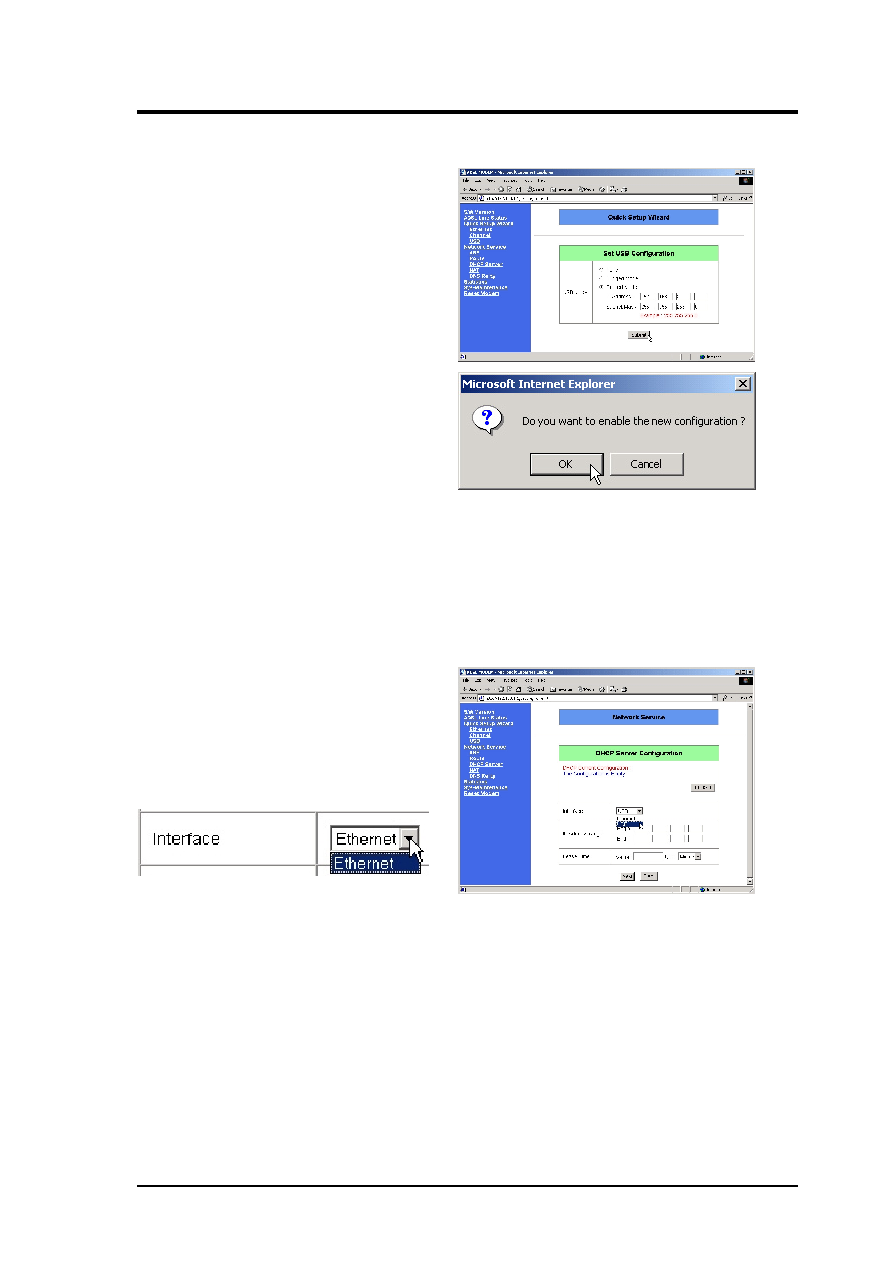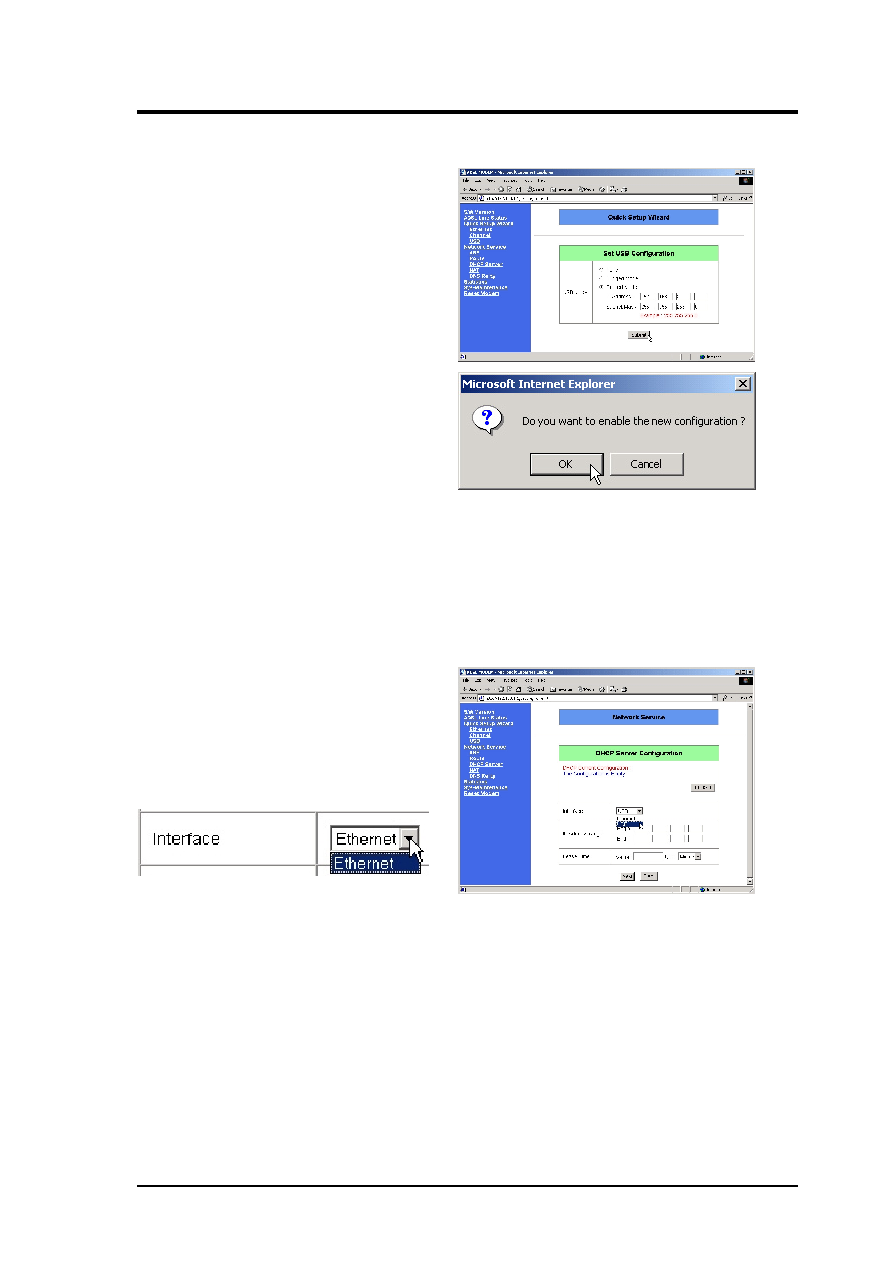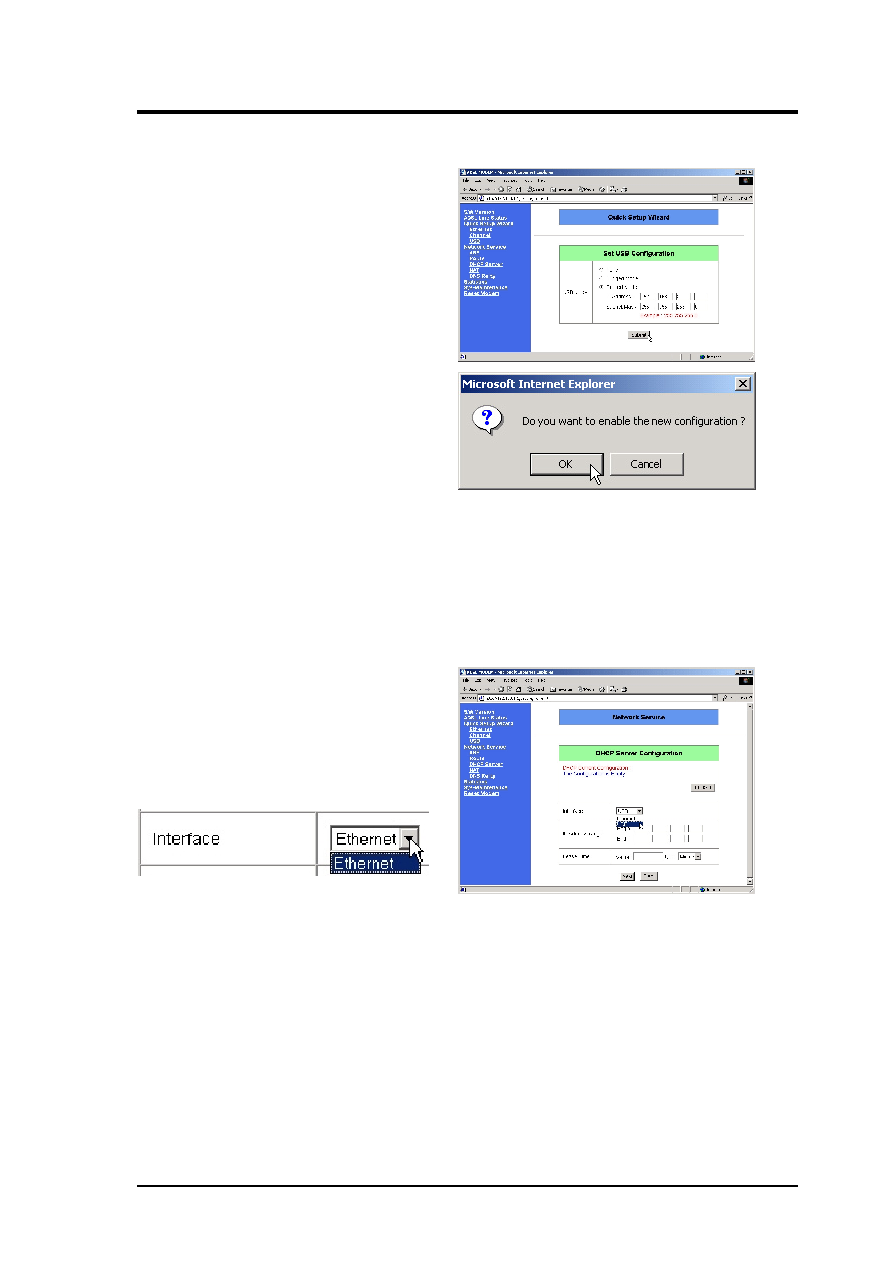
ADSL Modem/Router User’s Guide
39
Appendix
The dynamic IP address assignment for a
computer connected through the USB port
is available only if the USB port is operat-
ing in Routed Mode. Remember to select
USB interface under Network Services |
DHCP Server Configuration.
If you did not set Routed Mode, the Inter-
face selection will only show Ethernet.
DHCP Server (Routed Mode Only)
5. Routed Mode: When the USB port is
operating in the Routed Mode, you need
to assign a different (from 192.168.1.1
used by LAN port) IP address and subnet
mask to the interface. The PC connect-
ing to the USB port lies in a different
subnet from the Ethernet network. The
ADSL modem/router will provide the
routing function between the two local
networks.
Click “Submit” to save settings.
6. The USB port will be activated after your
ADSL Modem/Router is restarted.
7. For a computer to use the ADSL Mo-
dem/Router’s USB port, USB drivers
must be installed as instructed later.