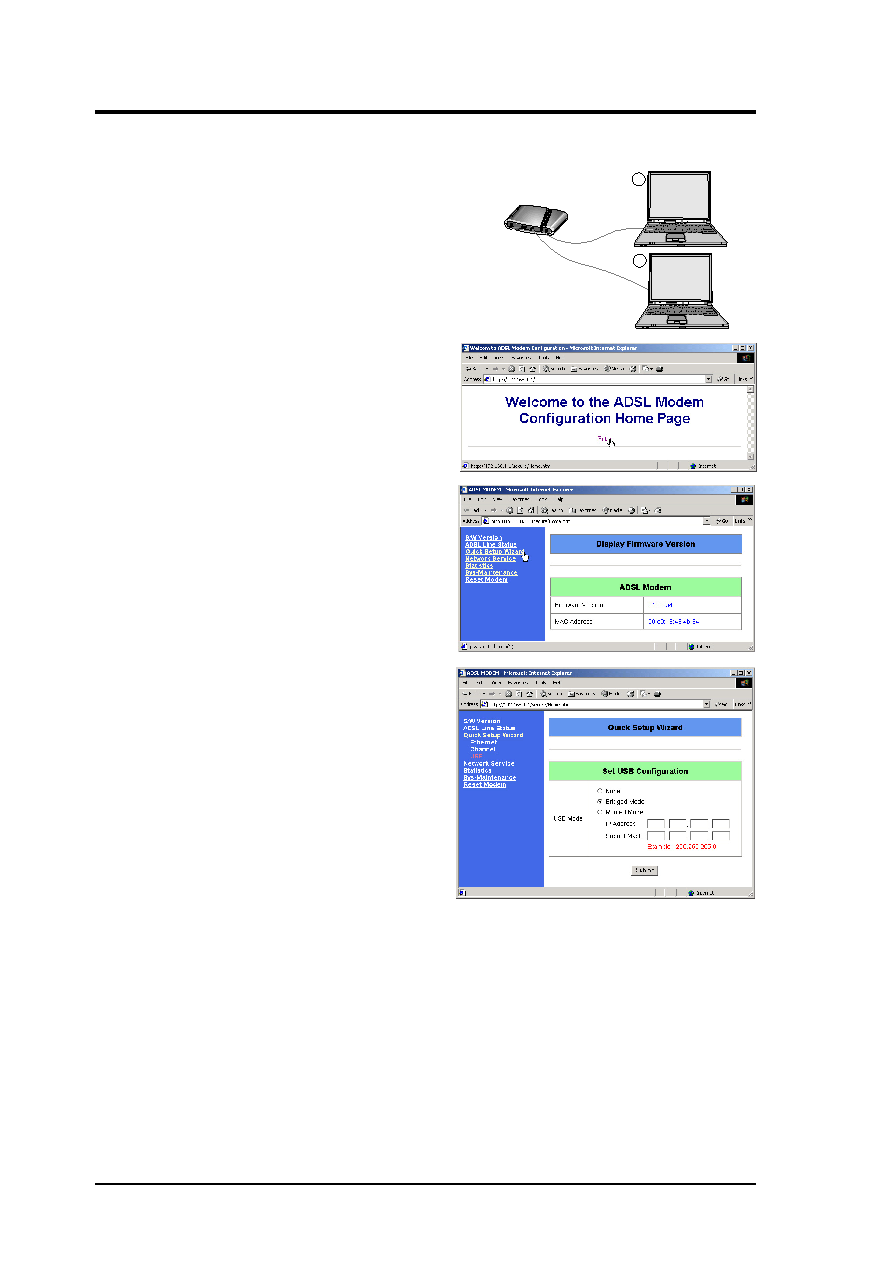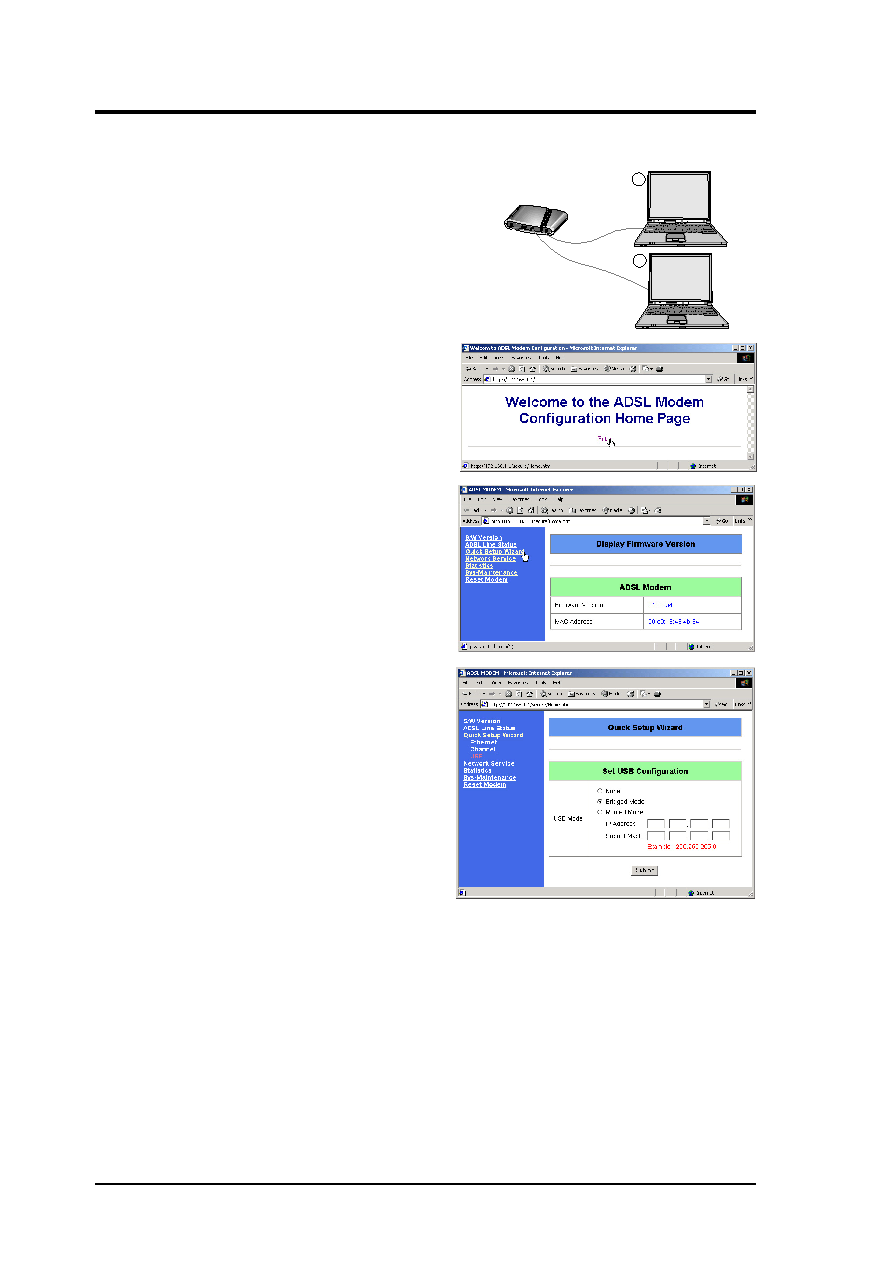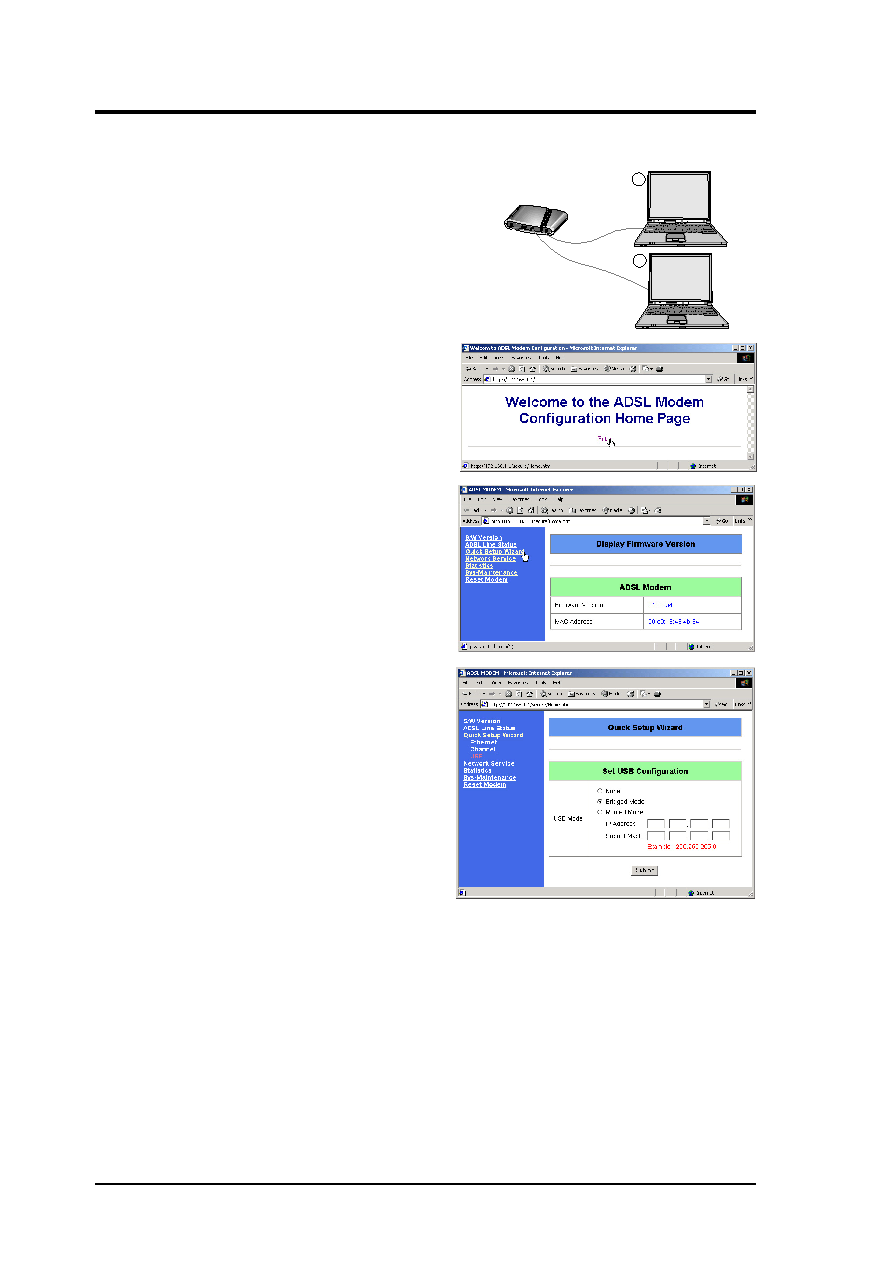
ADSL Modem/Router User’s Guide
38
Appendix
1. Connect your ADSL Modem/Router as
shown here. The LAN port is used to
configure the ADSL modem/router be-
fore the USB port is activated. After-
wards, the LAN port (1) can be used by
one computer and the USB port (2) can
be used by a second computer for LAN
and Internet connections.
2. From Chapter 3, your Local Area Con-
nection for the LAN connected computer
should have TCP/IP settings similar to
192.168.1.10, 255.255.255.0
3. Open your Web browser (e.g. Internet
Explorer), on the computer connected to
the LAN port. Type the IP address (e.g.
192.168.1.1) of the ADSL modem/router
to link to the web console. The default
name/password is adsl / adsl1234.
3. Click on Quick Setup Wizard | USB
on the left column to enter “Set USB
Configuration” page. The default USB
status is None.
4. Bridged Mode: When the USB port is
operating in the Bridged Mode, there is
no need to assign any IP address to the
USB interface. The “IP Address” and
“Subnet Mask” should be left blank.
Click “Submit” to save settings.
Mounting the USB Port
LAN
USB
ADSL Modem/Router
(USB Combo Series)
USB
Driver
Web
Browser
1
2