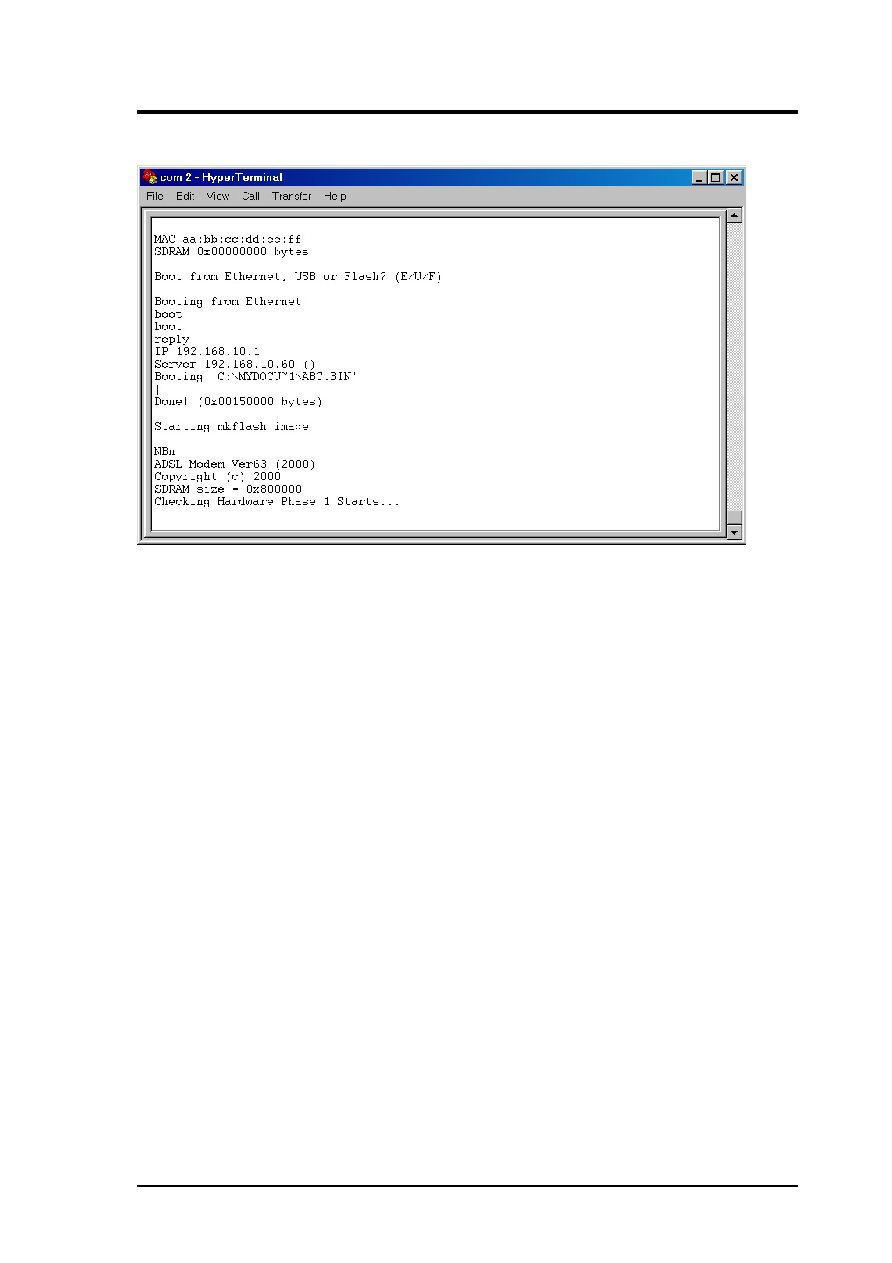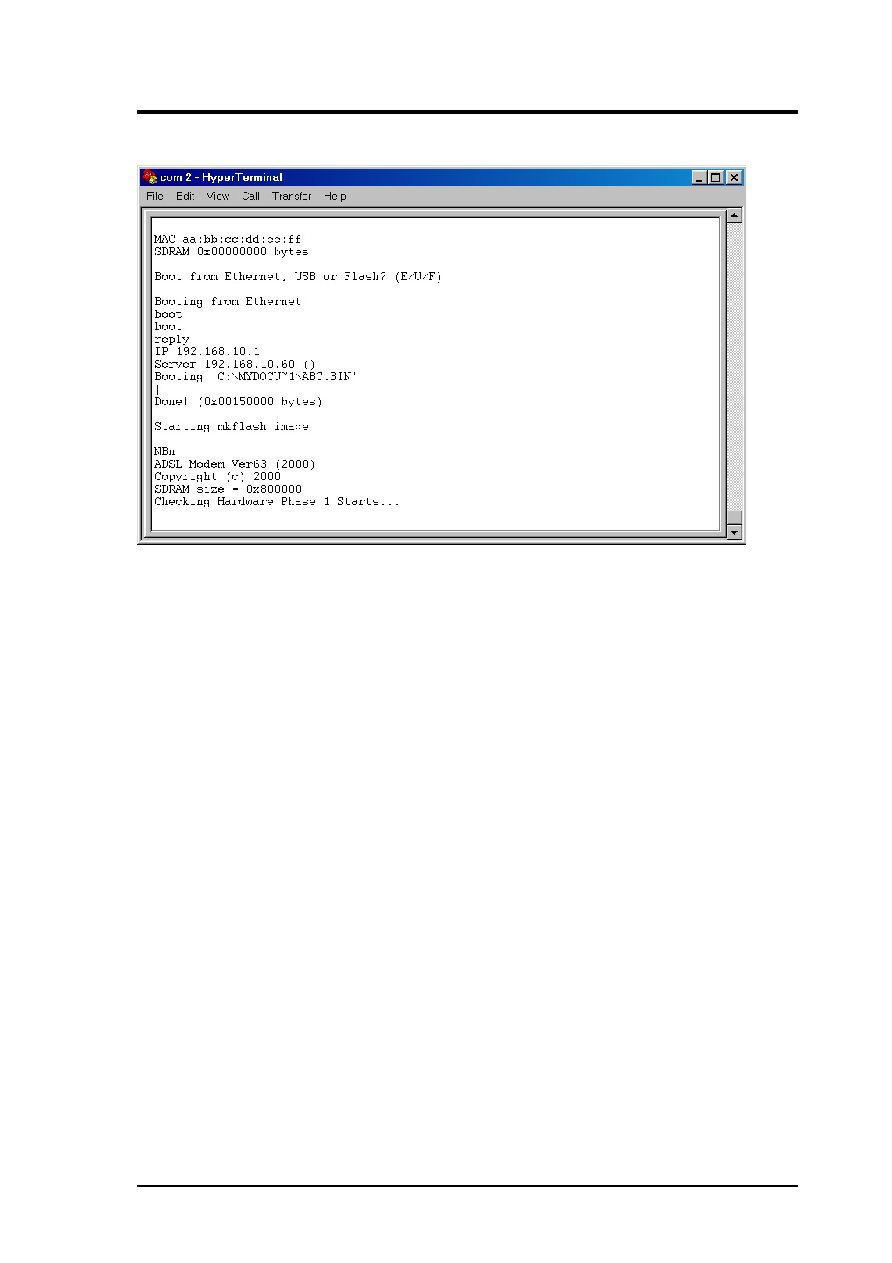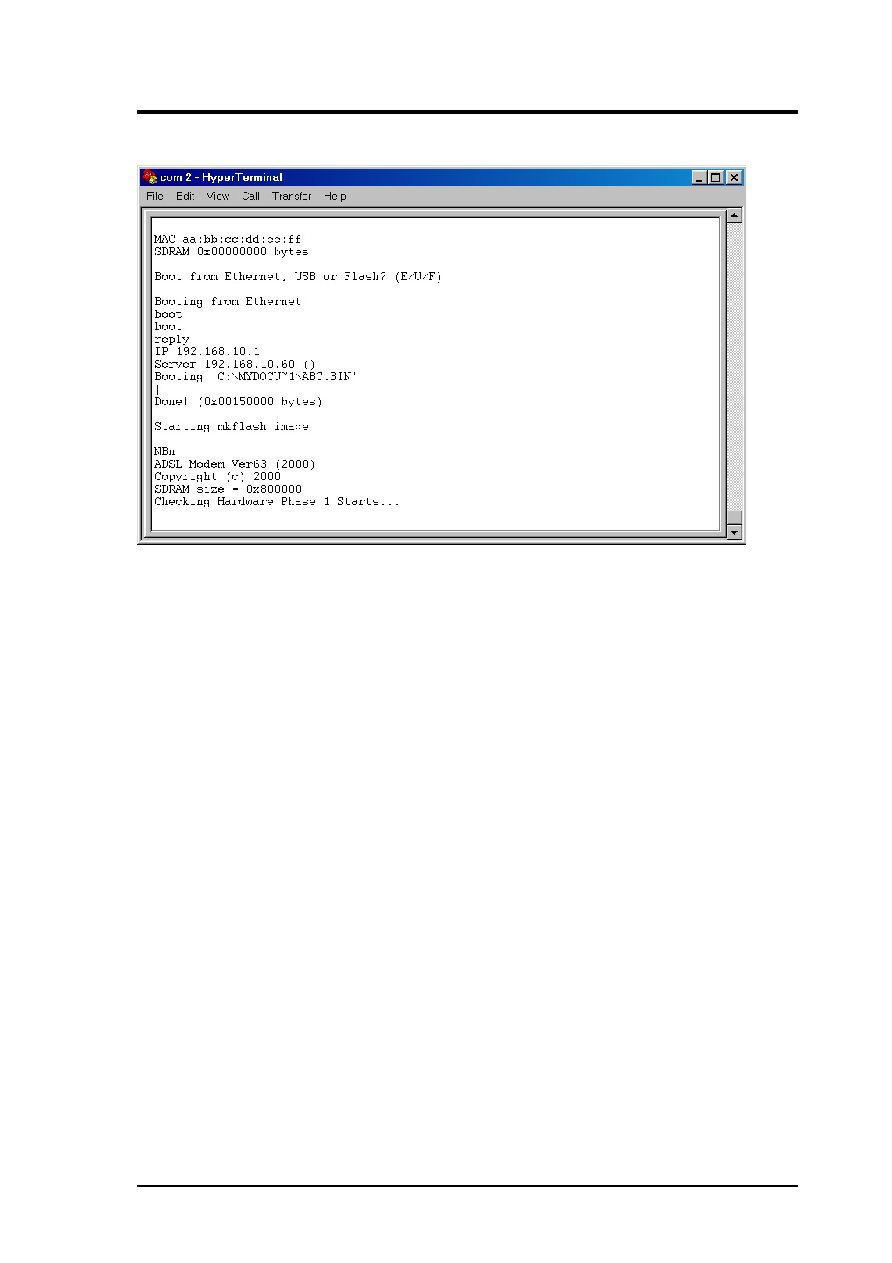
ADSL Modem/Router User’s Guide
35
8. The modem will then boot from the Ethernet and automatically start downloading the
software image file from the computer.
9. When the file is successfully downloaded, the main menu of the updated console will
be launched.
10.In Main Menu, enter 6 for System Maintenance.
11. In System Maintenance Menu, enter 3 for Firmware Update. The software update is
now completed.
12.Enter 2 to load the Factory Default Configuration.
13.The modem will restart automatically after the default configuration is saved.
14.The software update is completed when the modem reenters the Main Menu.
5. Software Upgrade