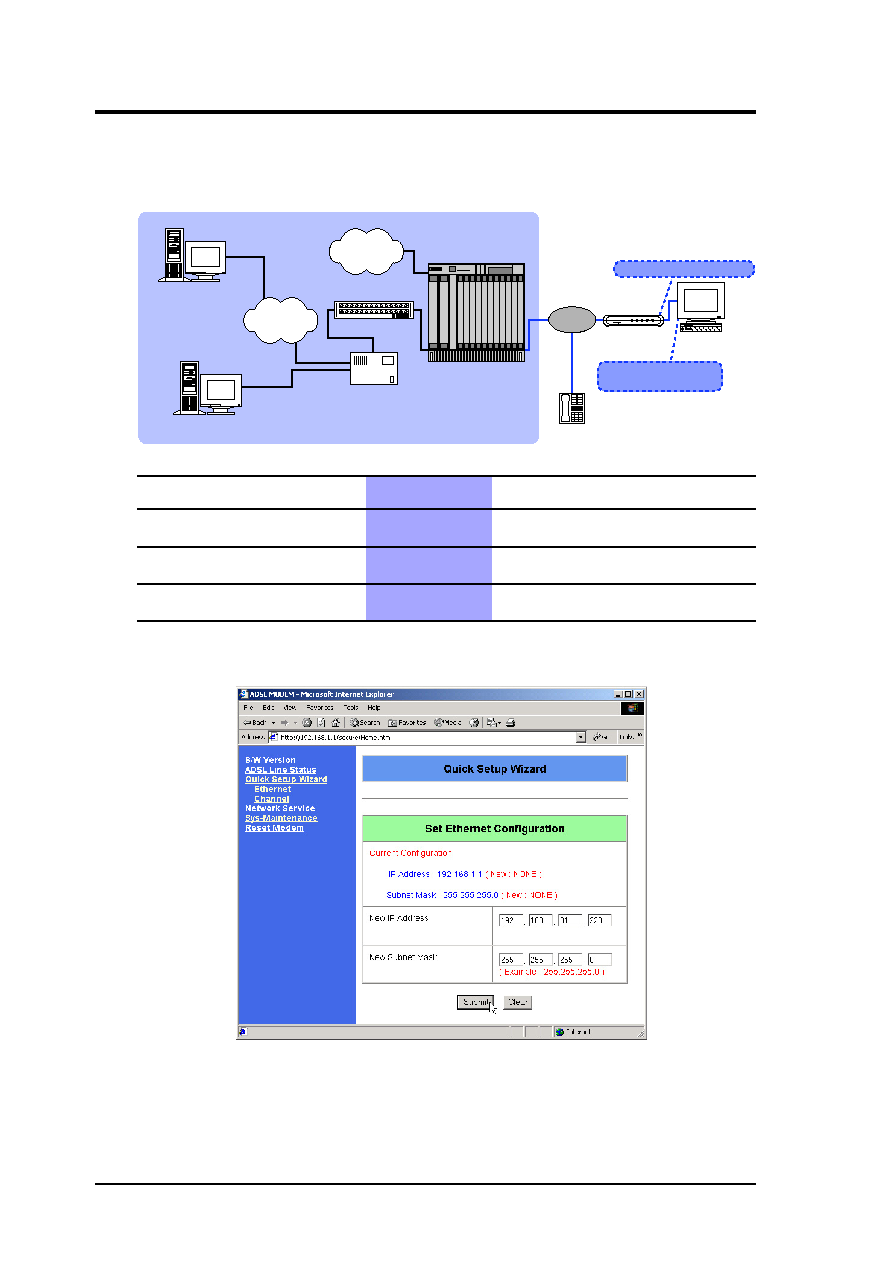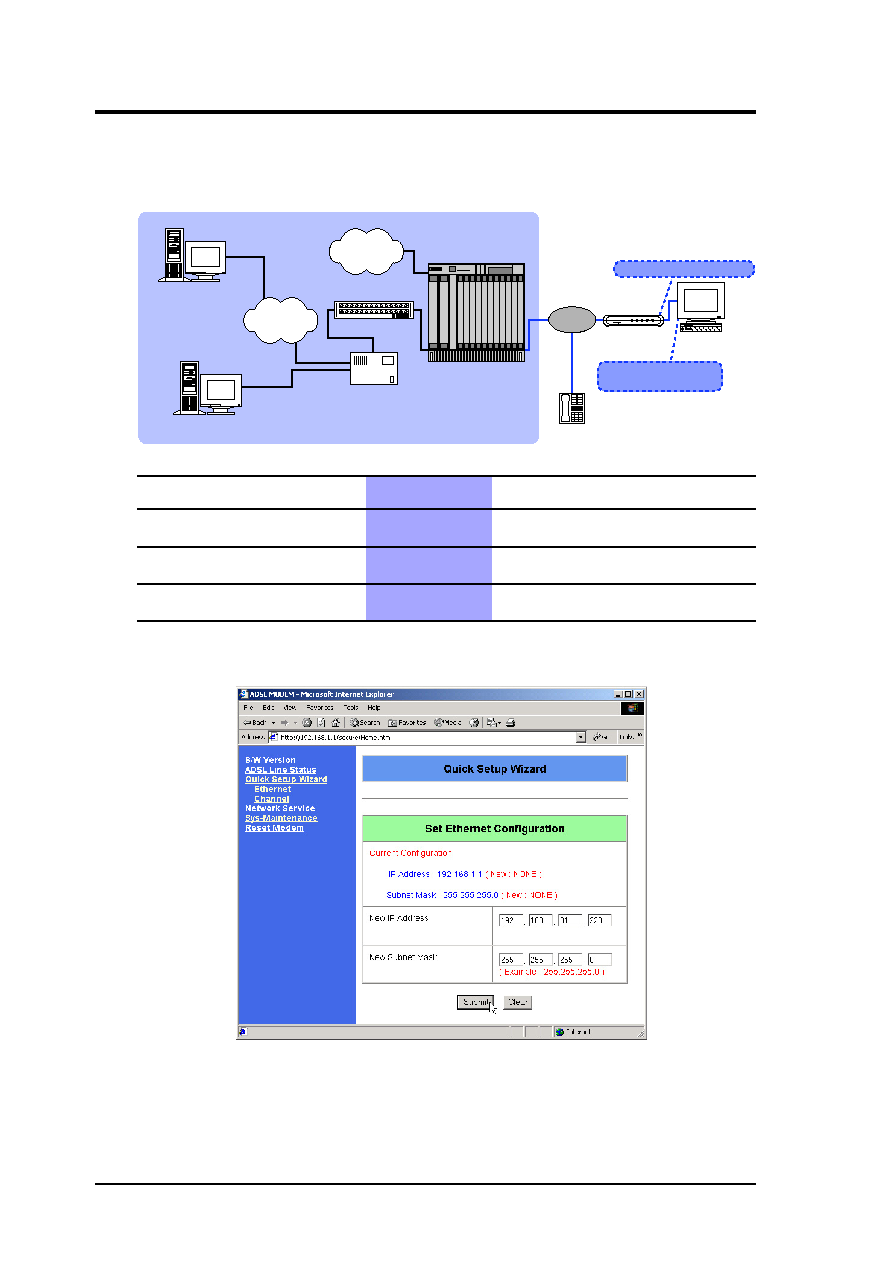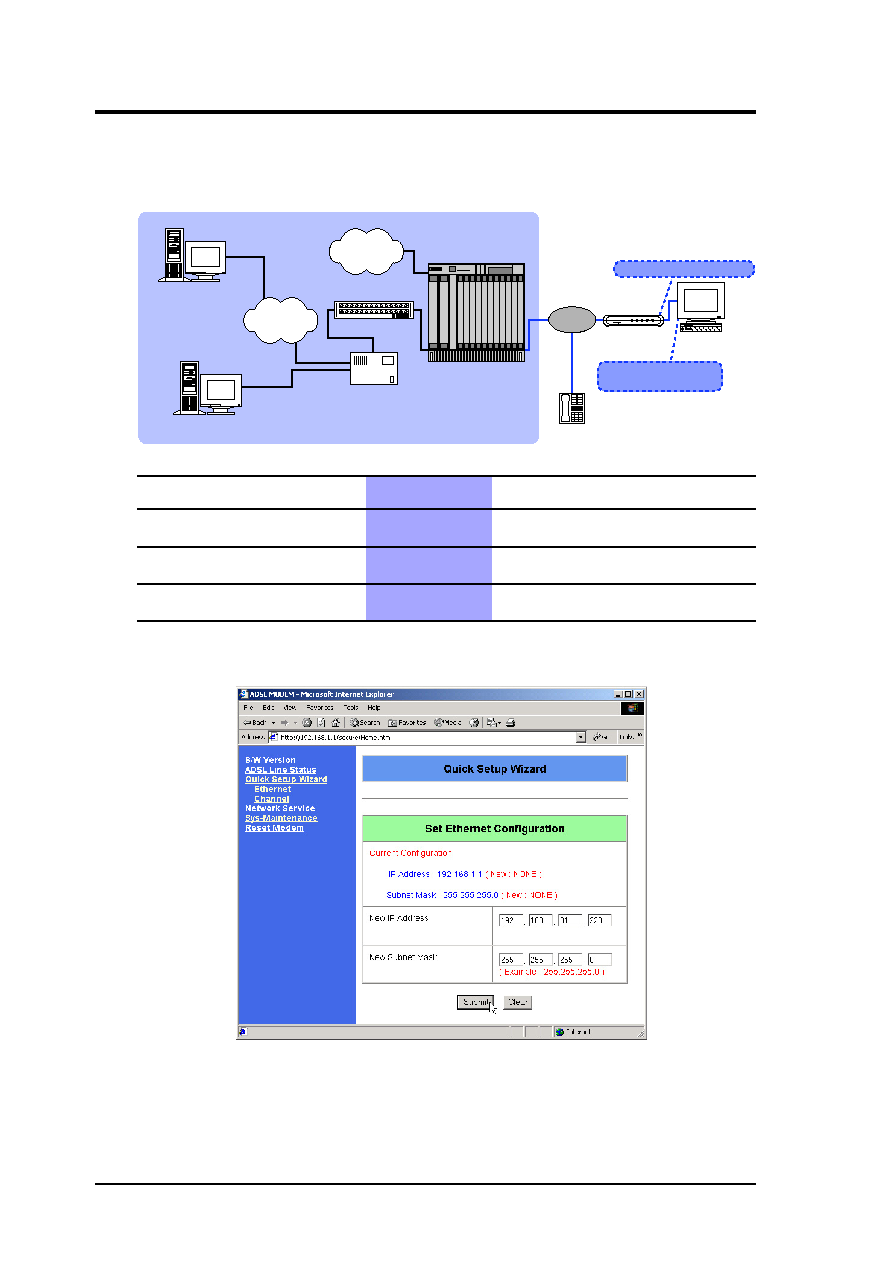
ADSL Modem/Router User’s Guide
30
4. Basic Configuration
4.2 Set Ethernet Configuration
The Ethernet interface setting and the user’s LAN can be illustrated as follows:
Ethernet Setup
Example
Your Configuration
(1) Modem Ethernet IP Address 192.168.31.228
(2) PC Ethernet IP Address
192.168.31.223
(3) PC Default Gateway
192.168.31.228
Set Ethernet Configuration lets you set the following:
NOTE: The web console HTTP address and the modem’s default Ethernet IP
address are both 192.168.1.1. Your computer will require TCP/IP settings to
match TCP/IP settings made here.
DSLAM
LOCAL CONTENT PROVIDER
Internet
ROUTER/GATEWAY
ATM SWITCH
Splitter
PC
TELEPHONE
CONTENT PROVIDER
(1) Modem Ethernet IP Address
POWER
STATUS
TEST
LINE
PC
ADSL MODEM
(2) PC Ethernet IP Address
(3) PC Default Gateway
PSTN