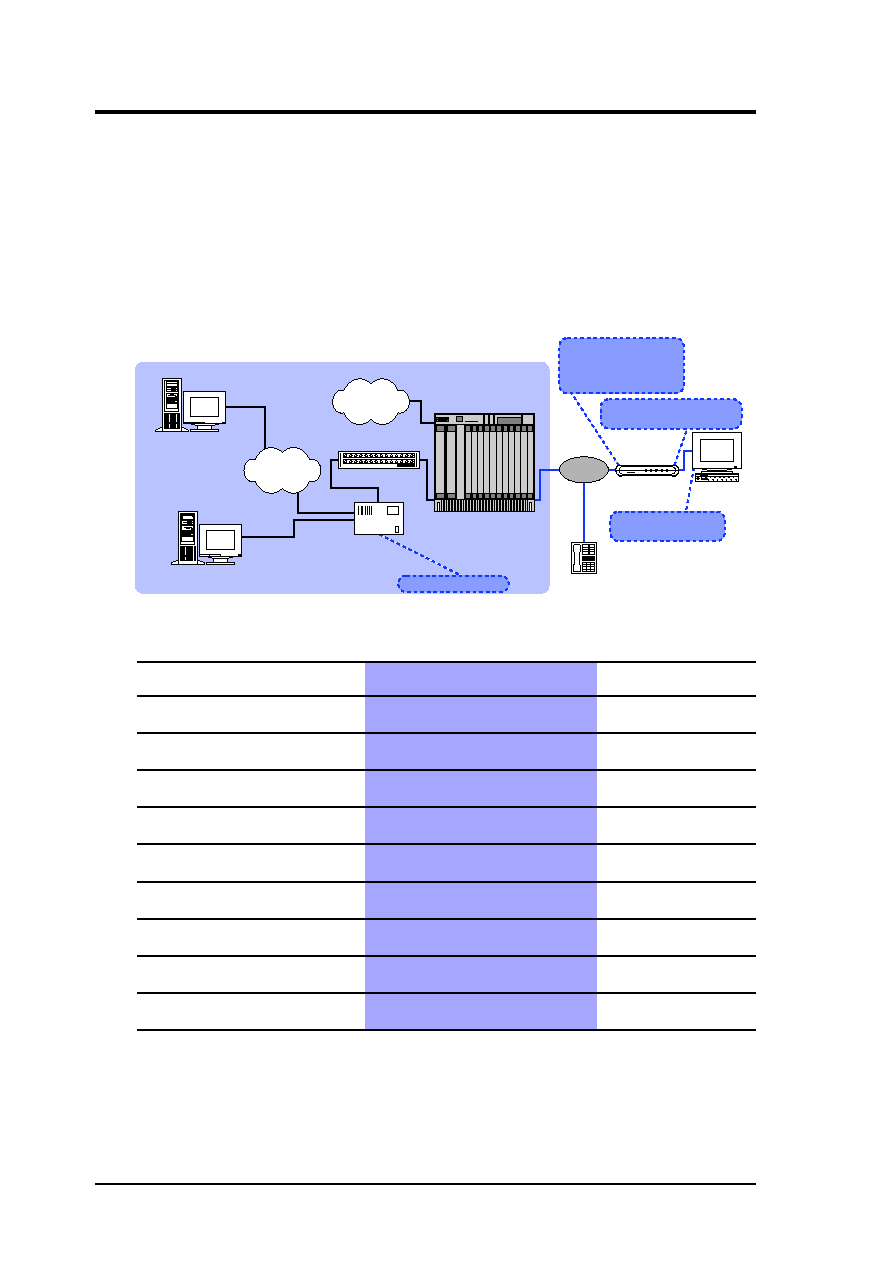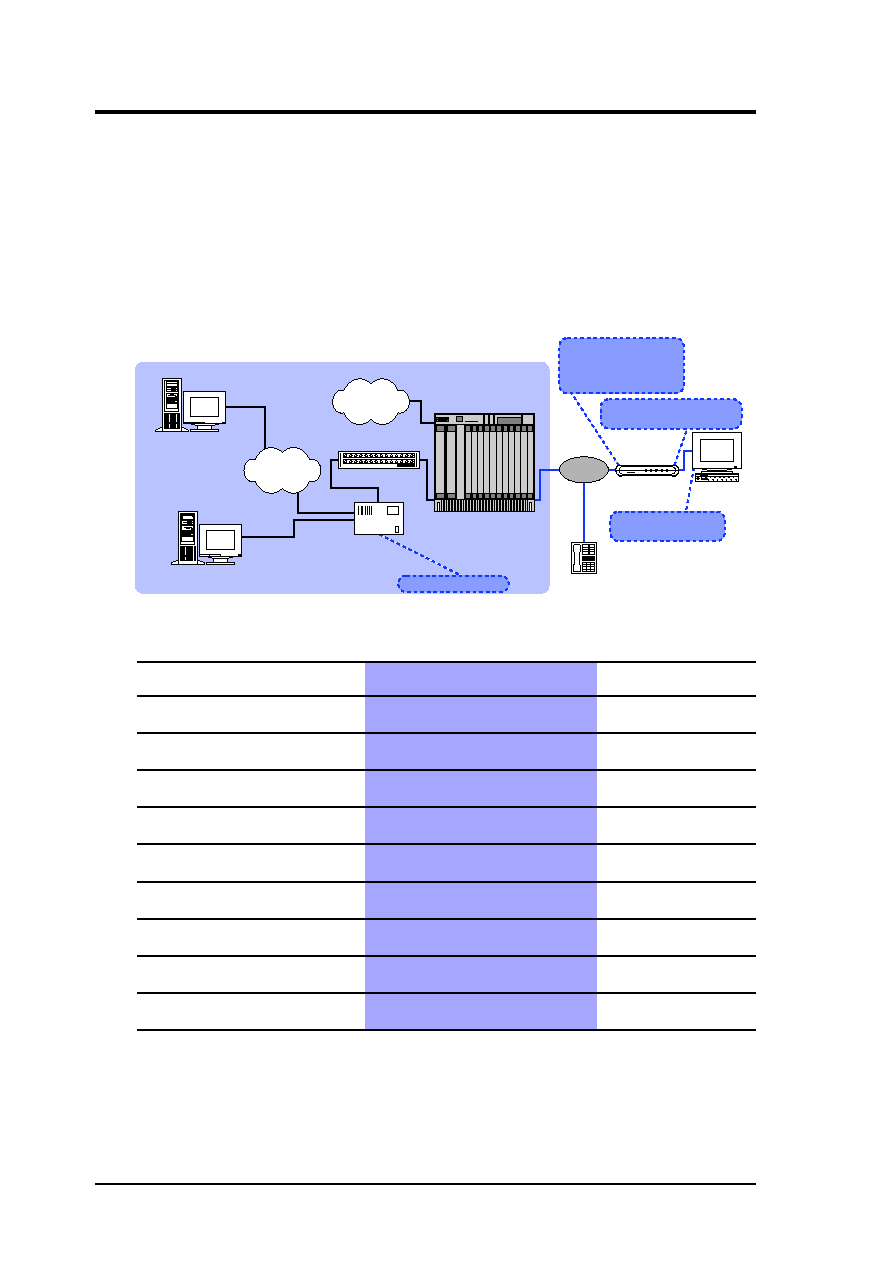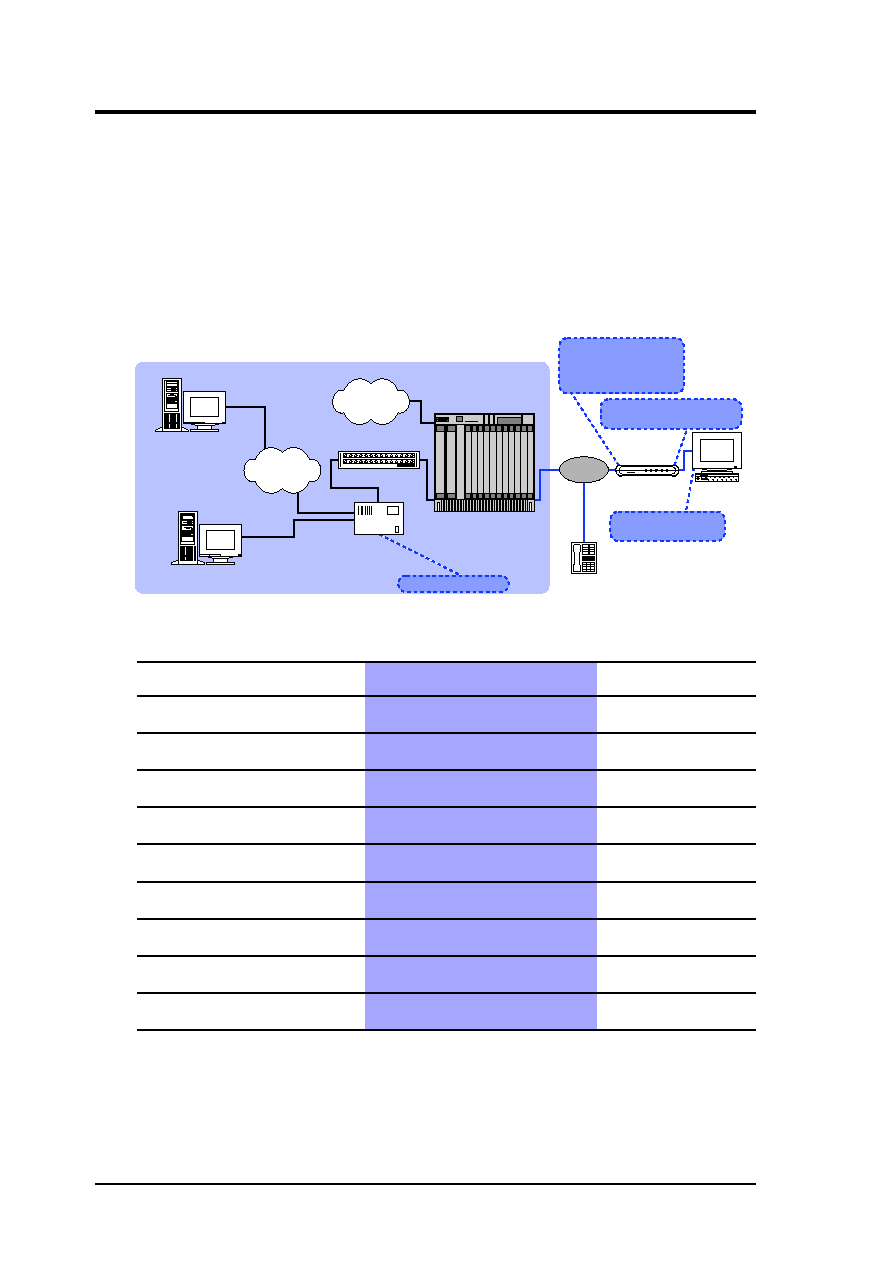
ADSL Modem/Router User’s Guide
20
4.1.3 IPoA Routed
Setup Wizard
The network configuration for this mode can be illustrated as follows. Write down
your network configuration (information supplied by your ISP or Internet Service
Provider) in the preceding table to help you gain a clearer view of your network.
Setup Item
Example 1
Example 2
Your Configuration
(1) Router IP Address
192.168.3.1
192.168.3.1
(for Service Provider Use)
(2) Support InATMARP?
Yes
No
(3) Remote IP Address
N/A
192.168.3.2
(4) WAN VPI/VCI
14/32
14/32
(5) WAN IP Address
192.168.3.223
192.168.3.223
(6) Ethernet IP Address
192.168.31.228
192.168.31.228
(7) Default Gateway IP Address 192.168.3.1
192.168.3.1
(8) PC LAN IP Address
192.168.31.223
192.168.31.223
(9) PC Default Gateway
192.168.31.228
192.168.31.228
4. Basic Configuration
DSLAM
LOCAL CONTENT PROVIDER
Internet
PSTN
ATM SWITCH
Splitter
PC
TELEPHONE
CONTENT PROVIDER
POWER
STATUS
TEST
LINE
PC
ADSL MODEM
(8) PC LAN IP Address
(9) PC Default Gateway
(2) Support InATMARP?
(3) Remote IP Address
(4) WAN VPI/VCI
(5) WAN IP Address
ROUTER/GATEWAY
(1) Router IP Address
(6) Ethernet IP Address
(7) Default Gateway IP Address