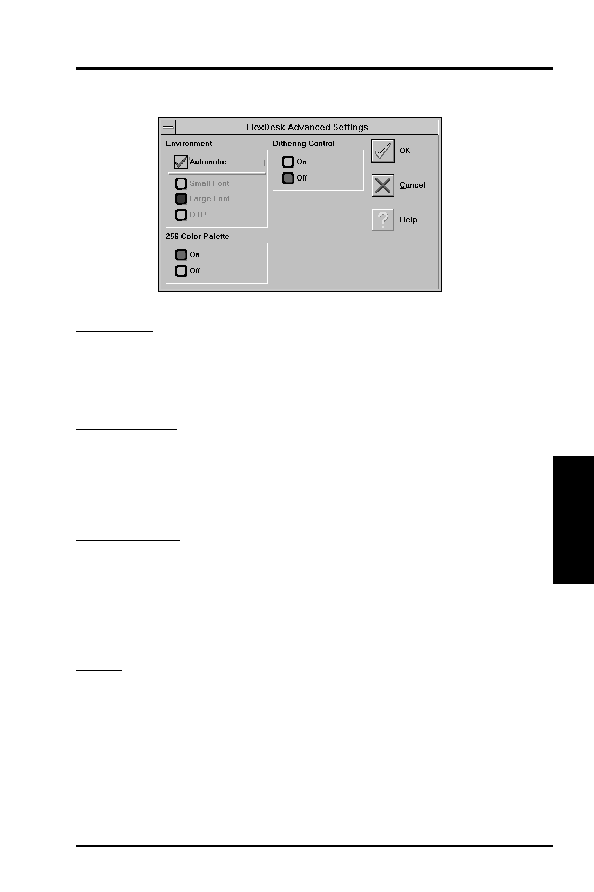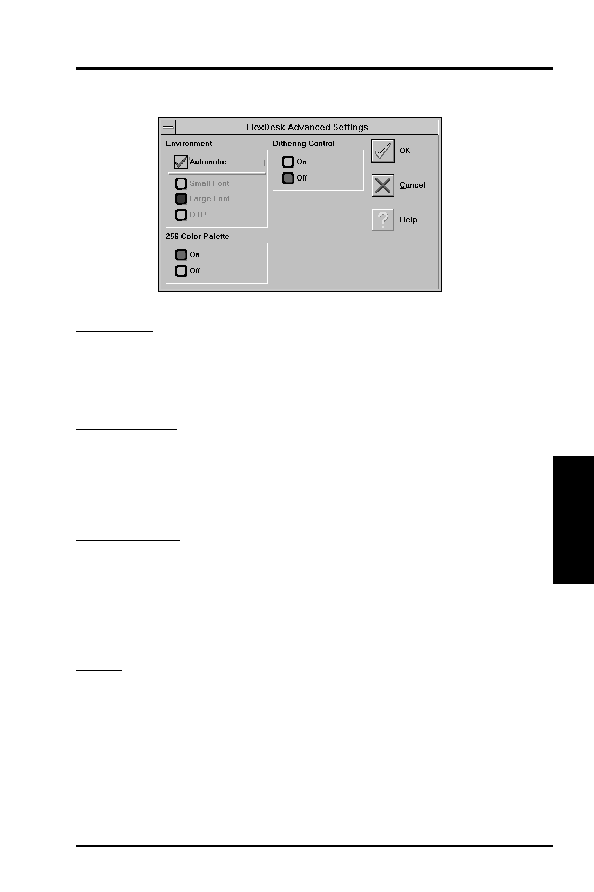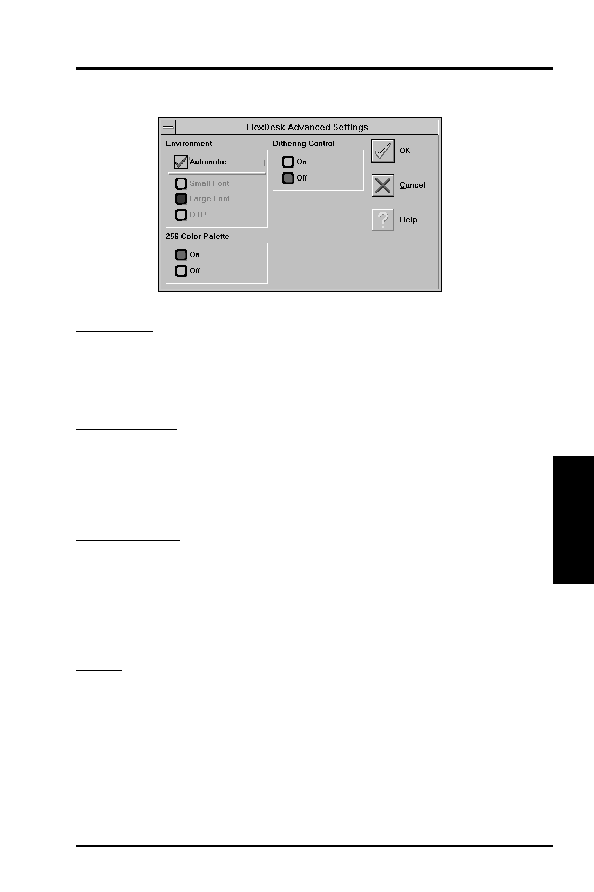
ASUS ATI VGA User’s Manual
23
IV. Microsoft Windows 3.x
FlexDesk+ Advanced Settings
Environment
This parameter specifies logical dots per inch (LDPI). Being logical, i.e., not physi-
cal dots, the effect will differ depending on screen size. Automatic Mode chooses
the optimal environment setting for the selected screen size. The Small, Large and
DTP settings are 96, 120, and 128 LDPI respectively.
256 Color Palette
This selection is only available in 256 color mode. Windows runs faster when this
option is turned off.
On: Allows the application to define color selection in the palette.
Off: Choose colors from a fixed palette.
Dithering Control
Dithering is meshing two colors to produce the illusion of a third. This selection is
only available in 256 color mode with 256 Color Palette on.
On: Provides standard VGA dithering of colors and color selection boxes.
Off: Provides smooth dithering which results in faster performance than VGA dith-
ering.
Buttons
OK: Accepts the advanced settings as shown and returns to the FlexDesk+ main
panel.
Cancel: Discards all changes and returns to the FlexDesk+ main panel.
Help: Displays Help information on FlexDesk+.
(FlexDesk+
Adv
.)
IV
.W
indows
3.x