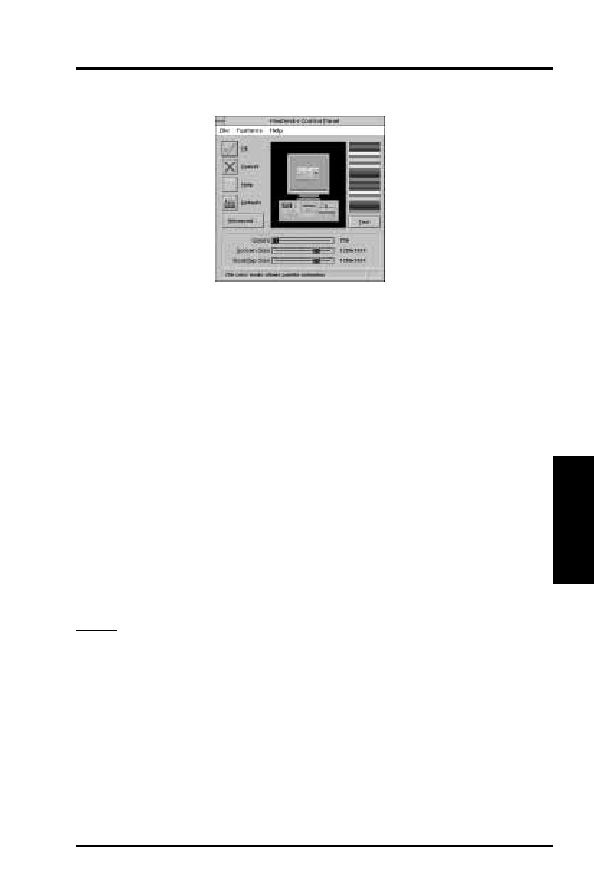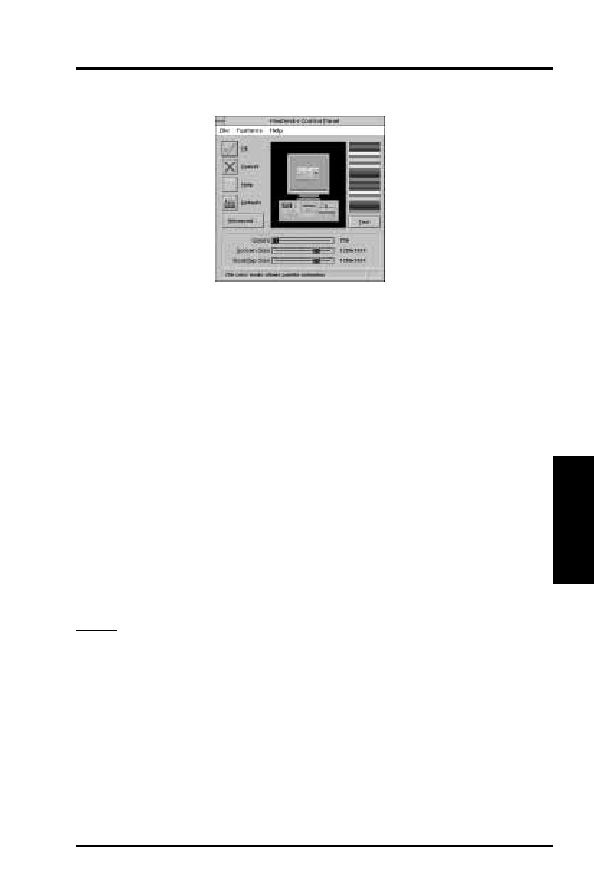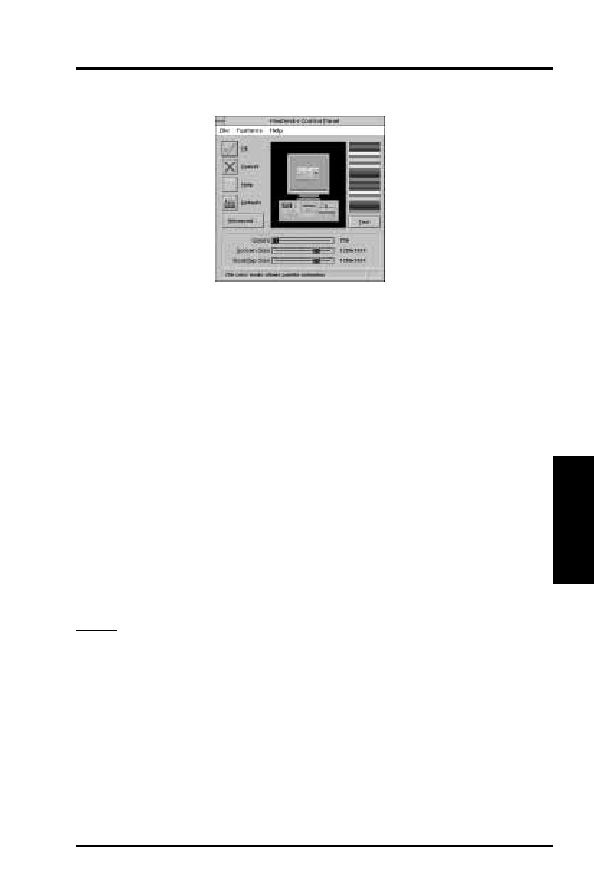
ASUS ATI VGA User’s Manual
21
IV. Microsoft Windows 3.x
FlexDesk+
FlexDesk+ Basic Settings
FlexDesk+ is for configuring the operating modes and parameters of the ASUS 264
Series Card. The availability of options in FlexDesk+ is dependent on the card and
its hardware configuration. This control panel allows you to configure Colors (color
depth), Screen Size (resolution), Desktop Size (virtual desktop size), Advanced set-
tings and Default parameters (factory settings). A Status Bar at the bottom of the
panel displays help information as you make your selection.
FlexDesk+ Provides dynamic screen information feedback as you adjust the slid-
ers for "Colors", "Screen Size" and "Desktop Size." Any setting not supported by
the card is shown in gray. A slider will always snap to the nearest supported setting
for the current slider combination.
The Sample Color Bar next to the Sample Monitor dynamically shows a color
palette that approximates the Colors setting as you adjust the Colors slider.
NOTE: If your desired resolution is not available, check your monitor configura-
tion setting in the INSTALL program.
Sliders
Colors: Select color depts of 256; 32,000; 65,000; or 16.7million colors.
Screen Size: Selects standard screen resolutions of 640x480, 800x600, 1024x768,
1152x864, and 1280x1024.
Desktop Size: Selects virtual desktop sizes of 640x480, 800x600, 1024x768,
1152x864, 1280x1024, and 1600x1200. Desktop size is greater than or equal to
Screen size. The virtual desktop provides expanded work space on your screen even
if your monitor cannot display that resolution by allowing you to pan past your
visible screen.
(FlexDesk+)
IV
.W
indows
3.x