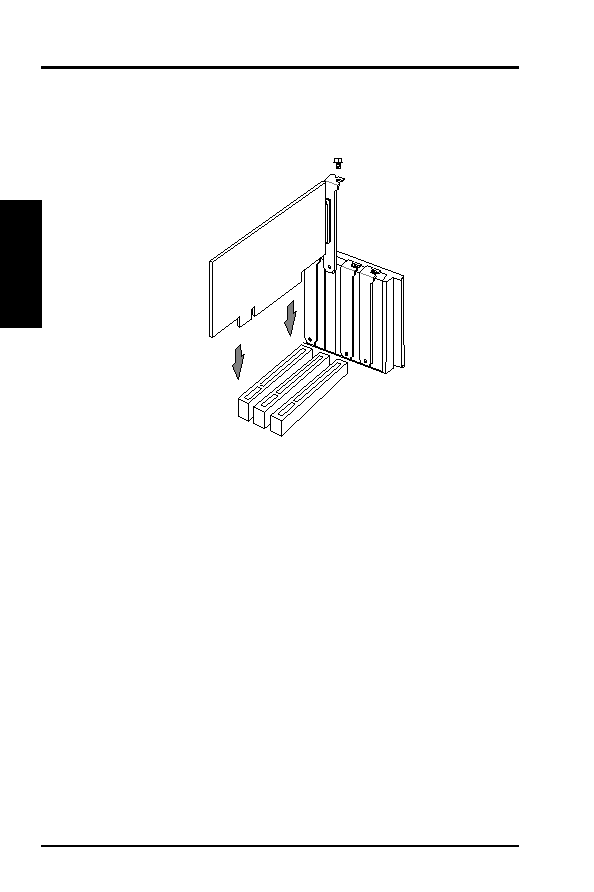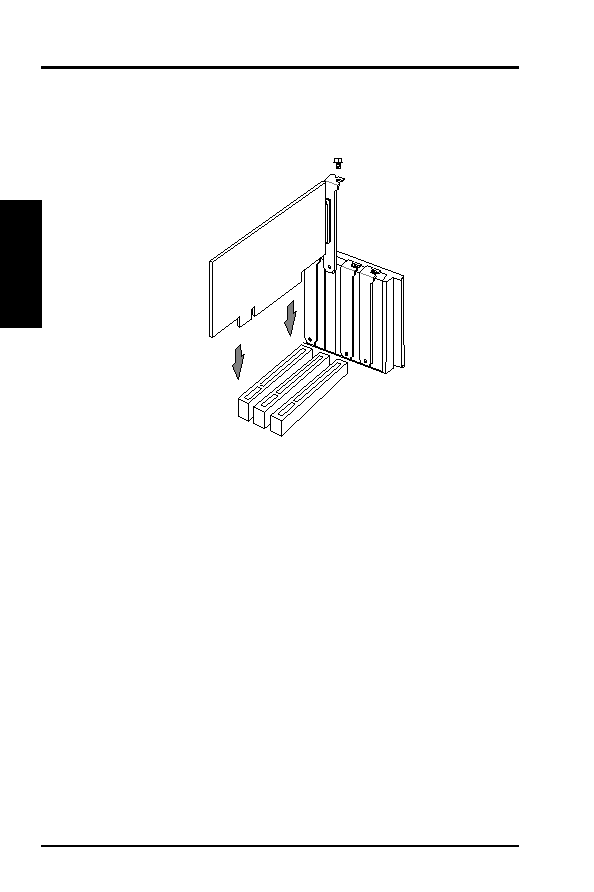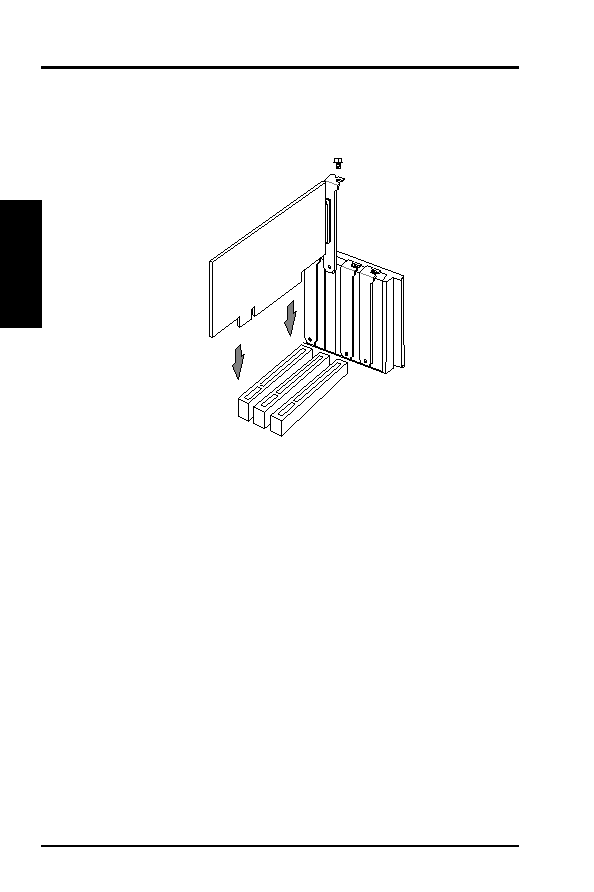
10
ASUS ATI VGA User’s Manual
II. Hardware Installation
(Procedures)
II.
H/W
Installation
9. Position the card directly over the PCI slot and insert one end of the board in the
slot first. Carefully press the bus connector on the bottom of the card down into
the slot. Be sure the metal contacts on the bottom of the host adapter are securely
seated in the slot.
10. Anchor the board's mounting bracket to the computer chassis using the screw
from the slot cover you set aside previously.
11. Connect the CD audio wire from your CD ROM player to the AV264 series card
audio input connector that fits your CD ROM type.
12. For AV264 series cards, connect the joystick ribbon cable and mount to a free
slot opening.
13. Replace the cover on the system unit.
14. Connect your analog monitor's 15-pin VGA connector to the card and fasten the
retaining screws (if any). For Audio cards, you should also connect speakers to
the "Speaker Output" in order for sound to be heard.