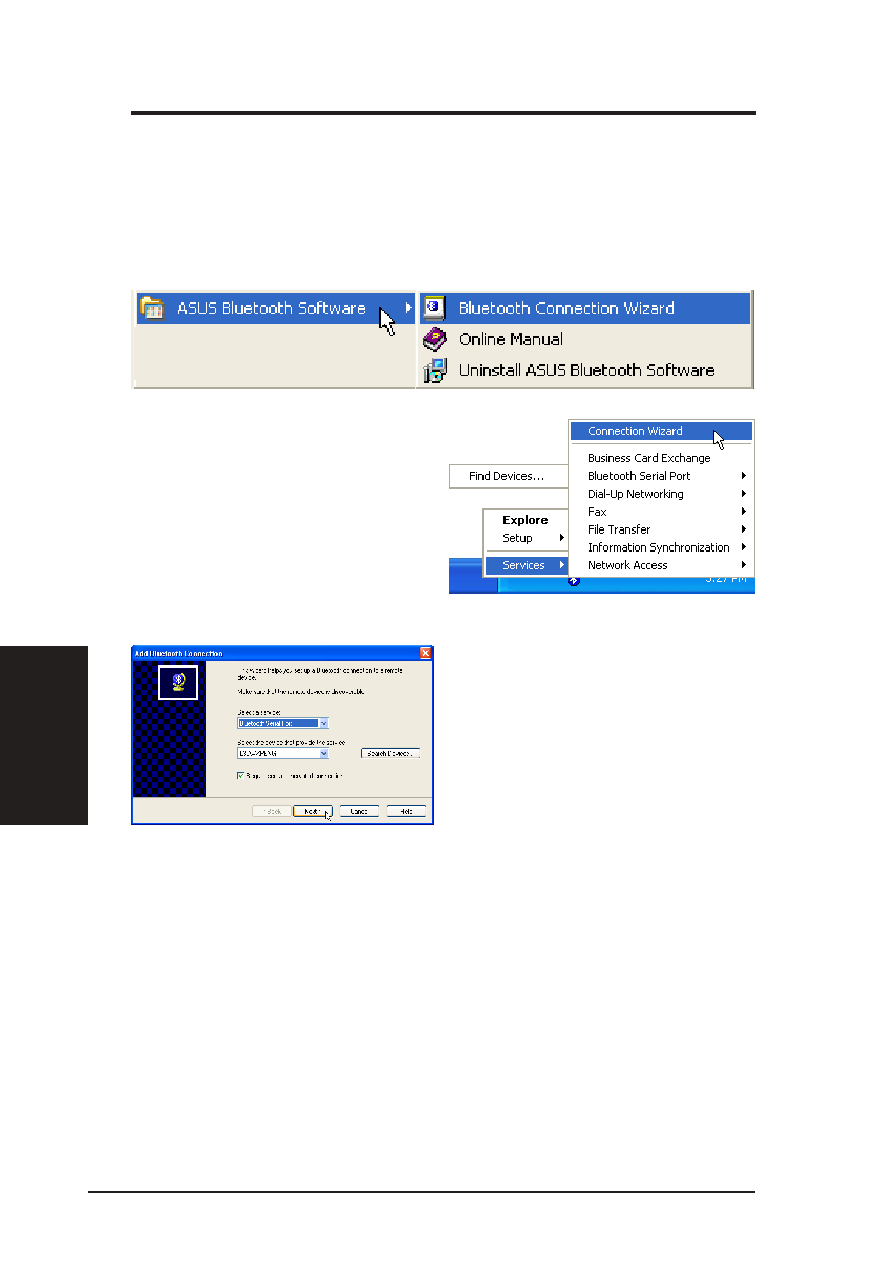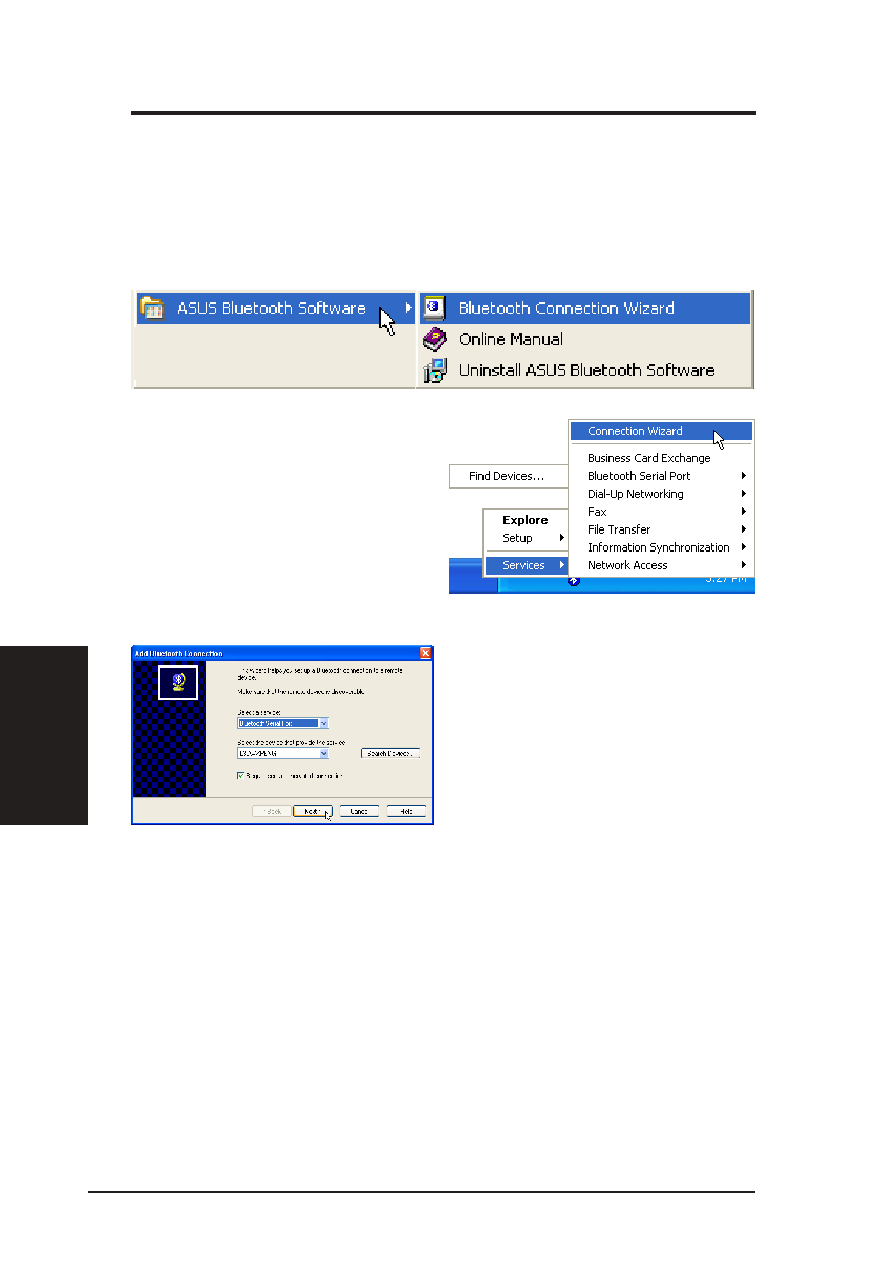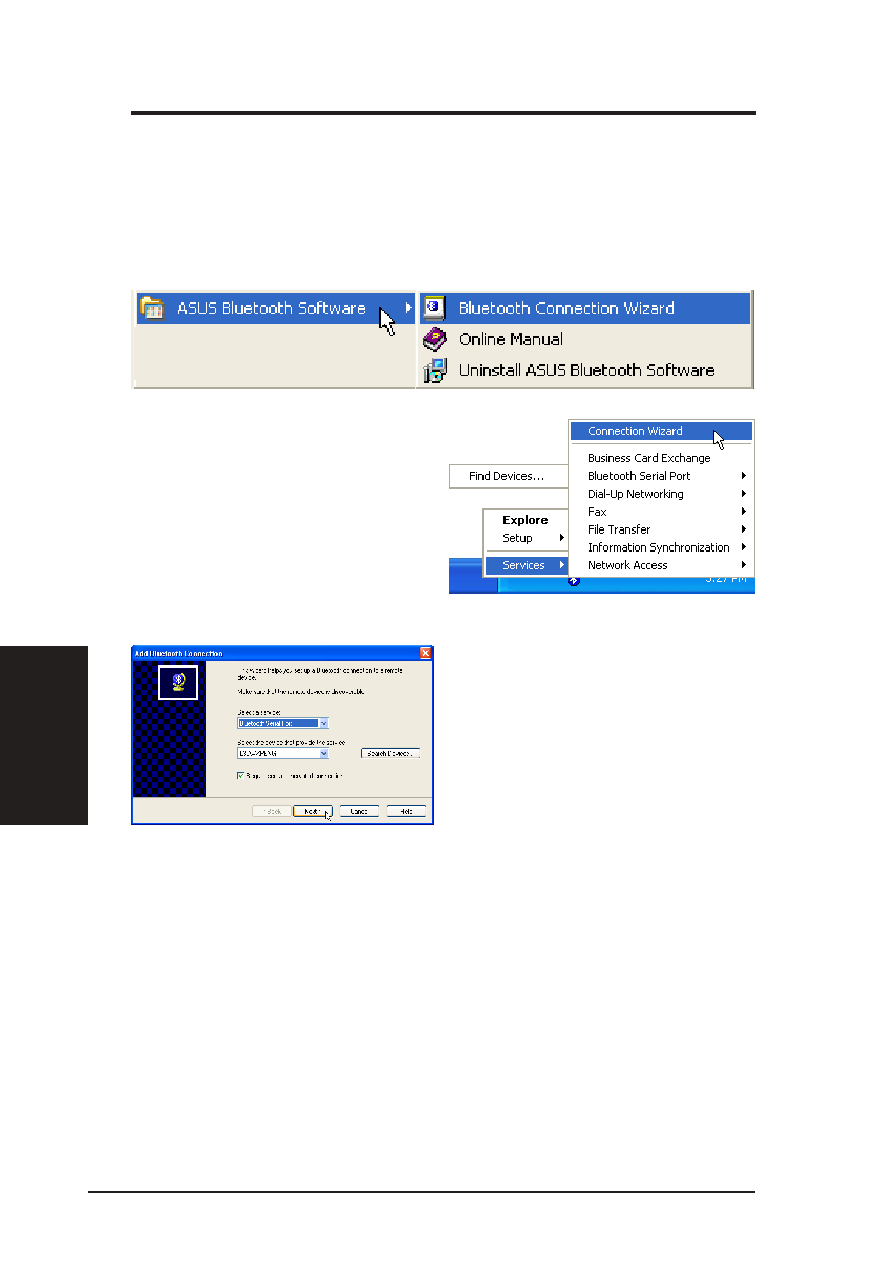
66
ASUS SpaceLink B&W PCI Card
Chapter 4 - Bluetooth Reference
Chapter
4
4.2.1
Bluetooth Connection Wizard
Using “My Bluetooth Places” and browsing to the individual service within a
target device is actually easier to use than using the “Bluetooth Connection
Wizard”. See “Services” a few pages later.
Launch the “Bluetooth Connection Wizard” from
the Start menu or right click the Bluetooth icon
on the taskbar. You can read about “Bluetooth
Connection” in the Online Manual.
Select a service and target device. (To
update the list of devices displayed,
click the Search Devices... button.)
Optional: select the “Require secure
encrypted connection” option to enable
Authentication and Encryption for this
connection.
Click the Next button:
•
If more than one service is available for the selected device, for ex-
ample, multiple Bluetooth Serial Ports, then the Select Bluetooth Ser-
vice dialog box appears. Select the specific service to be used, and then
click the OK button to close the Select Bluetooth Service dialog box.
•
If only one service is available for the selected device, the next Con-
nection Wizard screen appears.