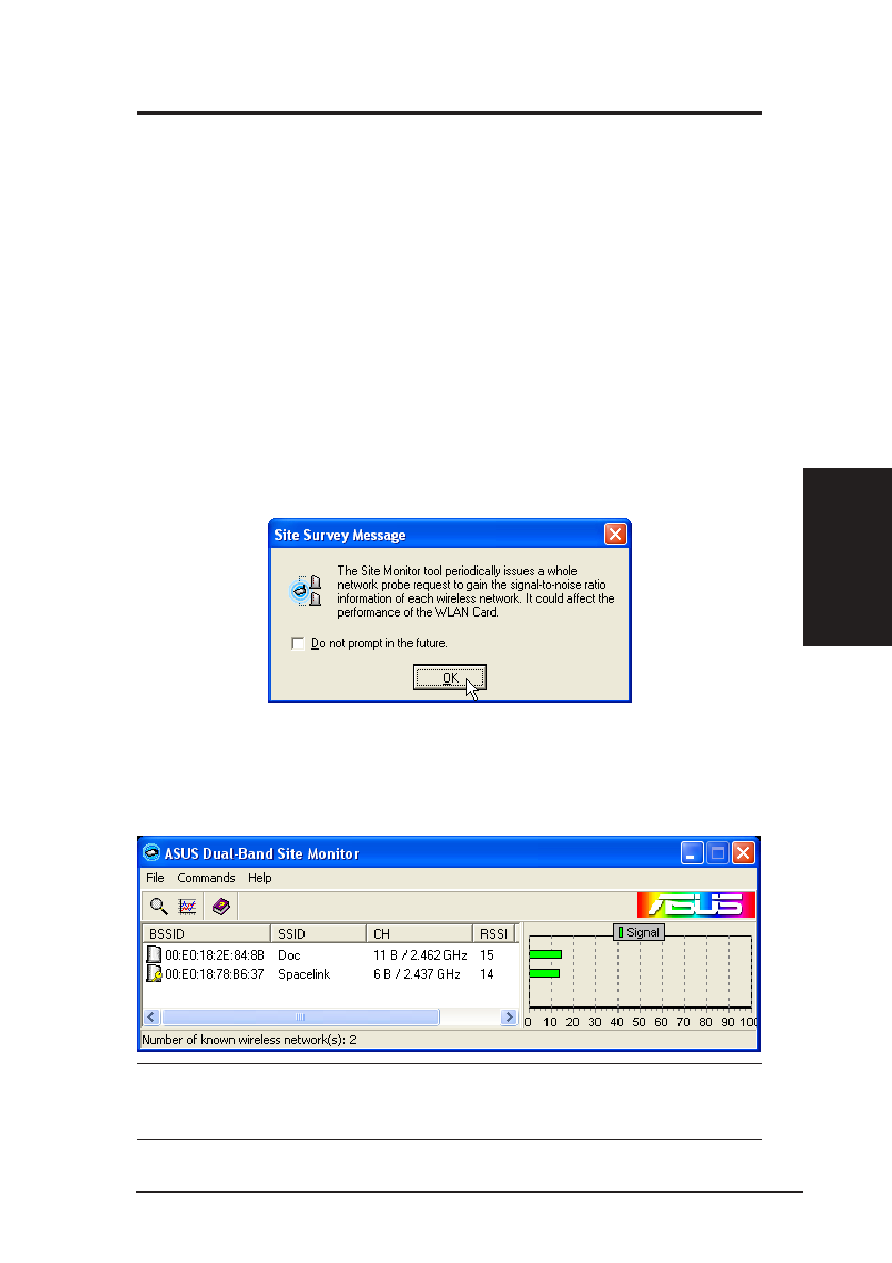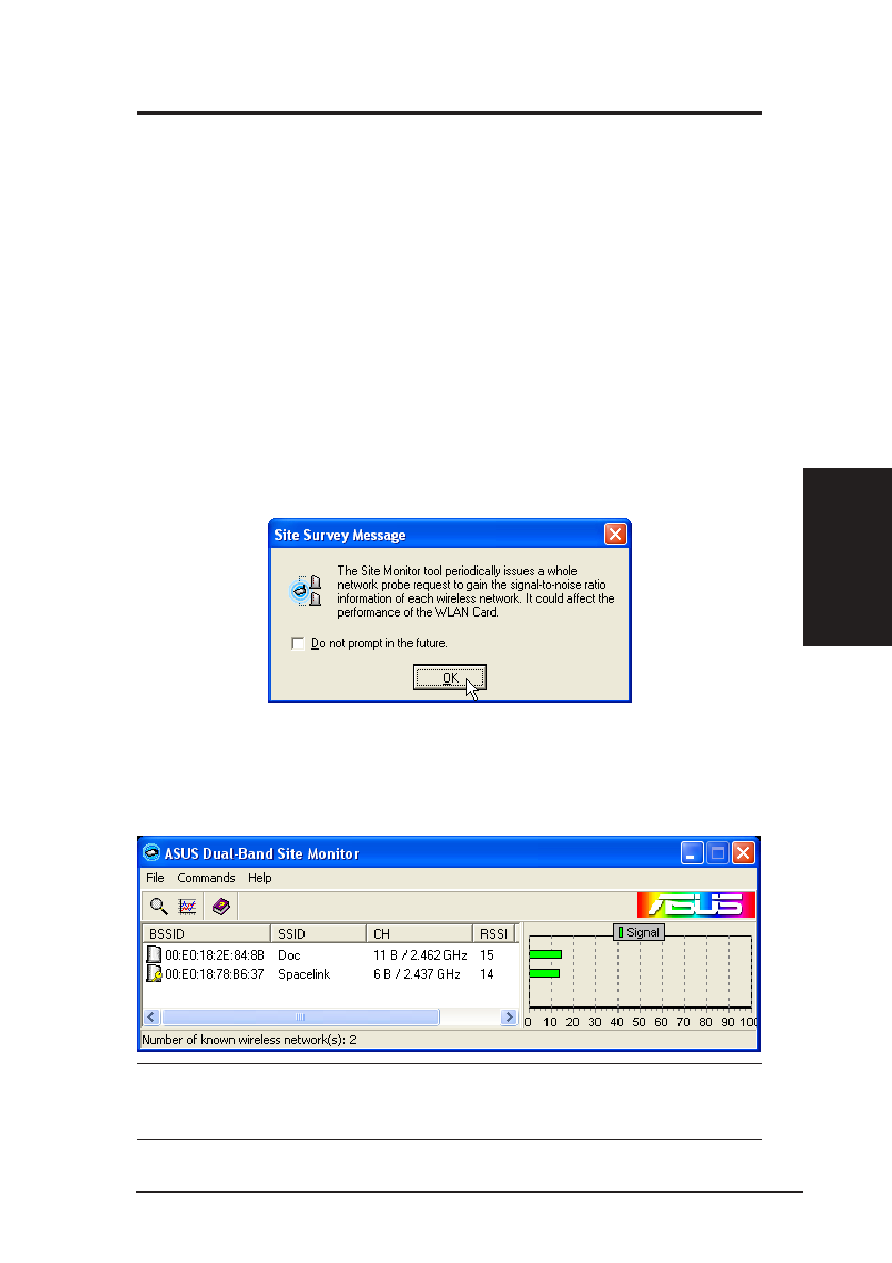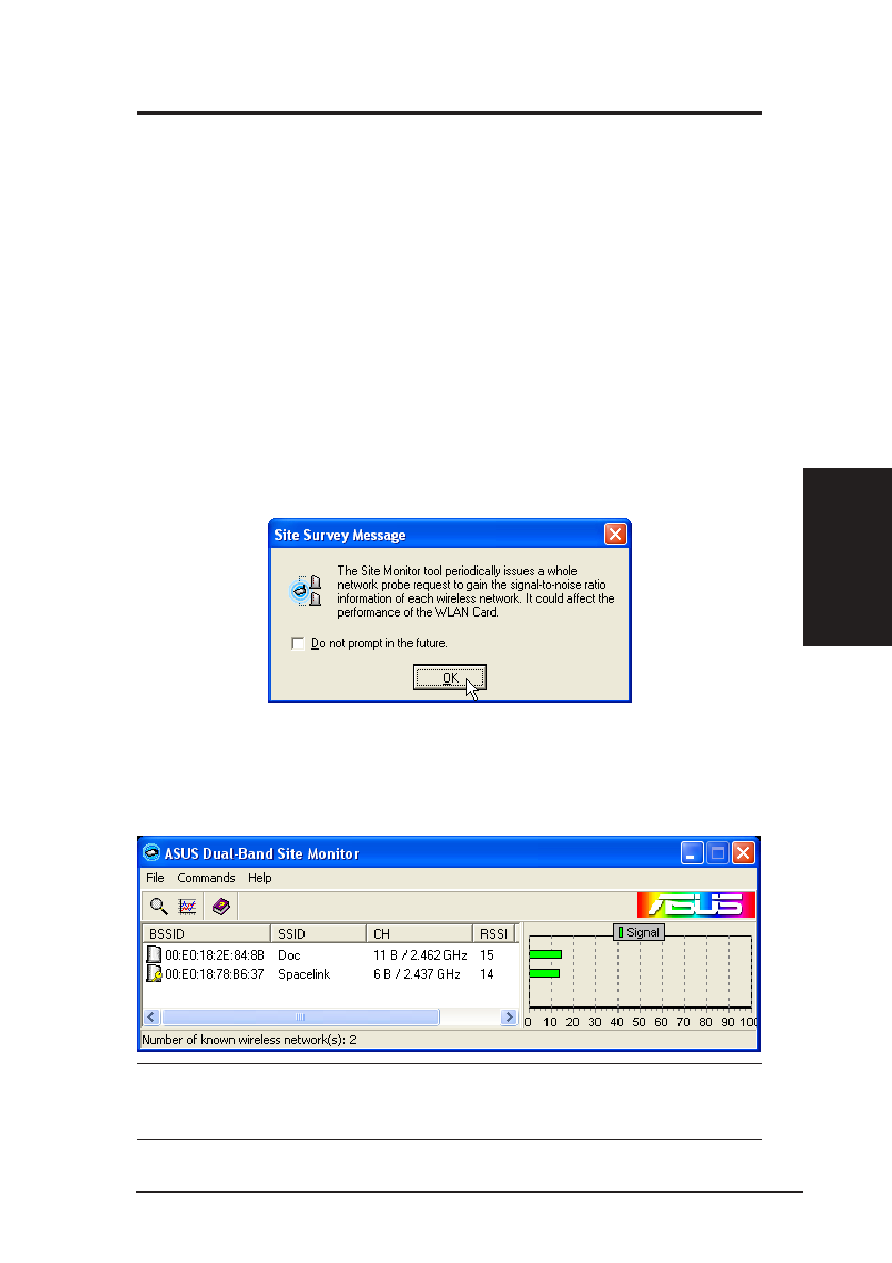
ASUS SpaceLink B&W PCI Card
59
Chapter 3 - Wireless LAN Reference
Chapter
3
3.5
Site Monitor
Site Monitor measures the received signal strength indicator (RSSI) values
of all available wireless networks. This tool is used for determining the
best placement of Access Points to provide the best coverage for a wireless
network.
3.5.1
Starting Site Monitor
•
Click the Windows Start button, select Programs, select ASUS Util-
ity, select Dual-Band WLAN Card Utilities, and then click Site Moni-
tor.
or
•
Right-click the Control Center icon on the Windows taskbar and then
click Site Monitor.
3.5.2
Main Screen
Site Monitor measures the received signal strength indicator (RSSI) values
of all available wireless networks.
Some Access Points can disable broadcasting SSID to hide them-
selves from “Site Survey” or “Site Monitor” for added security
but still allow you to join if you know their SSID.