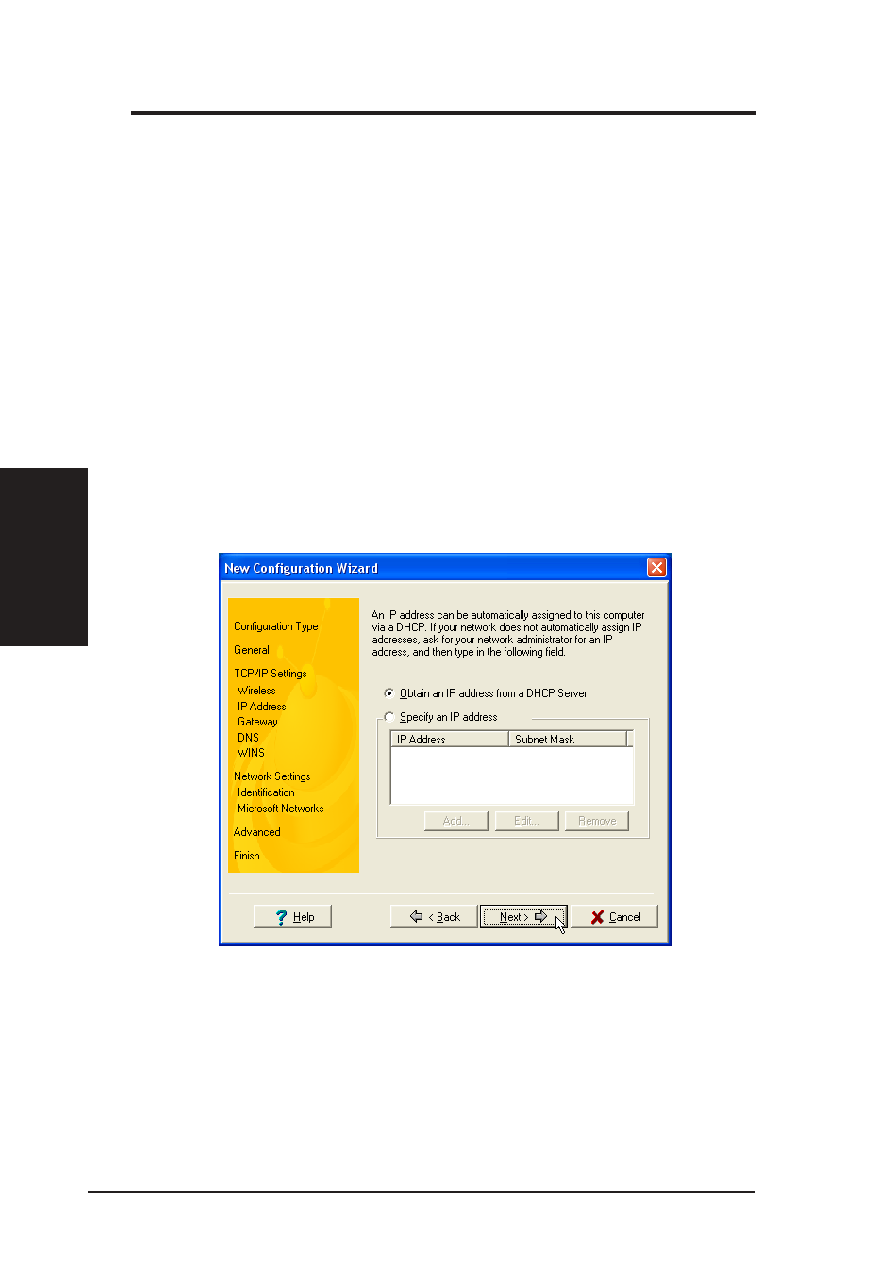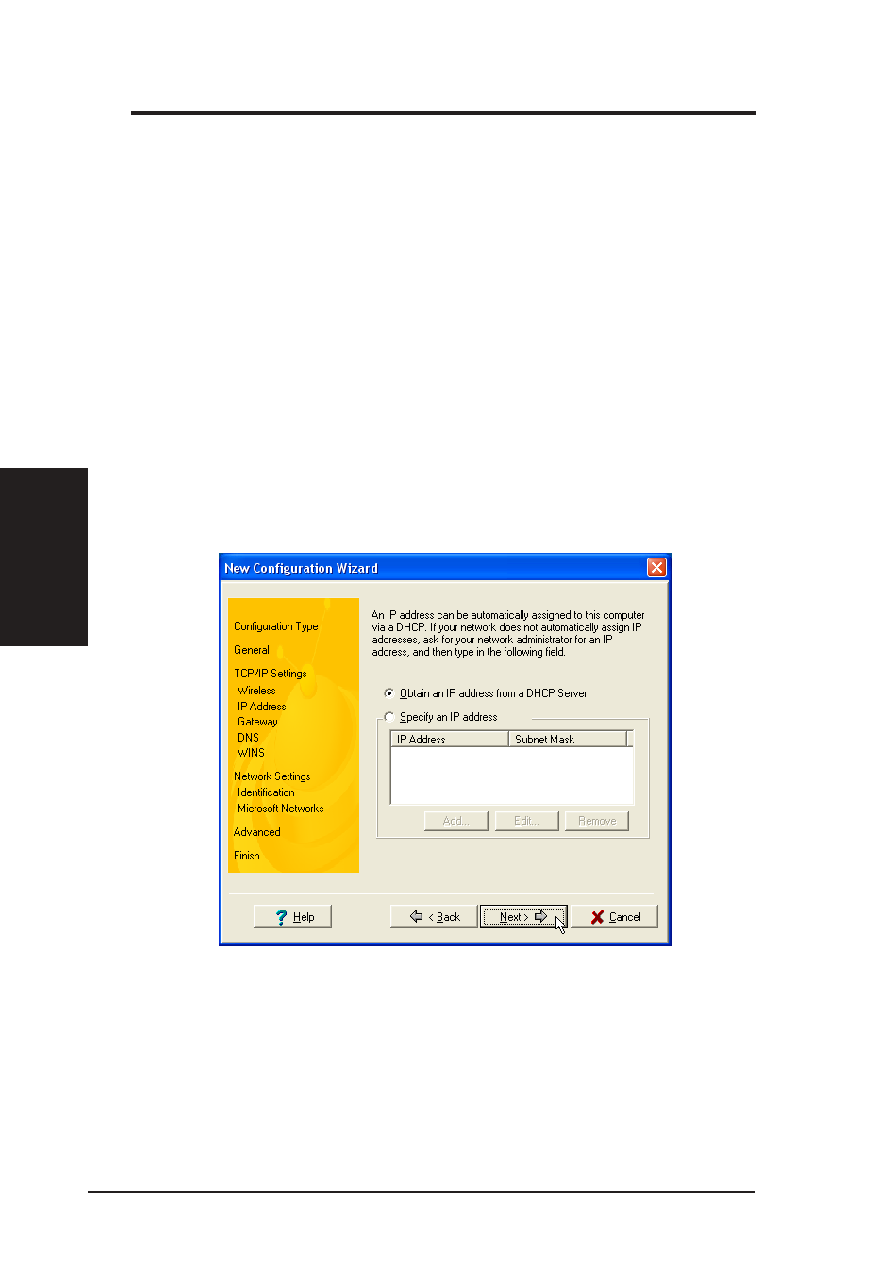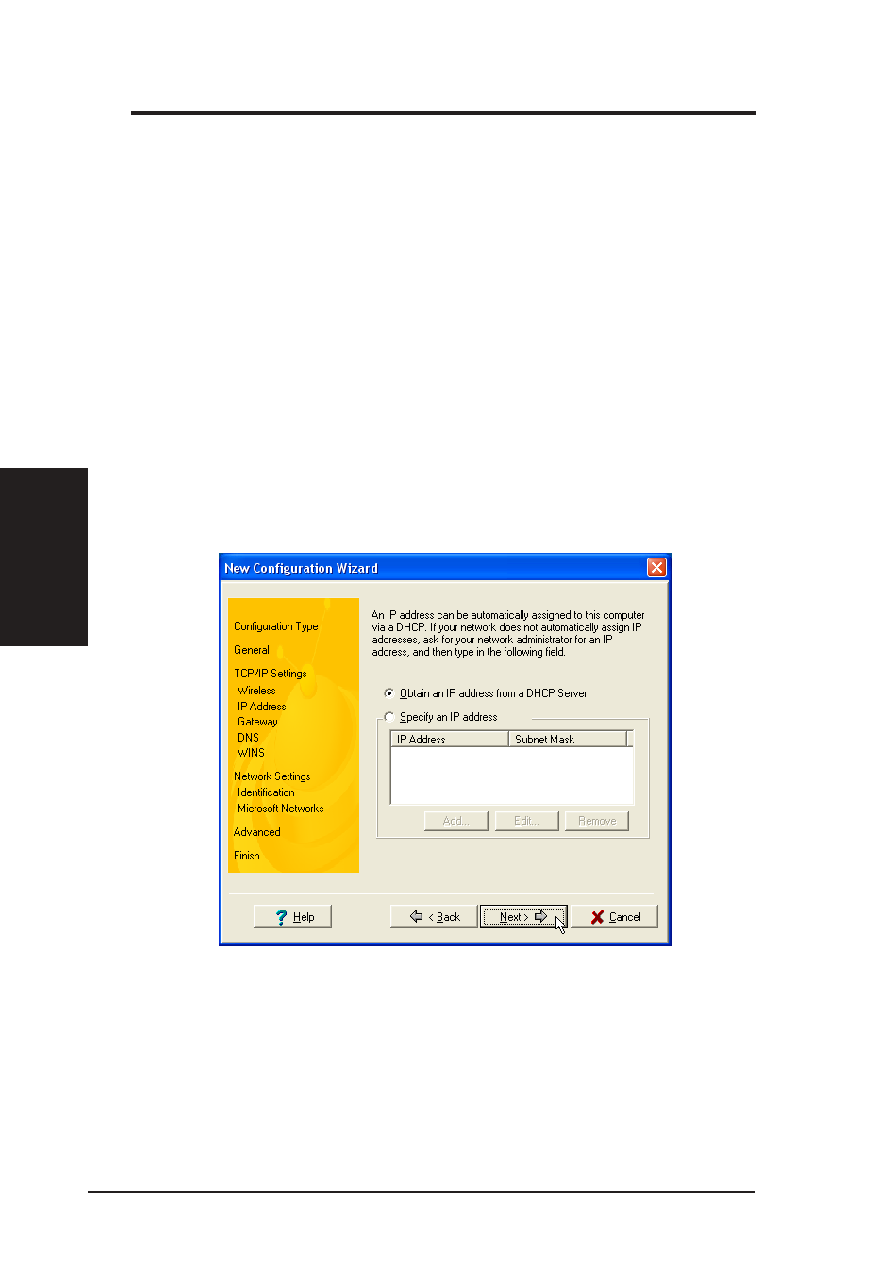
56
ASUS SpaceLink B&W PCI Card
Chapter 3 - Wireless LAN Reference
Chapter
3
Select Require encrypted password checkbox to specify that only
encrypted passwords can be sent to or accepted by your computer. This is
useful if you need additional security for this connection. When type your
password while dialing out, this setting will encrypt your password but the
target computer must support encrypted passwords for your password to
be understood.
Allowed network protocols – Specifies the network protocols that your
computer can use.
Select NetBEUI protocol to connect to Windows NT, Windows for
Workgroups, or LAN Manager servers.
Select IPX/SPX Compatible protocol to connect to Netware and Win-
dows NT servers and Windows 98 computers.
Select TCP/IP protocol to connect to Internet and wide-area networks.
TCP/IP
Server assigned IP address – Specifies whether Dialup Networking
accepts an IP address from a ppp server. If the ppp server does not offer
an IP address, the IP address specified for TCP/IP Dial-Up Adapter in
the Network dialog box is used.
Specify an IP address – Provides a space for you to type the preferred
IP address for this connection. Dial-Up Networking tries to use this
address first.