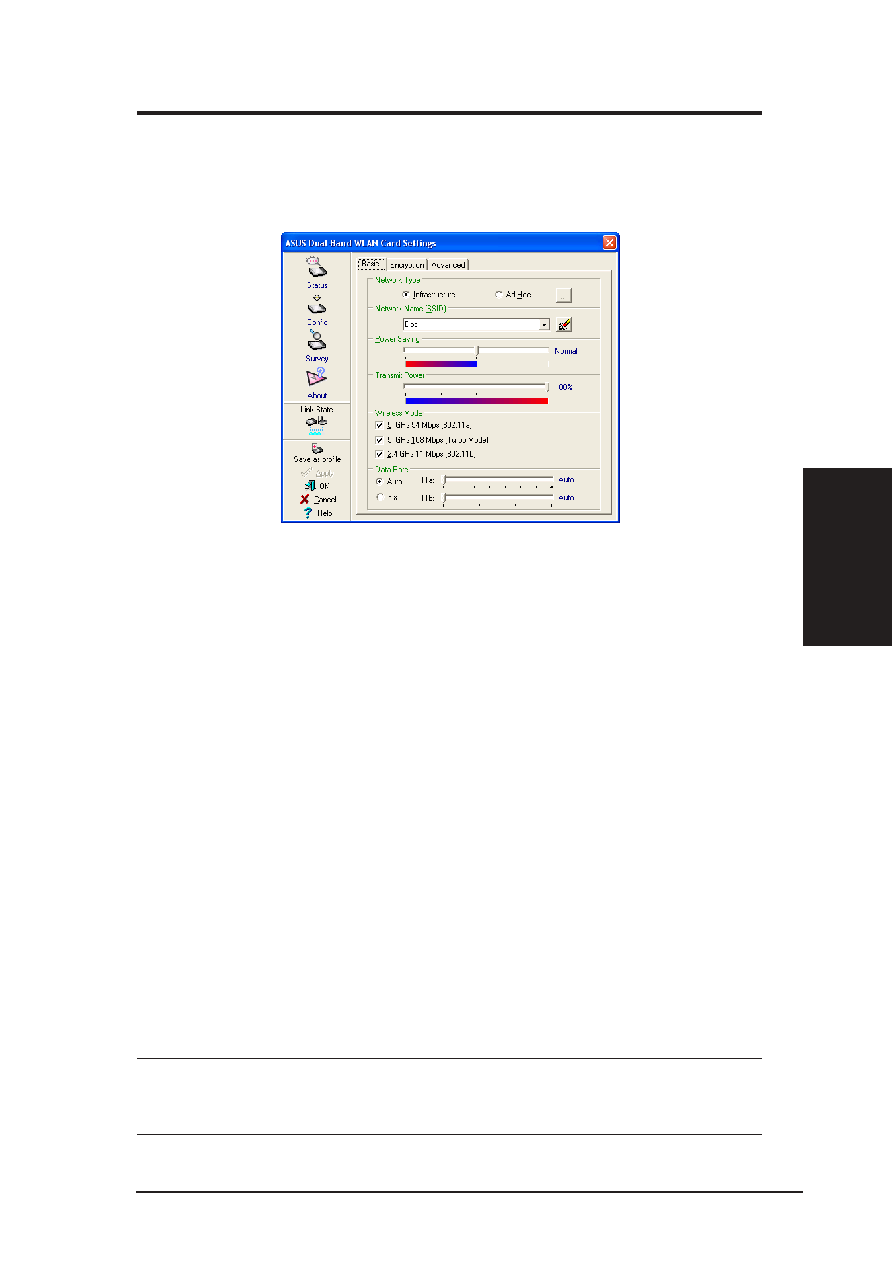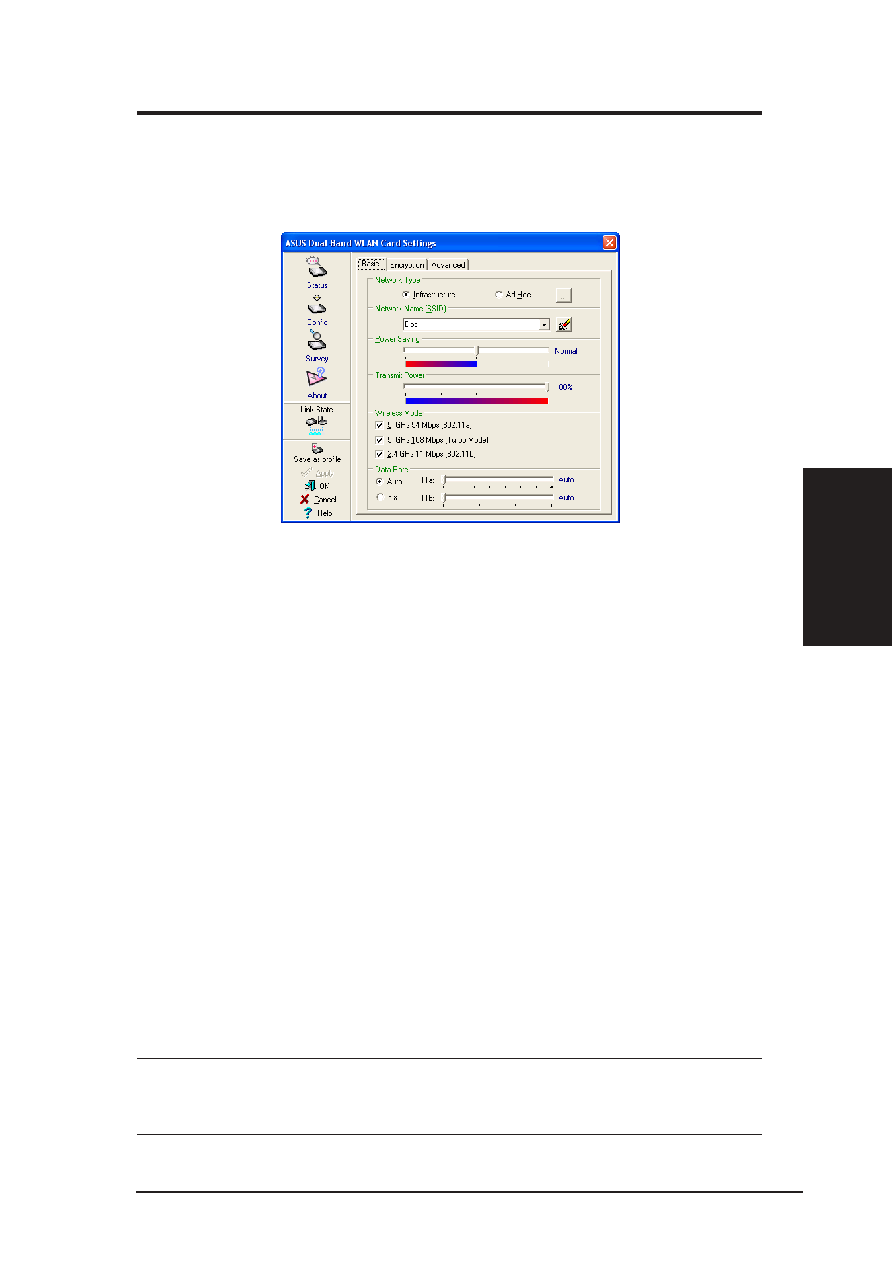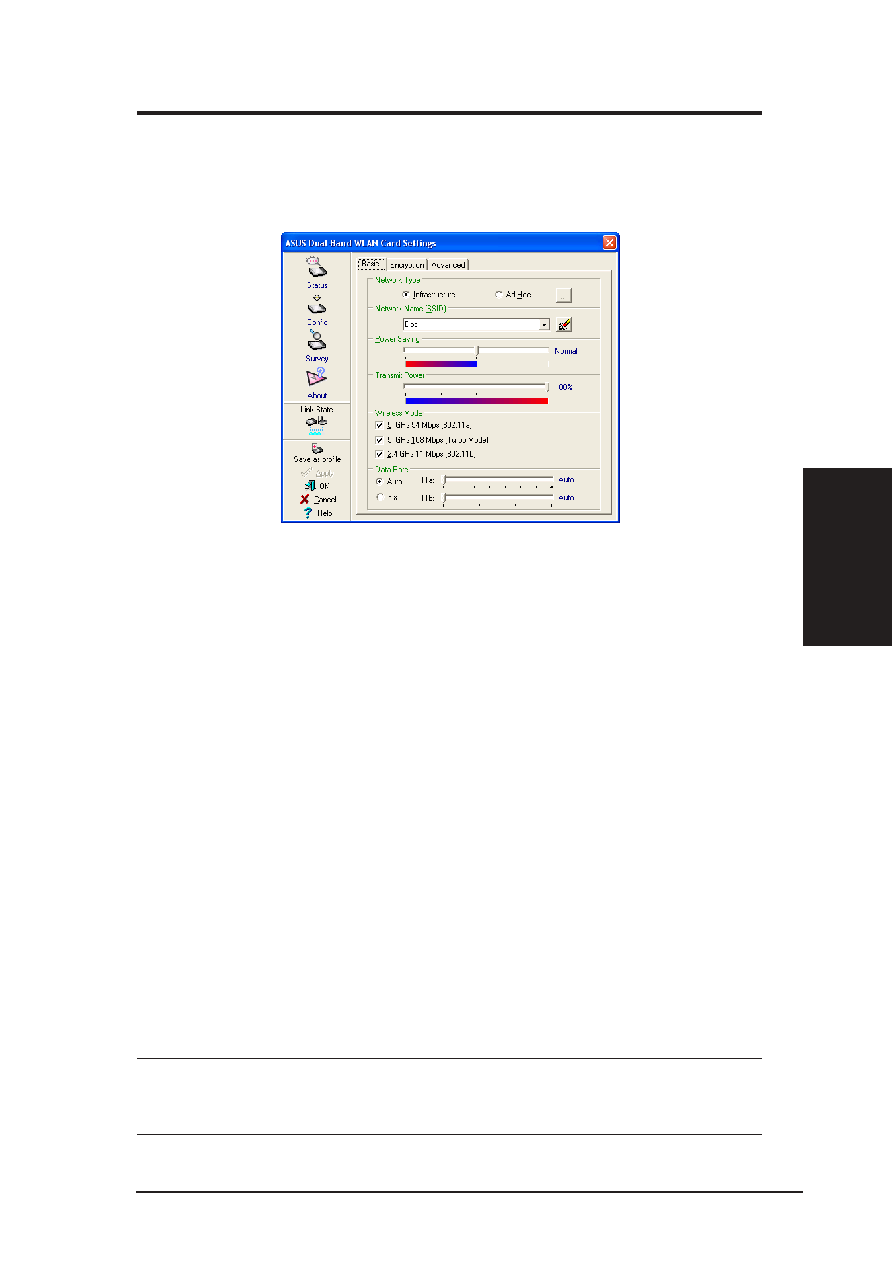
ASUS SpaceLink B&W PCI Card
31
Chapter 3 - Wireless LAN Reference
Chapter
3
3.2.6
Config - Basic Tab
Lets you can change the ASUS SpaceLink B&W PCI Card configurations
without rebooting your computer.
Network Type
Infrastructure – Select the Infrastructure mode to establish a connec-
tion with an Access Point. Your computer is able to access wireless
LAN and wired LAN (Ethernet), via an associated access point. The
Channel field turns to “Auto” when “Infrastructure” is selected.
Ad Hoc – Select the “Ad Hoc” mode to communicate directly with
each other without using an Access Point. An “Ad Hoc” network is
typically formed quickly and easily without pre-planning. For example,
share meeting notes between networked computers in a meeting room.
SSID
Use the SSID filed to configure the SSID for the ASUS SpaceLink B&W
PCI Card. You can enter a new SSID or select one from the drop-down list
box. SSID stands for “Service Set Identifier”, which is a string used to identify
a wireless LAN. You will only be able to connect Access Points which has
the same SSID as the one you set. Use different SSIDs to segment the wireless
LAN and increase security. SSIDs must all be printable characters and having
a maximum of 32 case sensitive characters, such as “ Wireless LAN”.
Set the SSID to a null string, if you wish to allow your station to
connect to any Access Point it can find. But you cannot use null
string in Ad Hoc mode.
SSID Set to “Doc”