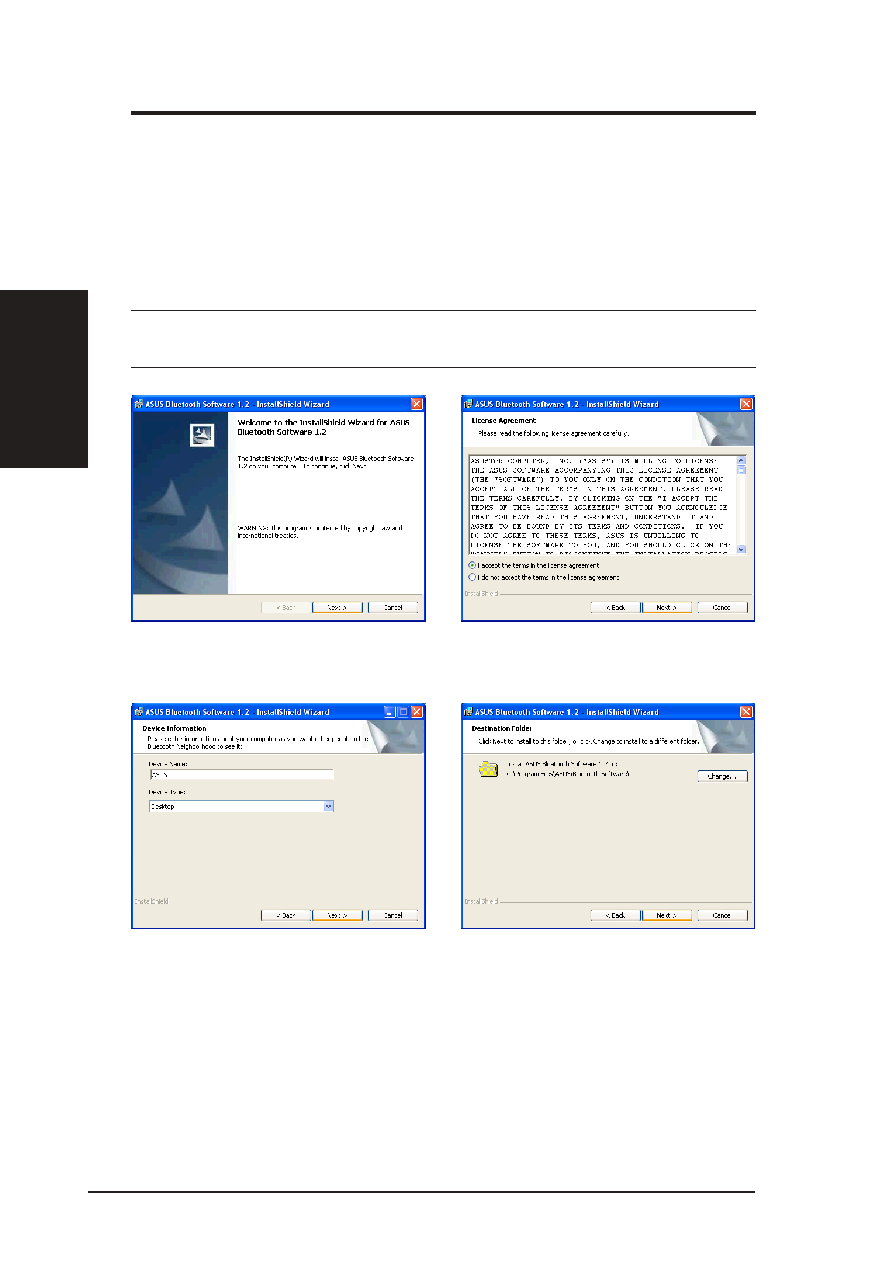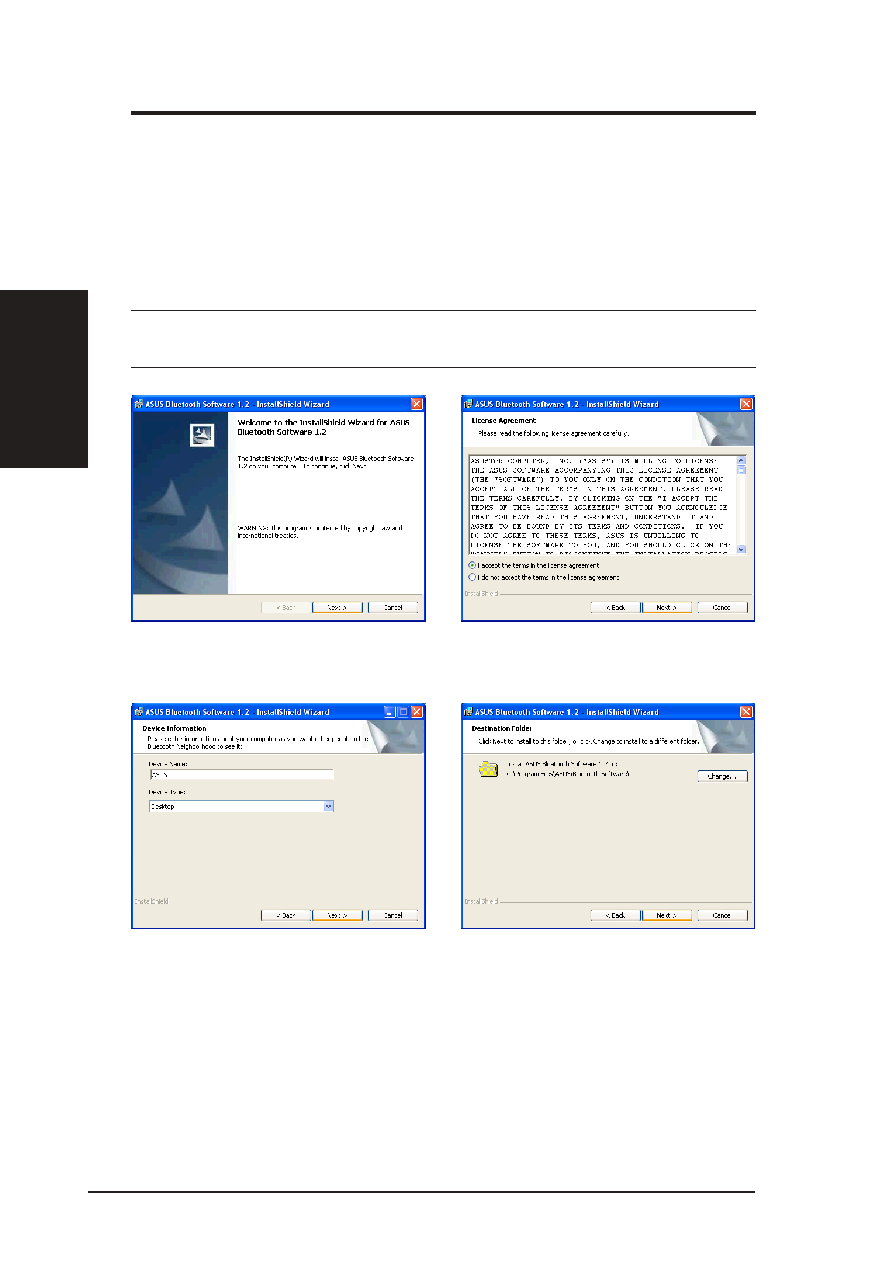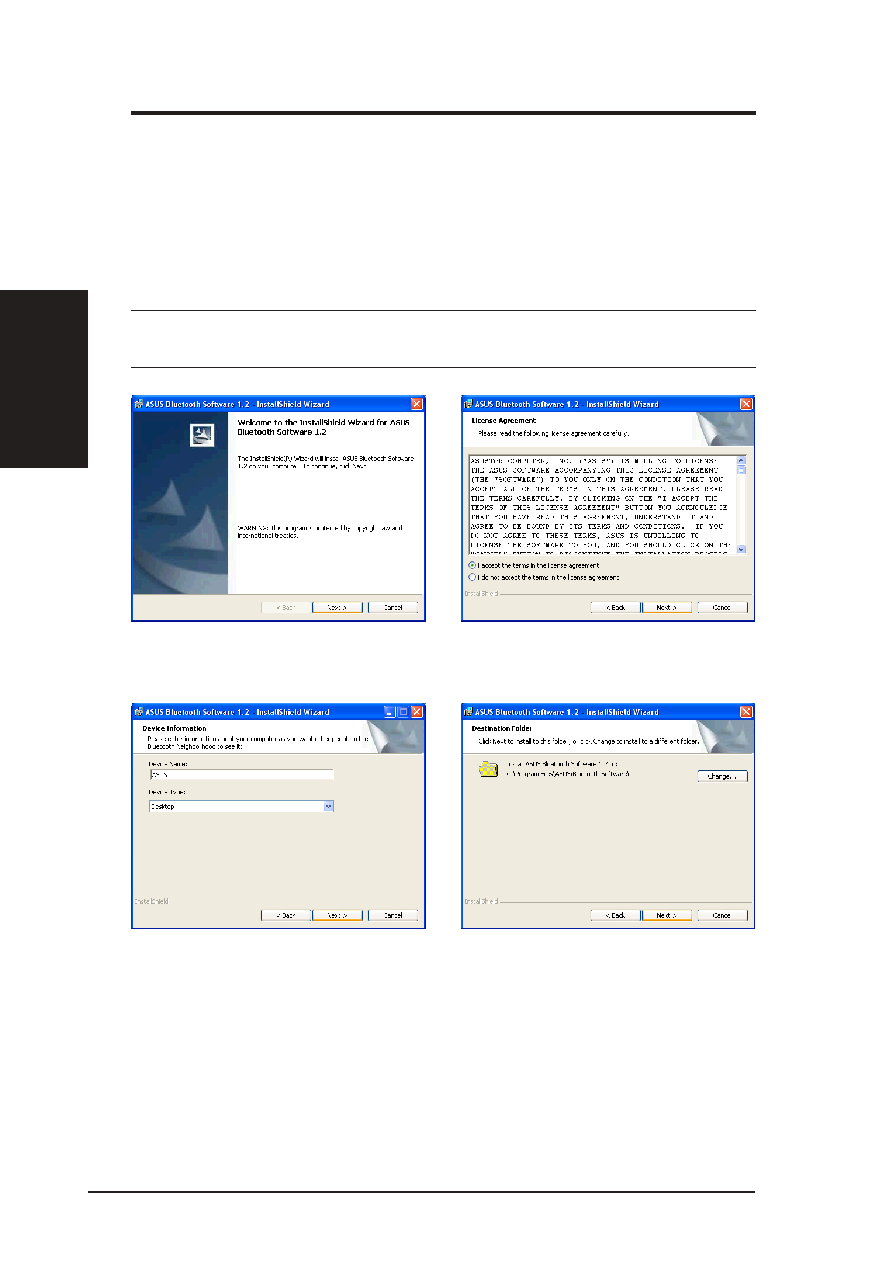
14
ASUS SpaceLink B&W PCI Card
Chapter 2 - Installation
Chapter
2
2.1 Installing the ASUS Bluetooth Software
The SpaceLink Bluetooth function requires the installation of the ASUS
Bluetooth Software. Insert the ASUS SpaceLink B&W PCI Card support CD
and the autorun screen should appear. On the autorun menu, click Install
Bluetooth Software. If your autorun is disabled, double-click SETUP.EXE in
the root directory of the support CD.
1. Click Next to begin.
2. Click Next after reading the License
Agreement and selecting “I accept...”.
3. Select your computer type: Desktop
4. Click Next to accept the destination folder
or click “Change” to specify another folder.
Note: Install the ASUS Bluetooth Software first before inserting the
SpaceLink B&W PCI Card.