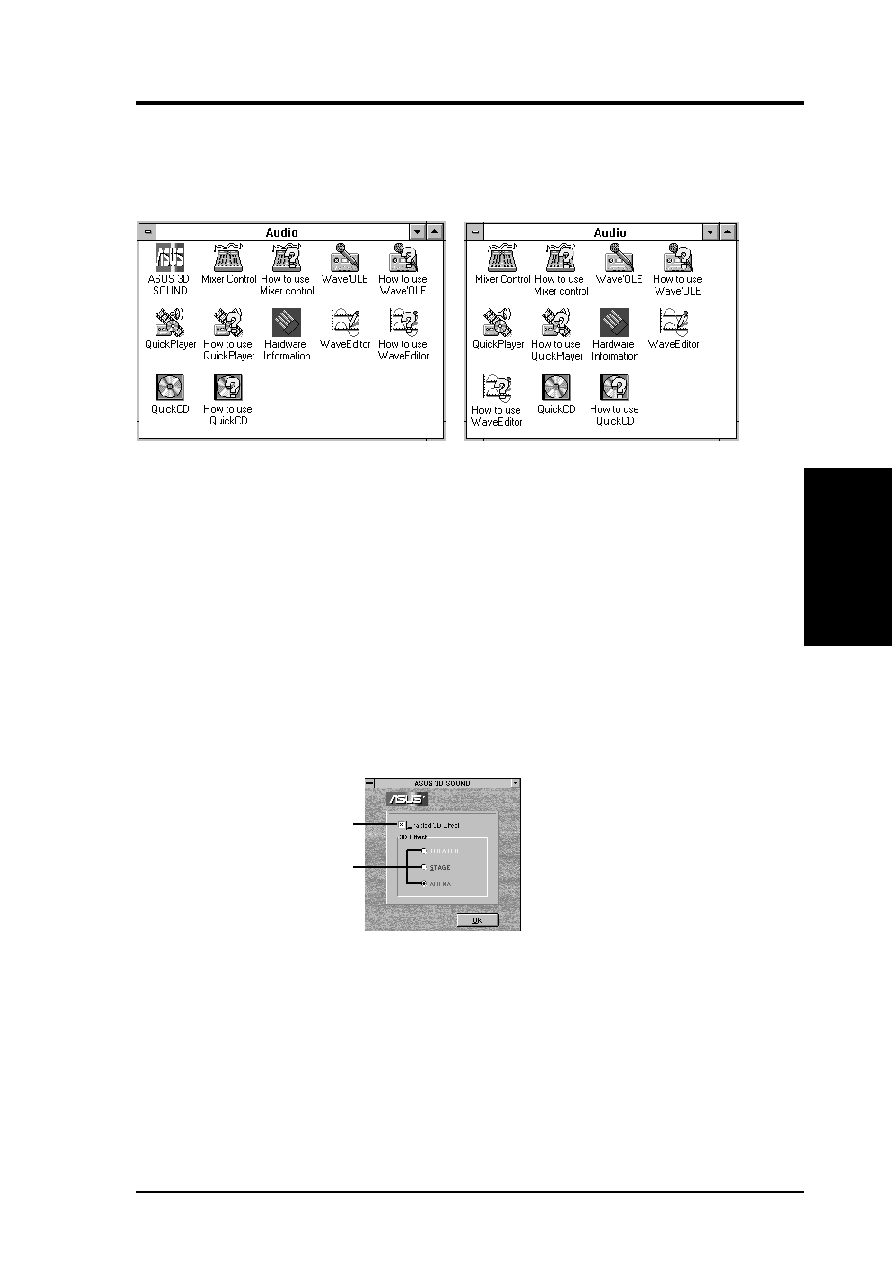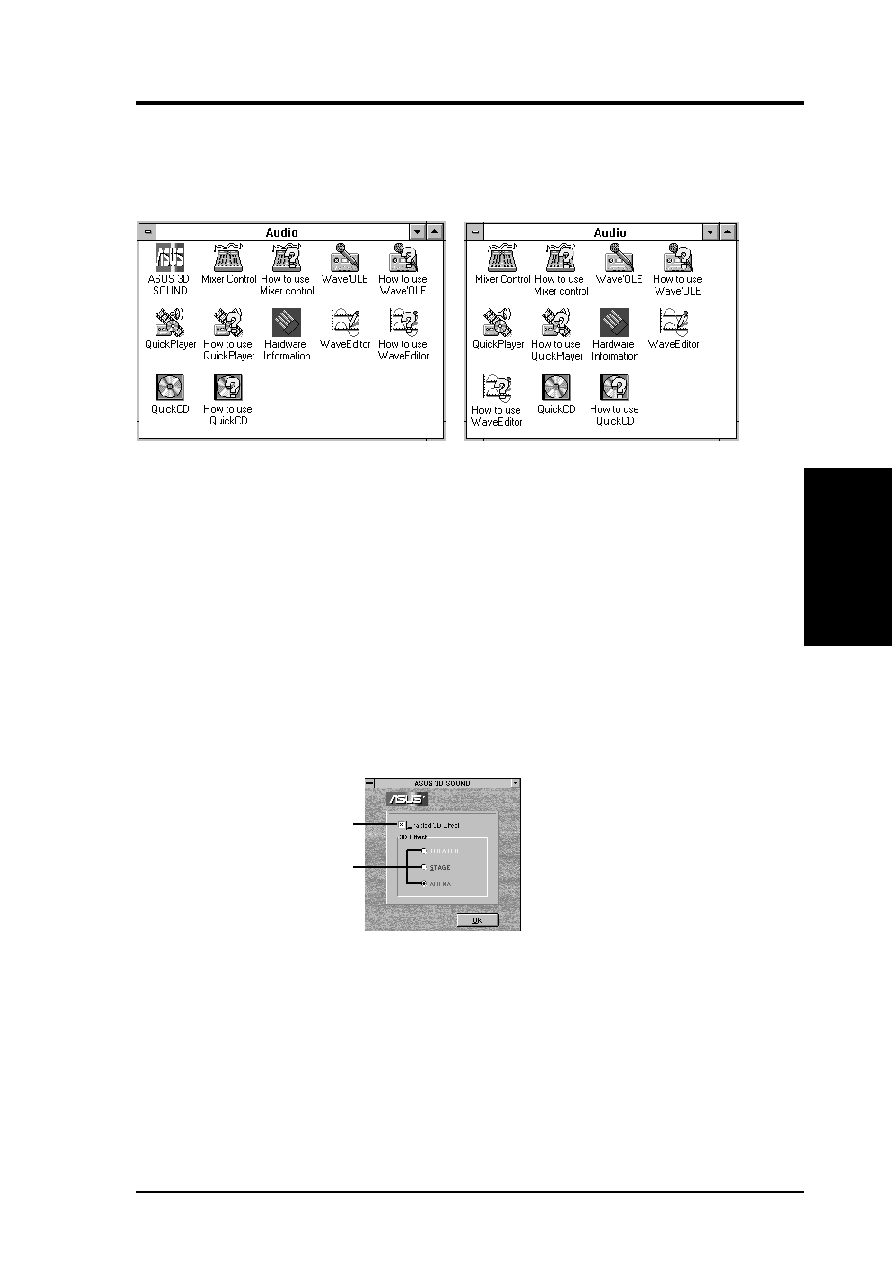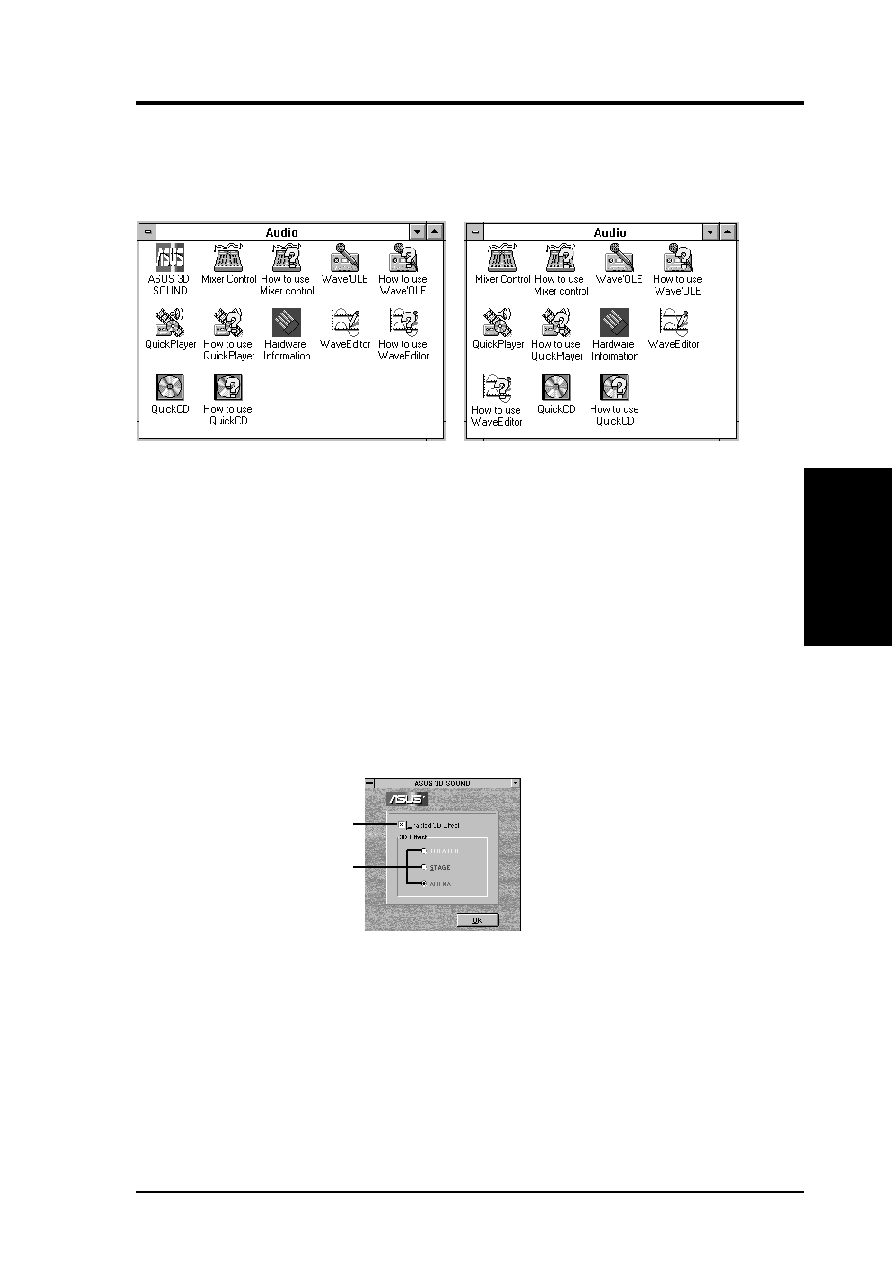
ASUS Audio User’s Manual
13
Win3.x Audio Drivers
After your system is rebooted, enter Windows to see that the Audio Software is
correctly installed. You should here a musical chime as you enter Windows 3.1x
and see the following on your screen:
(With ASUS 3D SOUND)
(Without ASUS 3D SOUND)
After this message above, your installation for Windows 3.1x is complete. From
here on, you may refer to Section II or Section III for Audio Software usage.
W
in3.x
Audio
Drivers
(Audio
Installation)
3D Sound
For 3D Sound support, you must have an ASUS product with the ASUS 3D Sound
Chip (currently motherboards with audio onboard) and install the ASUS 3D Sound
driver. Runing the program will give you the following control panel.
Click here to Enable
or Disable 3D Sound
Choose the effect
you would like here