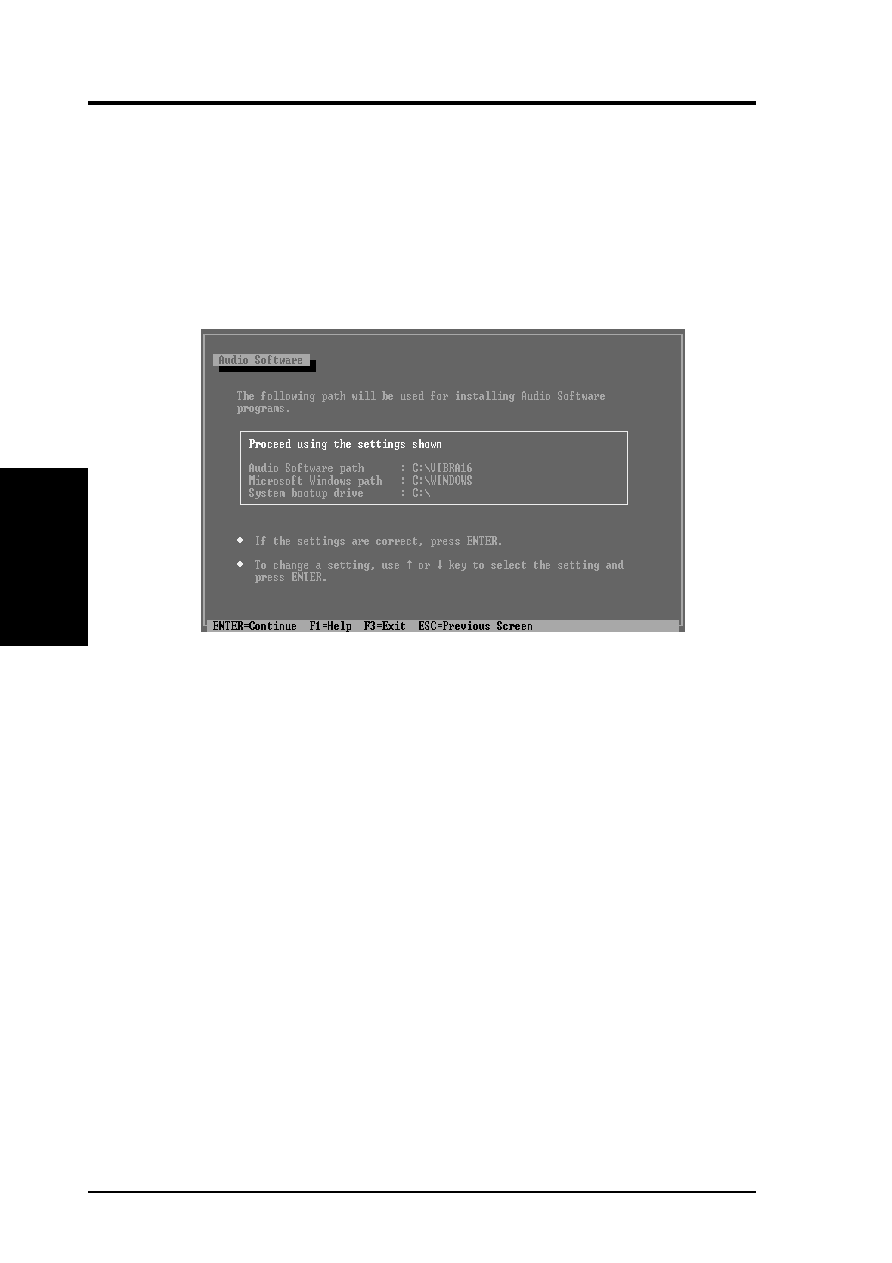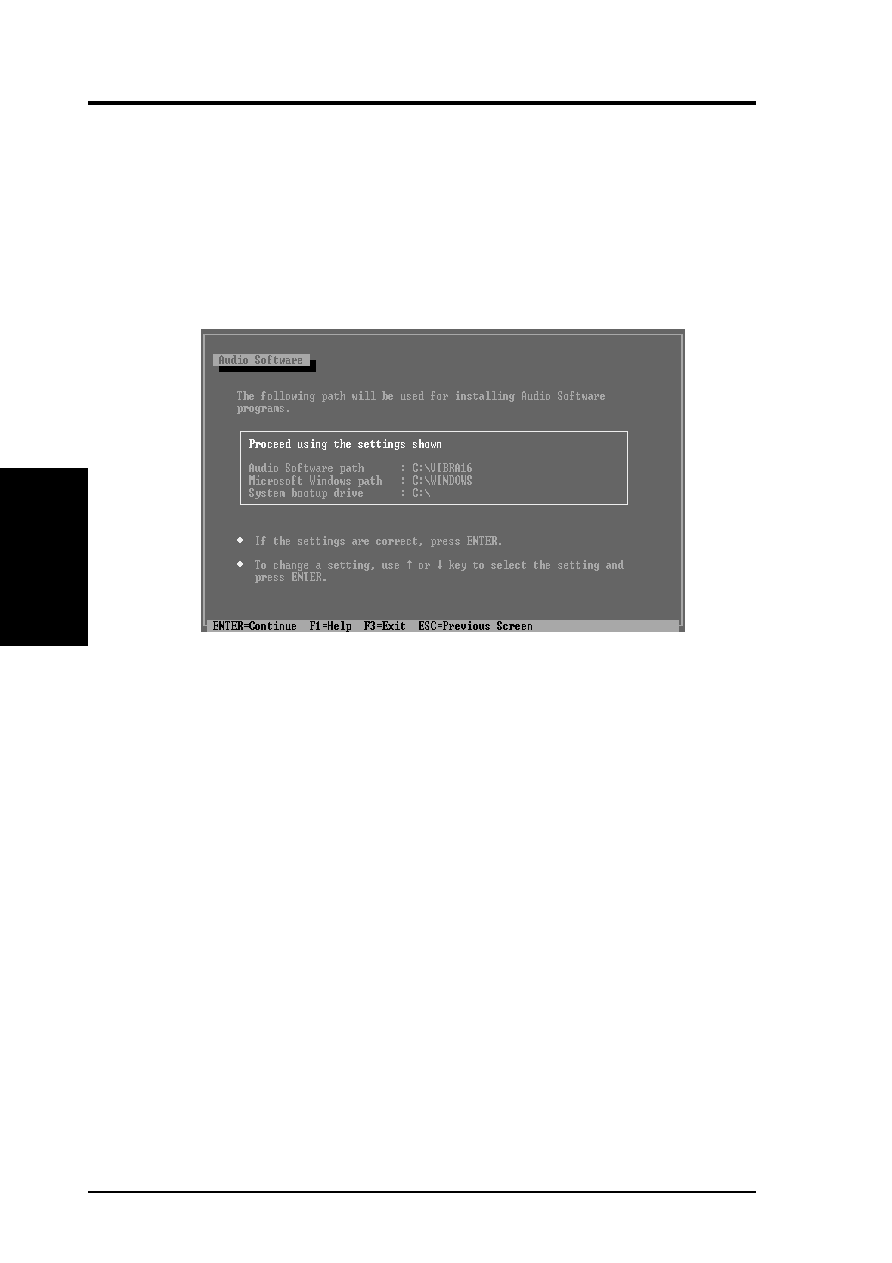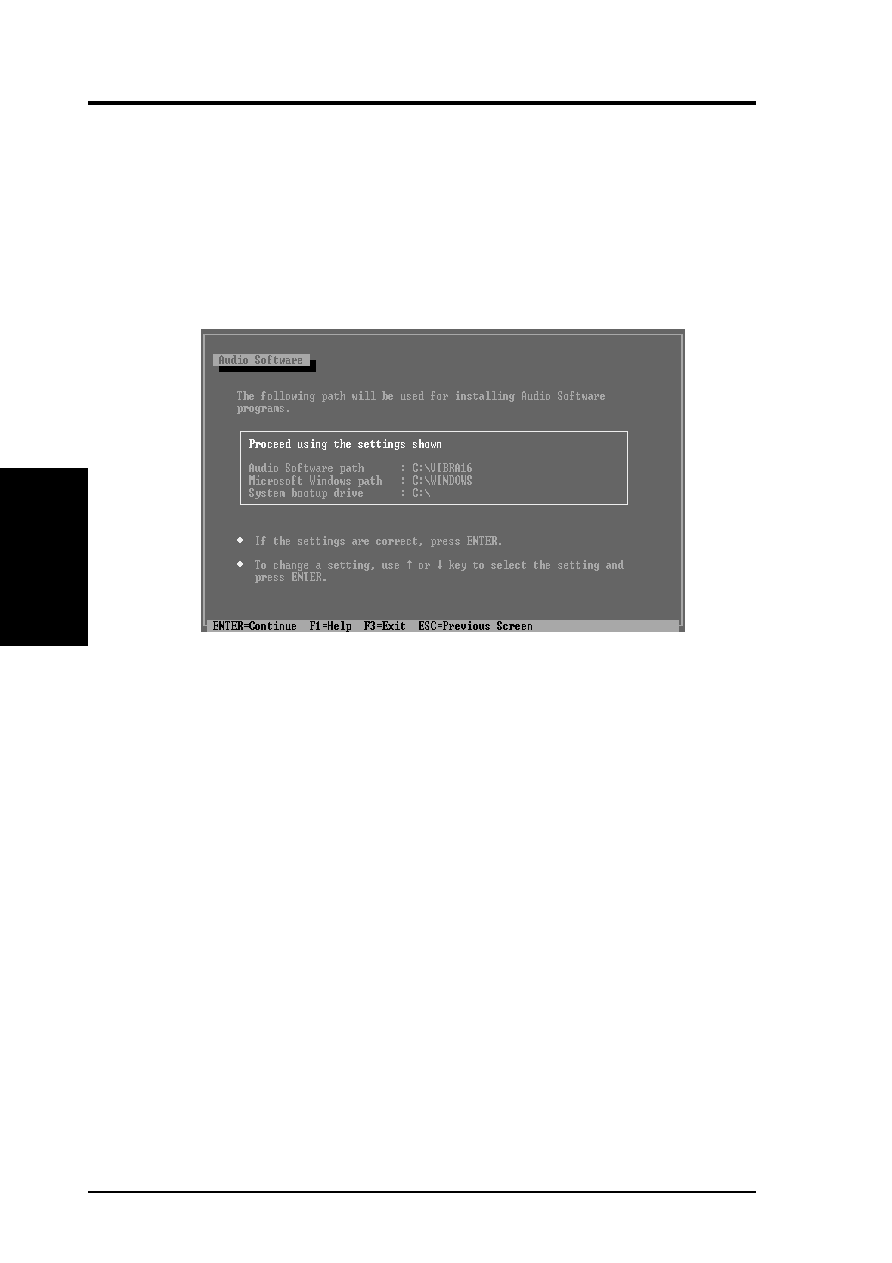
10
ASUS Audio User’s Manual
W
in3.x
Audio
Drivers
(Audio
Installation)
Win3.x Audio Drivers
You may choose "Full Installation" to install all components or "Custom Installa-
tion" to toggle DOS: (1) Audio Samples (2) Readme and Common Q&A Files and
WINDOWS: (1) WaveEditor (2) QuickCD. You can select Custom Installation if
you are curious about its options and then go back to the previous screen by pressing
<ESC>. Pressing <ENTER> at the above screen will show the installation paths.
You may change the paths or press <ENTER> again if the paths are correct. Press
<ENTER> to continue so that changes can be made to you system files.
You will be prompted that an addition will be made in your C:\AUTOEXEC.BAT
and C:\CONFIG.SYS files. The typical PC will have these settings added to the
system files:
C:\AUTOEXEC.BAT
SET BLASTER=A220 I5 D1 H5 P330 T6
SET SOUND=C:\VIBRA16
SET MIDI=SYNTH:1 MAP:E
C:\VIBRA16\DIAGNOSE /S /W=C:\WINDOWS
C:\VIBRA16\MIXERSET /P /Q
C:\CONFIG.SYS
FILES=40 (If less than 40 or does not exist)