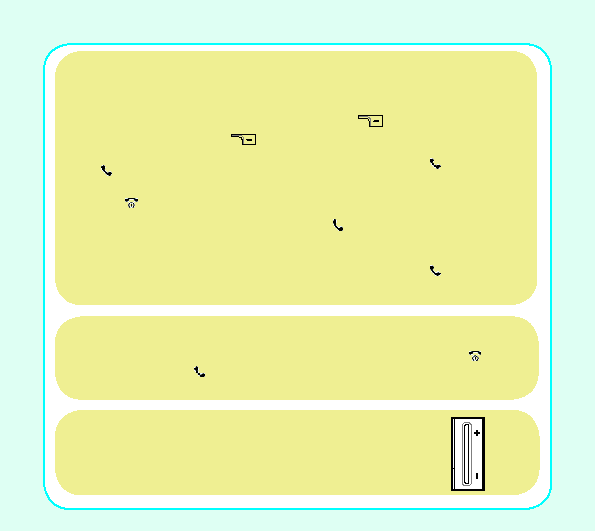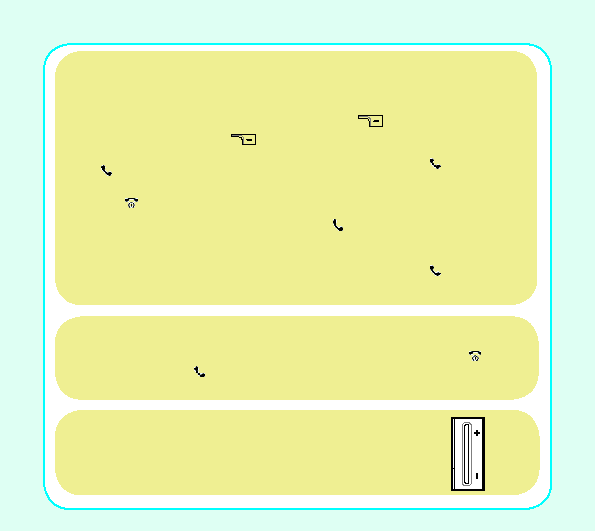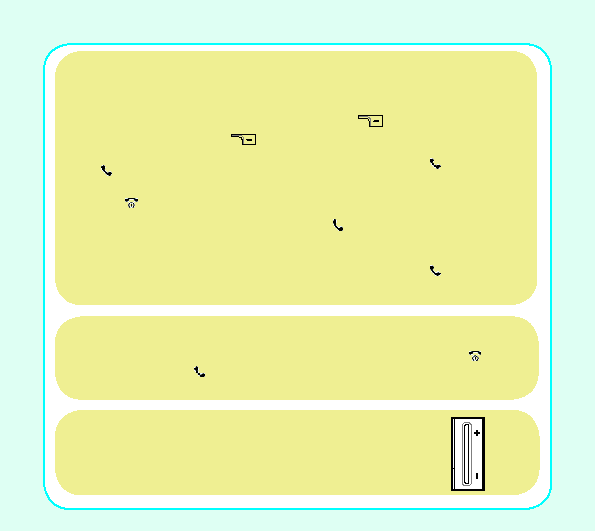
5
Making and receiving calls
Enter the number you want to call
using the numeric key pad.
To delete a number you entered by
mistake, press the clear key
.
To connect your call, press the call
key
.
To end your call, press the power/
end key
.
To make an International call:
1. Enter + by holding down the *
key.
2. Enter the telephone number.
Making a call
Receiving a call
1. When the phone rings, press the
send/answer key
to answer the
call.
2. Press the power/end key
to reject
or end the call.
Volume
To adjust the volume during a call, use the volume key on the side
of the phone to increase and decrease the volume.
To make a call from phonebook:
1. In standby mode, press the right soft
key
to open the phonebook.
2. Select a contact from the list using
the joystick.
3. Press the call key
to connect the
call.
To make a call from call logs:
1. In standby mode, press the call key
to load the call logs.
2. Select a phone number or contact
entry.
3. Press the call key
to connect the
call.