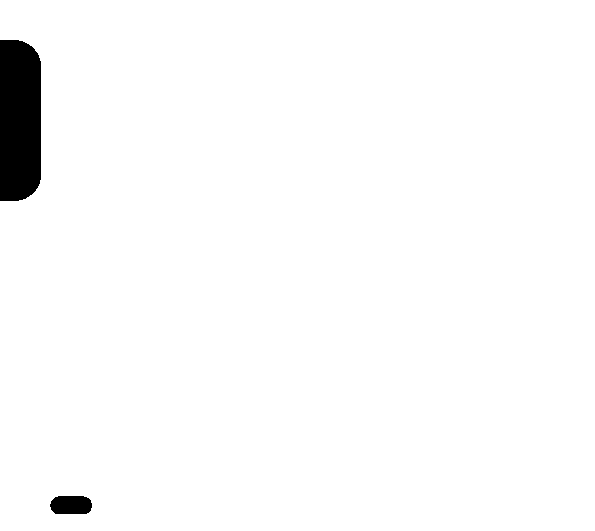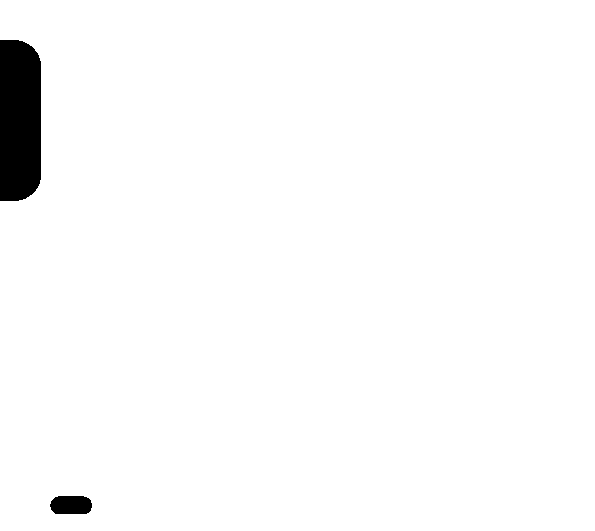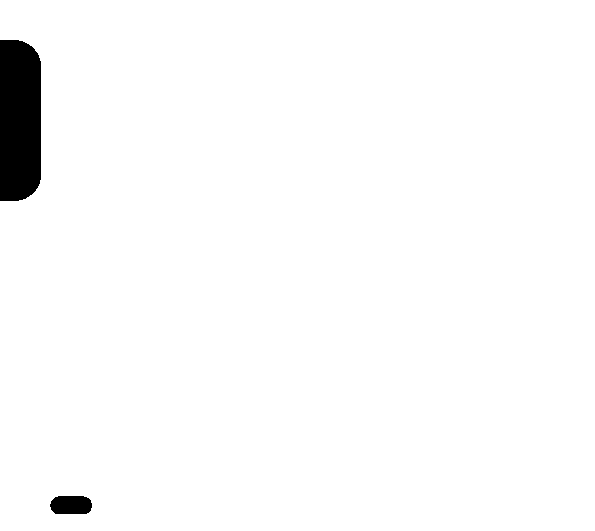
Gene
ral
Phone
Se
t-
76
Network information
View information about the type of network your phone is operating on at
Settings>Handset Setting>PLMN. (PLMN stands for Public Land Mobile
Network Info). For example, if your phone might display “GSM 1800” to
show it is on a GSM-type network, with 1800 MHz frequency.
Reset settings
You can restore the phone’s original settings at
Settings>Handset>Reset
Settings. The prompt “Restore factory settings? Yes/No” appears.
Choosing “Yes” restores the settings that were in the phone at the time of
purchase.