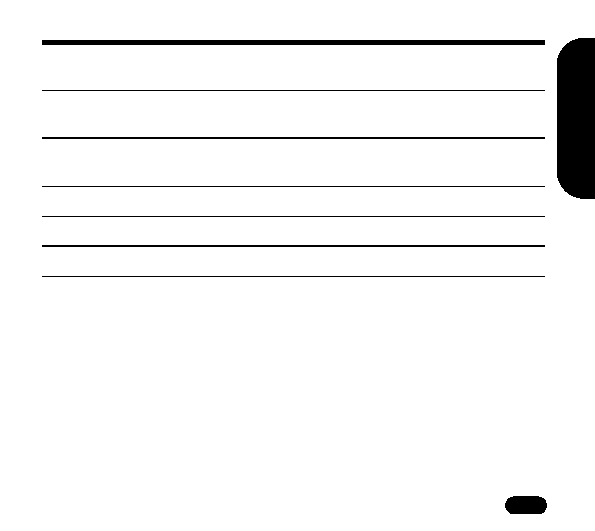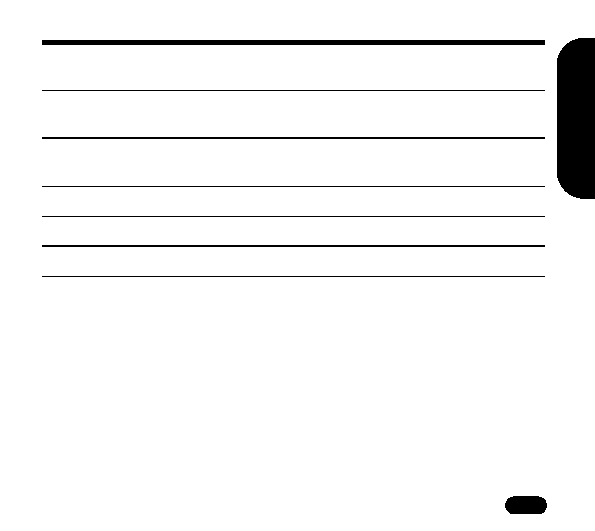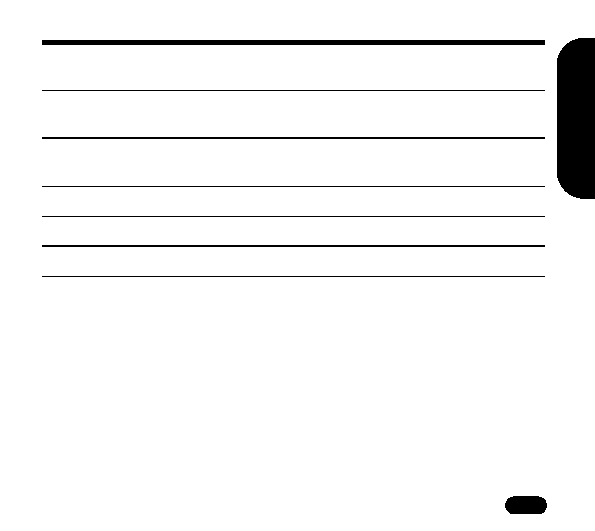
F
u
n
a
nd
Ga
me
s
67
Pictures
Selecting Pictures opens an album of artwork and graphics that you can set
as wallpaper, send as part of a multimedia image, and more.
To view an individual photo, select View.
Select Options for ways to display or share a picture. These are the same
options as in the photo album:
Camera>View Pictures>Options. See
Set to default
ring
The ring sounds for all incoming calls, unless
otherwise specified.
Set to personal
ring
Assign a ring for calls from a phonebook contact or for
a phonebook group.
Set to group ring
tone
Assign a ring tone to a group.
Send via MMS
Attach a ringtone as an MMS audio file.
Delete
Delete a ringtone.
Info
View information about a ringtone.