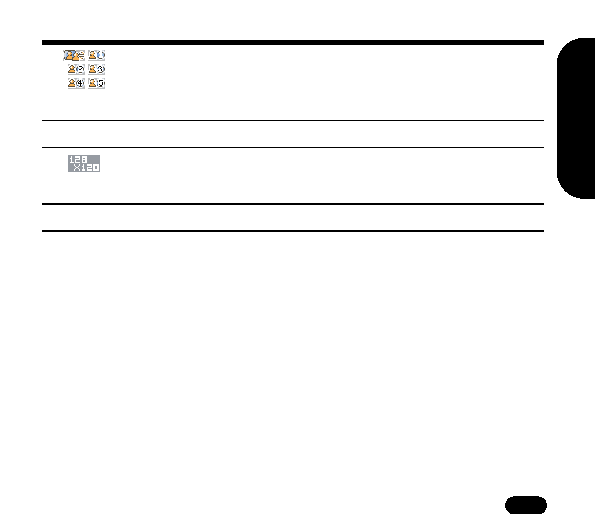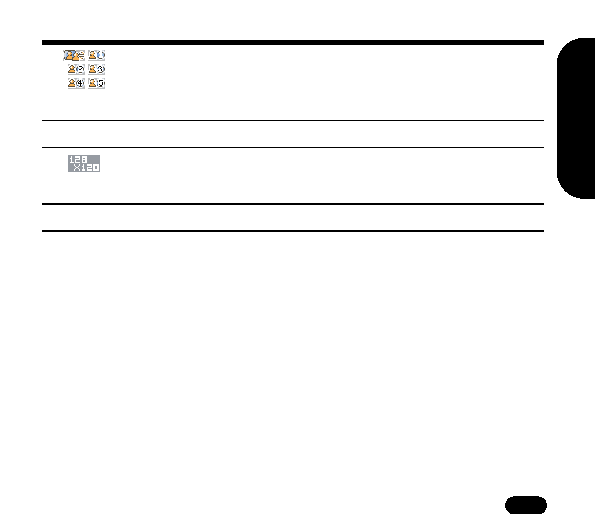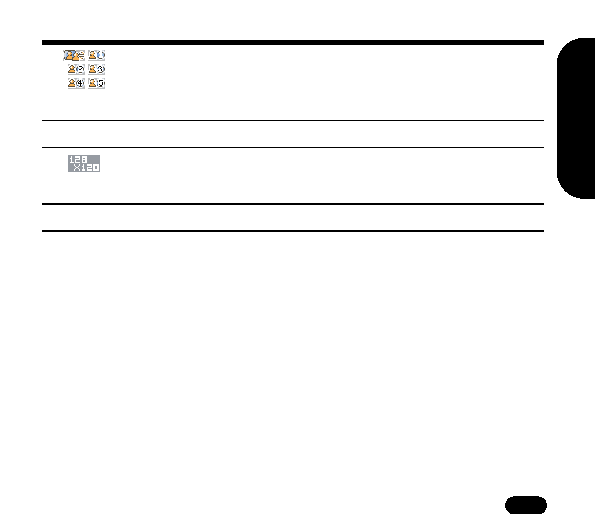
Using
the
Camera
59
Managing your photos
View the photo album by selecting Camera>View Pictures. If you prefer to
scroll through full-frame views of individual photos, select any individual
photo, then push the scroll button to view the next photo.
Select a photo, then select Options to view the various ways you can use
your photos:
Set to wallpaper. Set a photo as wallpaper, the picture displayed in standby
mode. You may select Fit to Screen or Put on Center views. For more
Frames. Select a decorative frame for your picture. You may
also add a frame in
Camera>View
Pictures>View>Effects.
Number of shots. (See Settings above.)
Resolution. (See Settings above.)
Image size (See Settings above.)