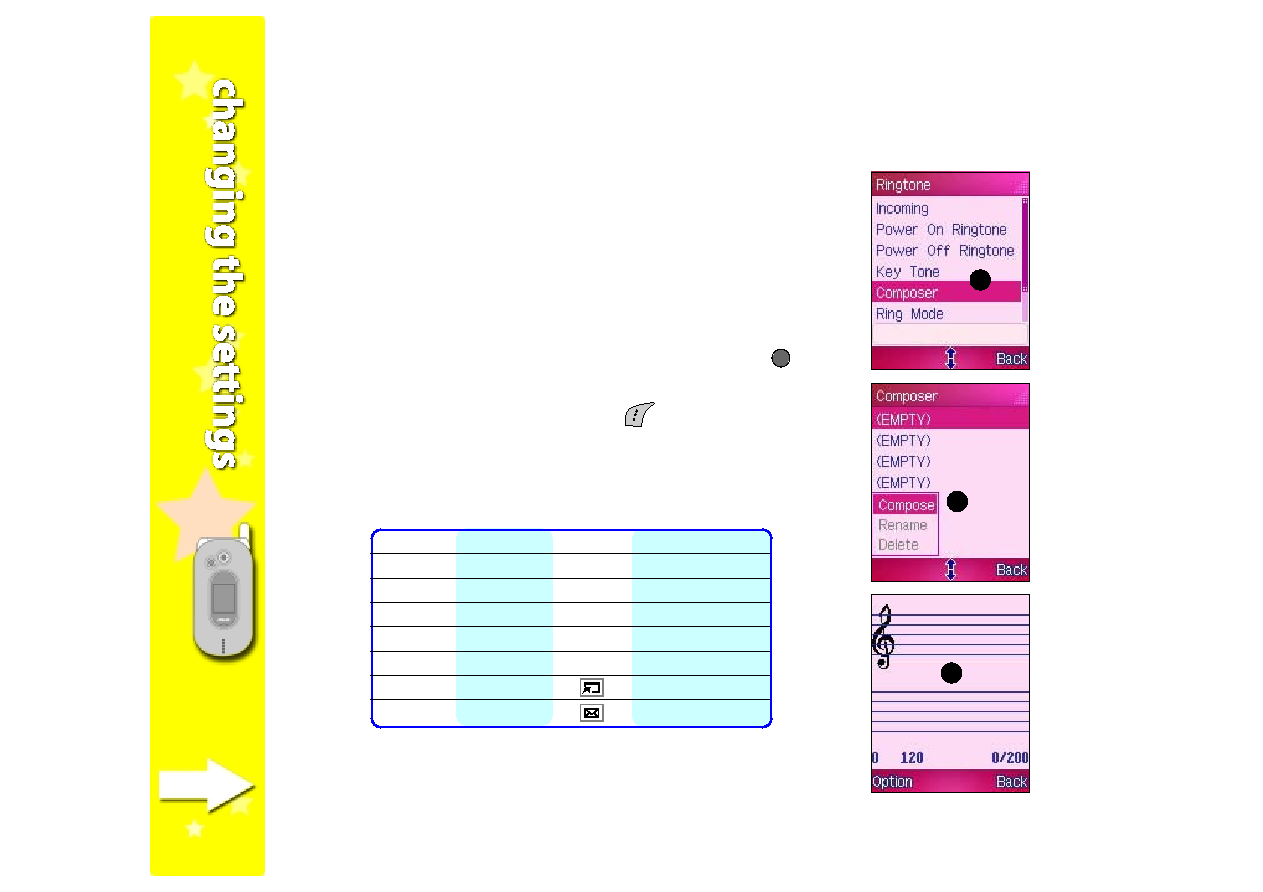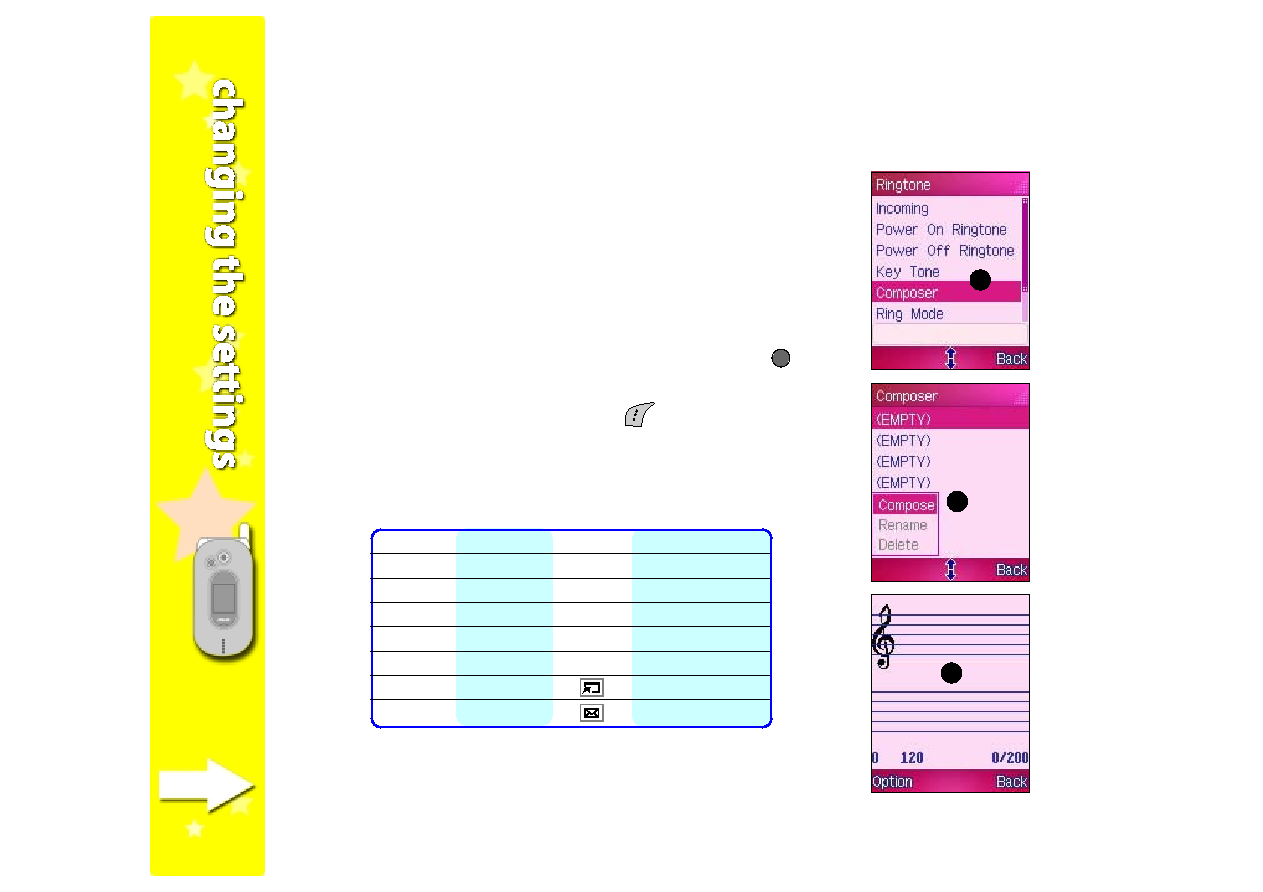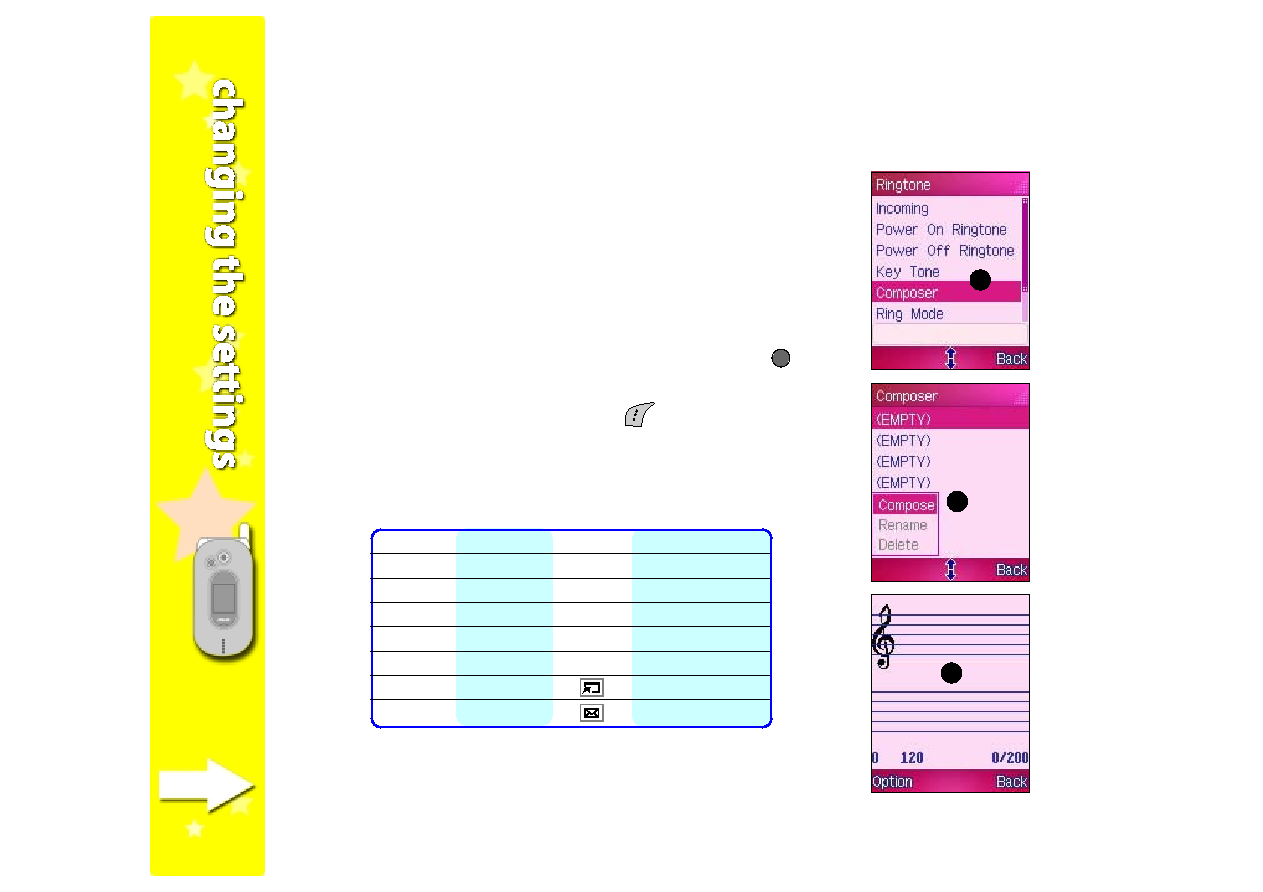
98
98
98
98
98
Composer
Composer
Composer
Composer
Composer
In addition to the pre-installed ringtones, you can compose five ring
tones, each with up to 200 notes, if you know how to compose with
musical notes.
Composing a ring tone
Composing a ring tone
Composing a ring tone
Composing a ring tone
Composing a ring tone
To compose a ring tone:
1. Select Composer
Composer
Composer
Composer
Composer from the Ringtone
Ringtone
Ringtone
Ringtone
Ringtone menu, then press
to
display the list of composed ring tones.
2. Highlight an (EMPTY)
(EMPTY)
(EMPTY)
(EMPTY)
(EMPTY) ring tone, press
(Option), then select
Compose
Compose
Compose
Compose
Compose. The music staff appears on screen.
3. Use the keypad button to key-in the notes. Refer to the table below
for the musical note equivalents of the keypad buttons.
Key
Key
Key
Key
Key
Note/Beat
Note/Beat
Note/Beat
Note/Beat
Note/Beat
Key
Key
Key
Key
Key
Note/Beat
Note/Beat
Note/Beat
Note/Beat
Note/Beat
1
Do
8
Rest
2
Re
9
longer beat
3
Mi
0
dotted note
4
Fa
*
octave
5
Sol
#
short beat
6
La
half note lower
7
Si
half note higher
1
1
1
1
1
2
2
2
2
2
3
3
3
3
3