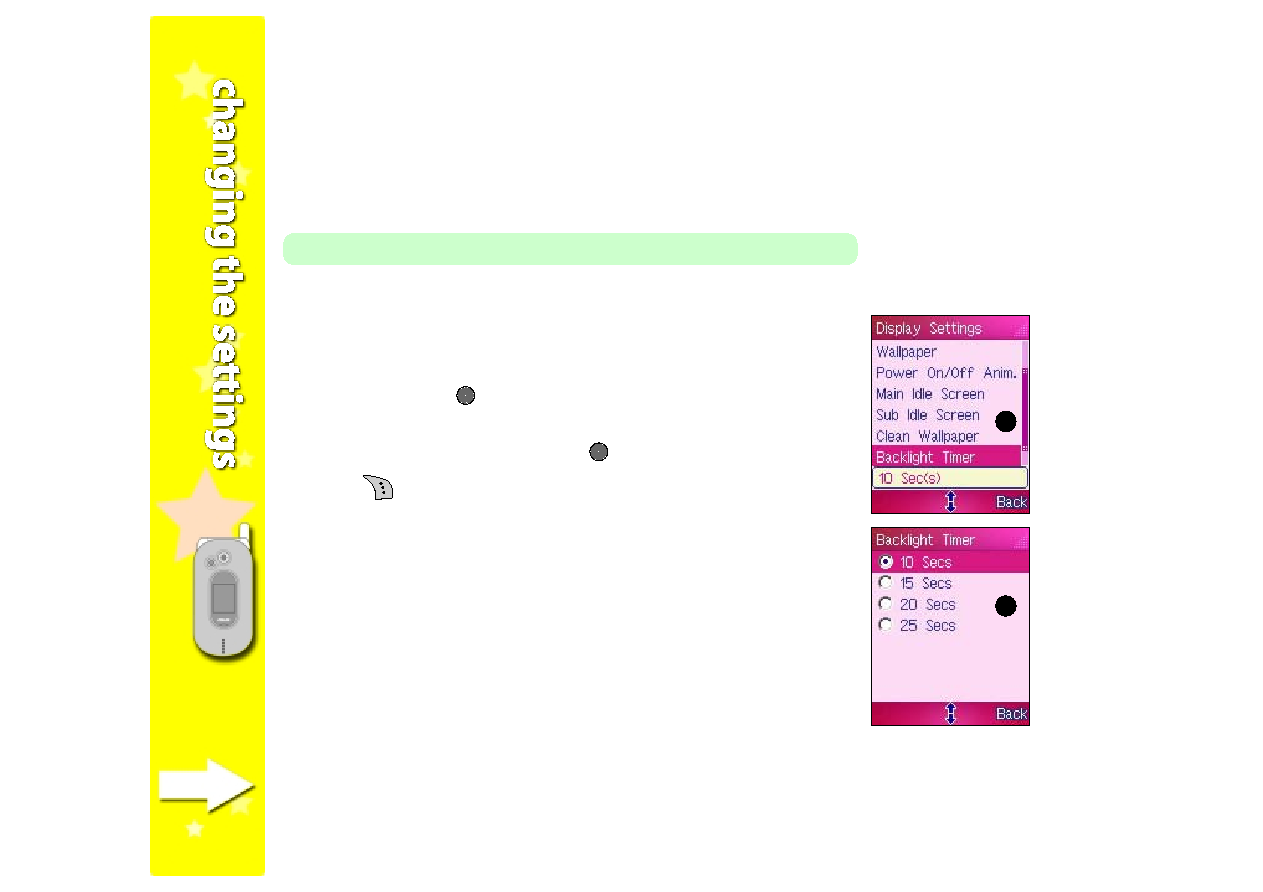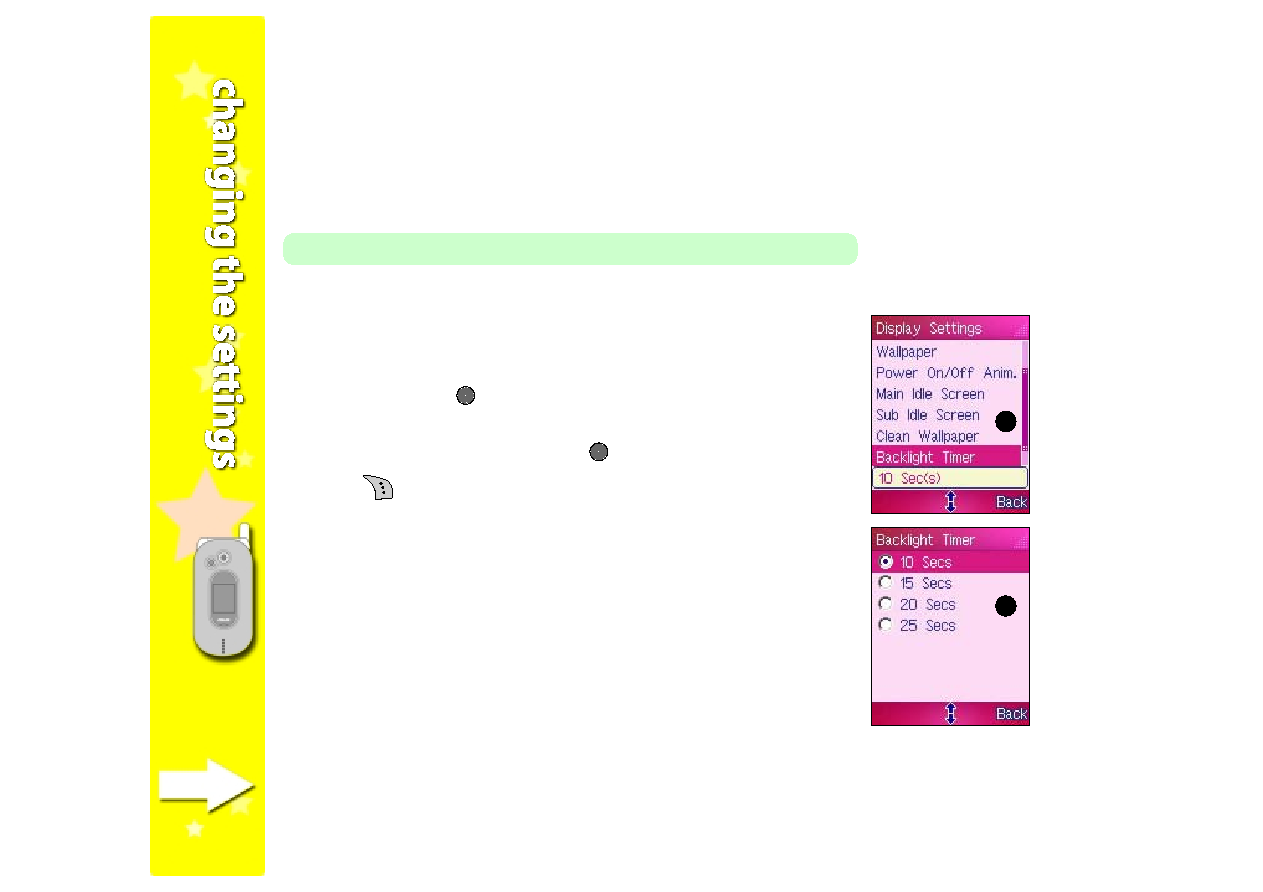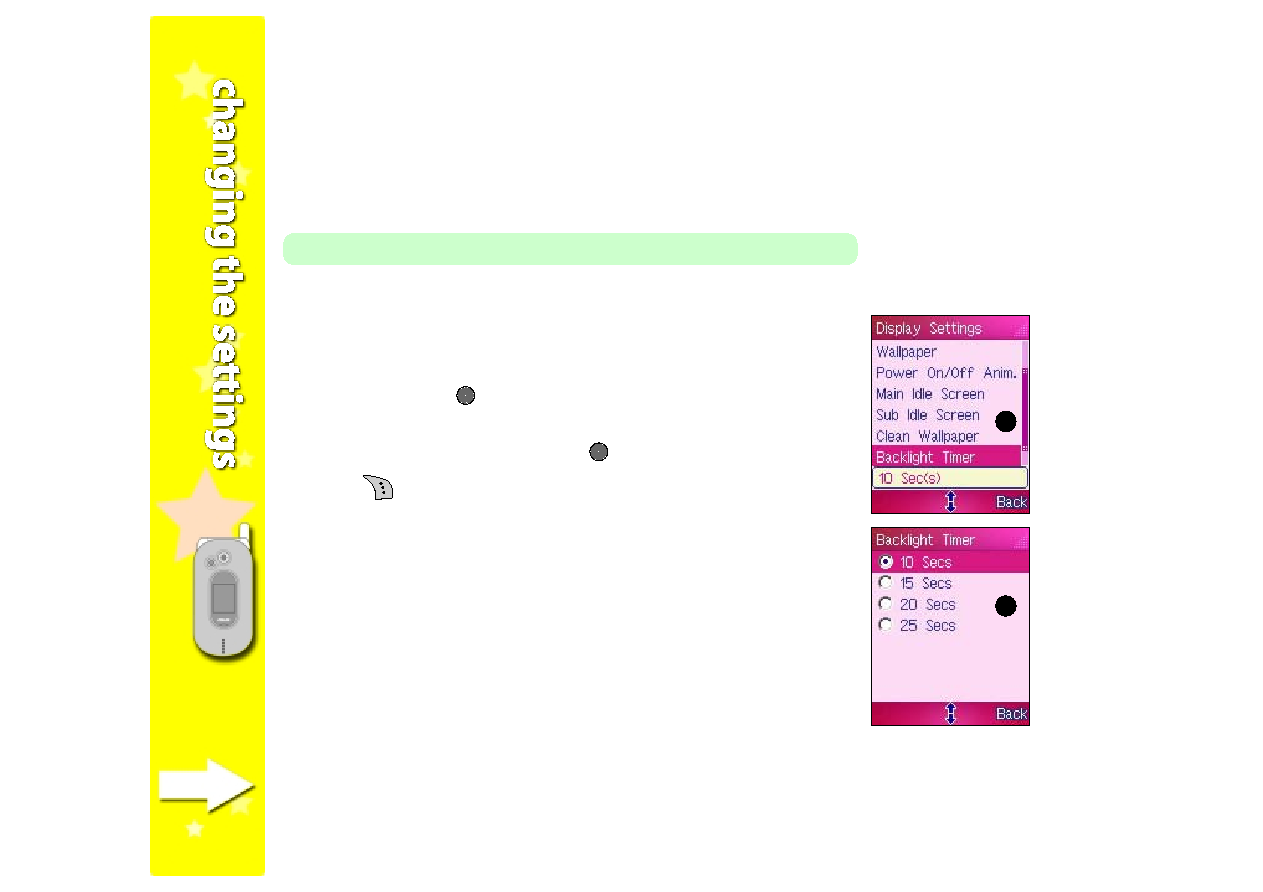
92
92
92
92
92
To set the backlight timer:
1. Select the Backlight Timer
Backlight Timer
Backlight Timer
Backlight Timer
Backlight Timer item from the Display Settings
Display Settings
Display Settings
Display Settings
Display Settings
menu, then press
.
2. From the Backlight Timer
Backlight Timer
Backlight Timer
Backlight Timer
Backlight Timer list, highlight the desired time before
the backlight turns off, then press
to select.
3. Press
(Back) to return to the Display Settings
Display Settings
Display Settings
Display Settings
Display Settings menu.
Backlight Timer
Backlight Timer
Backlight Timer
Backlight Timer
Backlight Timer
The backlight timer allows you to specify a time before the LCD display
backlight turns off.
Setting a shorter backlight timer saves battery power.
1
1
1
1
1
2
2
2
2
2