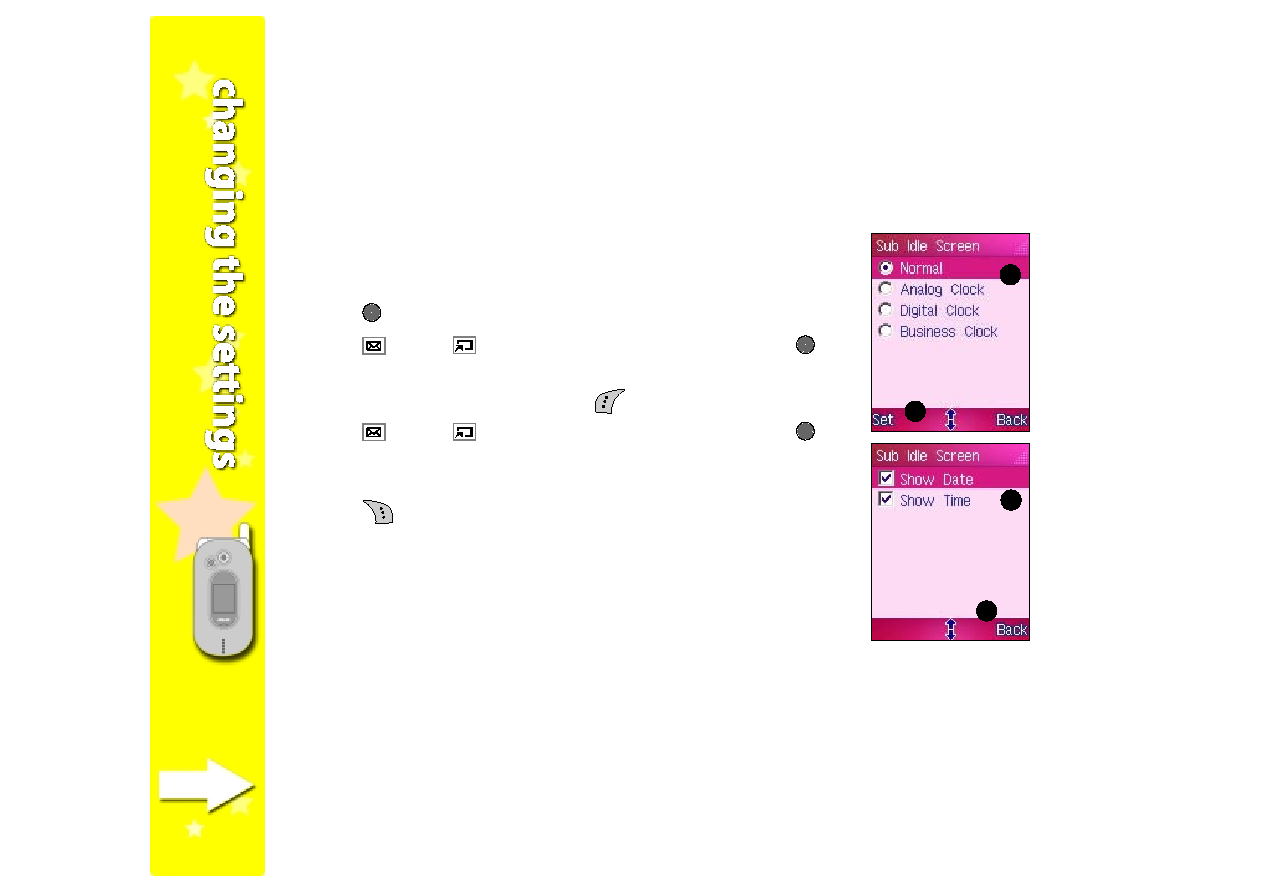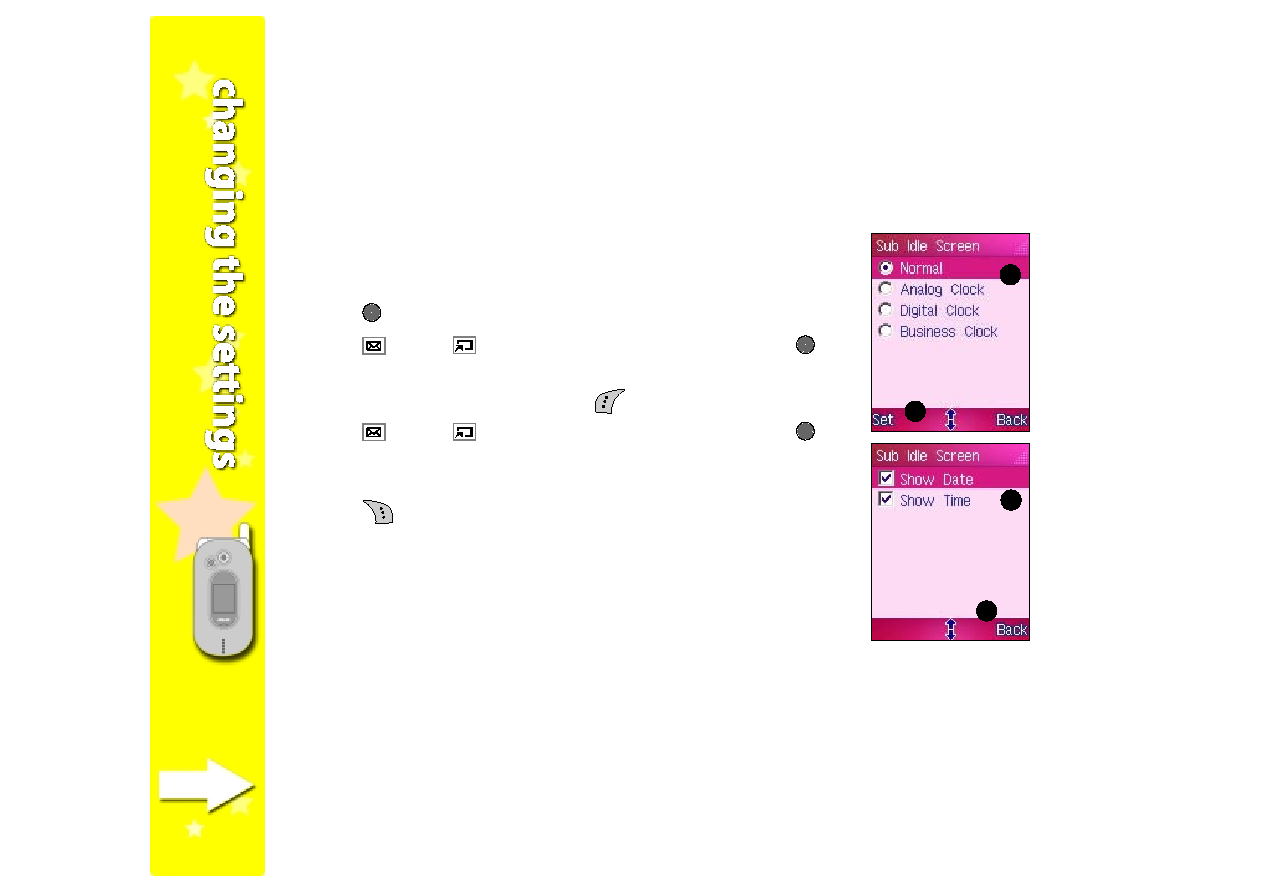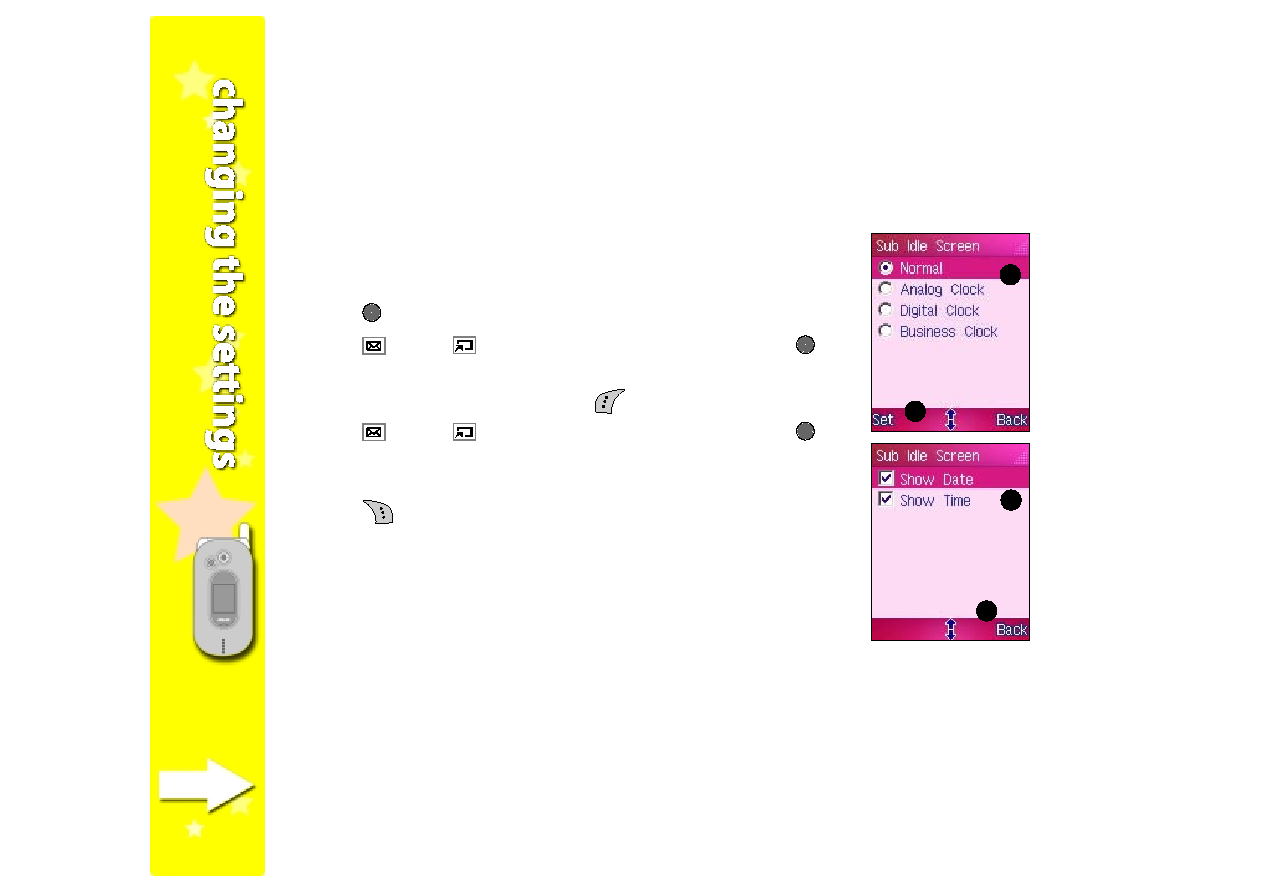
88
88
88
88
88
Sub Idle Screen
Sub Idle Screen
Sub Idle Screen
Sub Idle Screen
Sub Idle Screen
The Sub Idle Screen
Sub Idle Screen
Sub Idle Screen
Sub Idle Screen
Sub Idle Screen menu allows you to select the screen for the
external display when the phone is in idle mode.
To select the external display screen:
1. Select Sub Idle Screen
Sub Idle Screen
Sub Idle Screen
Sub Idle Screen
Sub Idle Screen from the Display Settings
Display Settings
Display Settings
Display Settings
Display Settings menu, then
press
to display a list of external display screens.
2. Press
(up) or
(down) to highlight an item, then press
to
select.
3. When you selected Normal
Normal
Normal
Normal
Normal, press
(Set).
4. Press
(up) or
(down) to highlight an item, then press
to
check or uncheck. Checked items appear on the external display
when the phone is in idle mode.
5. Press
(Back) to return to the previous menu.
1
1
1
1
1
4
4
4
4
4
3
3
3
3
3
5
5
5
5
5