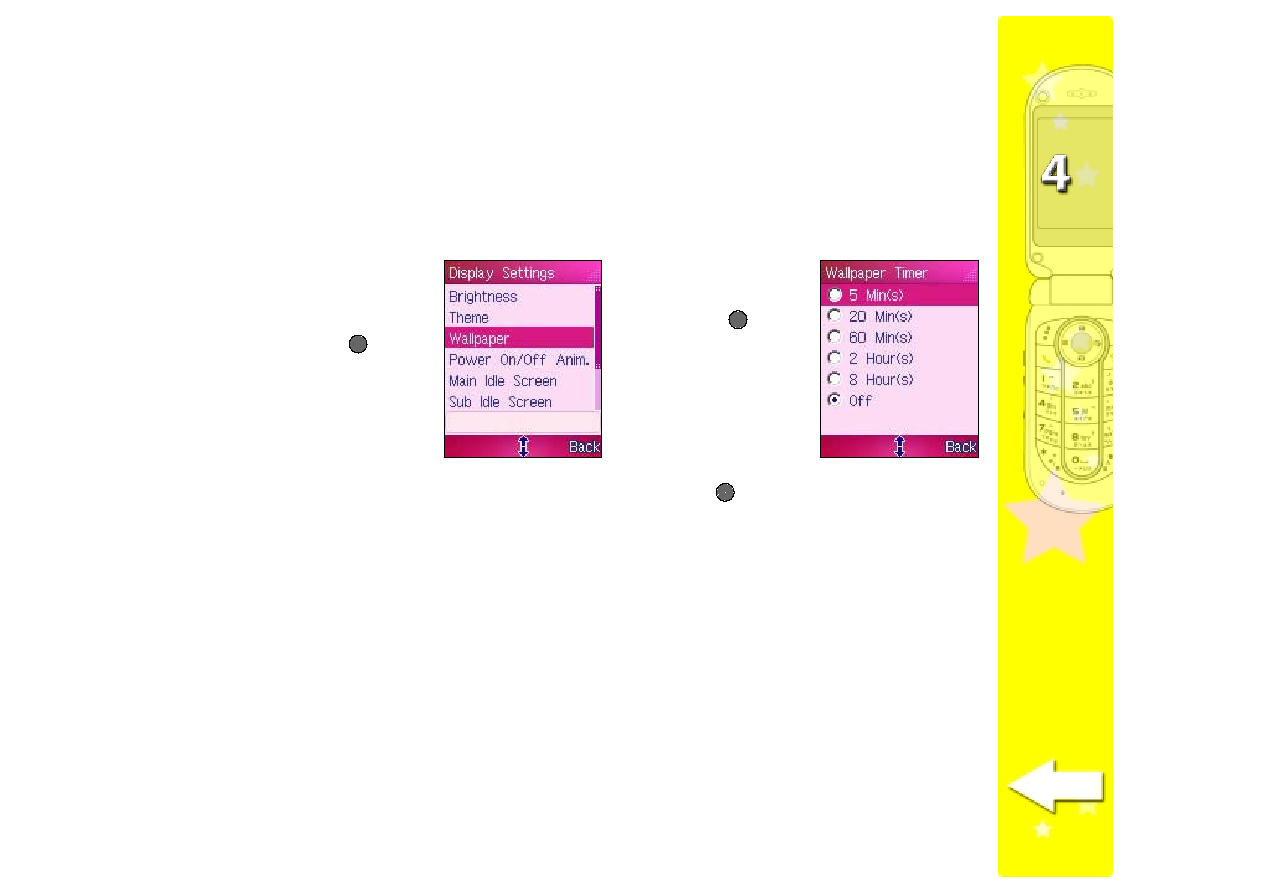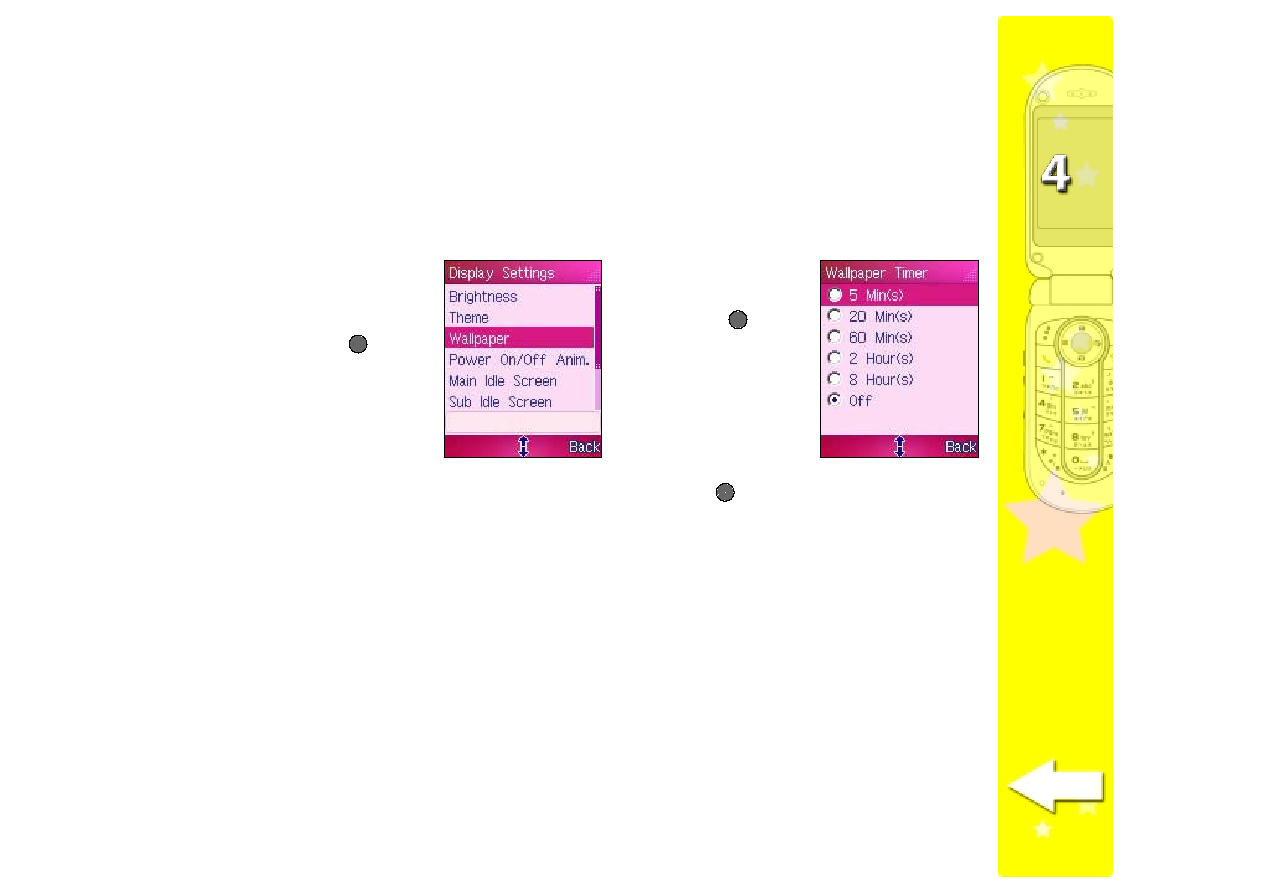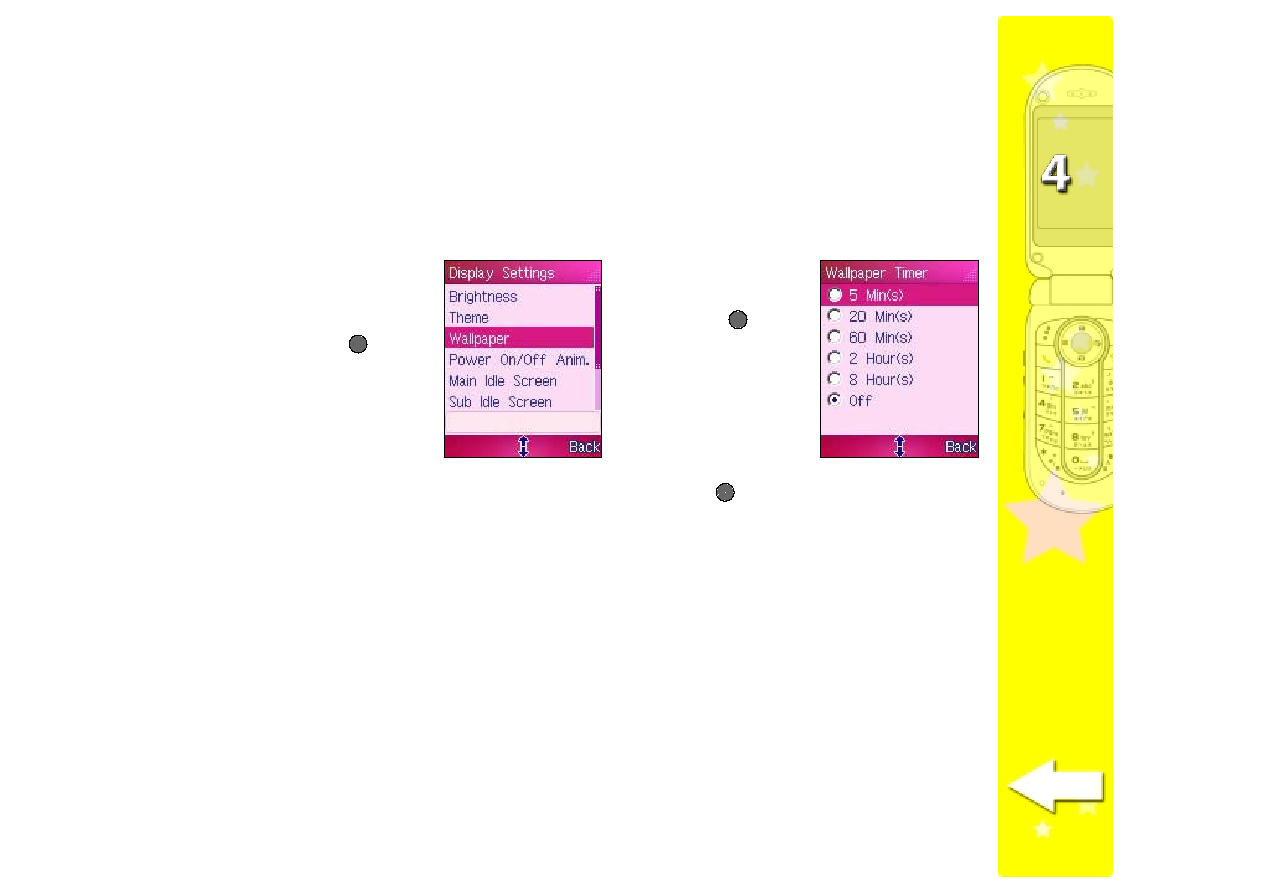
85
85
85
85
85
1. Select Wallpaper
Wallpaper
Wallpaper
Wallpaper
Wallpaper
from the Display
Display
Display
Display
Display
Settings
Settings
Settings
Settings
Settings menu,
then press
to
display the wallpaper
menu.
2. Highlight
Wallpaper Timer
Wallpaper Timer
Wallpaper Timer
Wallpaper Timer
Wallpaper Timer,
then press
to
display the wallpaper
timer options.
Adjusting the wallpaper timer
Adjusting the wallpaper timer
Adjusting the wallpaper timer
Adjusting the wallpaper timer
Adjusting the wallpaper timer
You can adjust the time before the selected wallpaper appears on the main and external displays.
To adjust the wallpaper timer:
3. Highlight the wallpaper timer you wish to use, then press
to select.