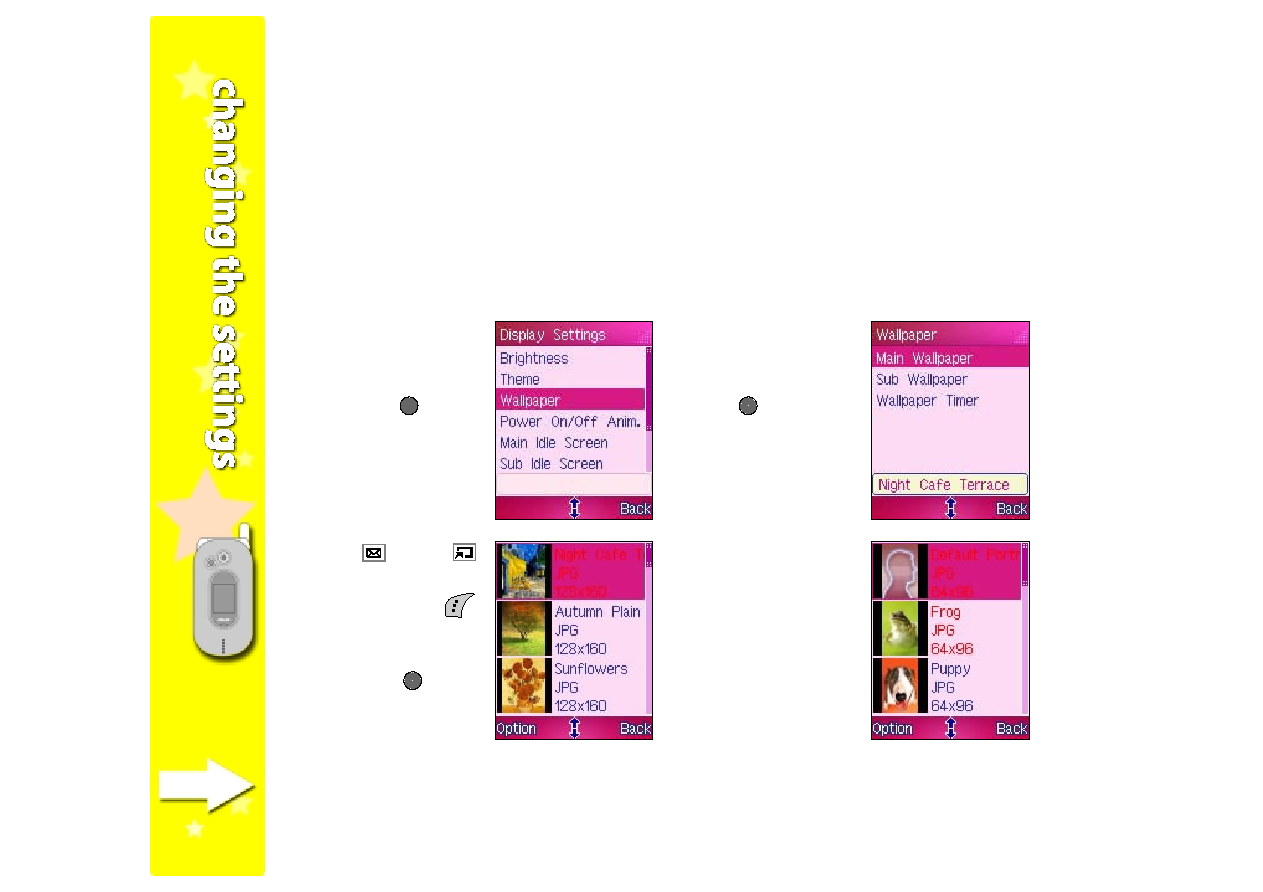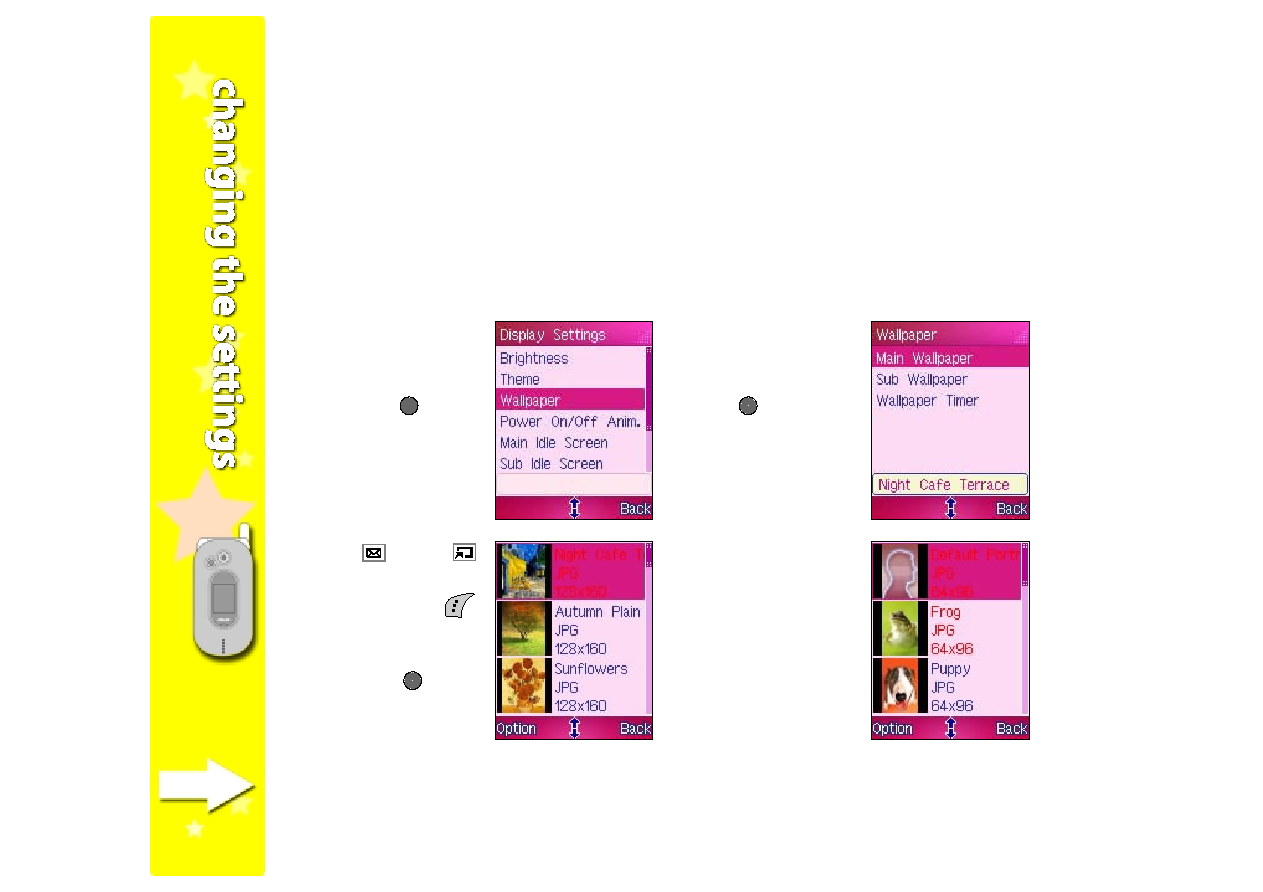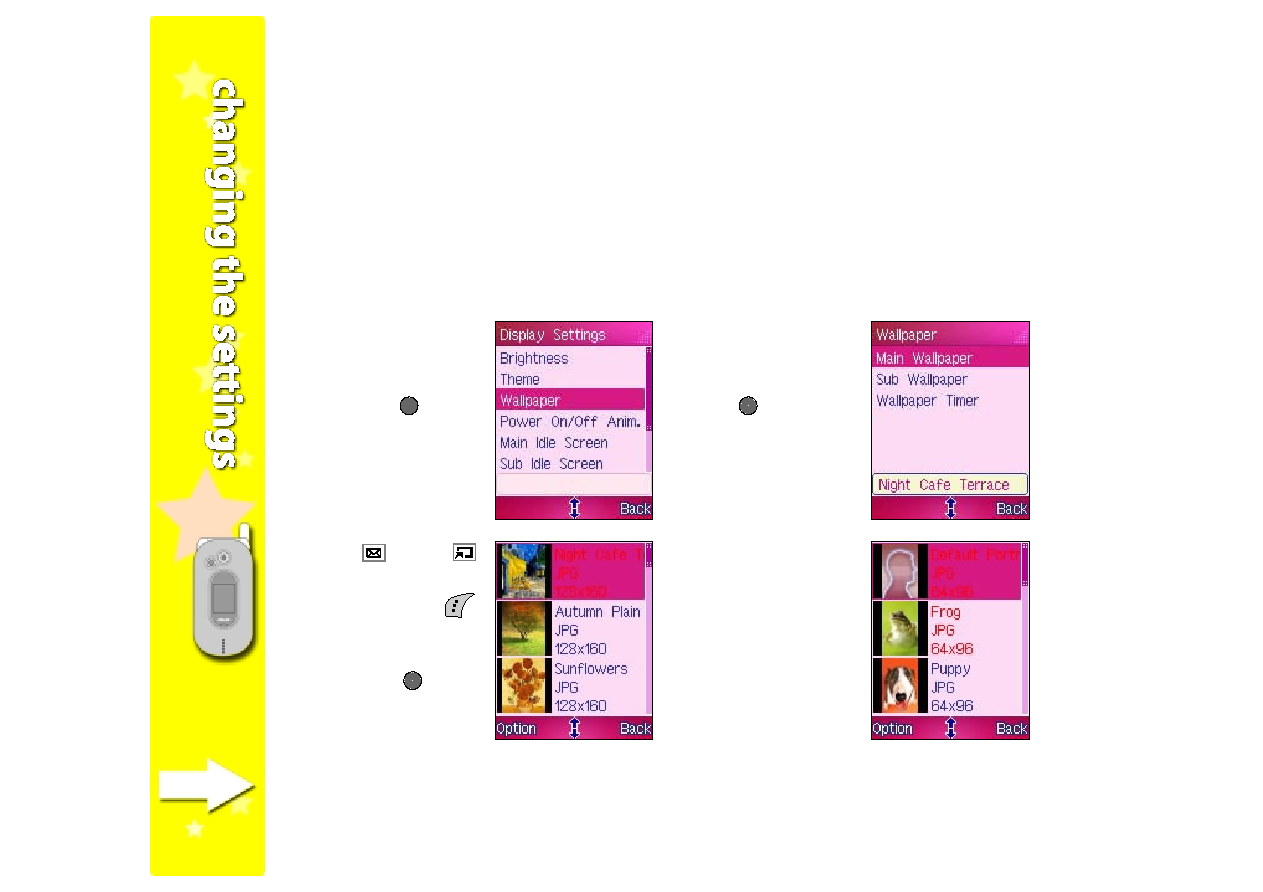
84
84
84
84
84
Wallpaper
Wallpaper
Wallpaper
Wallpaper
Wallpaper
The Wallpaper
Wallpaper
Wallpaper
Wallpaper
Wallpaper menu allows you to select the main and external display wallpapers from
preset or saved photos, and adjust the time before the wallpaper appears on screen.
Changing the main or external display wallpaper
Changing the main or external display wallpaper
Changing the main or external display wallpaper
Changing the main or external display wallpaper
Changing the main or external display wallpaper
To change the main or external display wall paper:
1. Select Wallpaper
Wallpaper
Wallpaper
Wallpaper
Wallpaper
from the Display
Display
Display
Display
Display
Settings
Settings
Settings
Settings
Settings menu,
then press
to
display the wallpaper
menu.
2. Highlight Main
Main
Main
Main
Main
Wallpaper
Wallpaper
Wallpaper
Wallpaper
Wallpaper or Sub
Sub
Sub
Sub
Sub
Wallpaper
Wallpaper
Wallpaper
Wallpaper
Wallpaper, then
press
to view
available display
wallpapers.
3. Press
(up) or
(down) to highlight a
wallpaper, press
(Option), select Set
Set
Set
Set
Set
As
As
As
As
A s from the menu,
then press
.
The screen on the
right shows the
available wallpapers
for the main display.
The screen on the
right shows the
available wallpapers
for the external
display.