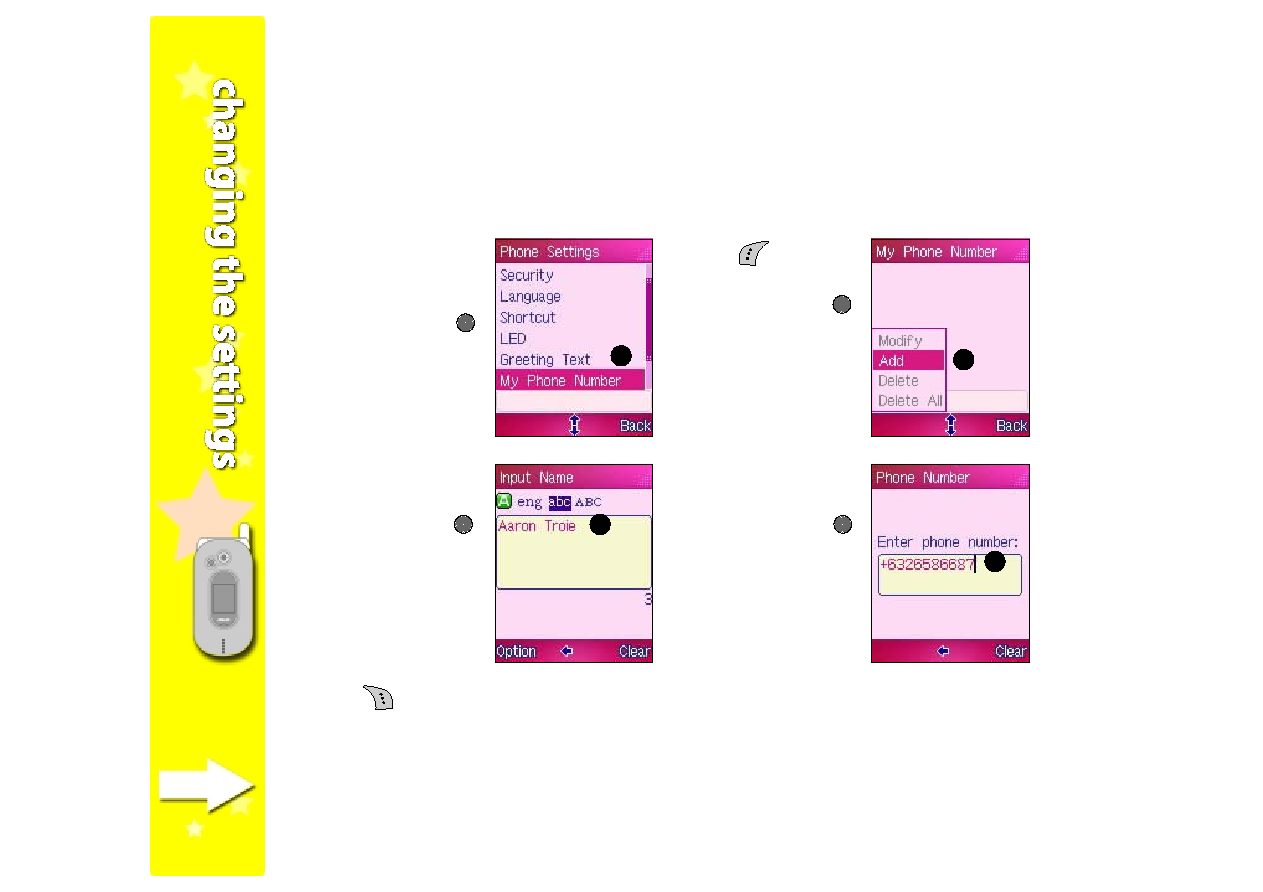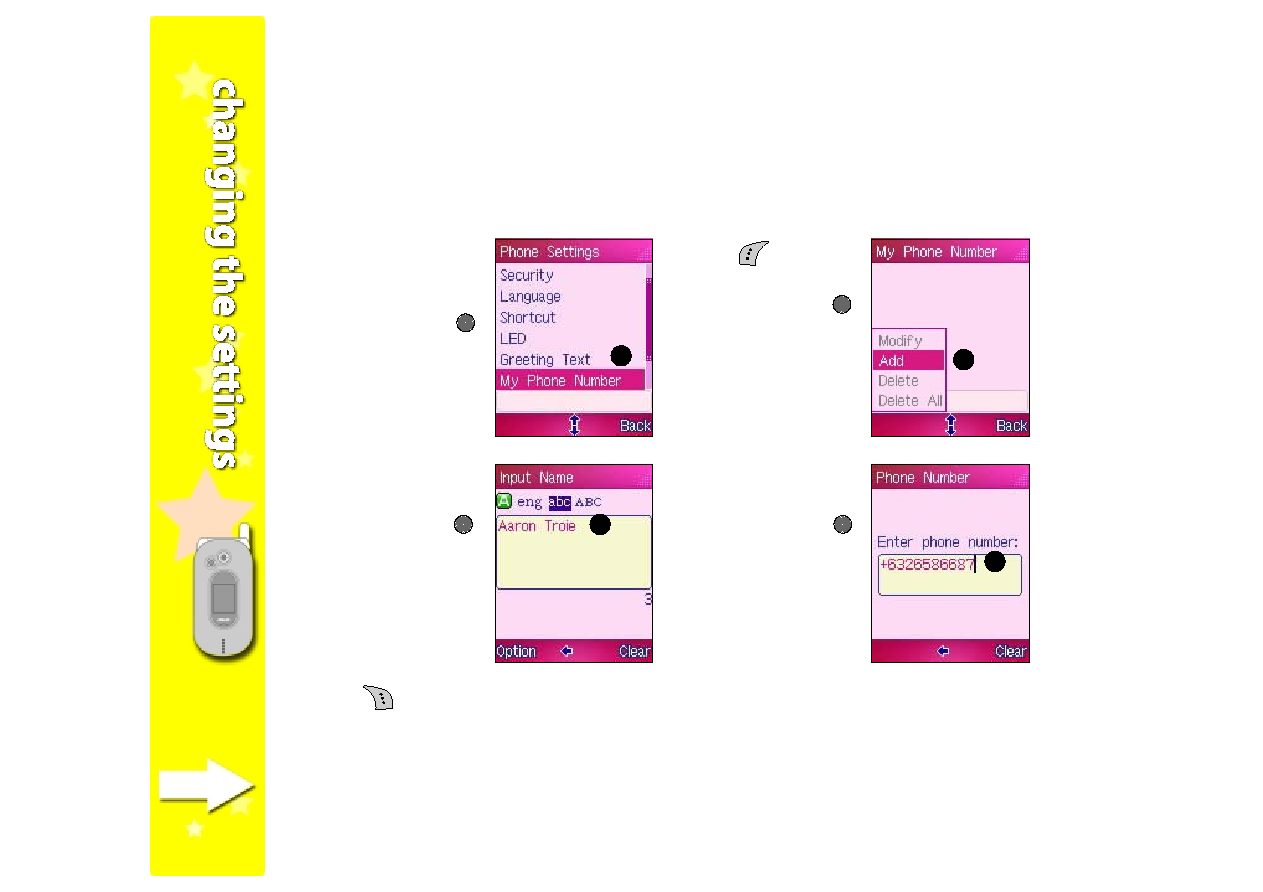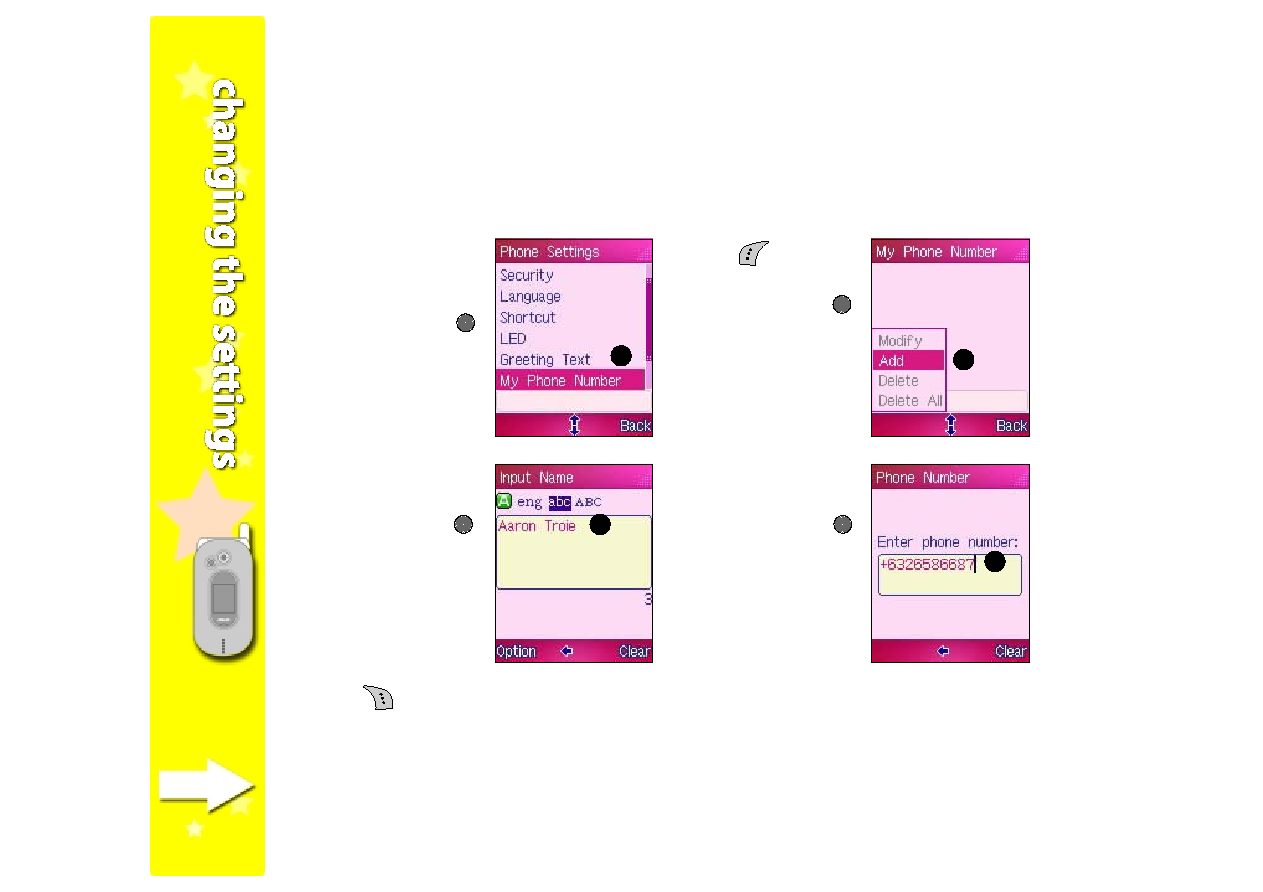
78
78
78
78
78
My Phone Number
My Phone Number
My Phone Number
My Phone Number
My Phone Number
This menu allows you to save and easily retrieve your mobile phone numbers.
To add a phone number:
1. Select My Phone
My Phone
My Phone
My Phone
My Phone
Number
Number
Number
Number
Number from the
Phone Settings
Phone Settings
Phone Settings
Phone Settings
Phone Settings
menu, then press
.
2. Press
(Option),
select Add
Add
Add
Add
Add from the
menu, then press
.
1
1
1
1
1
2
2
2
2
2
3. Key-in the contact
name using the
keypad, then press
.
4. Key-in the contact
number using the
keypad, then press
.
The screen displays
the contact name in
the list.
4
4
4
4
4
3
3
3
3
3
5. Press
(Back) to return to the previous menu.