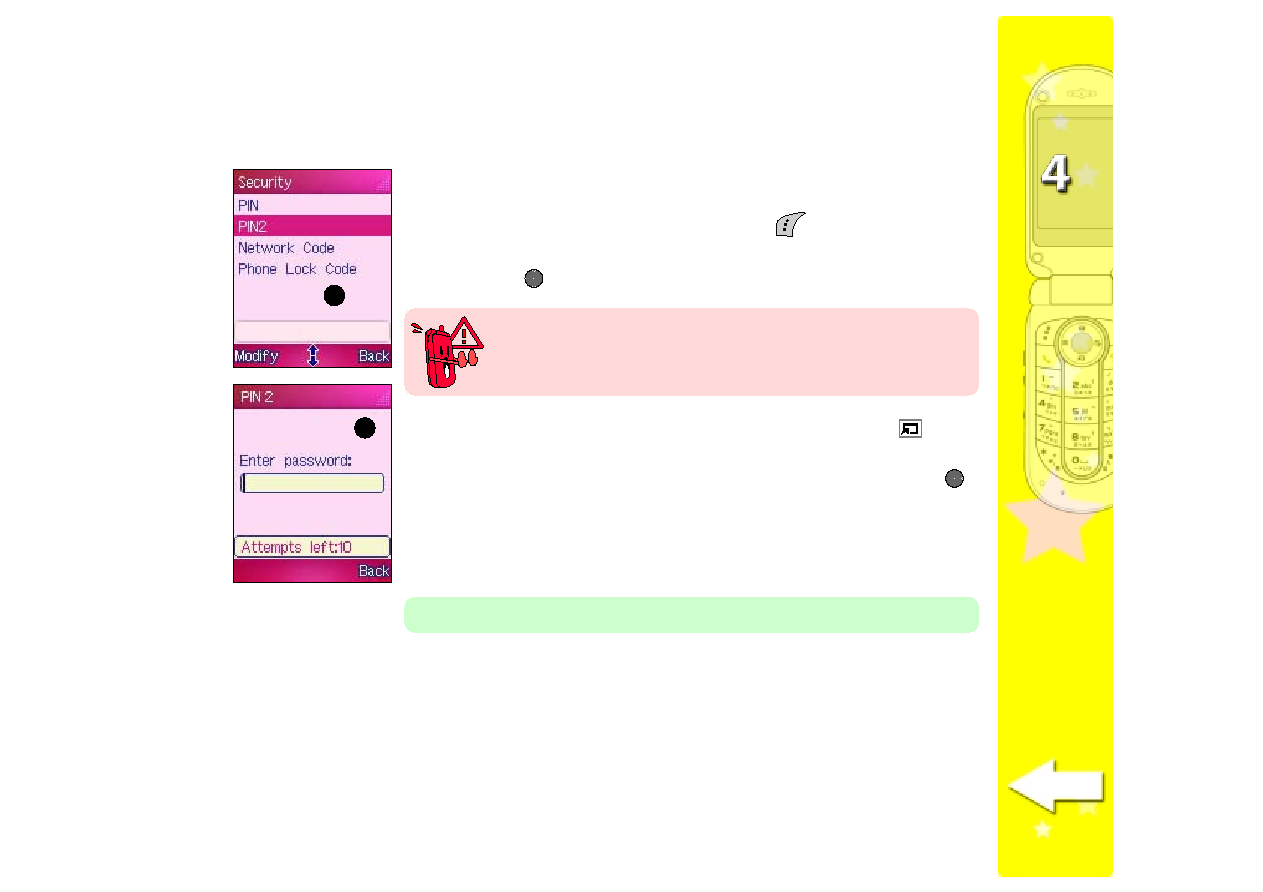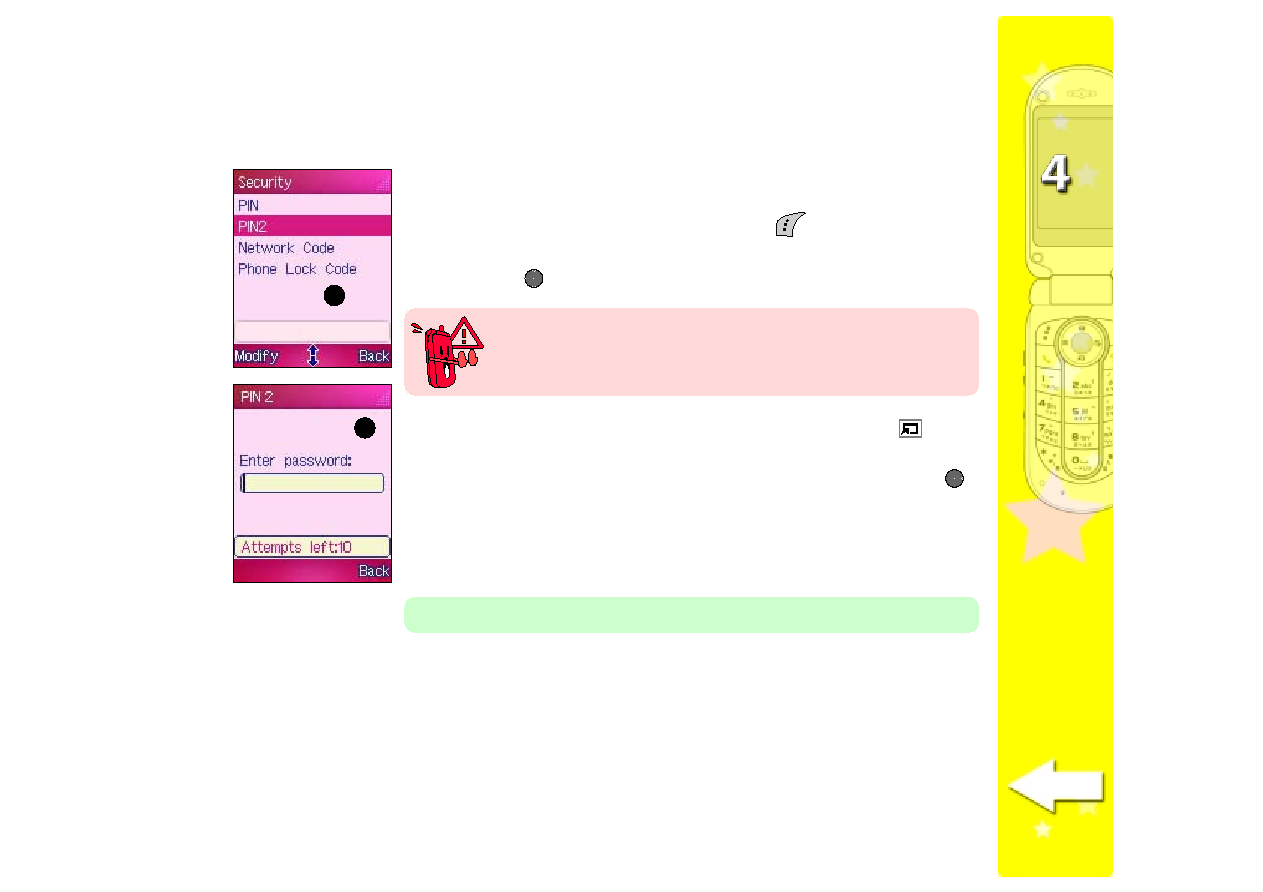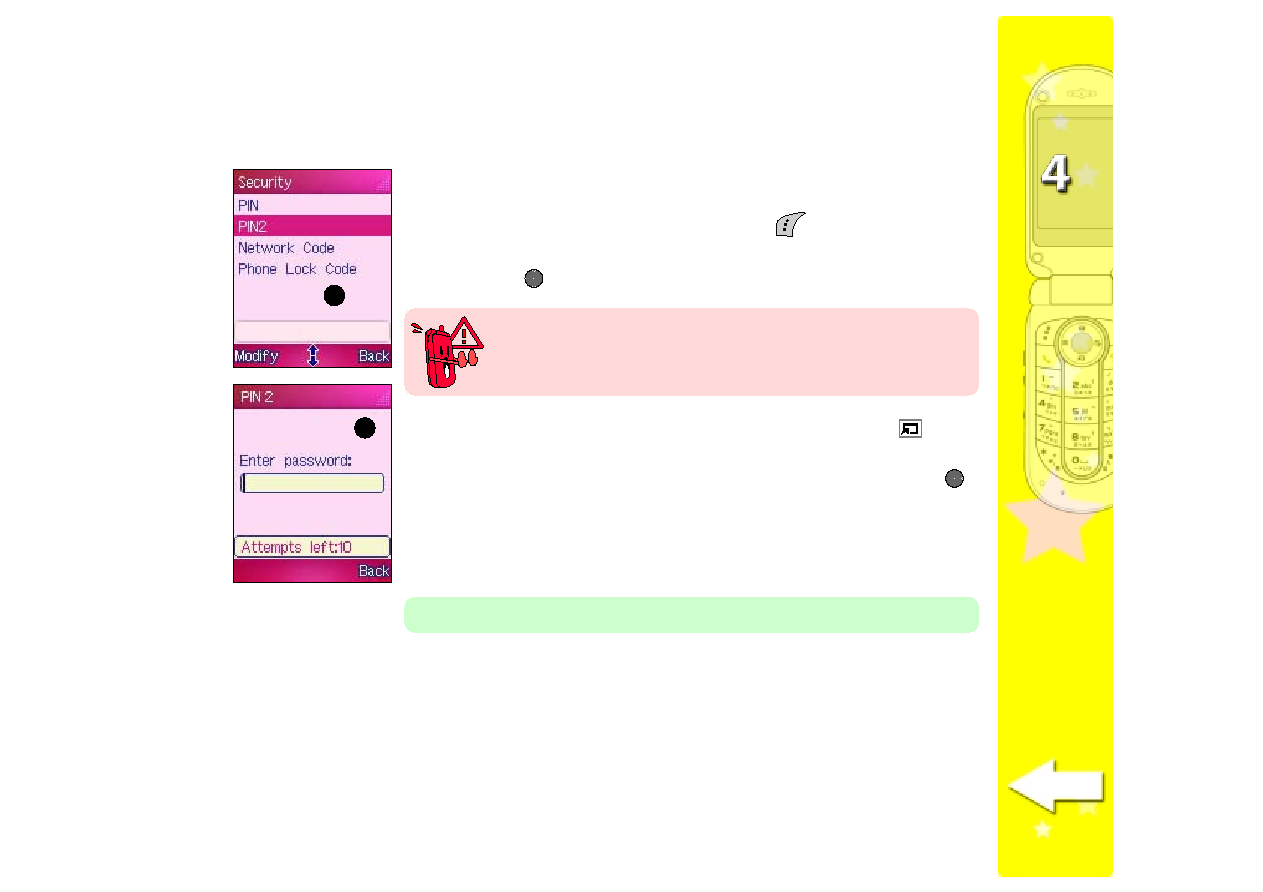
71
71
71
71
71
Changing the PIN2
Changing the PIN2
Changing the PIN2
Changing the PIN2
Changing the PIN2
To change the PIN2:
1. Highlight PIN2
PIN2
PIN2
PIN2
PIN2 from the menu, then press
(Modify).
2. When prompted, key-in the current PIN2
PIN2
PIN2
PIN2
PIN2 using the numeric keypad,
then press
.
2
2
2
2
2
1
1
1
1
1
If you are not able to enter the correct PIN in three attempts, the
SIM card locks. You need to enter the PIN Unlocking Key 2 (PUK2)
to unlock the SIM card.
3. Key-in the new PIN2 using the numeric keypad, then press
(down) to move to the confirmation field.
4. Key-in the new PIN2 again using the numeric keypad, then press
.
A Set successfully!
Set successfully!
Set successfully!
Set successfully!
Set successfully! message appears on screen to indicate that
you have successfully changed the PIN2. The display returns to the
Security
Security
Security
Security
Security menu.
You can assign a PIN/PIN2 of up to eight numeric characters.