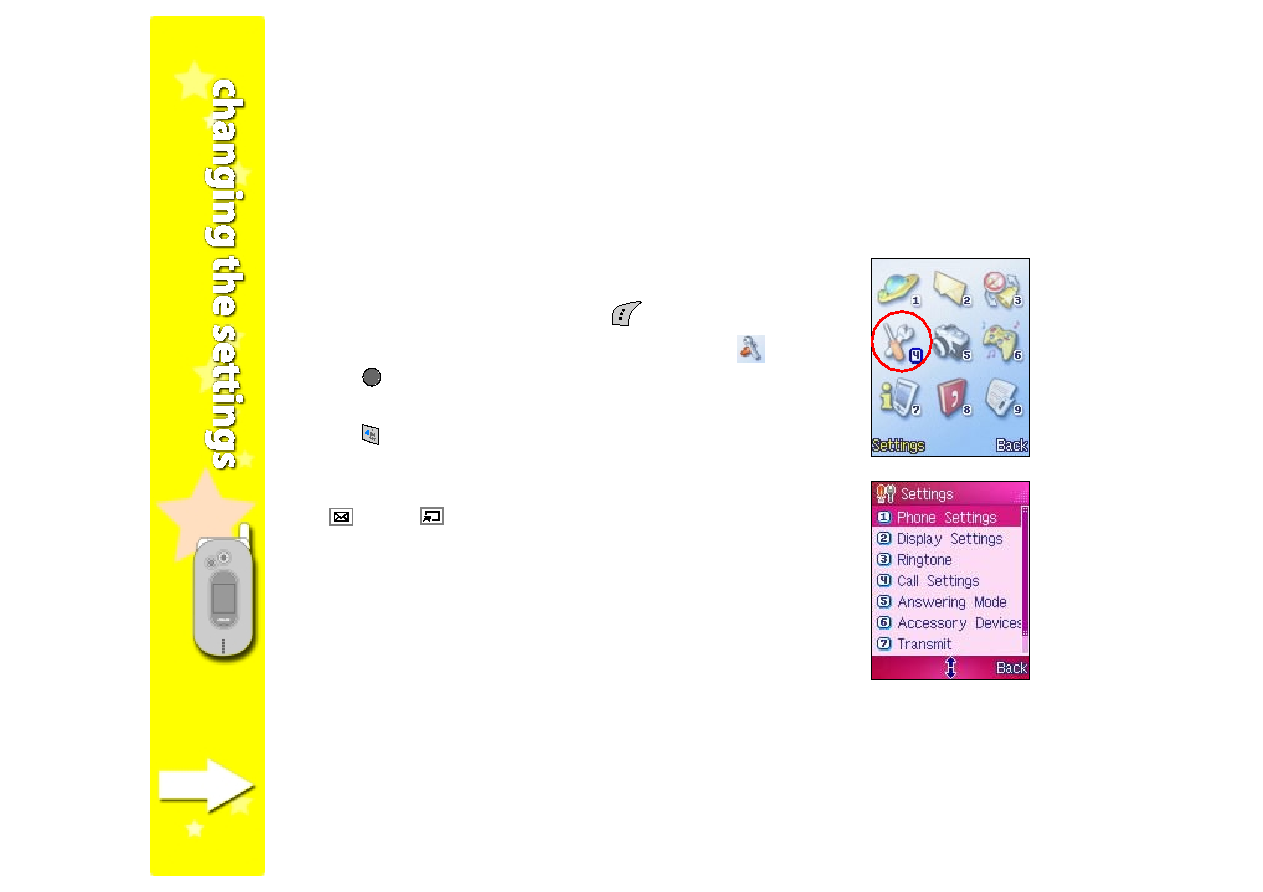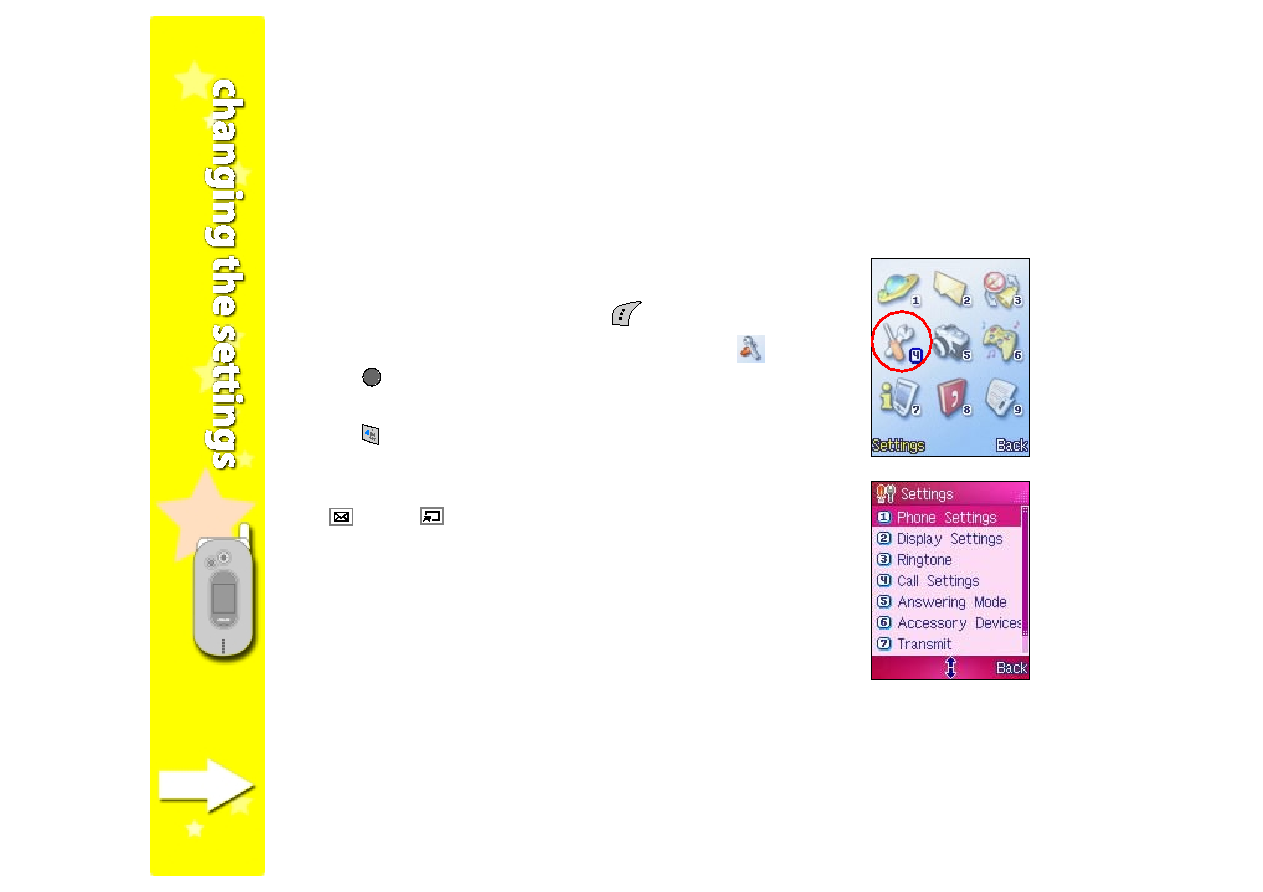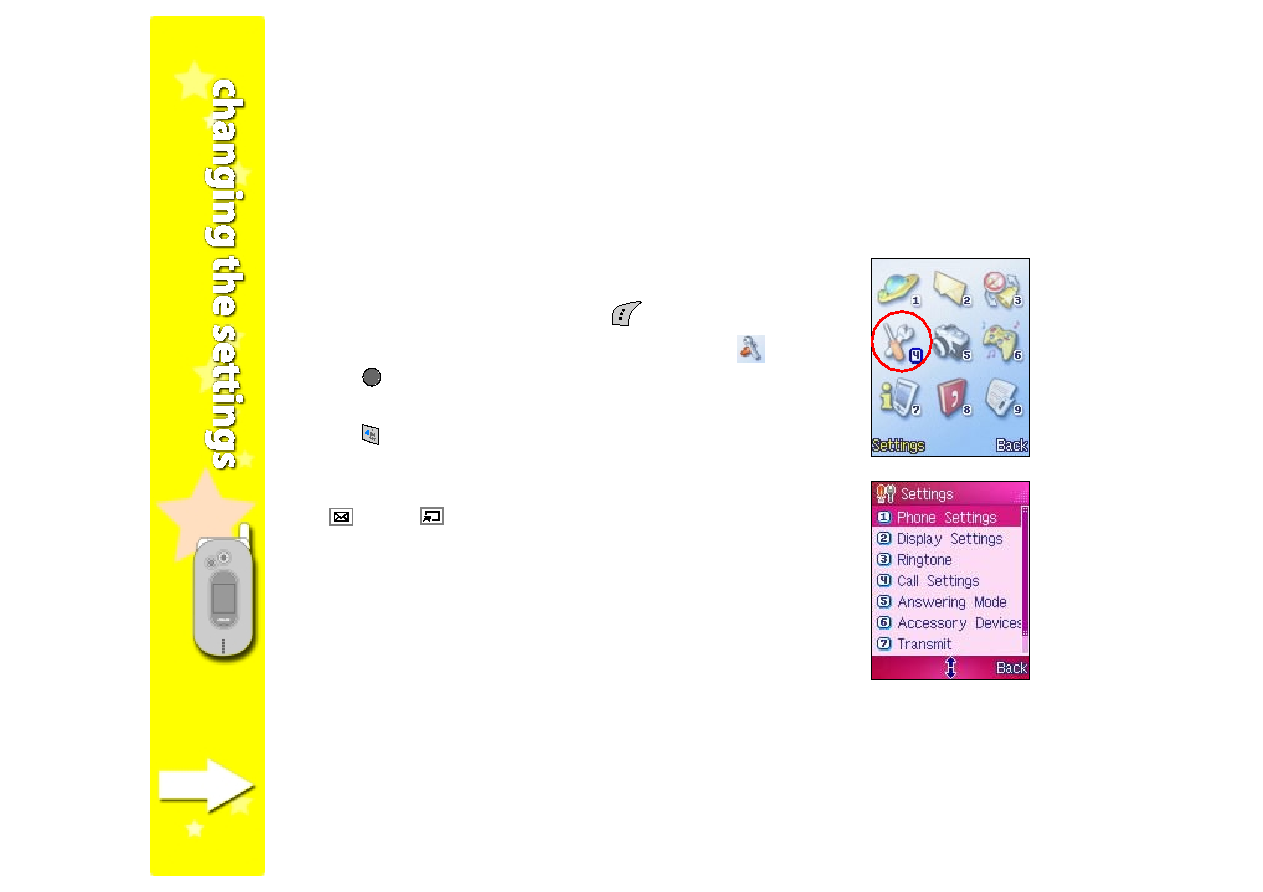
66
66
66
66
66
Settings
The Settings
Settings
Settings
Settings
Settings menu allows you to change and customize most of the
phone settings and network configuration. With the Settings
Settings
Settings
Settings
Settings menu,
you can change the phone display, ring tone, call features, security, and
network options.
To access the Settings
Settings
Settings
Settings
Settings menu:
1. Put the phone in idle mode, then press
to display the main menu.
2. Use the navigation keys to select the Settings
Settings
Settings
Settings
Settings icon
, then
press
to display the Settings
Settings
Settings
Settings
Settings menu.
OR
OR
OR
OR
OR
Press
to display the Settings
Settings
Settings
Settings
Settings menu.
The Settings
Settings
Settings
Settings
Settings menu consists of eight menu items that you can select
using
(up) or
(down), or by using the keypad to press the
number before each menu item.