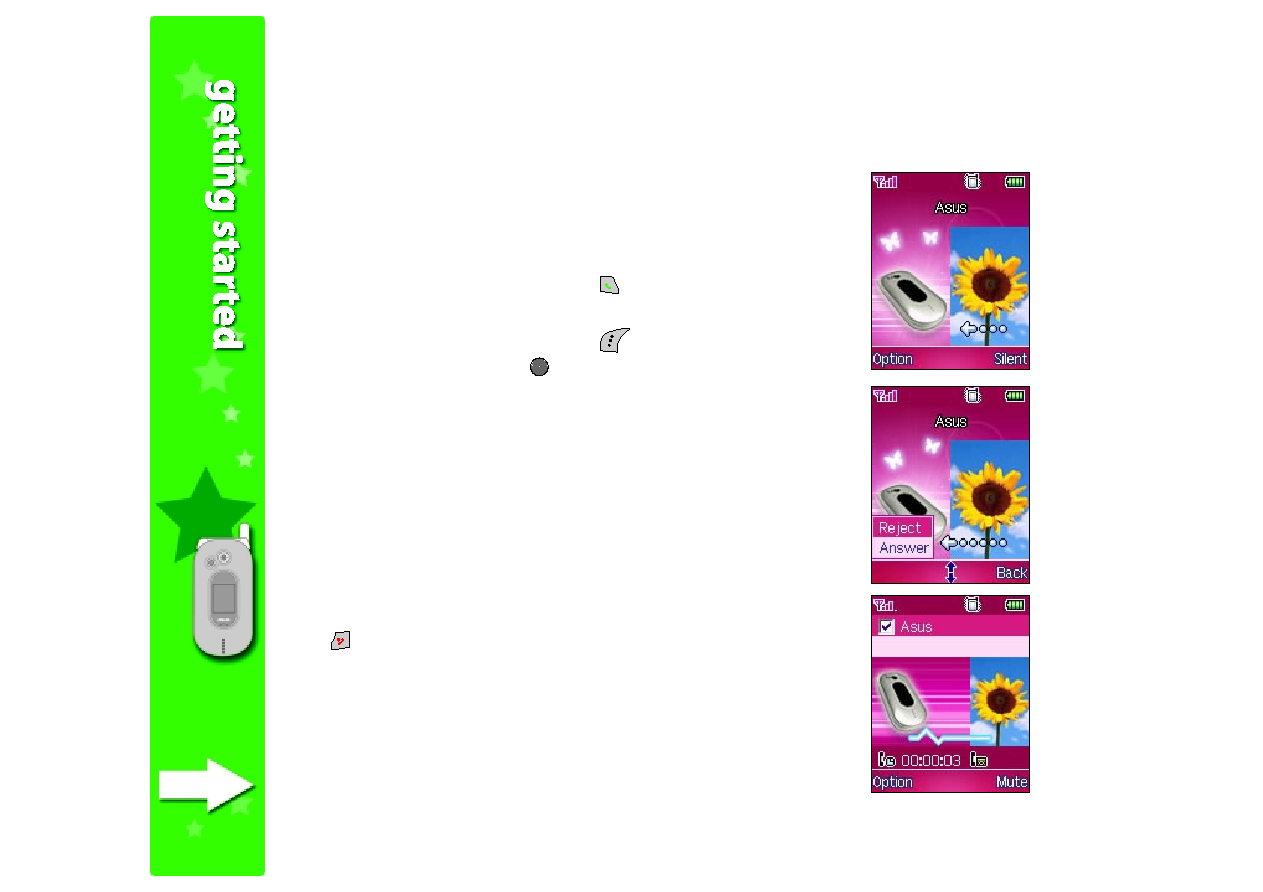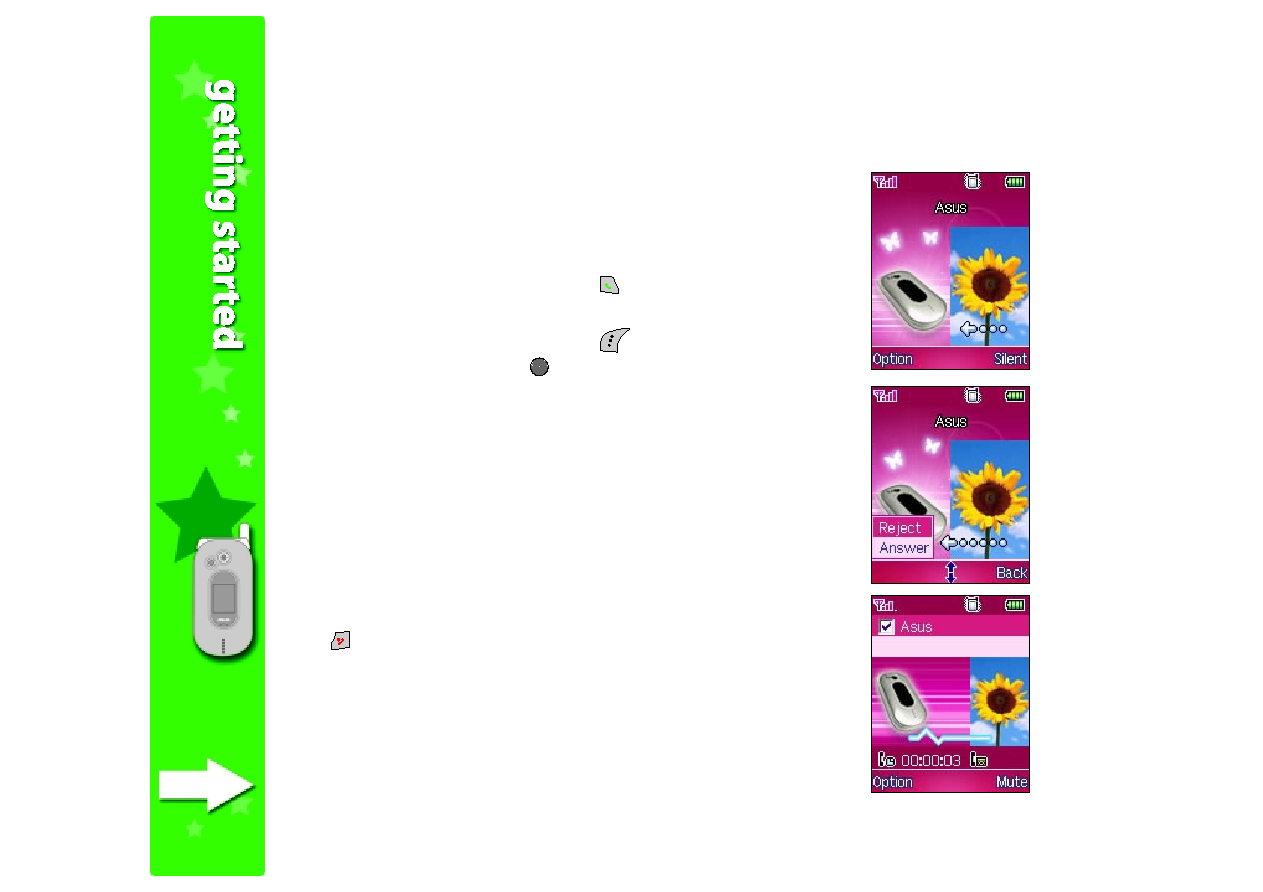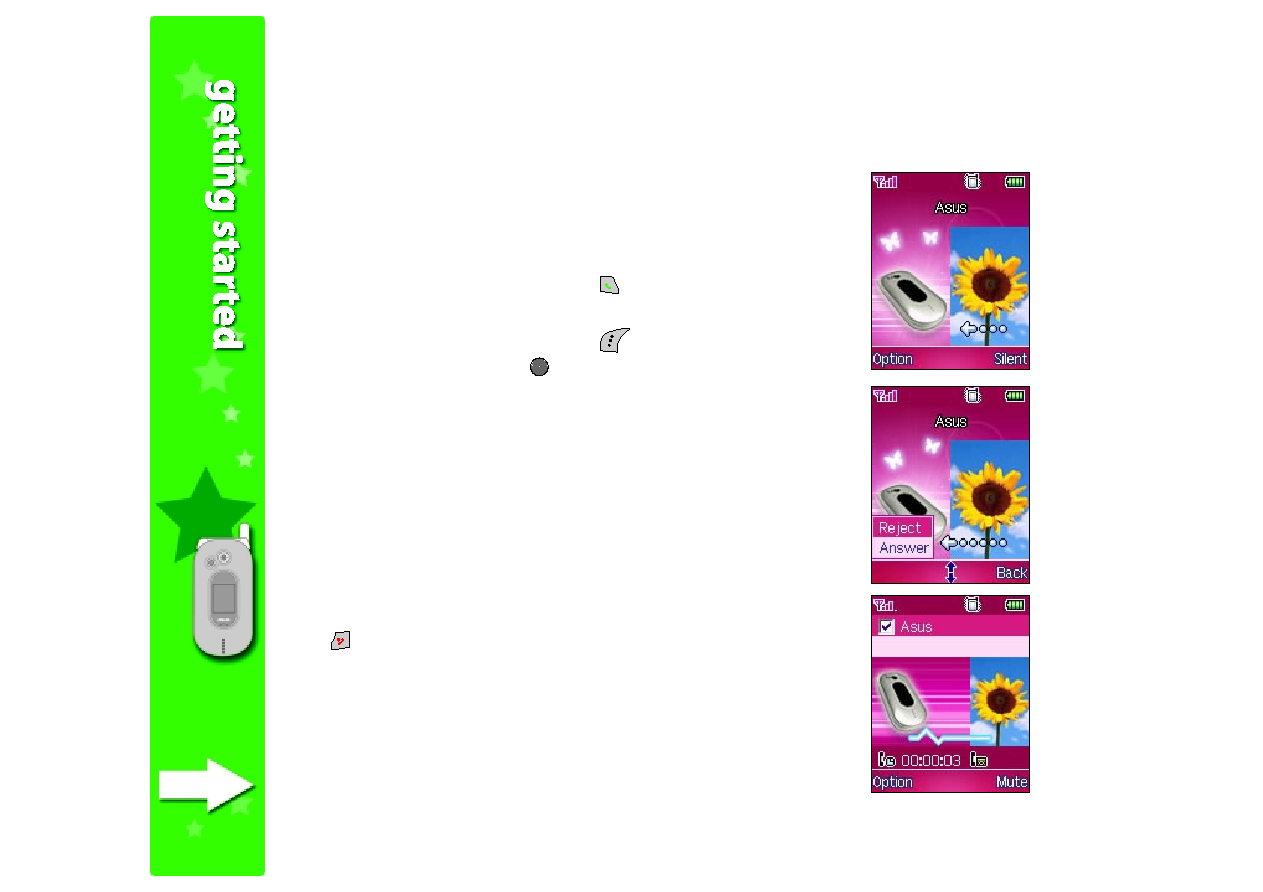
50
50
50
50
50
Answering a call
Answering a call
Answering a call
Answering a call
Answering a call
When the phone receives an incoming call, it rings, vibrates, or rings and
vibrates depending on your settings.
There are four ways to answer an incoming call.
•
Open the phone flip top, then press
. Start talking with the party
on the line.
•
Open the phone flip top, then press
(Option). Select Answer
Answer
Answer
Answer
Answer
from the menu, then press
to receive the call. Start talking with
the party on the line.
•
If you selected the “Any Key
Any Key
Any Key
Any Key
Any Key” option as your answering mode in
the Settings
Settings
Settings
Settings
Settings menu, open the phone flip top, then press any key on
the keypad. Start talking with the party on the line.
•
If you selected the “Flip
Flip
Flip
Flip
Flip” option as your answering mode in the
Settings
Settings
Settings
Settings
Settings menu, open the phone flip top, then talk with the party
on the line.
When connected, the main display shows the name or number of the
party calling, call duration, and other call options.
Press
to end the call. A Call Summary
Call Summary
Call Summary
Call Summary
Call Summary screen appears briefly to
display the call duration and voice recording, if any. The phone returns
to idle mode.