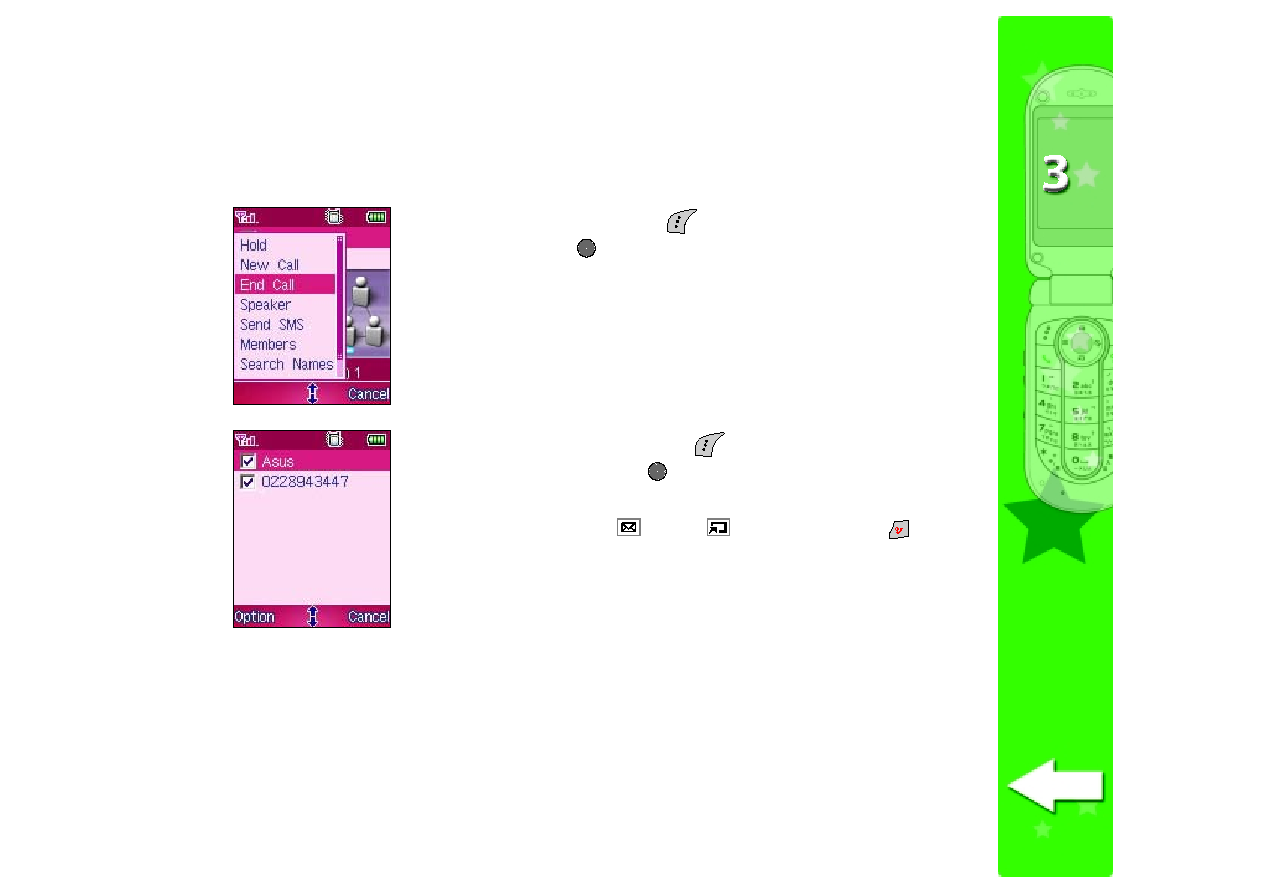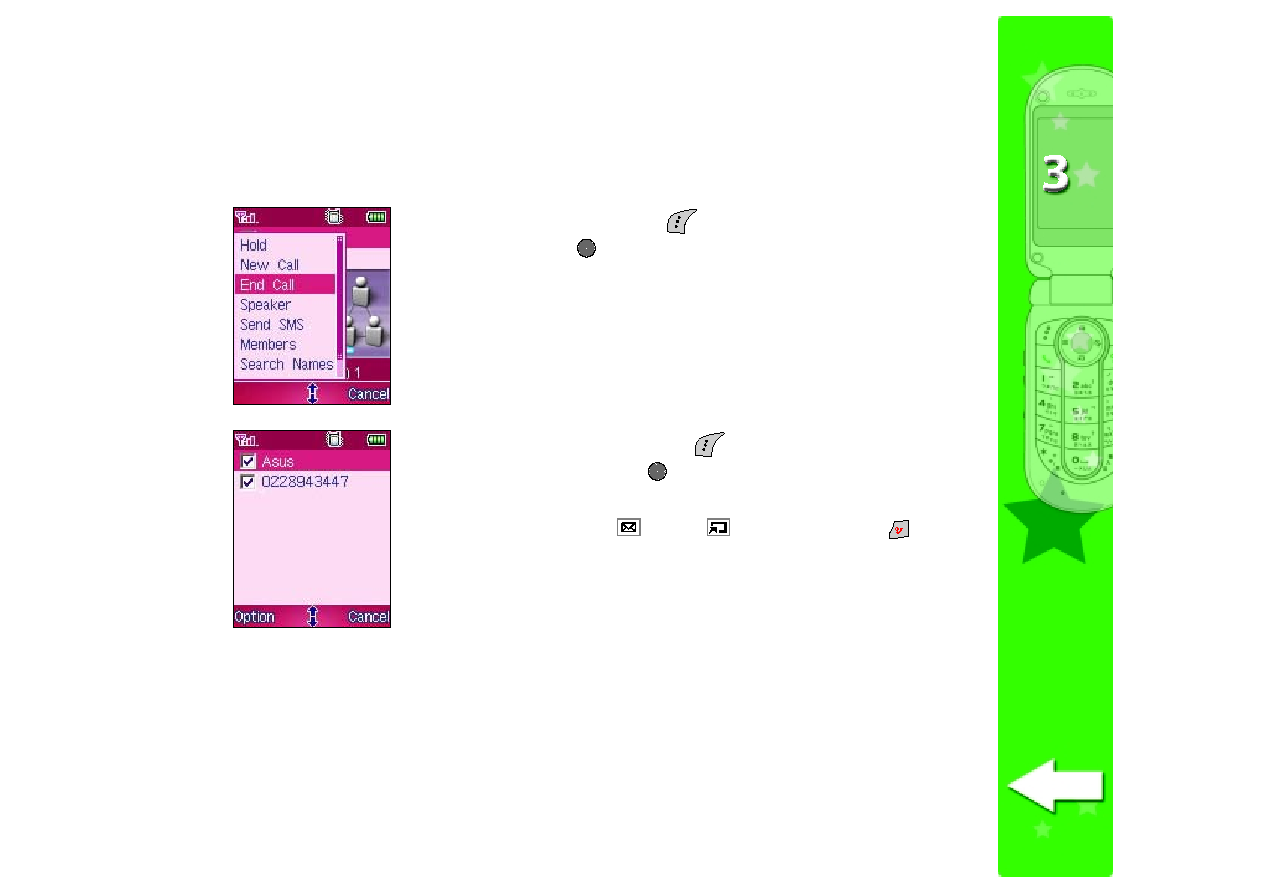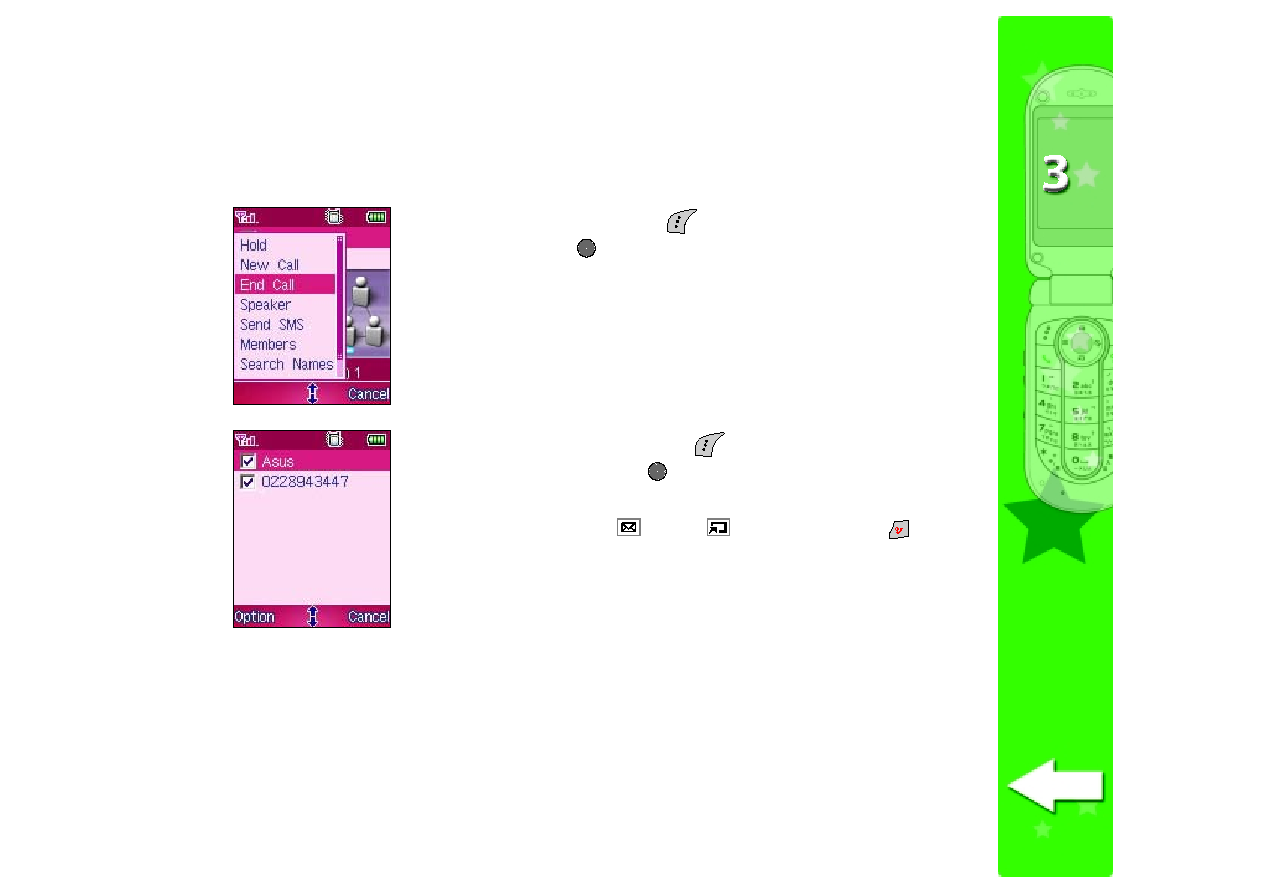
49
49
49
49
49
Ending a conference call
Ending a conference call
Ending a conference call
Ending a conference call
Ending a conference call
To end a conference call:
During the conference call, press
(Option), select End Call
End Call
End Call
End Call
End Call from
the menu, then press
. The conference call is terminated.
OR
OR
OR
OR
OR
1. During the conference call, press
(Option), select Members
Members
Members
Members
Members
from the menu, then press
to display the conference call
members.
2. Select a member using
(up) or
(down), then press
.
3. Repeat the process until all conference call members are terminated.