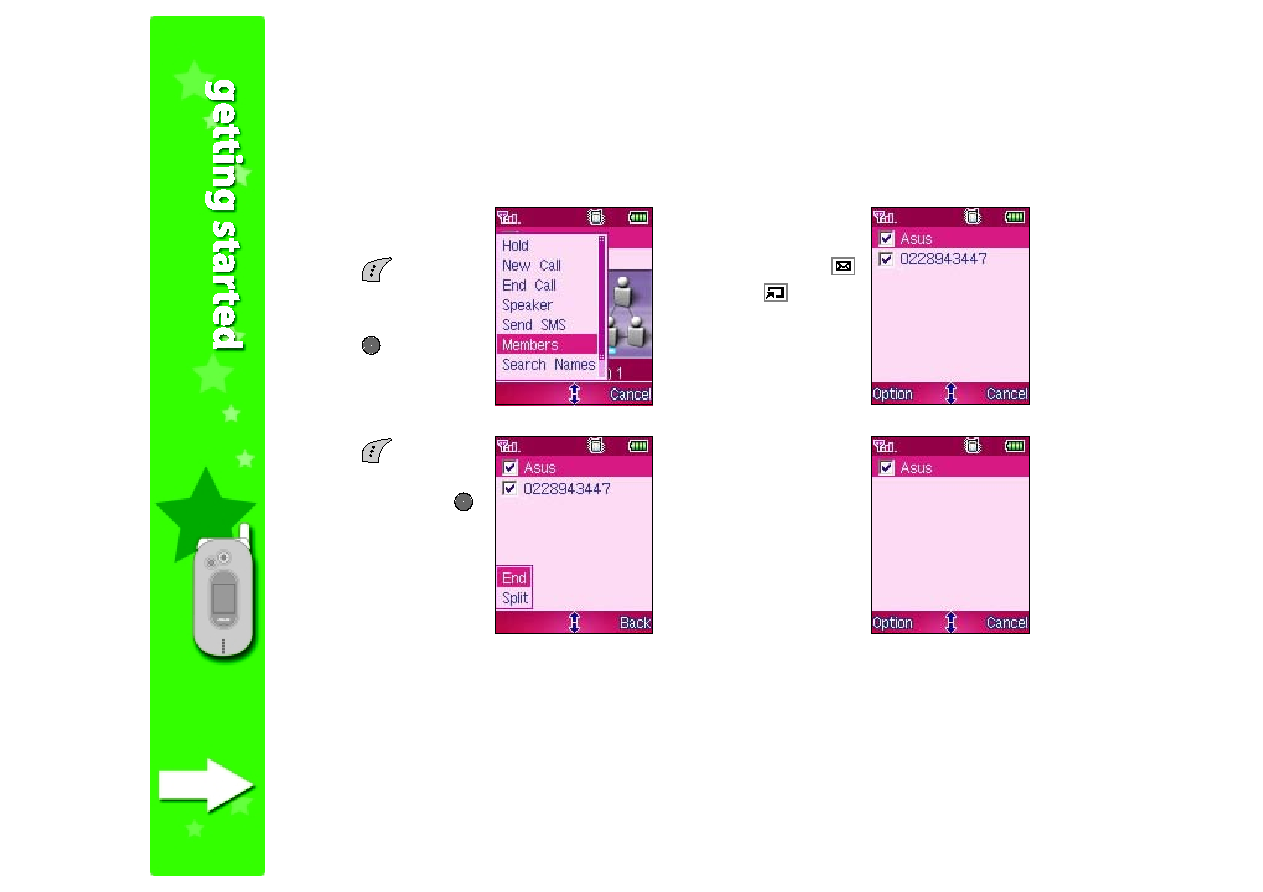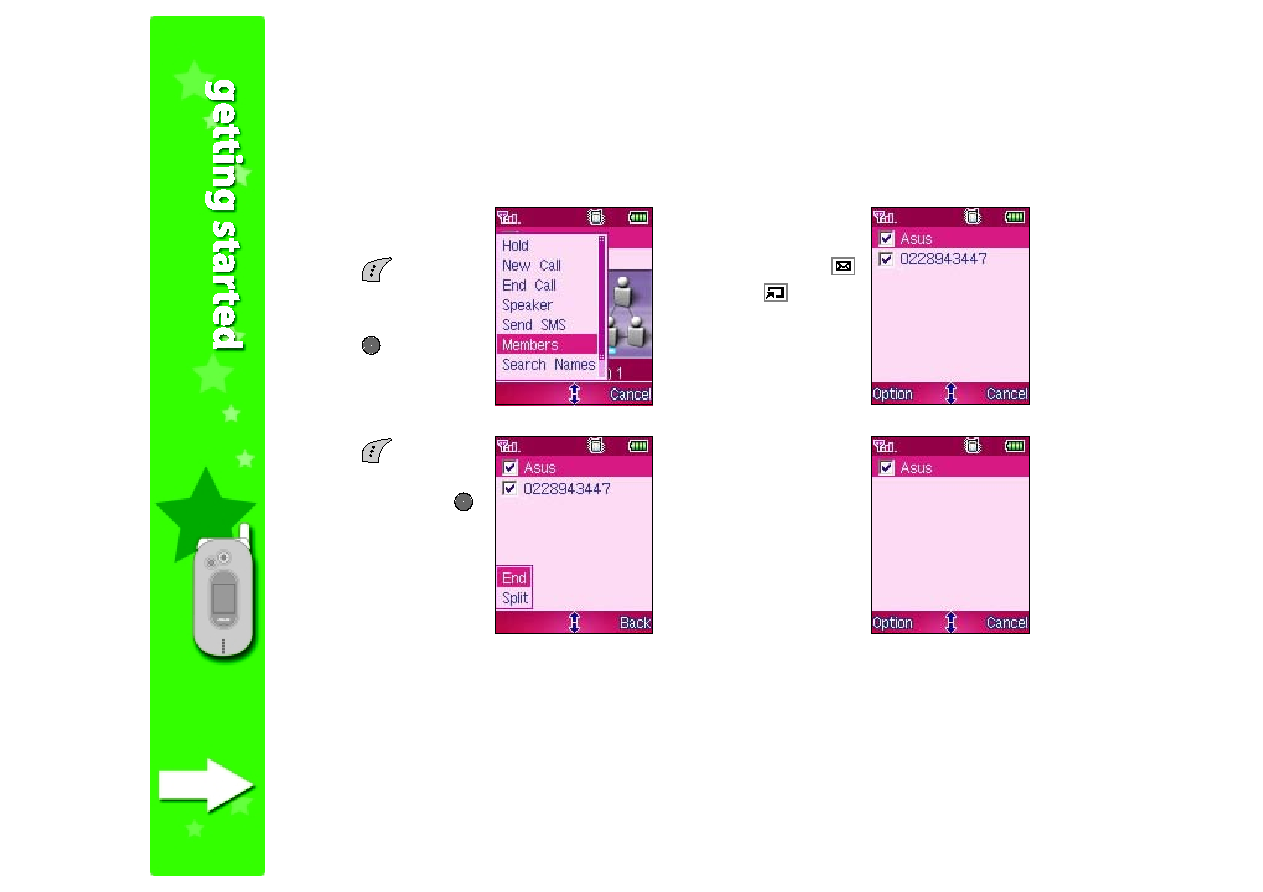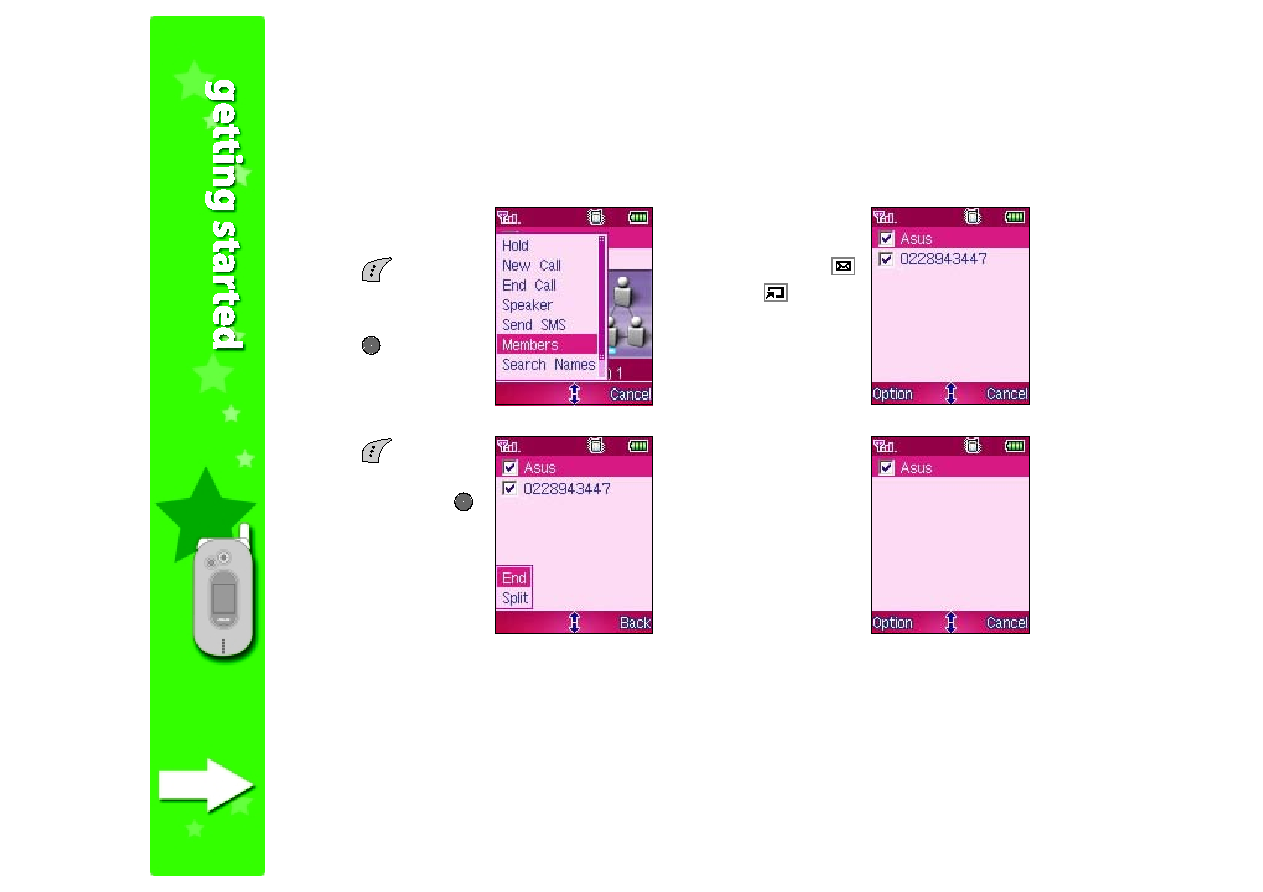
48
48
48
48
48
Terminating a conference call member
Terminating a conference call member
Terminating a conference call member
Terminating a conference call member
Terminating a conference call member
To terminate a member from a conference call:
1. During the
conference call,
press
(Option),
select Members
Members
Members
Members
Members
from the menu, then
press
.
2. The display shows
the conference call
members. Press
(up) or
(down)
to highlight the
member you want
to terminate from
the conference call.
3. Press
(Option),
select End
End
End
End
End from the
menu, then press
.
You may still talk
to the remaining
conference call
member.