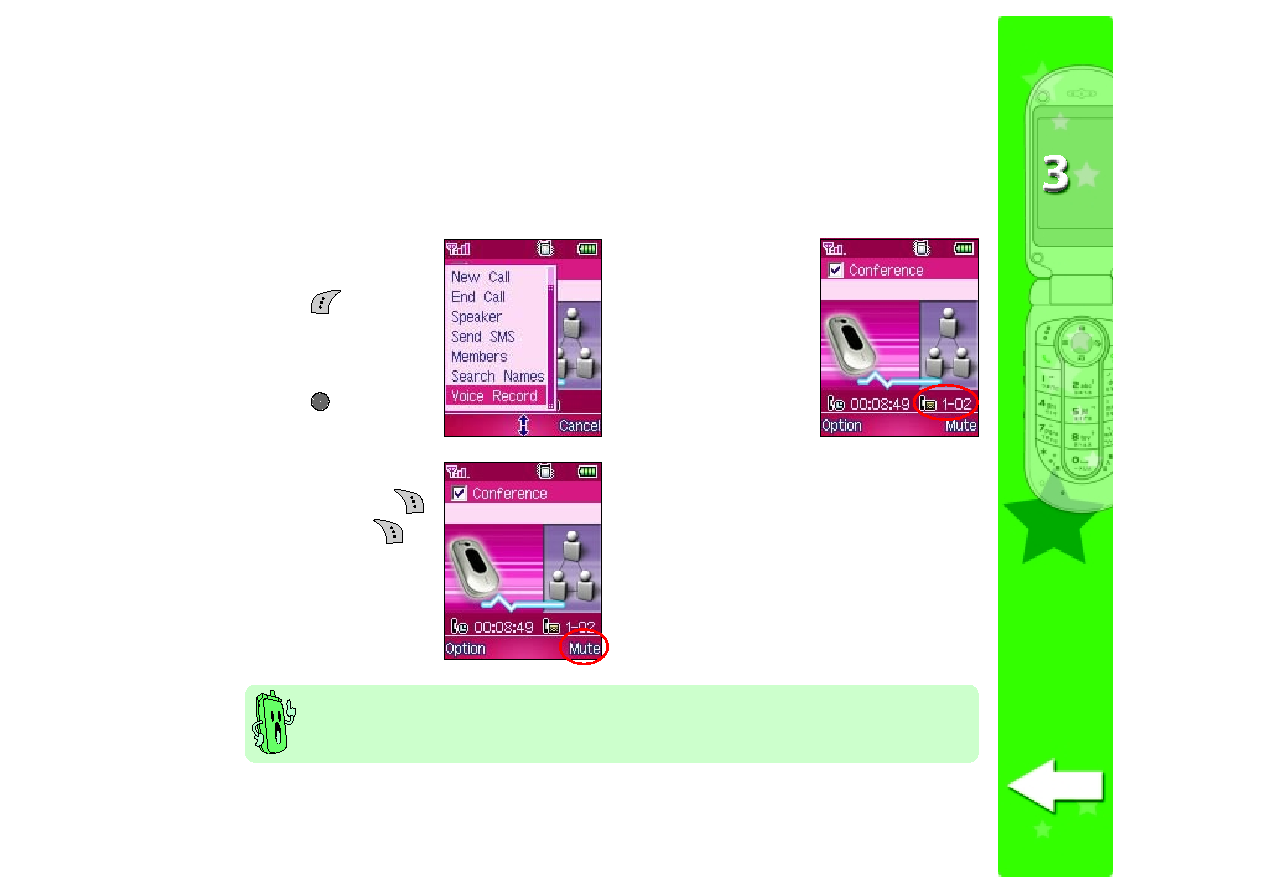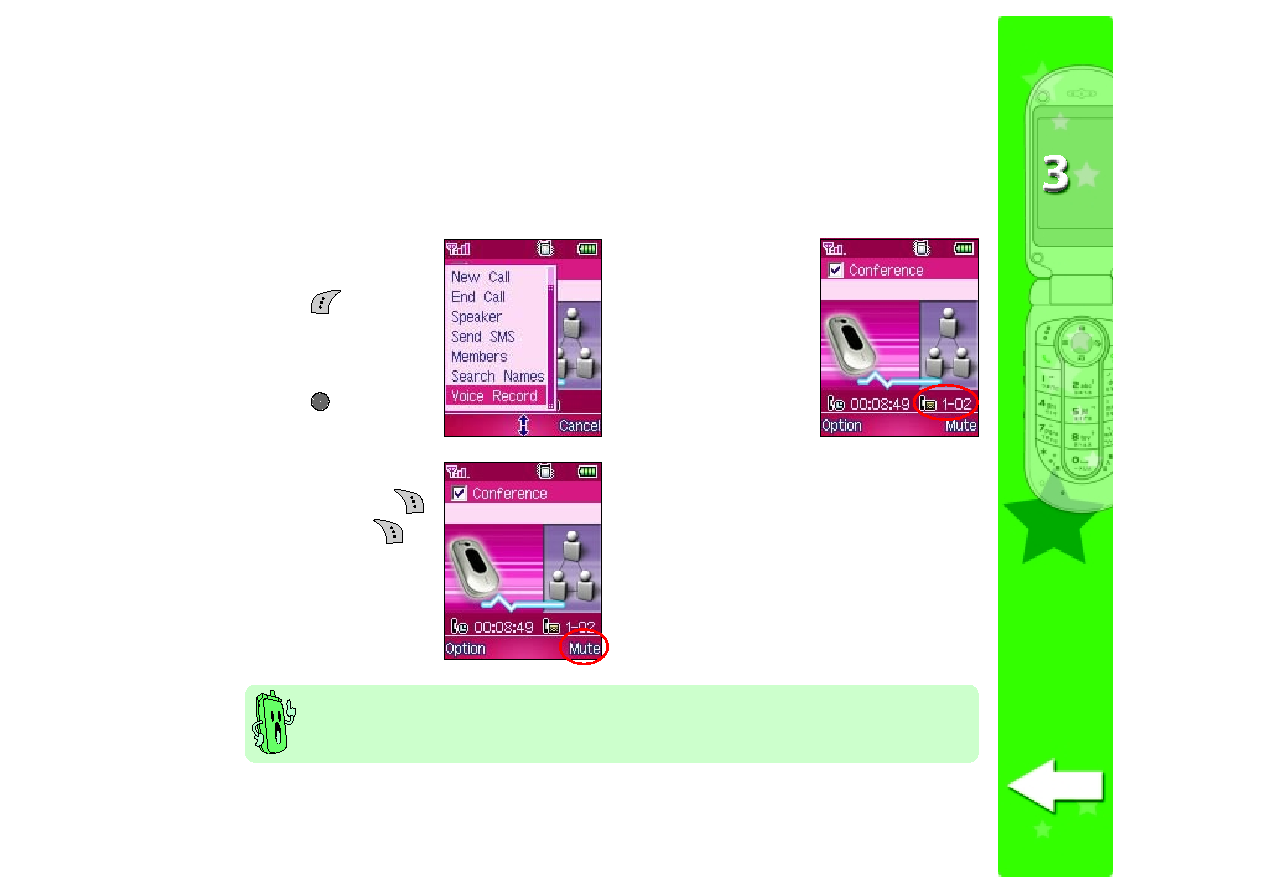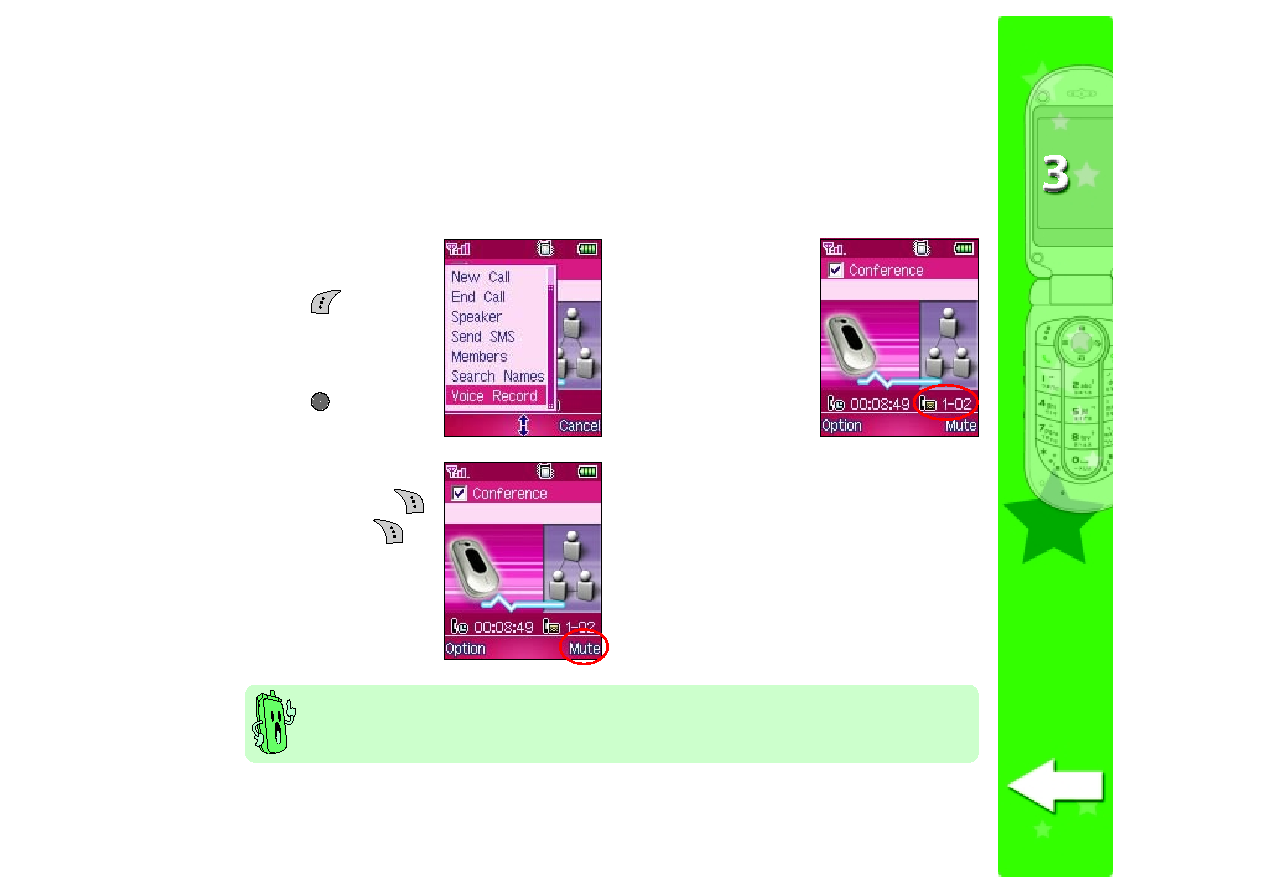
45
45
45
45
45
Recording a conference call
Recording a conference call
Recording a conference call
Recording a conference call
Recording a conference call
You can record the proceedings of a conference call using the voice recorder.
To record a conference call:
1. During the
conference call,
press
(Option),
select Voice
Voice
Voice
Voice
Voice
Record
Record
Record
Record
Record from the
menu, then
press
.
The voice recorder
records the
conference and
displays the
recording time on
the bottom right
corner of the
display.
2. To stop or pause the
recording, press
(Mute). Press
(Unmute) to
continue recording.
You can listen to voice recordings using the Voice Memo application in the Organizer menu.
Refer to Chapter 9 “Organizing your stuff” for more information.