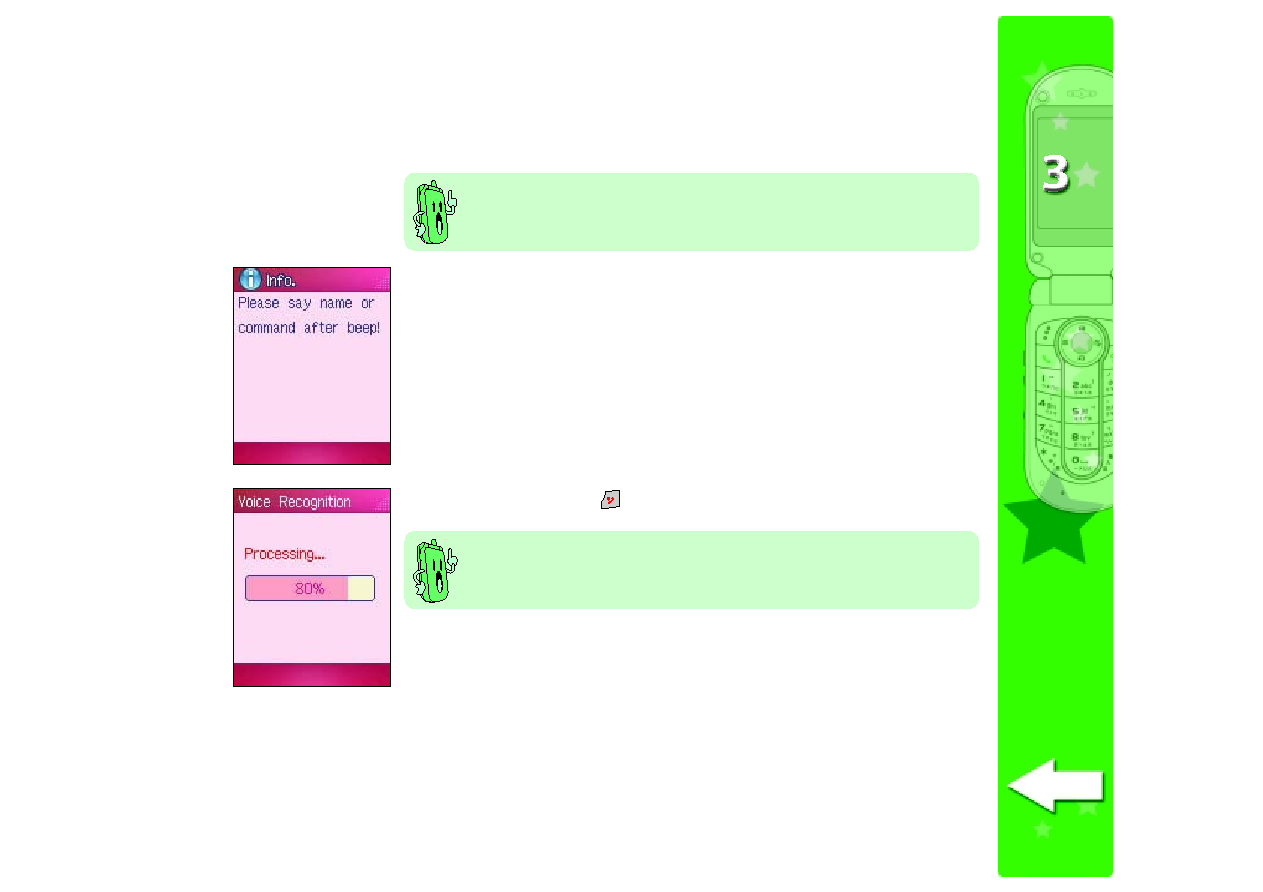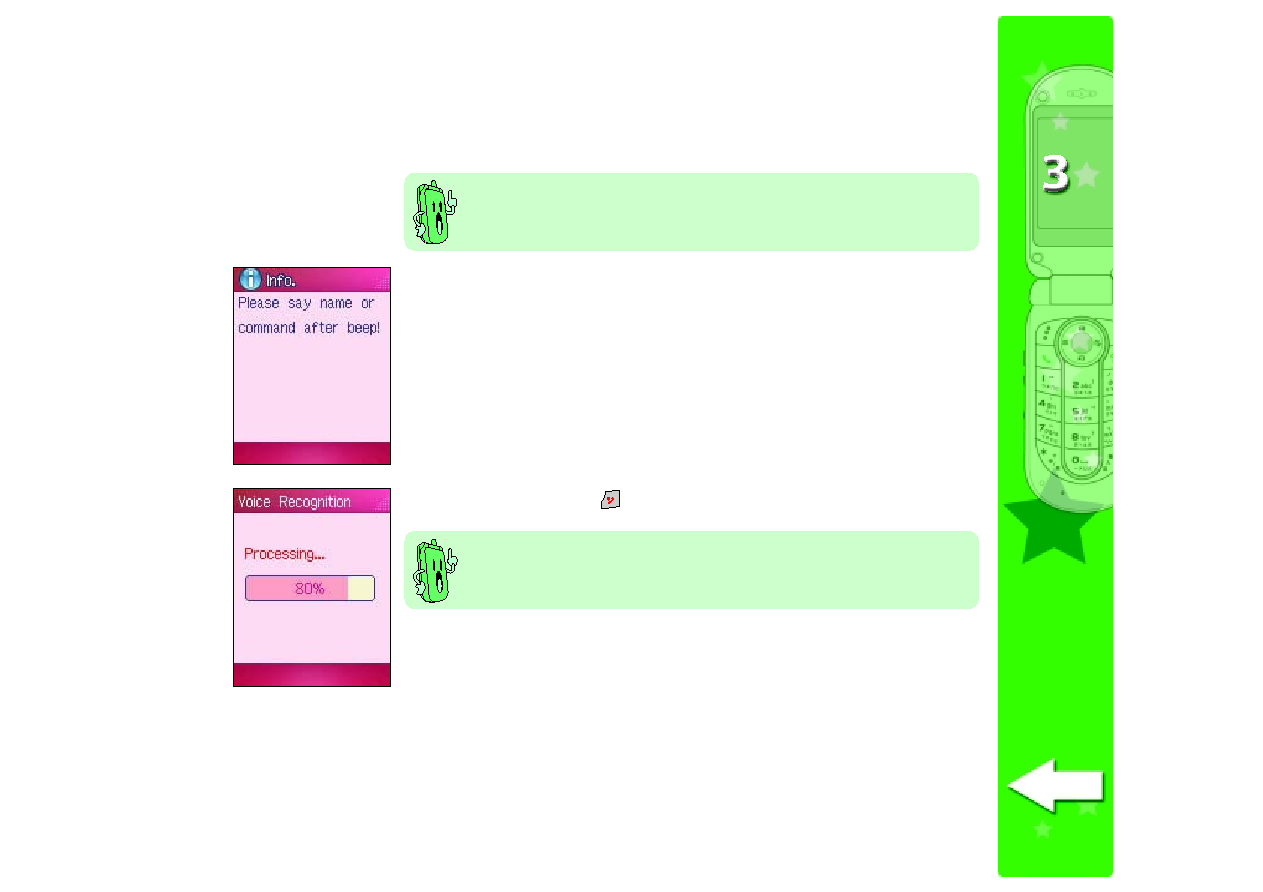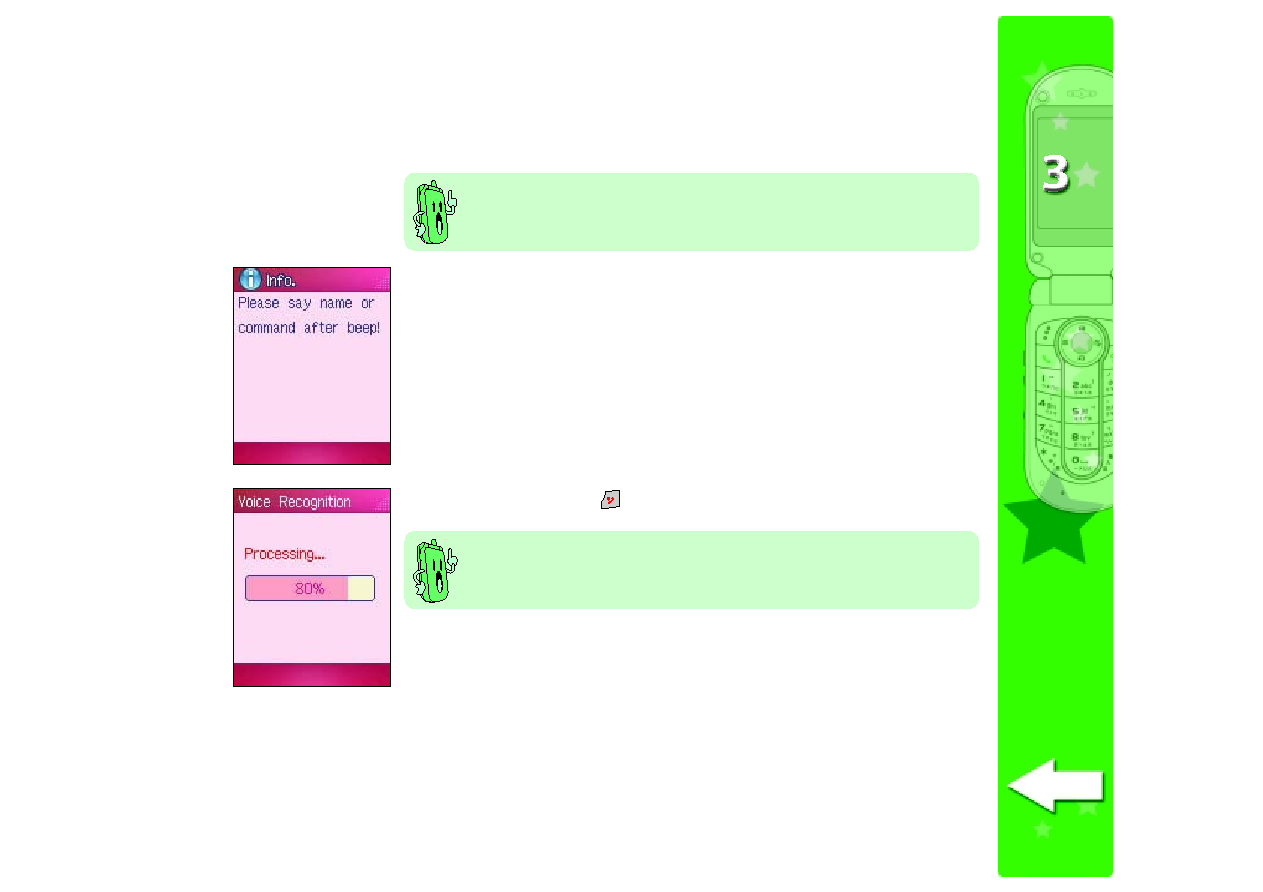
41
41
41
41
41
Using voice command to dial a number
Using voice command to dial a number
Using voice command to dial a number
Using voice command to dial a number
Using voice command to dial a number
You must save at least one voice command or voice tag before you
can use this feature. Refer to Chapter 9 “Organizing your stuff” for
details.
To use voice command to dial a number:
1. Set the phone in idle mode, then long press the camera button on the
left side of the phone.
2. After the beep, clearly say the name of the party you wish to call.
3. The Voice Recognition
Voice Recognition
Voice Recognition
Voice Recognition
Voice Recognition screen records and processes the voice
command. If the phone recognizes the voice command, it
automatically dials the number corresponding to the command/name.
The screen displays the name of the person you are calling.
4. When finished, press
to terminate the call.
If the Voice Recognition
Voice Recognition
Voice Recognition
Voice Recognition
Voice Recognition fails three times, the screen displays an
error message. Check if the name dialing record or the voice tag is
correct.