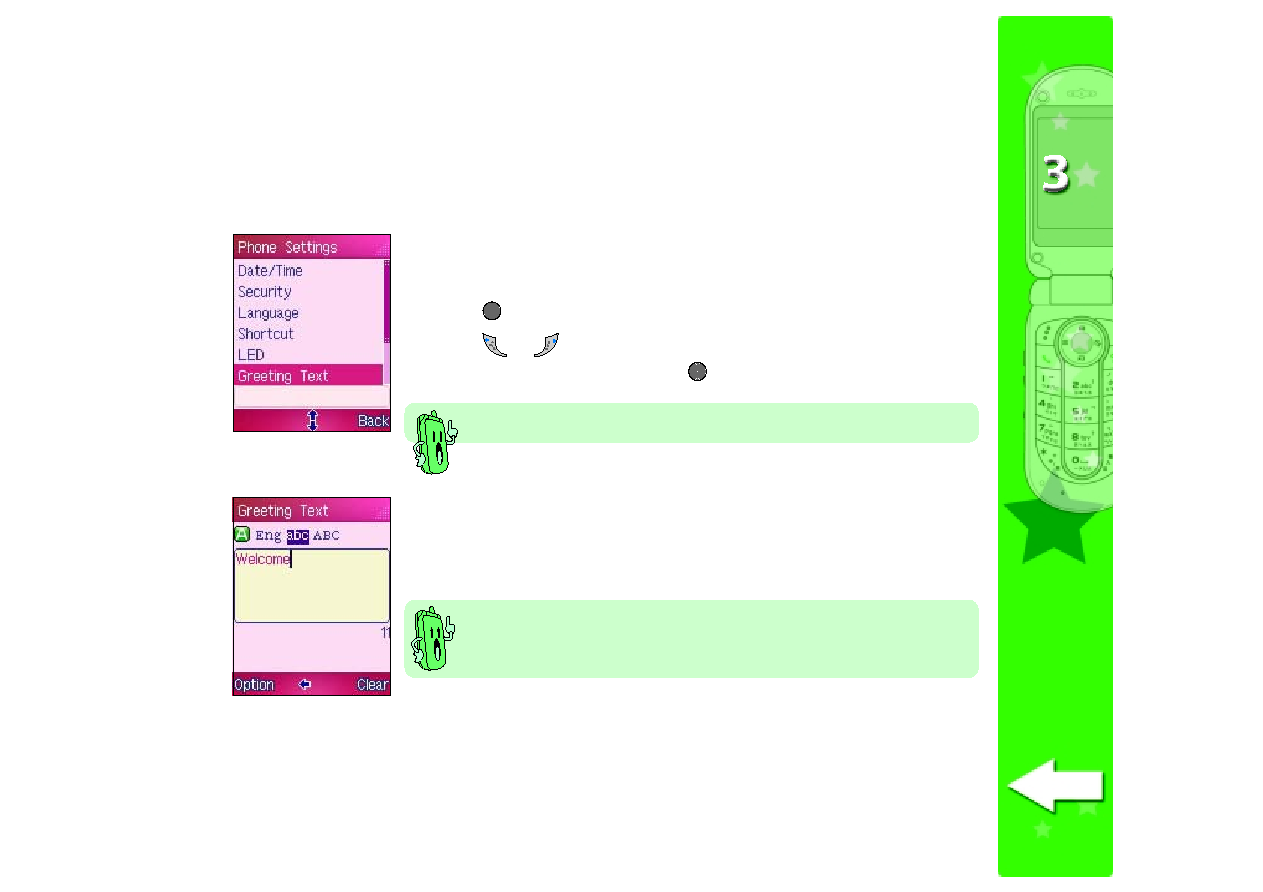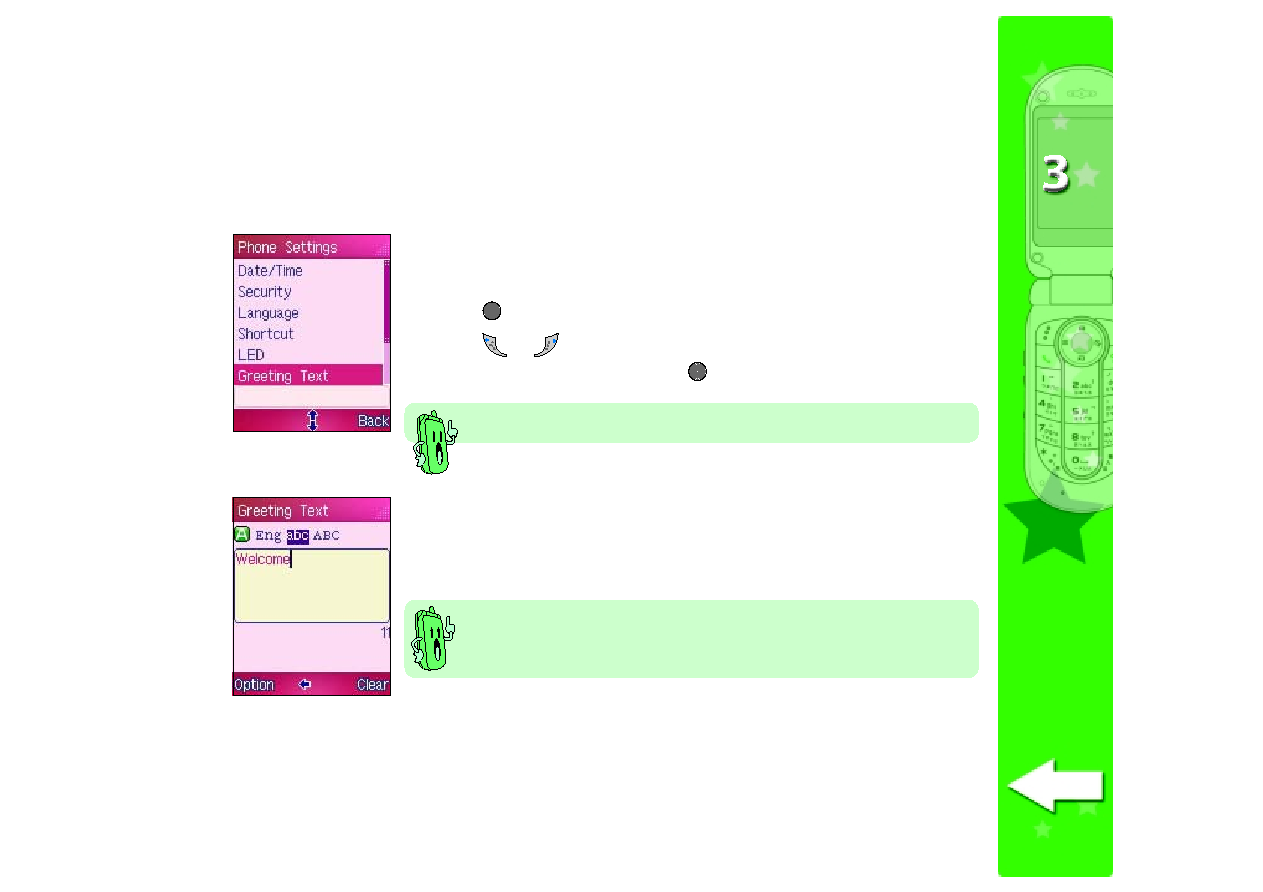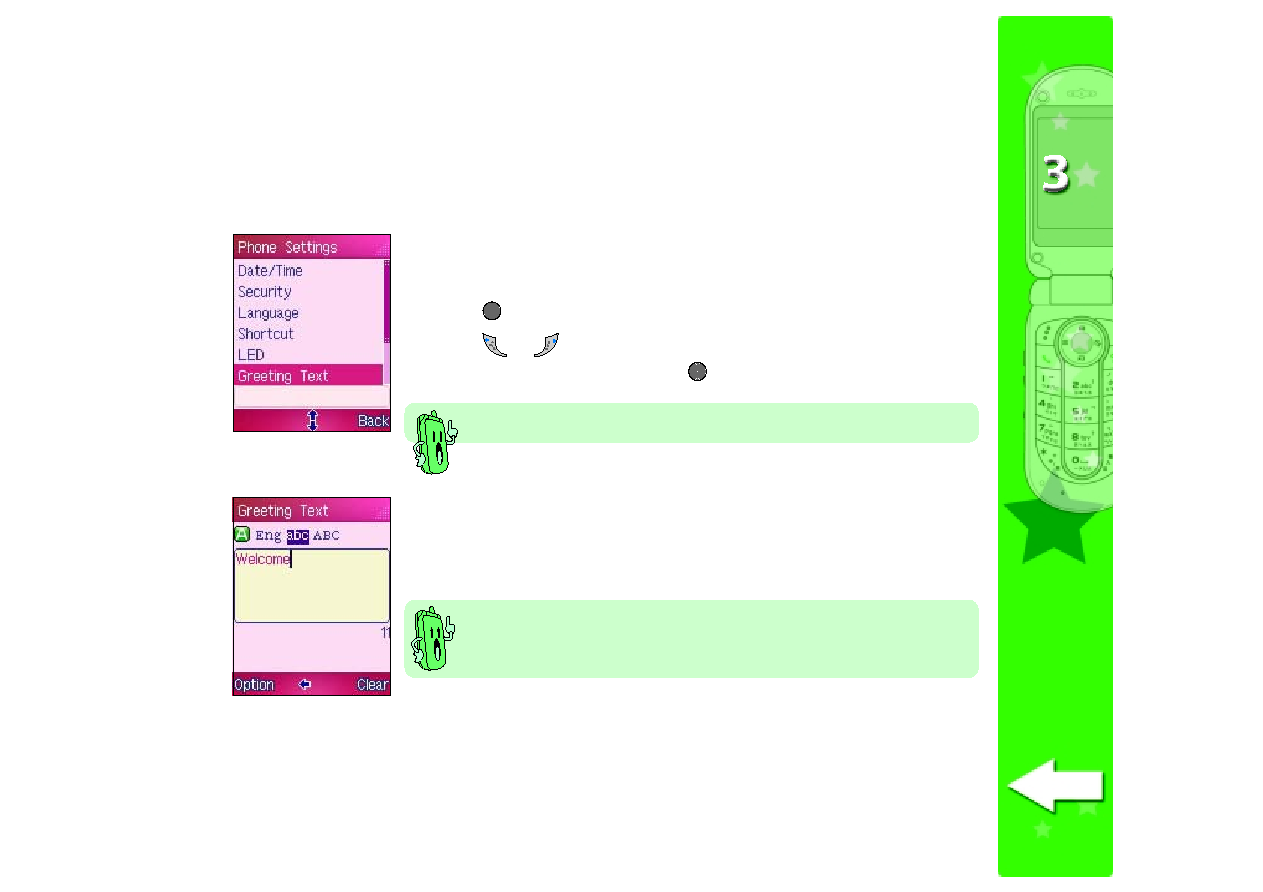
37
37
37
37
37
Creating a greeting text
Creating a greeting text
Creating a greeting text
Creating a greeting text
Creating a greeting text
The greeting text appears in the main display everytime you turn on the
phone.
To create a greeting text:
1. From the Phone Settings
Phone Settings
Phone Settings
Phone Settings
Phone Settings sub-menu, select Greeting Text
Greeting Text
Greeting Text
Greeting Text
Greeting Text.
2. Press
to display the Greeting Text
Greeting Text
Greeting Text
Greeting Text
Greeting Text screen.
3. Press
or
to select the desired text format, use the keypad to
key-in your greeting, then press
.
A Set successfully!
Set successfully!
Set successfully!
Set successfully!
Set successfully! message appears to indicate that you have
successfully created the greeting text.
The display returns to the Phone Settings
Phone Settings
Phone Settings
Phone Settings
Phone Settings menu.
Refer to the “Entering text” section on page 56 for details on how
to input text.
The greeting text is limited to 18 characters.