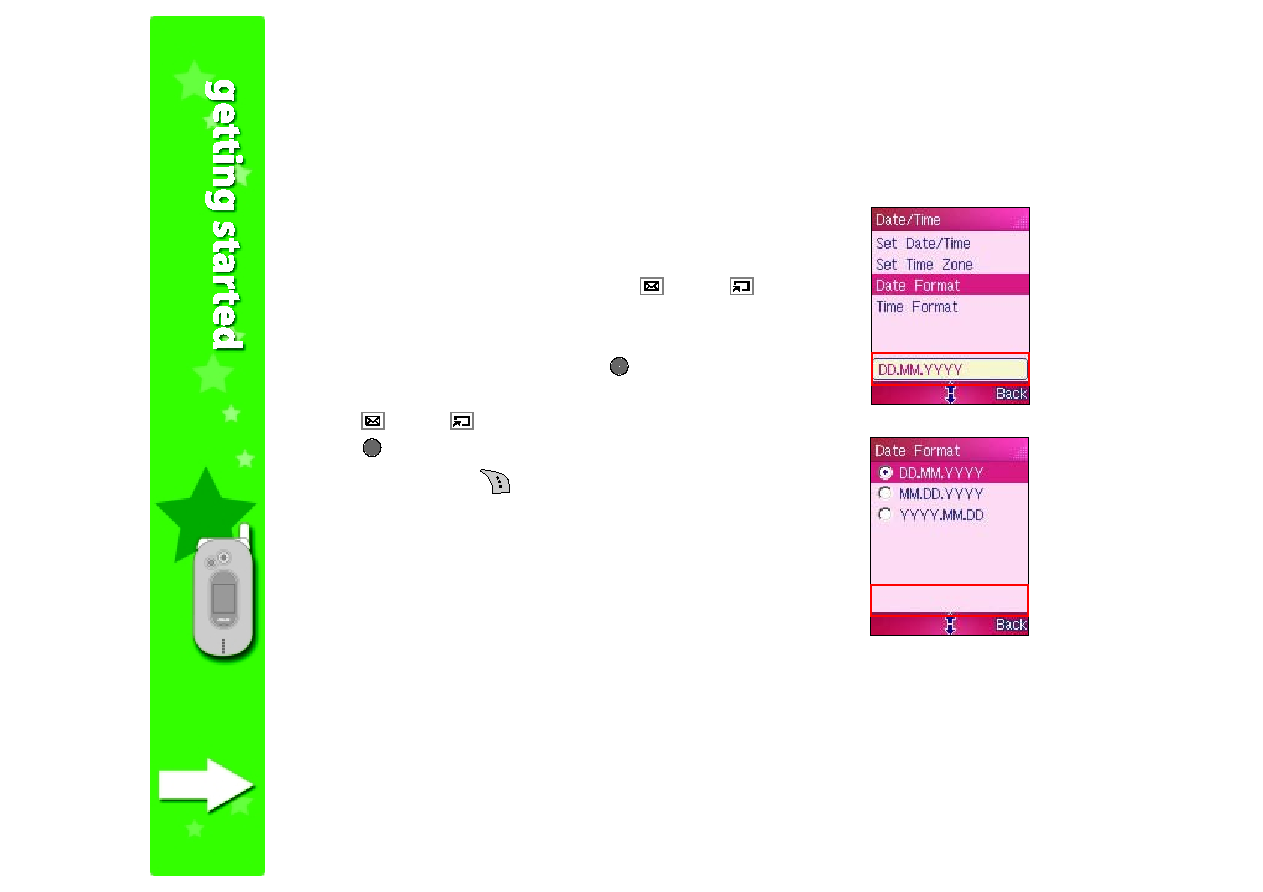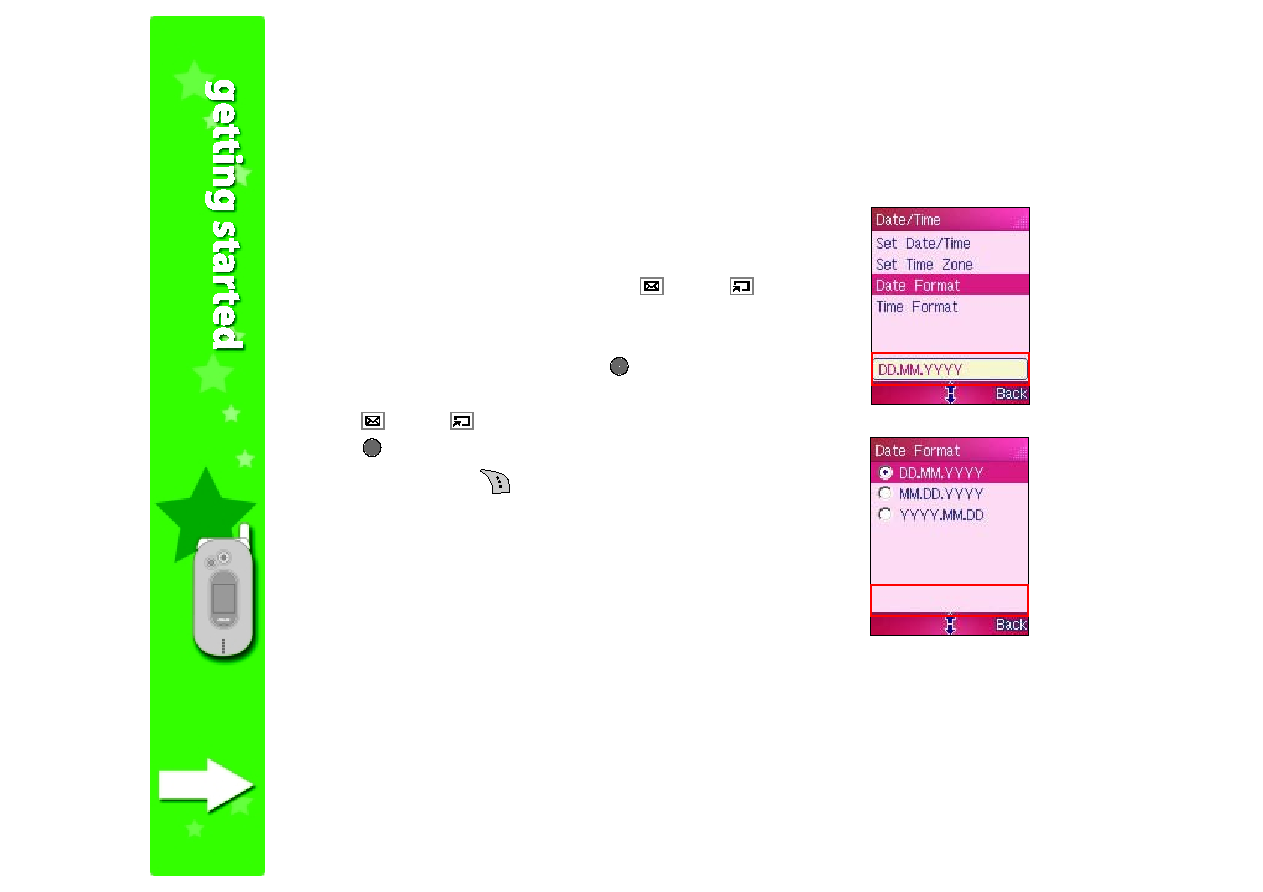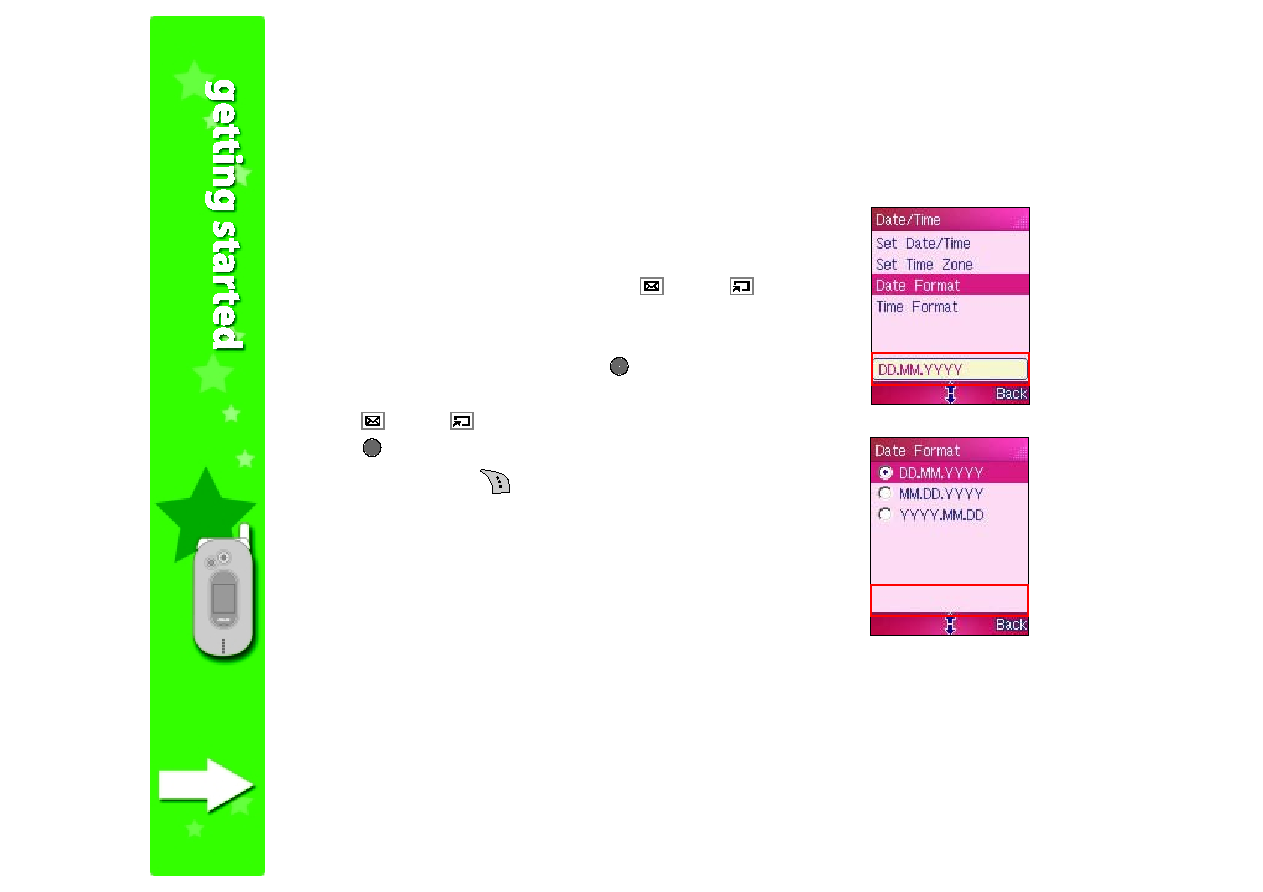
34
34
34
34
34
Setting the date format
Setting the date format
Setting the date format
Setting the date format
Setting the date format
There are three available date formats you can choose from.
To set the date format:
1. From the Phone Settings
Phone Settings
Phone Settings
Phone Settings
Phone Settings sub-menu, select Date/Time
Date/Time
Date/Time
Date/Time
Date/Time.
2. From the Date/Time
Date/Time
Date/Time
Date/Time
Date/Time menu items, press
(up) or
(down) to
select Date Format
Date Format
Date Format
Date Format
Date Format. The default date format is displayed above
the soft key bar.
3. To select another date format, press
to display the Date
Date
Date
Date
Date
Format
Format
Format
Format
Format screen.
4. Press
(up) or
(down) to highlight a date format, then
press
to select.
5. When finished, press
(Back) to return to the previous menu.