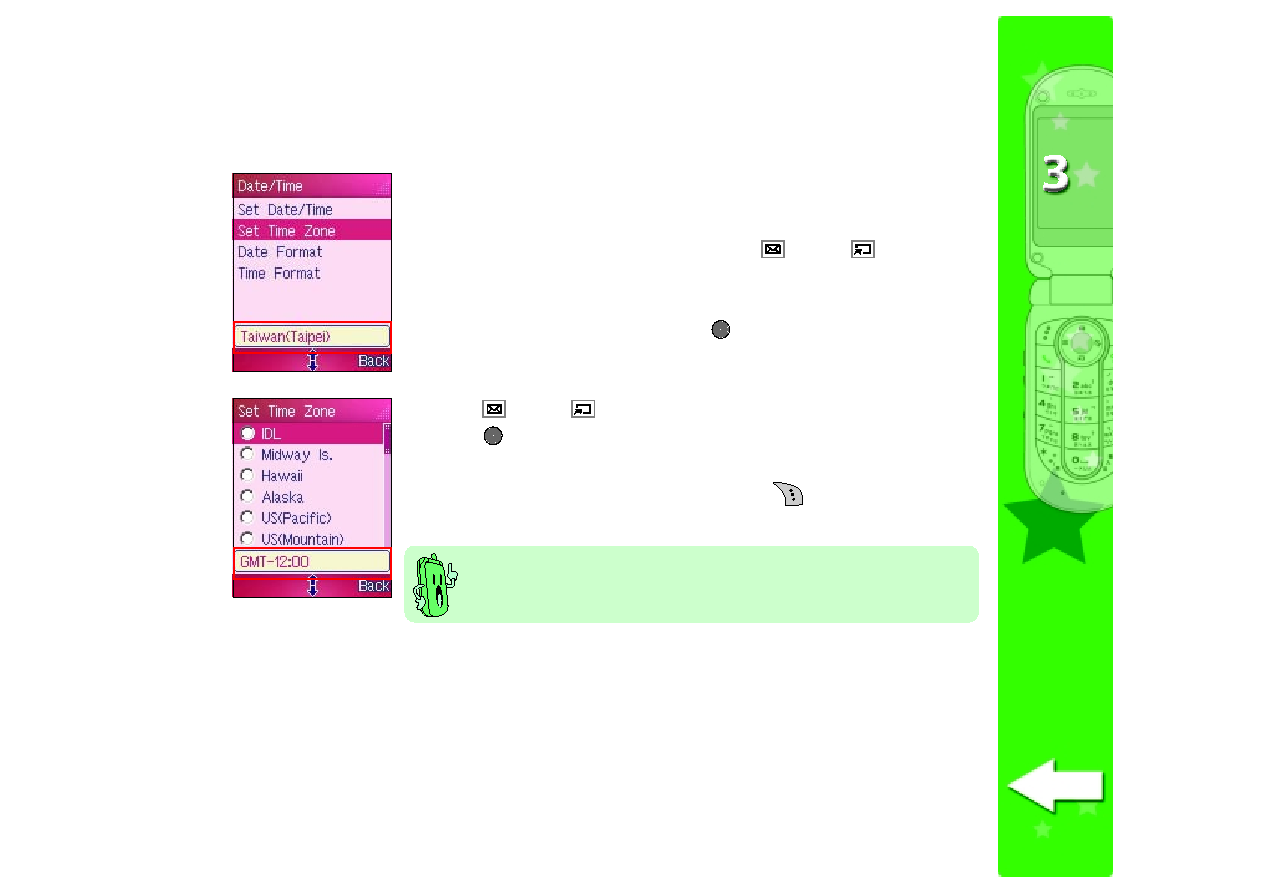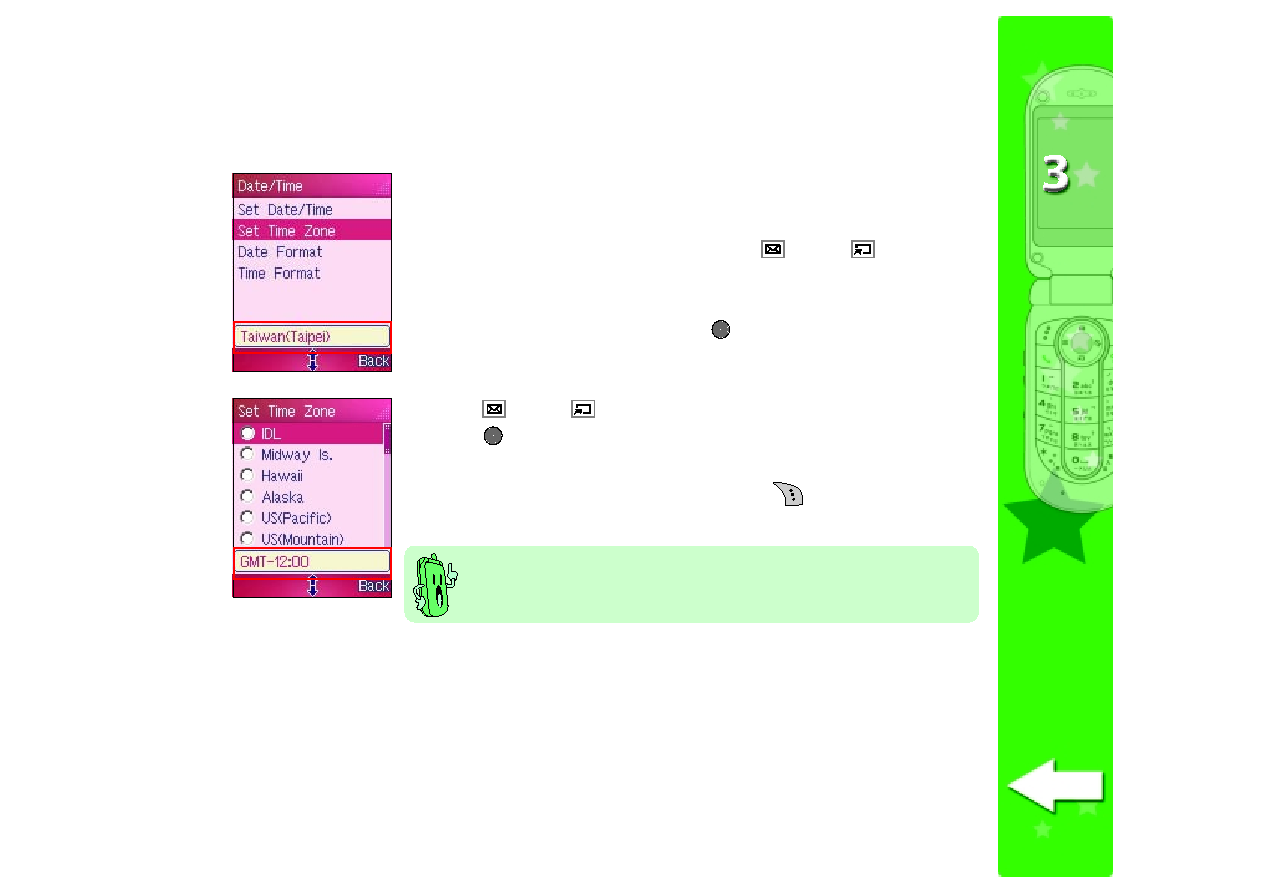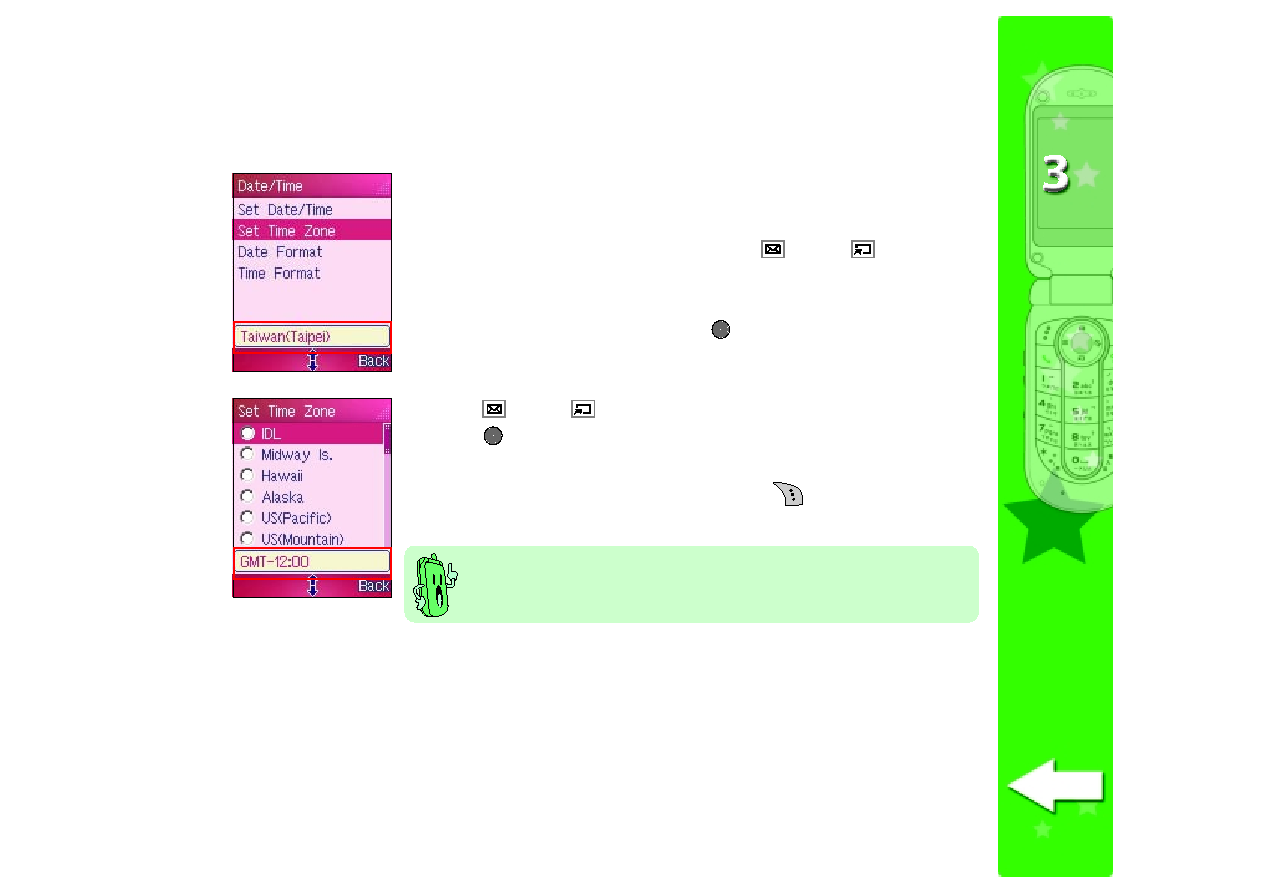
33
33
33
33
33
Setting the time zone
Setting the time zone
Setting the time zone
Setting the time zone
Setting the time zone
To set the time zone:
1. From the Phone Settings
Phone Settings
Phone Settings
Phone Settings
Phone Settings sub-menu, select Date/Time
Date/Time
Date/Time
Date/Time
Date/Time.
2. From the Date/Time
Date/Time
Date/Time
Date/Time
Date/Time menu items, press
(up) or
(down) to
select Set Time Zone
Set Time Zone
Set Time Zone
Set Time Zone
Set Time Zone. The current time zone is displayed above
the soft key bar.
3. If the time zone is incorrect, press
to display the Set Time
Set Time
Set Time
Set Time
Set Time
Zone
Zone
Zone
Zone
Zone screen.
4. Press
(up) or
(down) to highlight the correct time zone, then
press
to select. The time difference of the selected time zone is
displayed above the soft key bar.
5. When finished setting the time zone, press
(Back) to return to
the previous menu.
The first item on the time zone list, IDL
IDL
IDL
IDL
I D L, means International Date
Line.