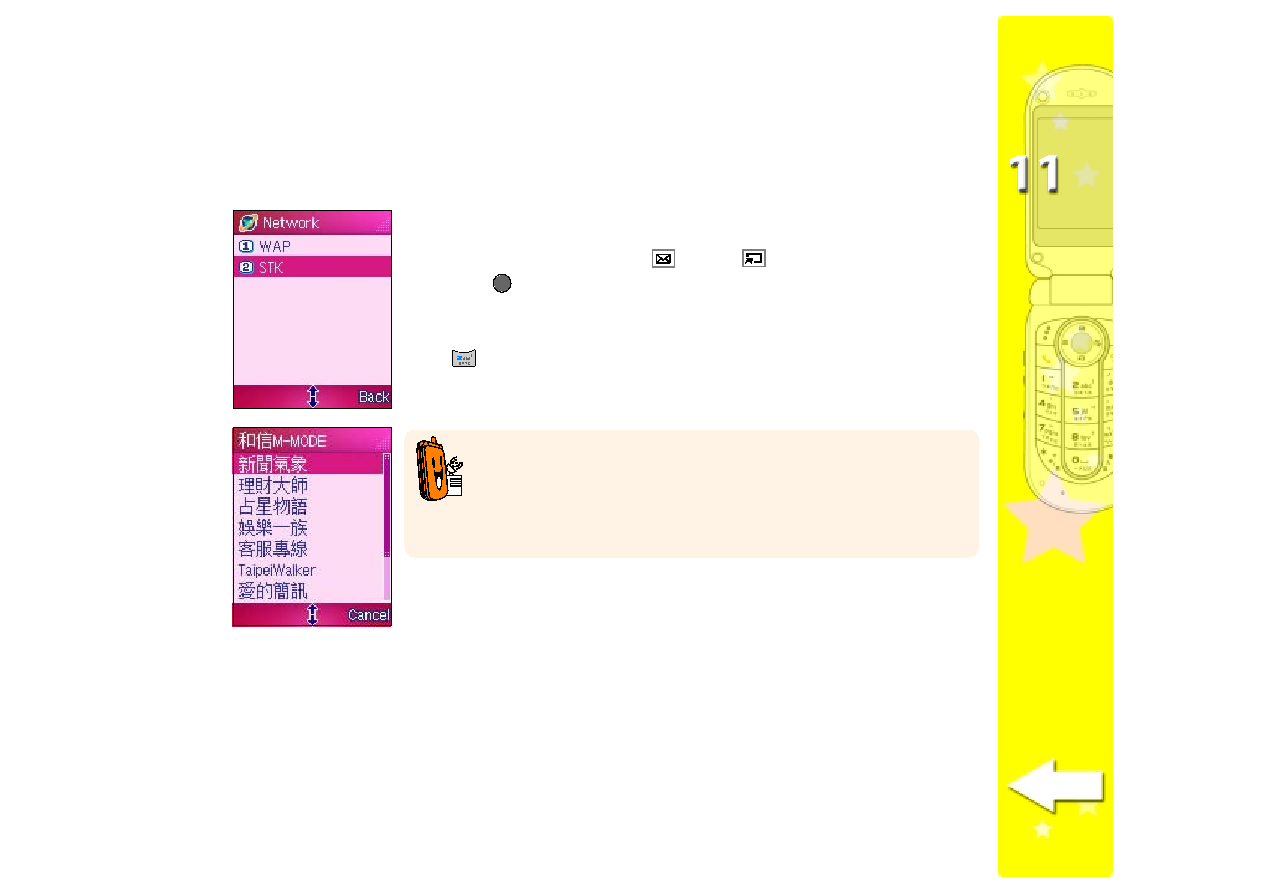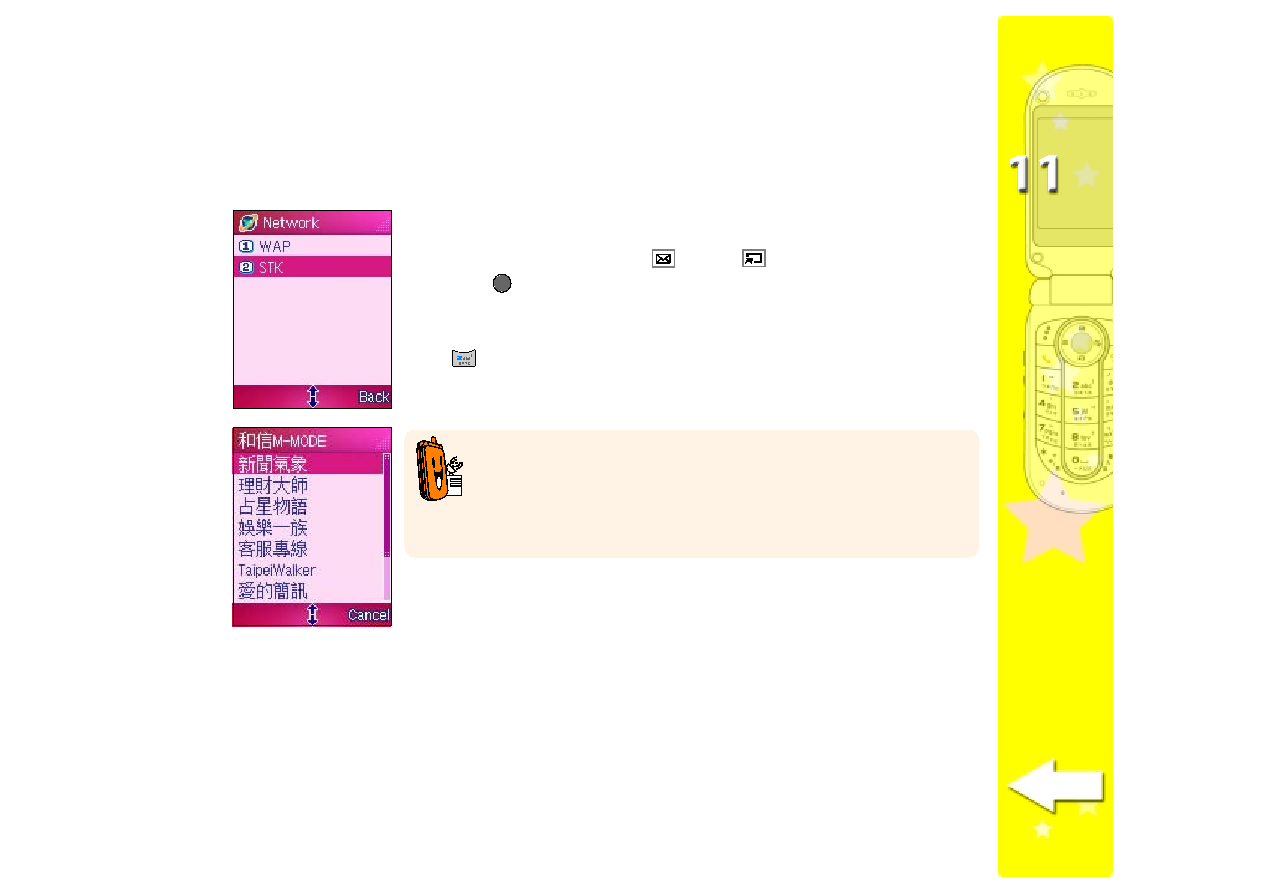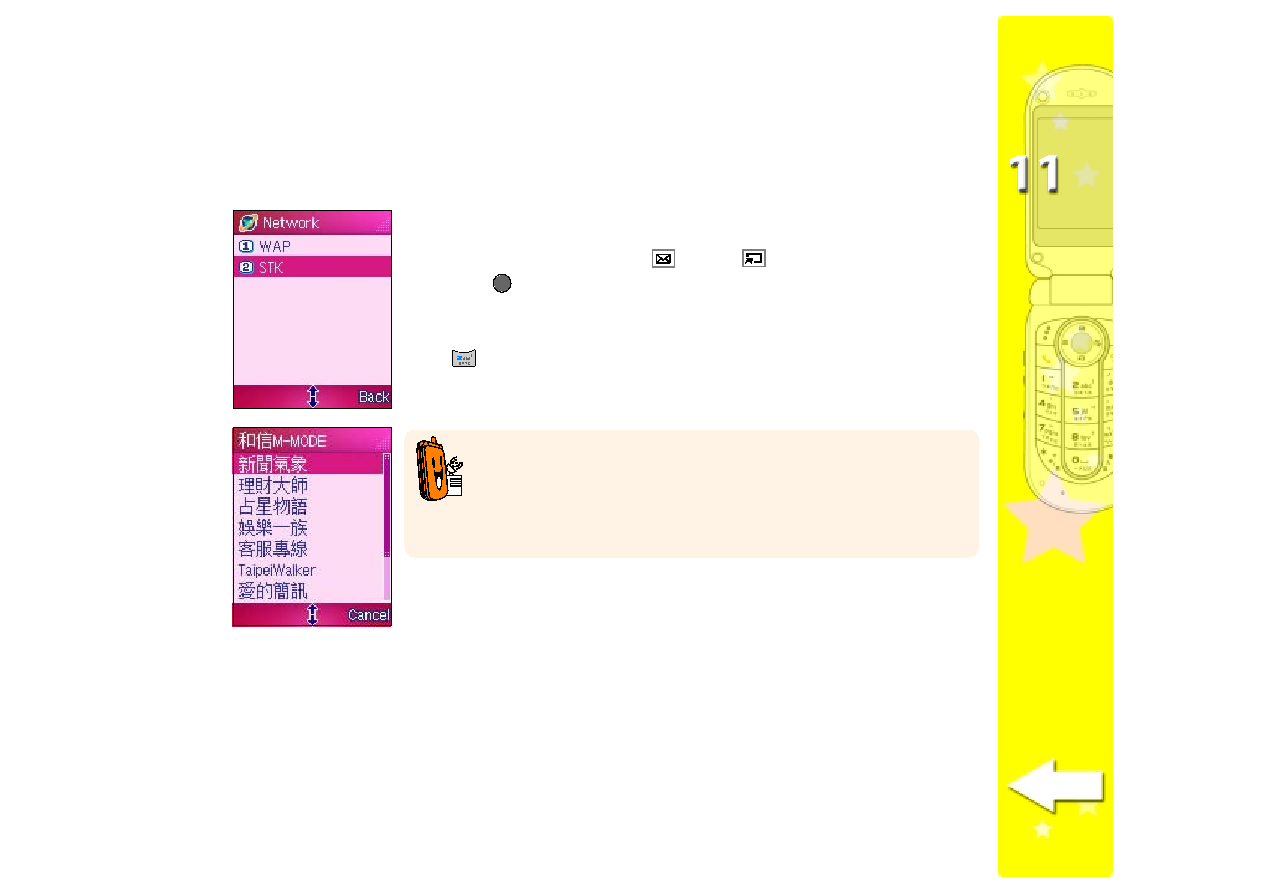
303
303
303
303
303
STK (Sim Tool Kit)
The STK
STK
STK
STK
S T K list allows you to view and use value-added services offered by
your phone operator.
To open the STK
STK
STK
STK
STK list:
From the Network
Network
Network
Network
Network menu, use
(up) or
(down) to select STK
STK
STK
STK
STK,
then press
.
OR
OR
OR
OR
OR
Press
to display the STK
STK
STK
STK
STK list.
•
The contents of this menu are SIM-dependent and varies from
one phone operator to another. Inquire with your phone
operator the complete list of services that they offer.
•
If your phone operator has no value added service, a Service
Service
Service
Service
Service
Not Available
Not Available
Not Available
Not Available
Not Available message appears when you access this menu.