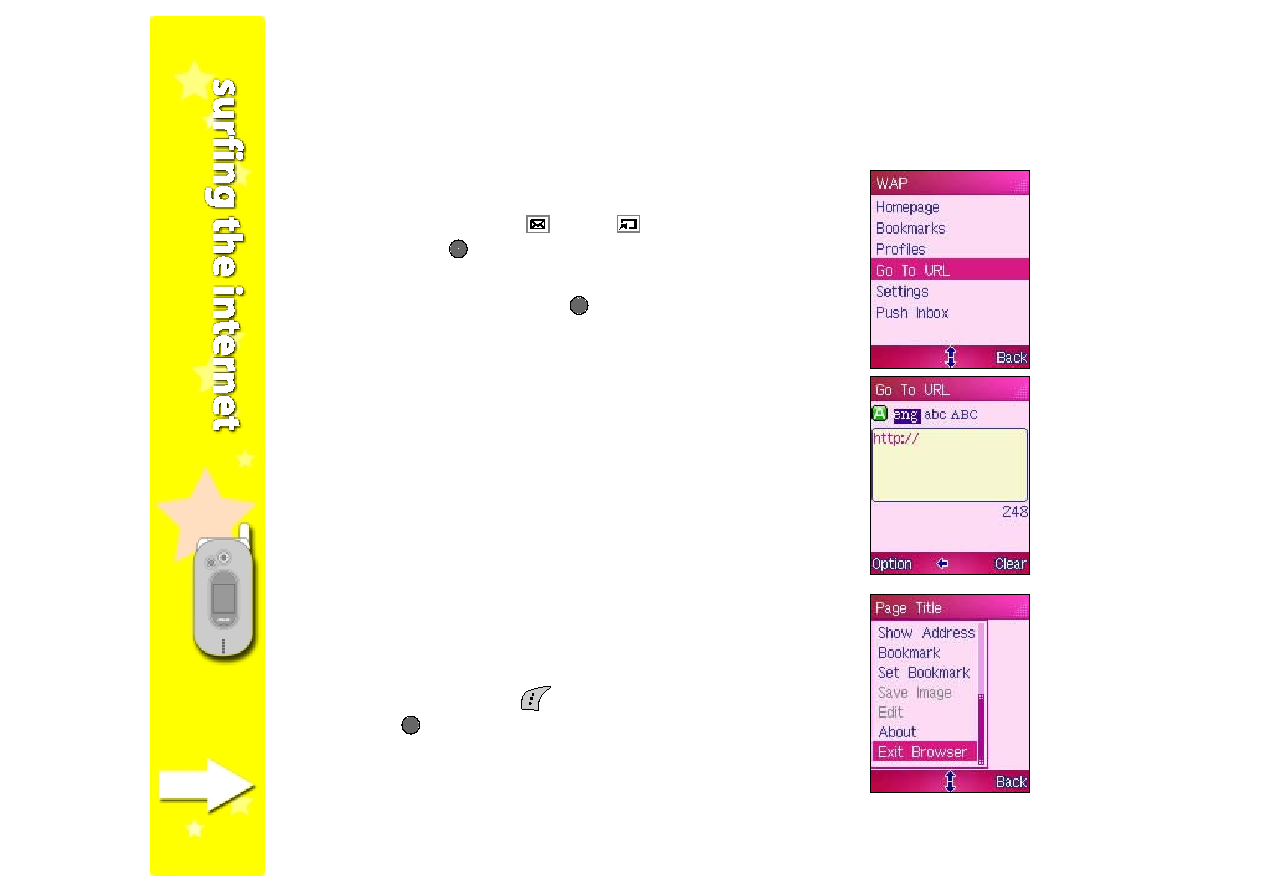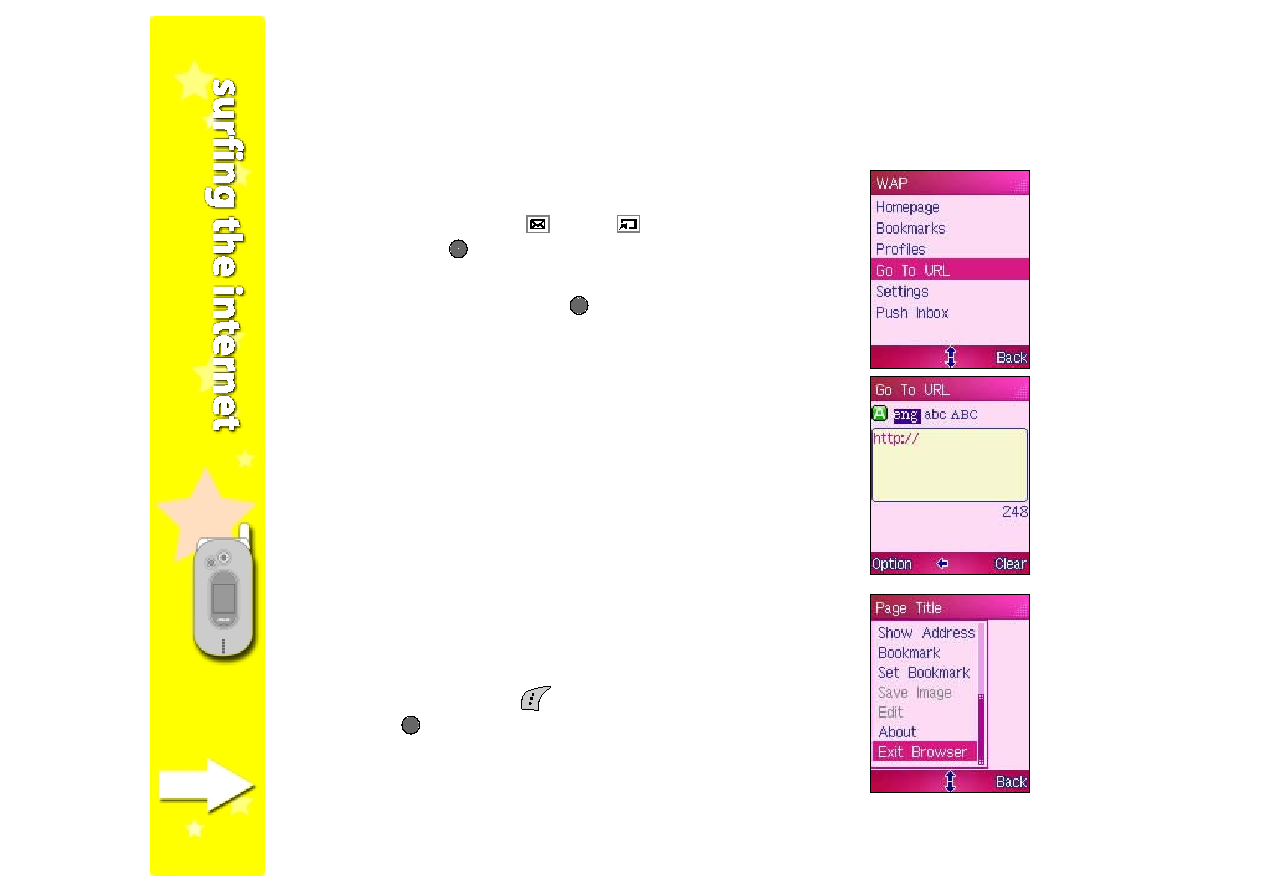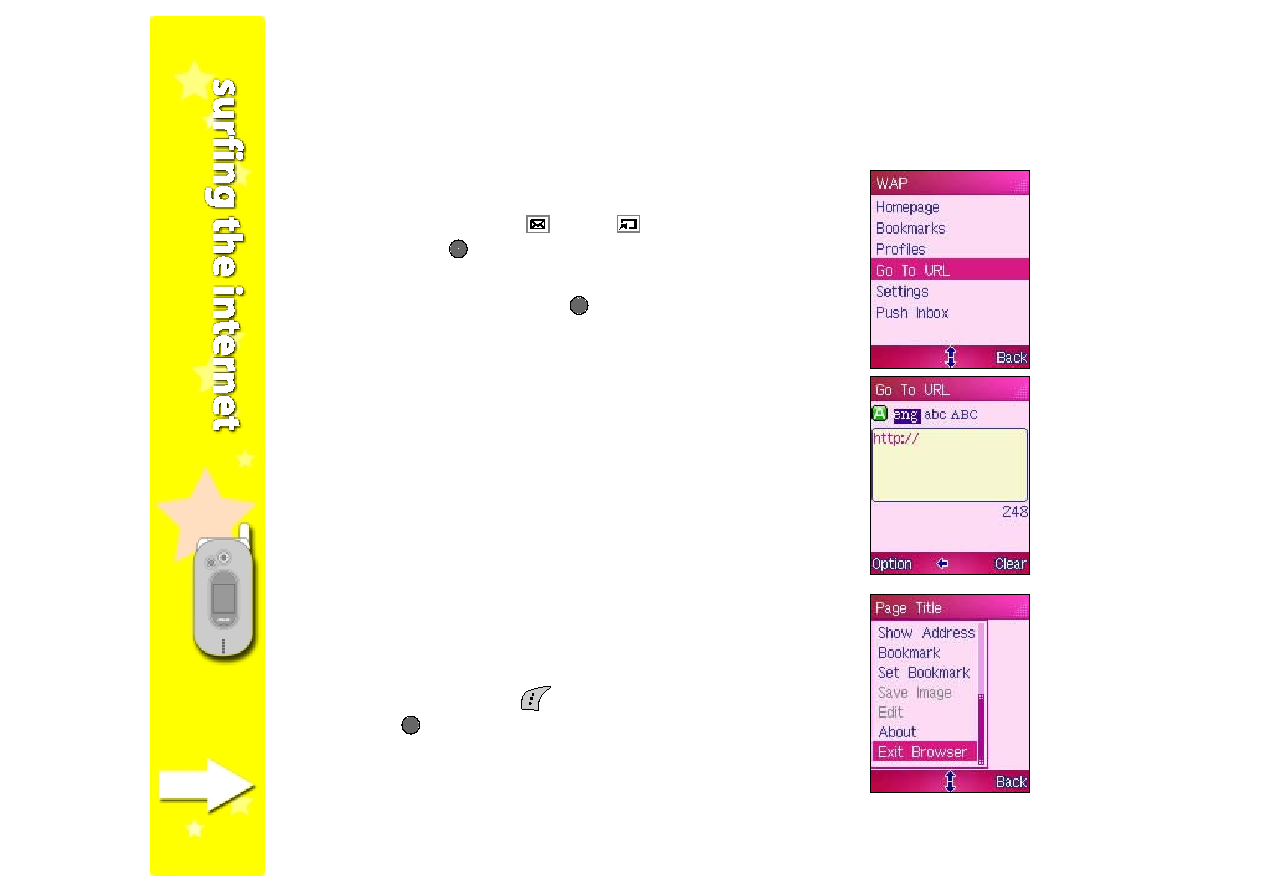
302
302
302
302
302
Browsing another website
Browsing another website
Browsing another website
Browsing another website
Browsing another website
To browse another website:
1. From the WAP
WAP
WAP
WAP
WAP menu, use
(up) or
(down) to select Go To
Go To
Go To
Go To
Go To
URL
URL
URL
URL
U R L, then press
.
2. Key-in the URL (Universal Resource Locator) address of the website
you want to browse, then press
.
The website appears on screen, when available.
3. Refer to the previous section for browser options.
Closing the browser
Closing the browser
Closing the browser
Closing the browser
Closing the browser
To close the web browser:
1. In the web browser, press
(Options), select Exit Browser
Exit Browser
Exit Browser
Exit Browser
Exit Browser,
then press
.
2. An information window appears and displays the last data session
statistics including the sent and received data (in bytes).