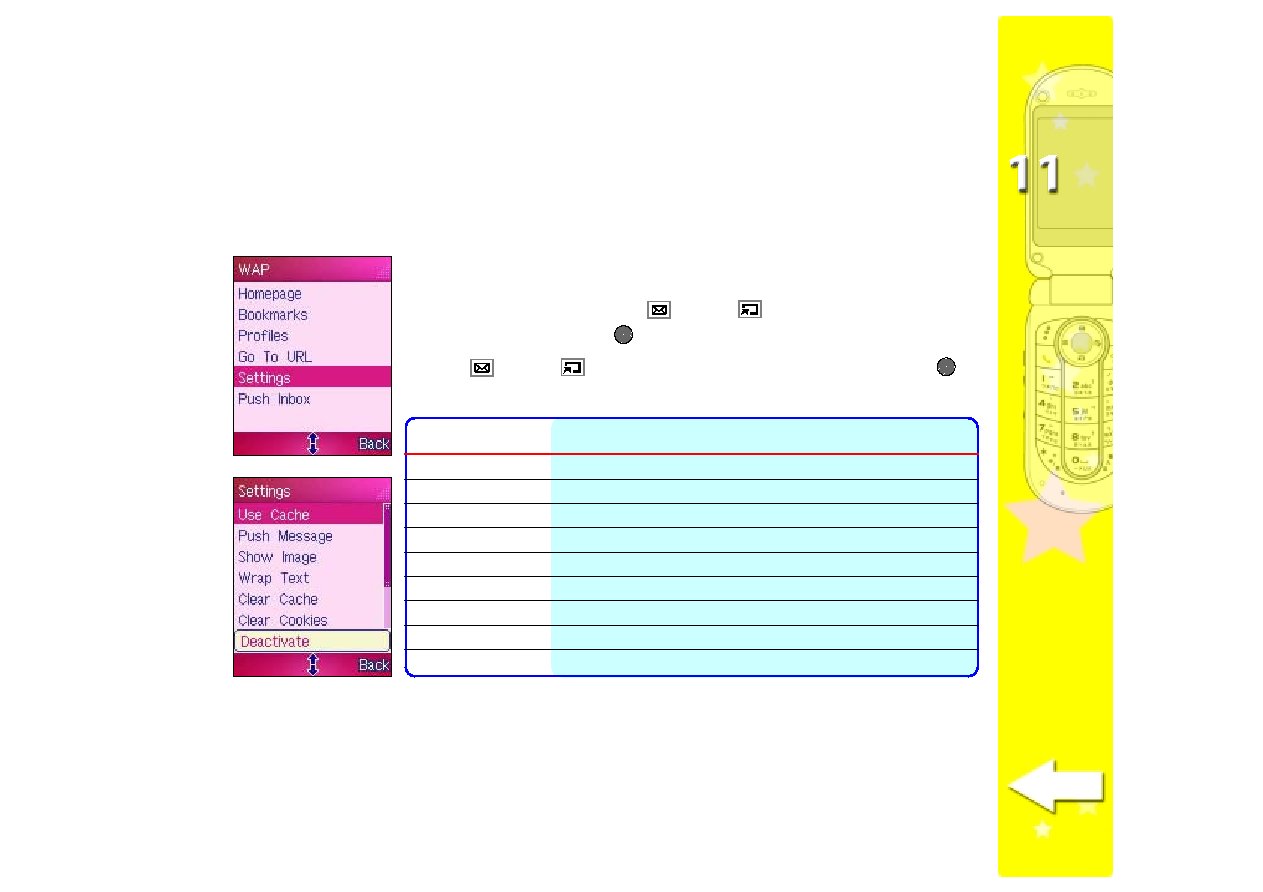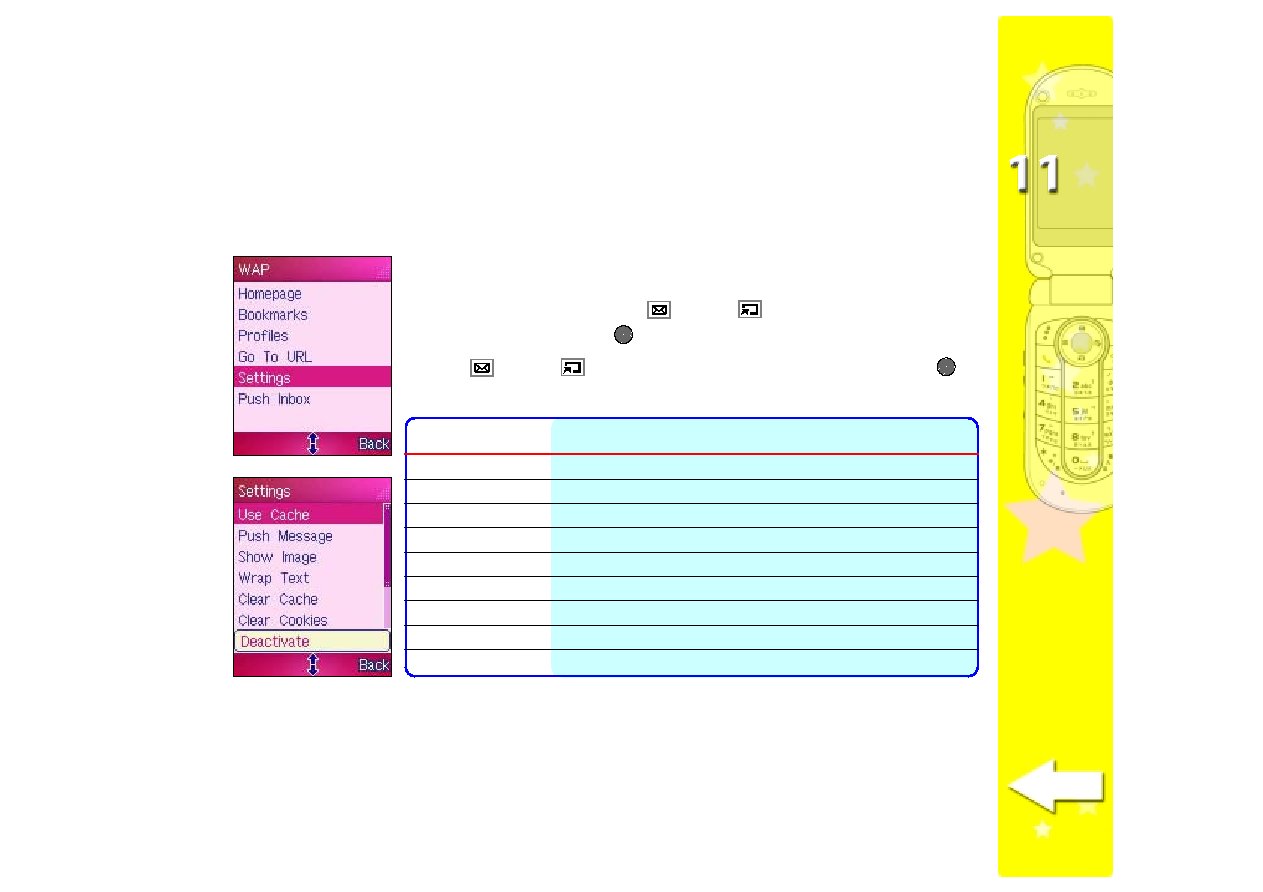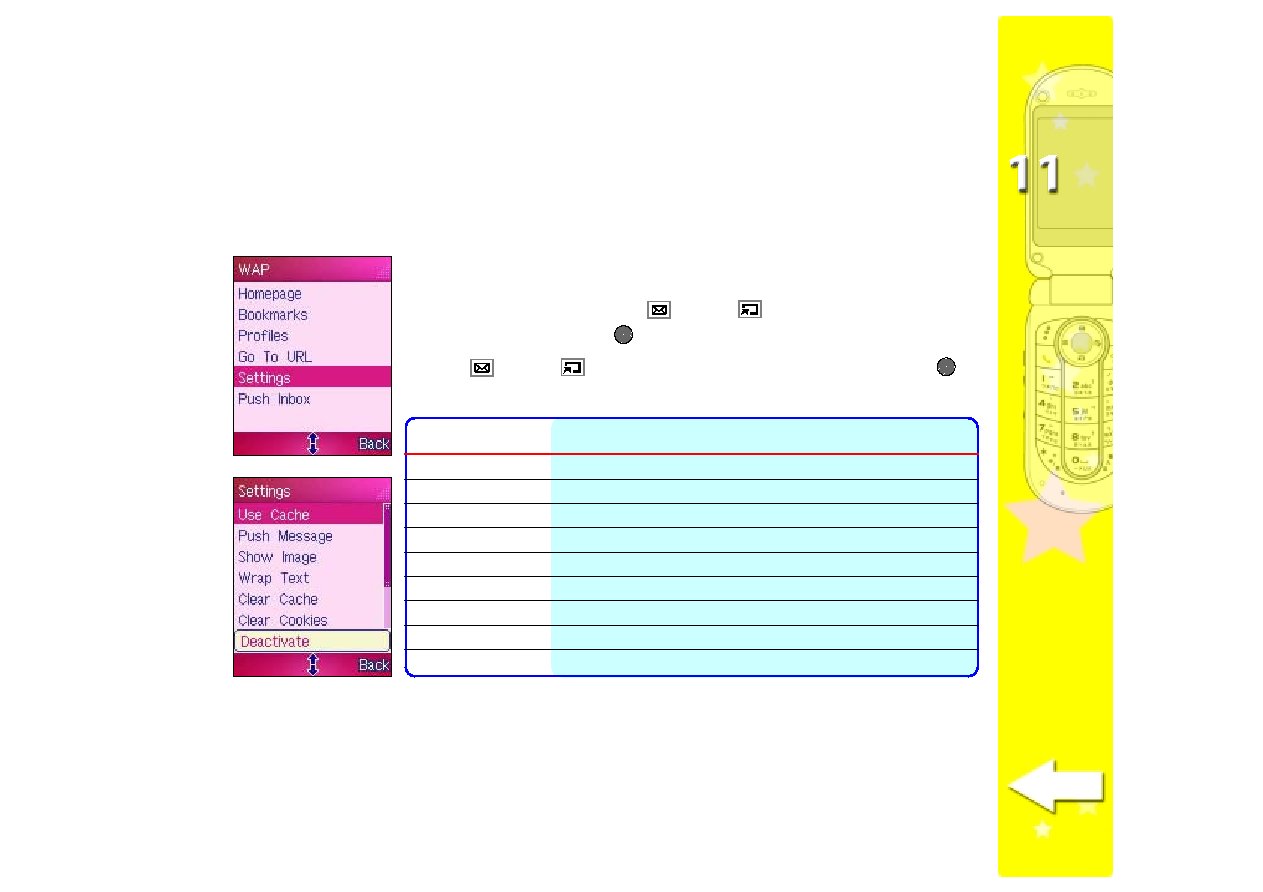
299
299
299
299
299
Changing WAP settings
Changing WAP settings
Changing WAP settings
Changing WAP settings
Changing WAP settings
The WAP settings menu allows you to manage the Internet browser
settings including cache use, cookies, passwords, text wrap, and security
configuration.
To change the WAP settings:
1. From the WAP
WAP
WAP
WAP
WAP menu, use
(up) or
(down) to select
Settings
Settings
Settings
Settings
Settings, then press
. The Settings
Settings
Settings
Settings
Settings screen appears.
2. Use
(up) or
(down) to select a WAP setting, then press
.
Refer to the WAP settings description below.
Settings
Settings
Settings
Settings
Settings
Allows you to
Allows you to
Allows you to
Allows you to
Allows you to
Use Cache
turns the Internet cache on or off
Push Message
activate or deactivate the push message feature
Show Image
view or block webpage images
Wrap Text
turn text wrapping on or off
Clear Cache
delete the contents of the Internet cache
Clear Cookies
delete saved cookies in the cache
Clear Password
clear all password in the password list
Security
select and activate Internet security settings
Factory Settings
restore the phone’s original WAP settings