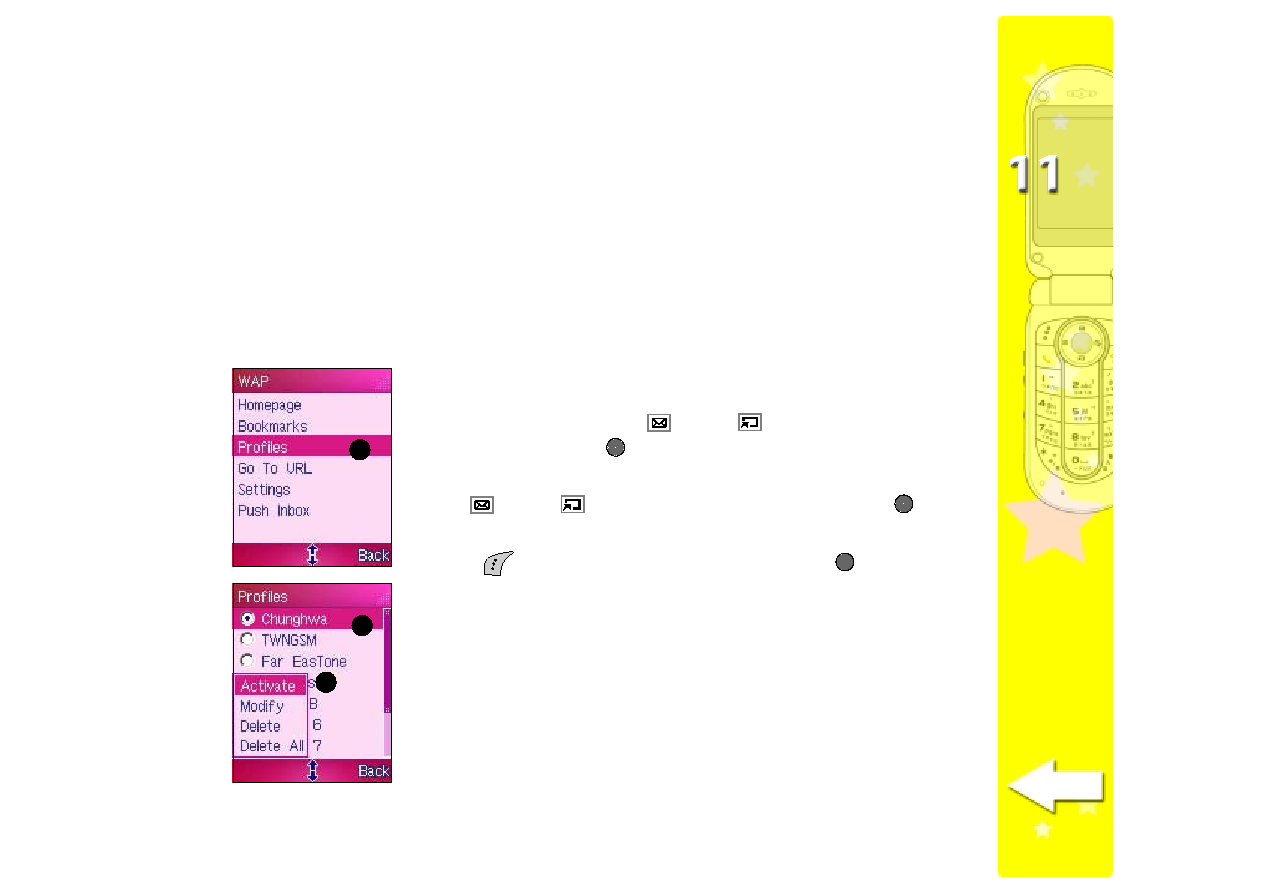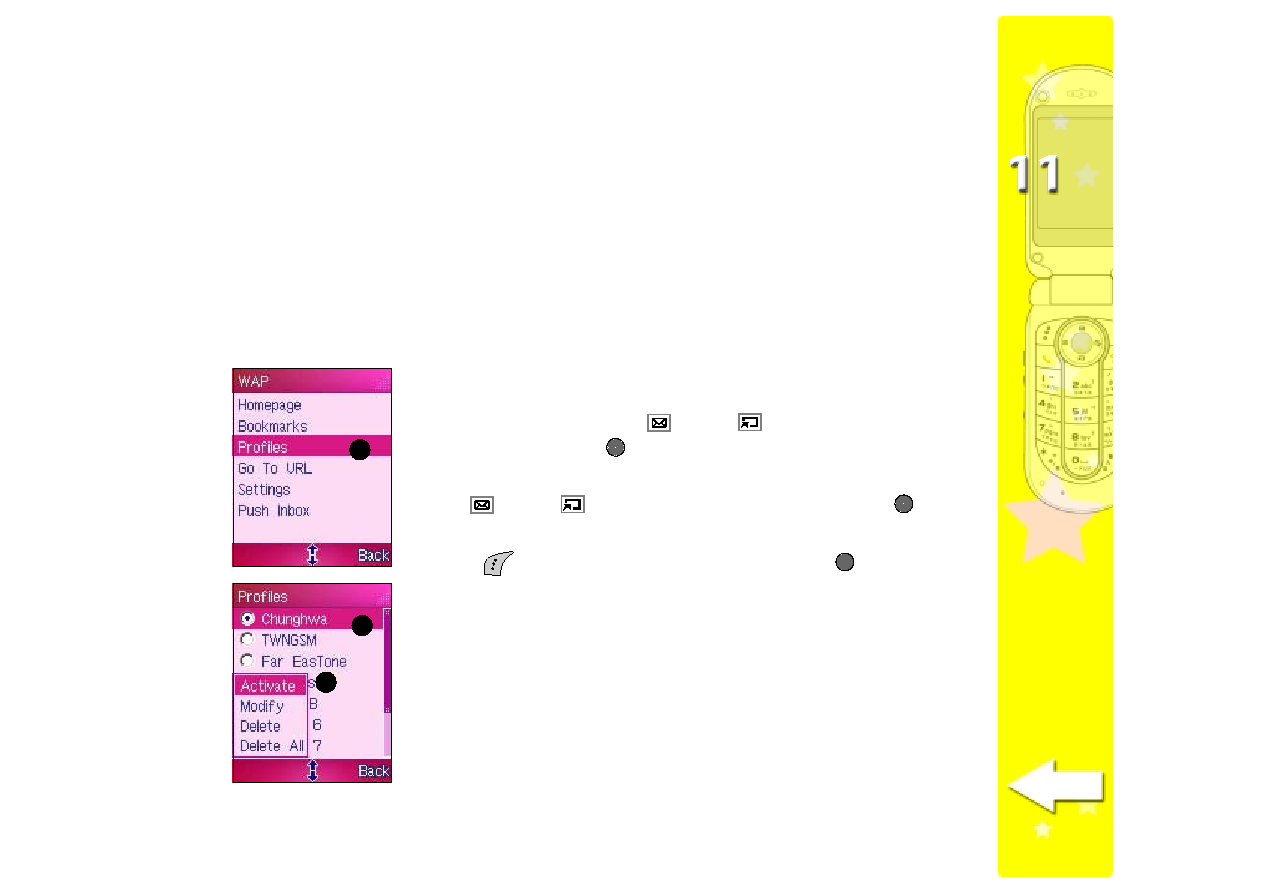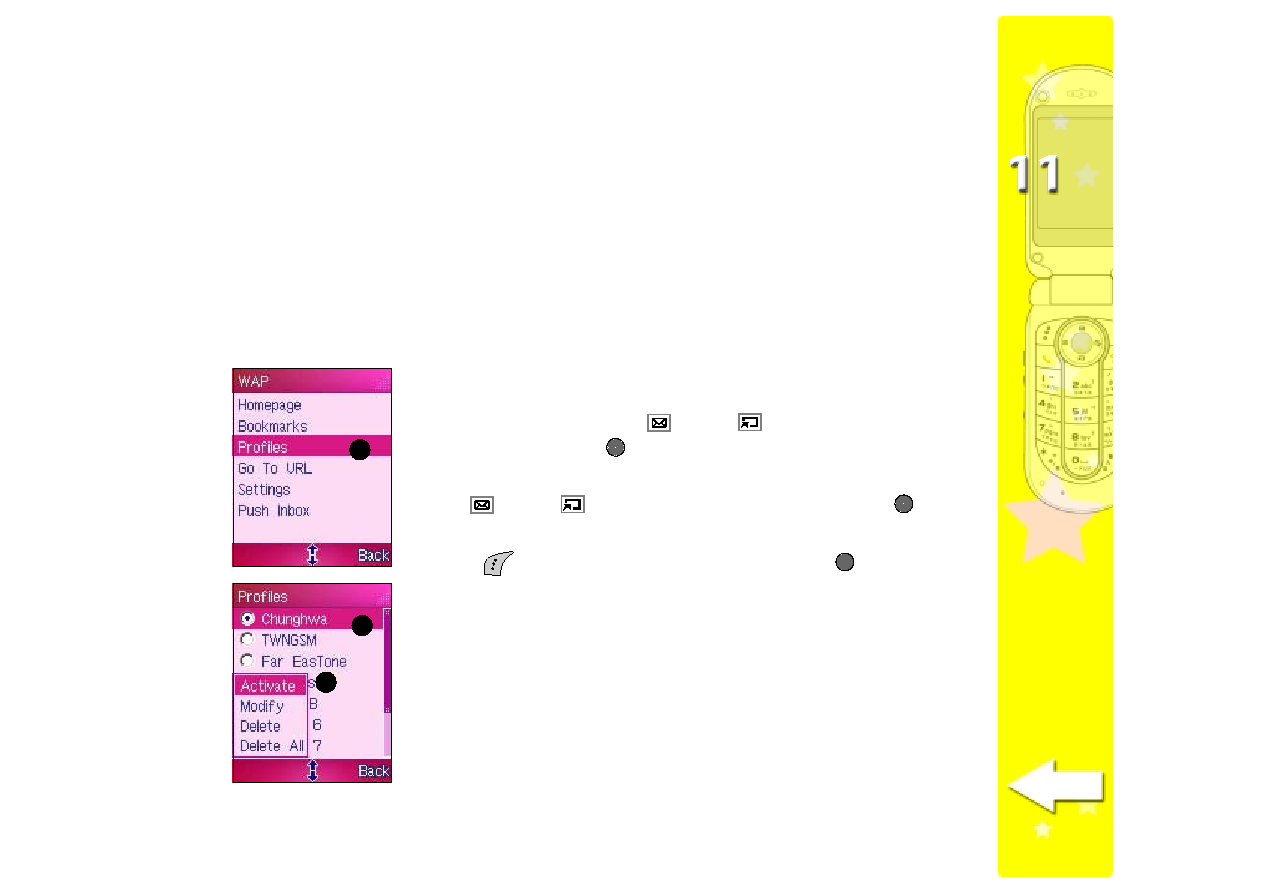
297
297
297
297
297
Changing your WAP settings
Changing your WAP settings
Changing your WAP settings
Changing your WAP settings
Changing your WAP settings
You may need to change some WAP and network settings before you
can use the Internet features of your mobile phone.
Activating an Internet profile
Activating an Internet profile
Activating an Internet profile
Activating an Internet profile
Activating an Internet profile
You need to activate your phone’s Internet profile before you can
establish connection to the Internet. You can store up to ten (10)
Internet profiles on your phone.
To select and activate an Internet profile:
1. From the WAP
WAP
WAP
WAP
WAP menu, use
(up) or
(down) to select
Profiles
Profiles
Profiles
Profiles
Profiles, then press
. The screen displays the available network
profiles.
2. Use
(up) or
(down) to select a profile, then press
. The
bullet preceding the selected profile is blacked out.
3. Press
(Options), select Activate
Activate
Activate
Activate
Activate, then press
to activate the
profile.
1
1
1
1
1
3
3
3
3
3
2
2
2
2
2