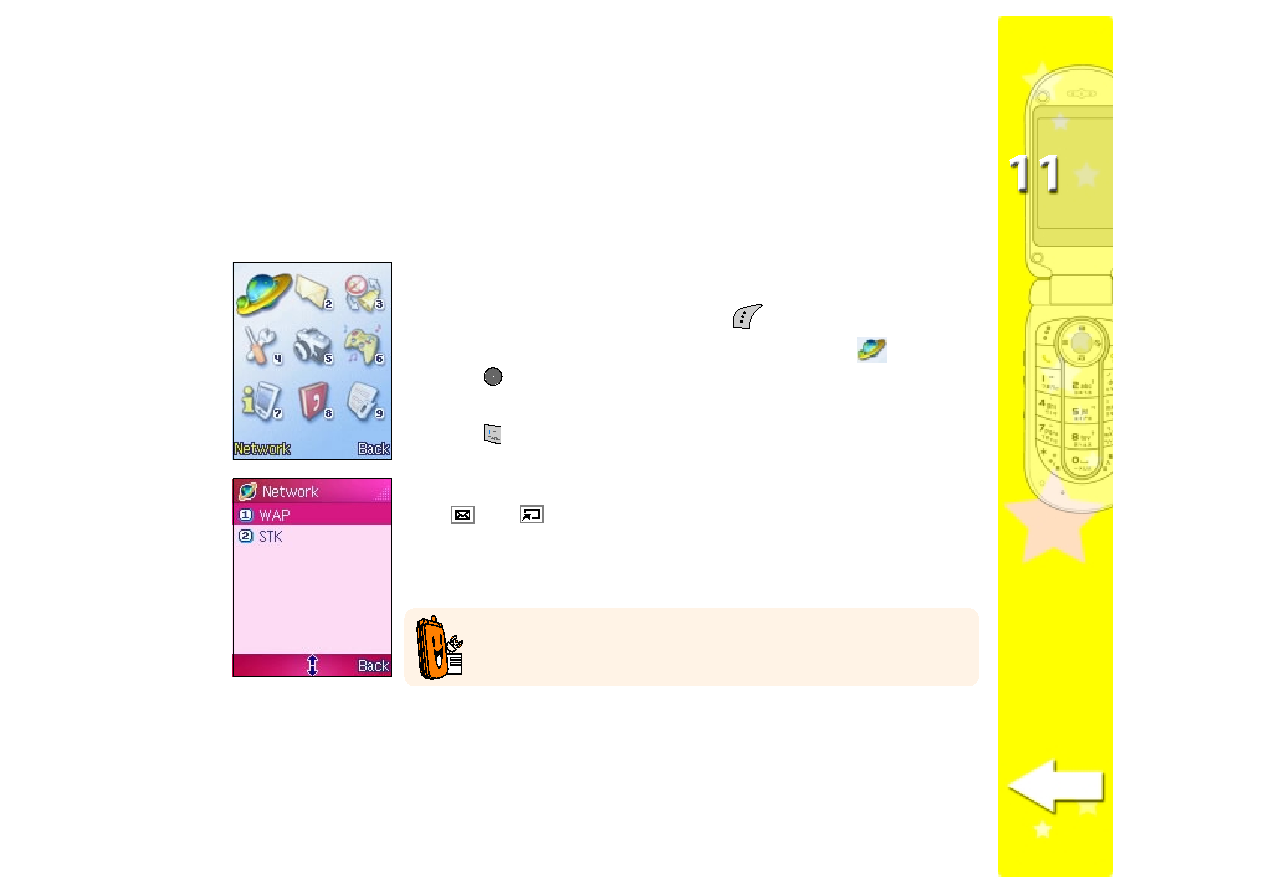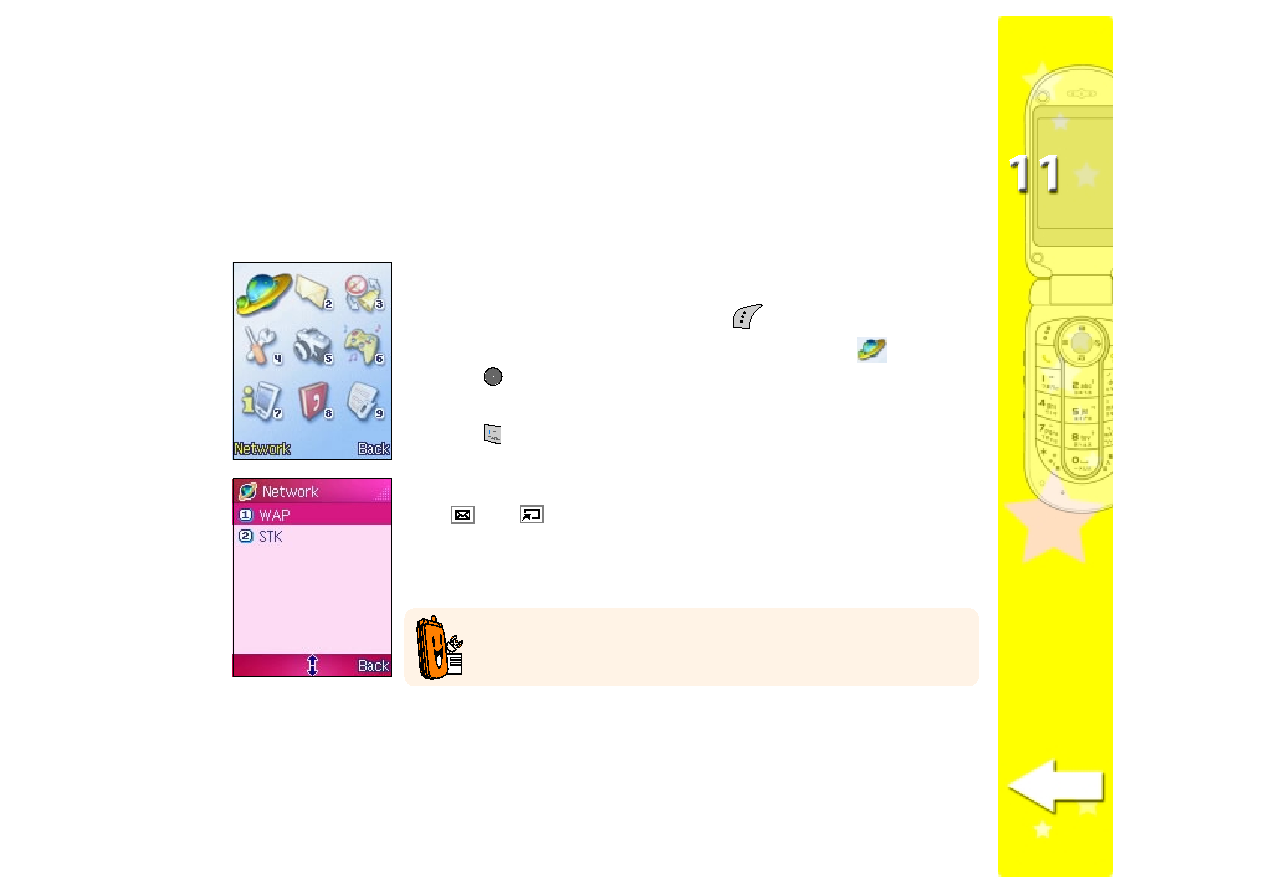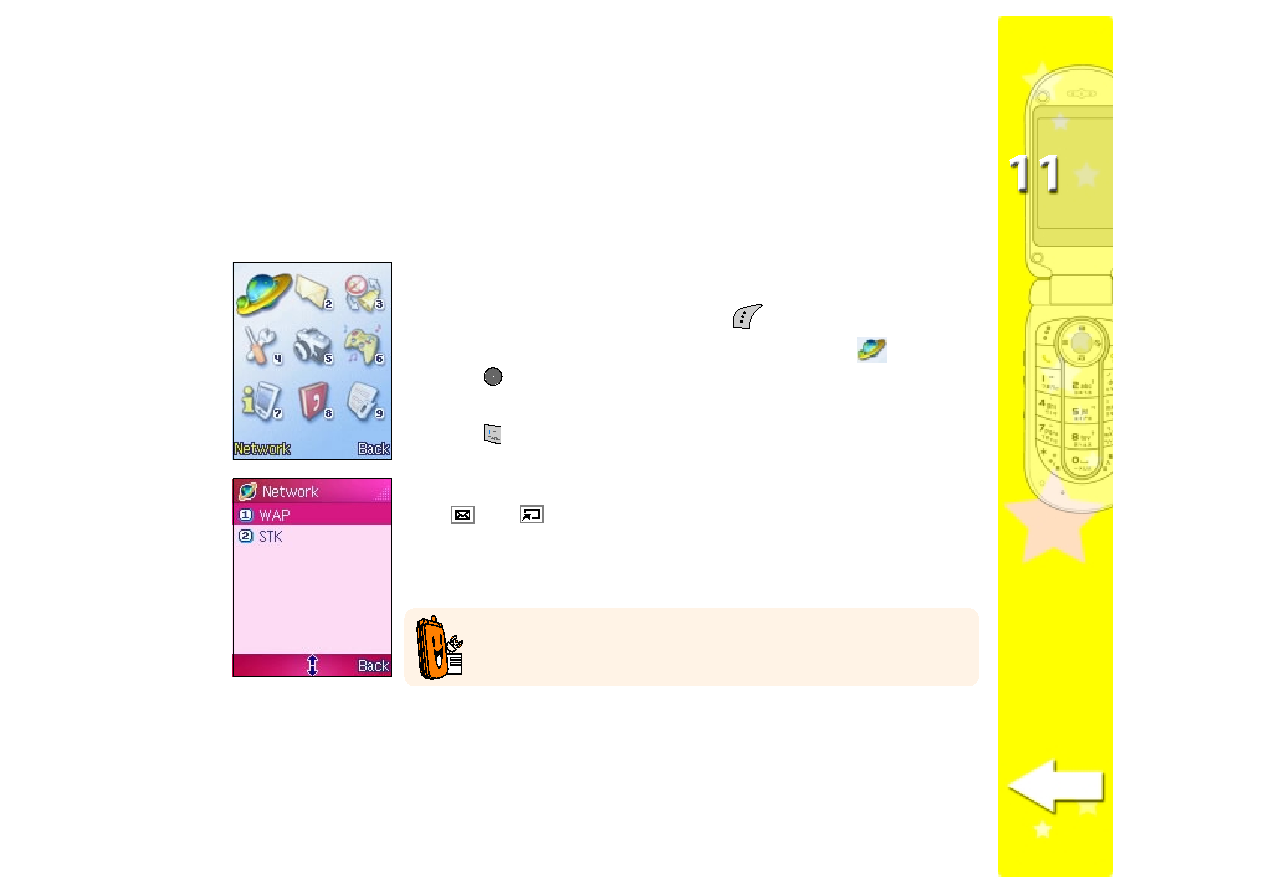
295
295
295
295
295
Network
The Network
Network
Network
Network
Network menu allows you to configure the network settings of the
mobile phone and surf the Internet.
Opening the Network menu
Opening the Network menu
Opening the Network menu
Opening the Network menu
Opening the Network menu
To open the Network
Network
Network
Network
Network menu:
1. Put the phone in idle mode, then press
to display the main menu.
2. Use the navigation keys to select the Network
Network
Network
Network
Network icon
, then
press
to display the Network
Network
Network
Network
Network menu.
OR
OR
OR
OR
OR
Press
to display the Network
Network
Network
Network
Network menu.
The Network
Network
Network
Network
Network menu consists of two menu items that you can select
using
(up)
(down), or by using the keypad to press the number
preceding each menu item.
Refer to the succeeding sections for a description of each menu item.
Internet service is network-dependent and/or subscribed feature
and is subject to charges. Inquire with your phone operator how you
can avail of this feature.