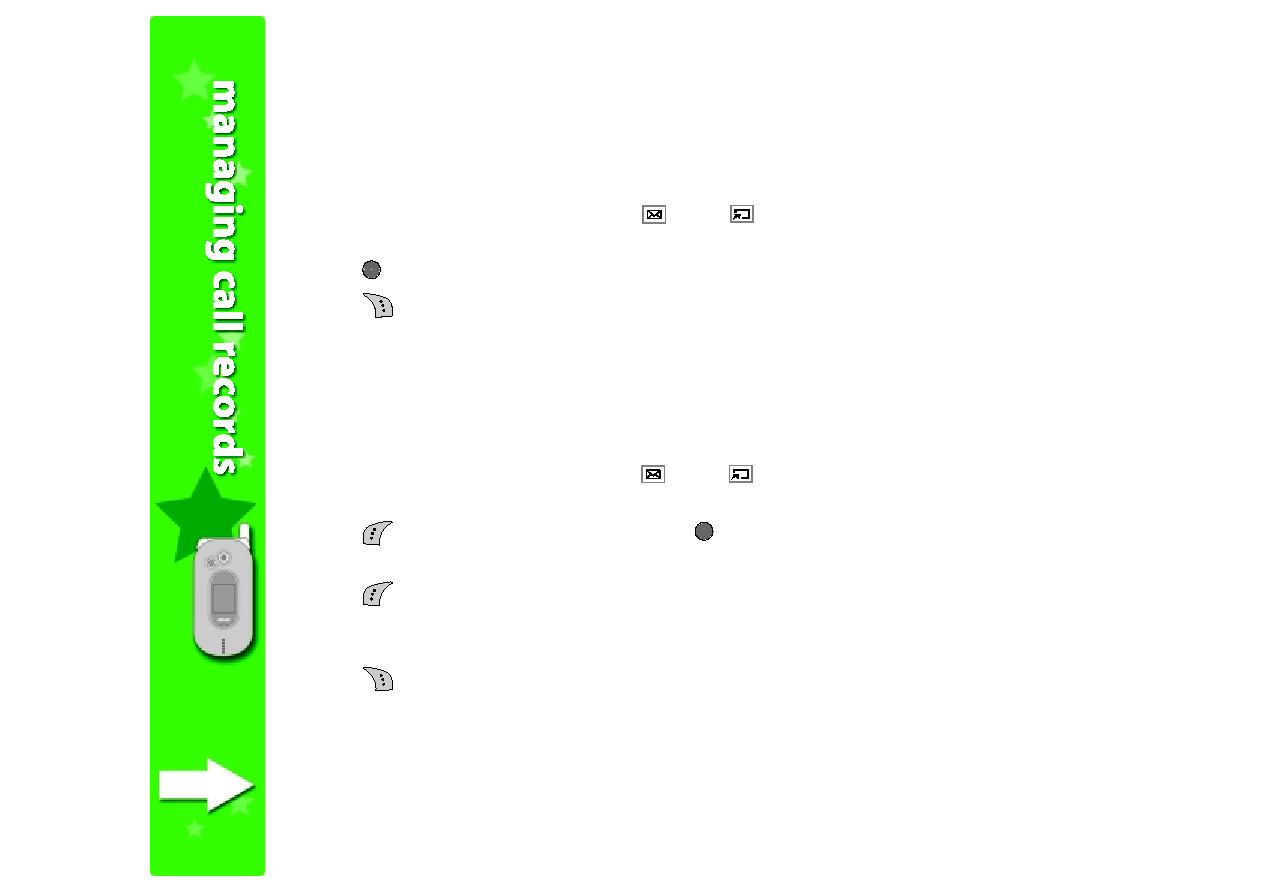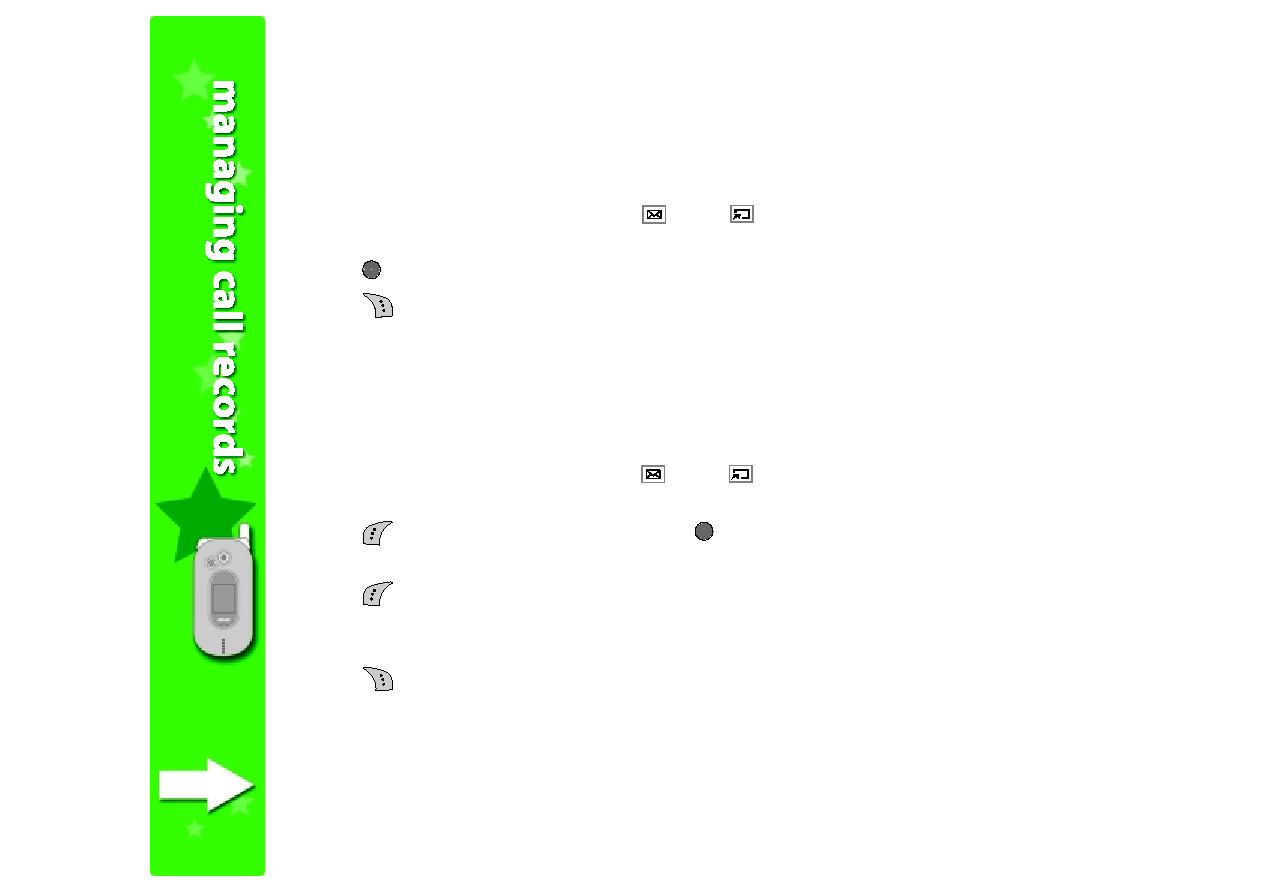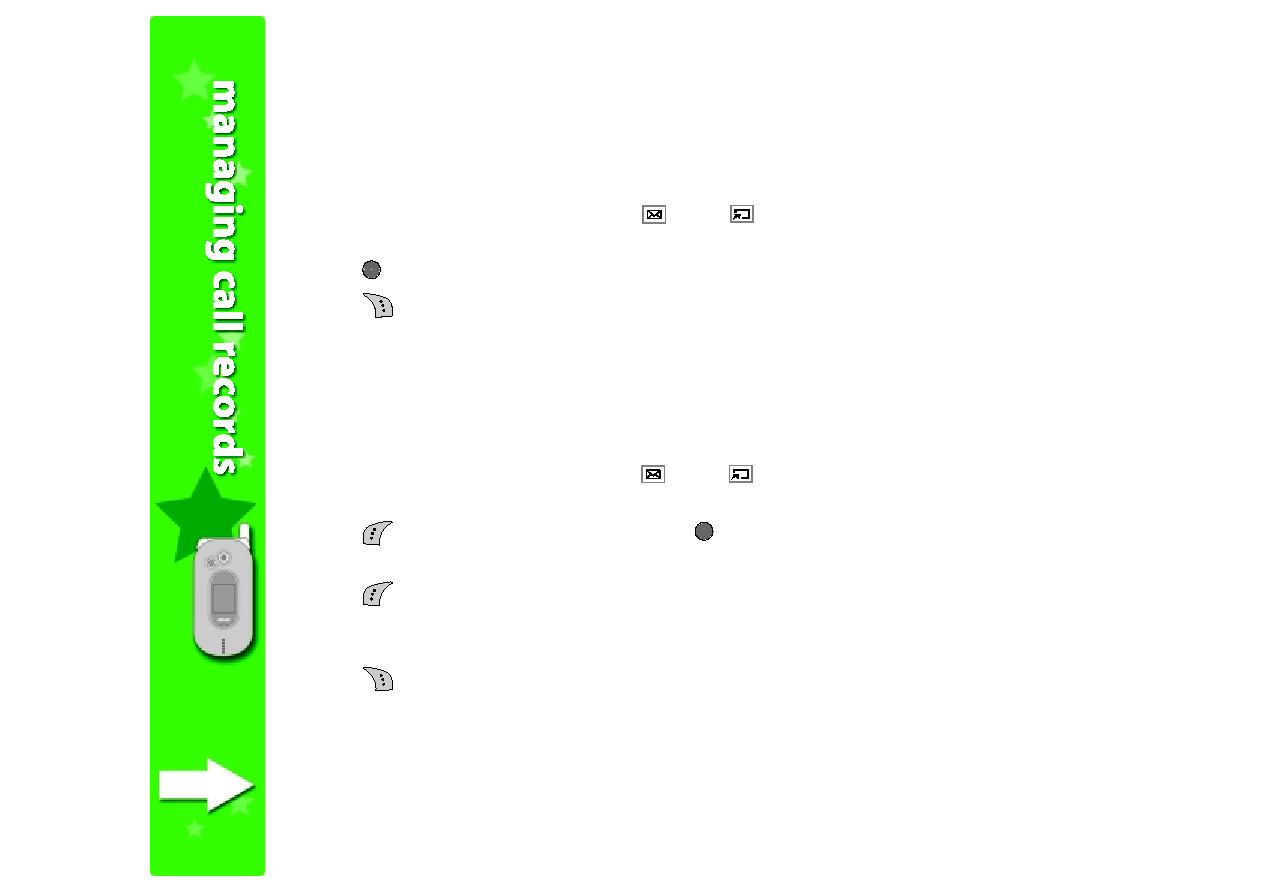
288
288
288
288
288
Deactivating an Ignore or Privilege List entry
Deactivating an Ignore or Privilege List entry
Deactivating an Ignore or Privilege List entry
Deactivating an Ignore or Privilege List entry
Deactivating an Ignore or Privilege List entry
To deactivate an entry from the Ignore or Privilege list:
1. From the Ignore List or Privilege List, use
(up) or
(down) to
select the entry you wish to deactivate from the list.
2. Press
to deactivate the entry in the list.
3. Press
(Back) to return to the Call Filter
Call Filter
Call Filter
Call Filter
Call Filter menu.
Deleting an Ignore or Privilege List entry
Deleting an Ignore or Privilege List entry
Deleting an Ignore or Privilege List entry
Deleting an Ignore or Privilege List entry
Deleting an Ignore or Privilege List entry
To delete an entry in the Ignore or Privilege list:
1. From the Ignore List or Privilege List, use
(up) or
(down) to
select the entry you wish to delete from the list.
2. Press
(Options), select Delete
Delete
Delete
Delete
Delete, then press
. Select Delete
Delete
Delete
Delete
Delete
All
All
All
All
A l l to delete all entries.
3. Press
(Yes) when prompted for confirmation. A Deleted
Deleted
Deleted
Deleted
Deleted
successfully!
successfully!
successfully!
successfully!
successfully! message appears to indicate that the entry has
been deleyed from the list.
4. Press
(Back) to return to the Call Filter
Call Filter
Call Filter
Call Filter
Call Filter menu.