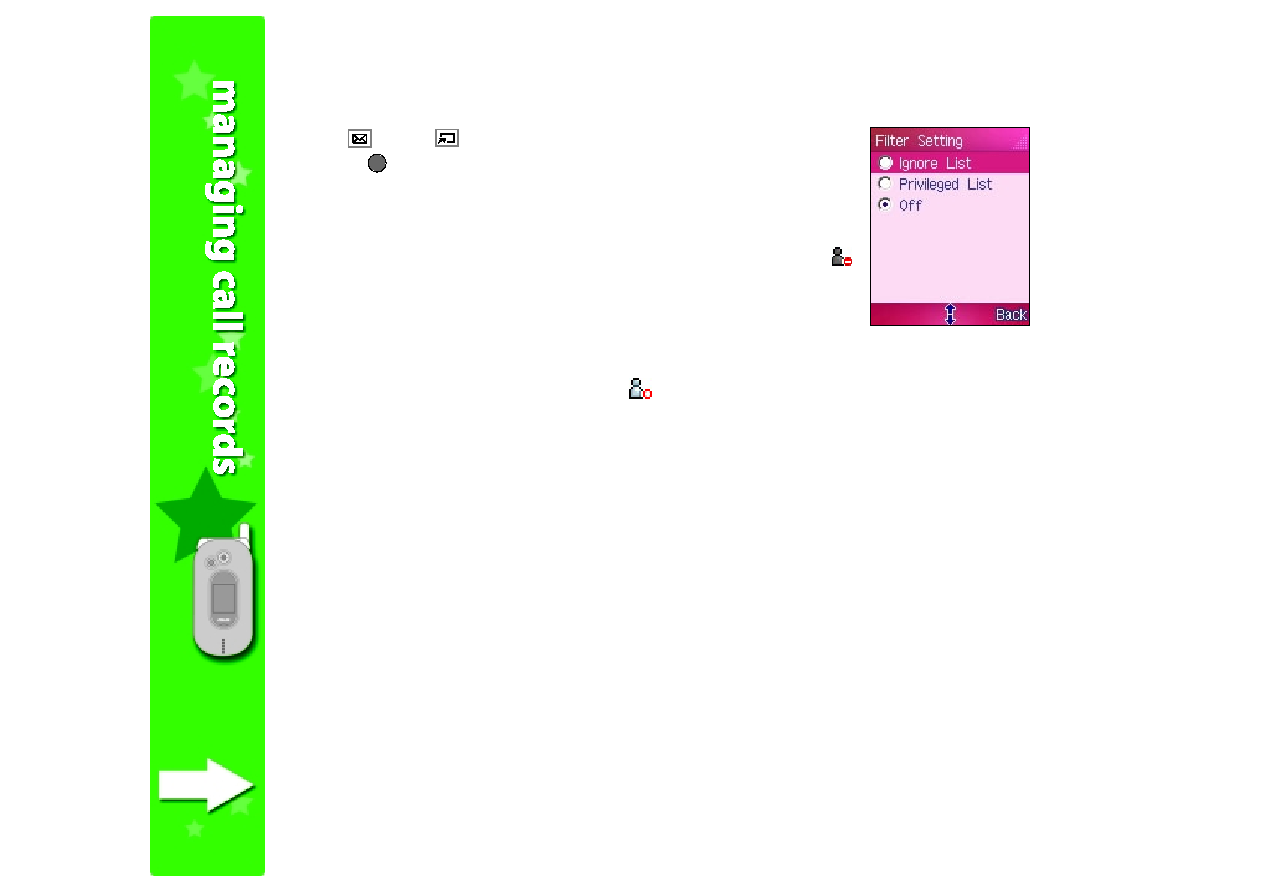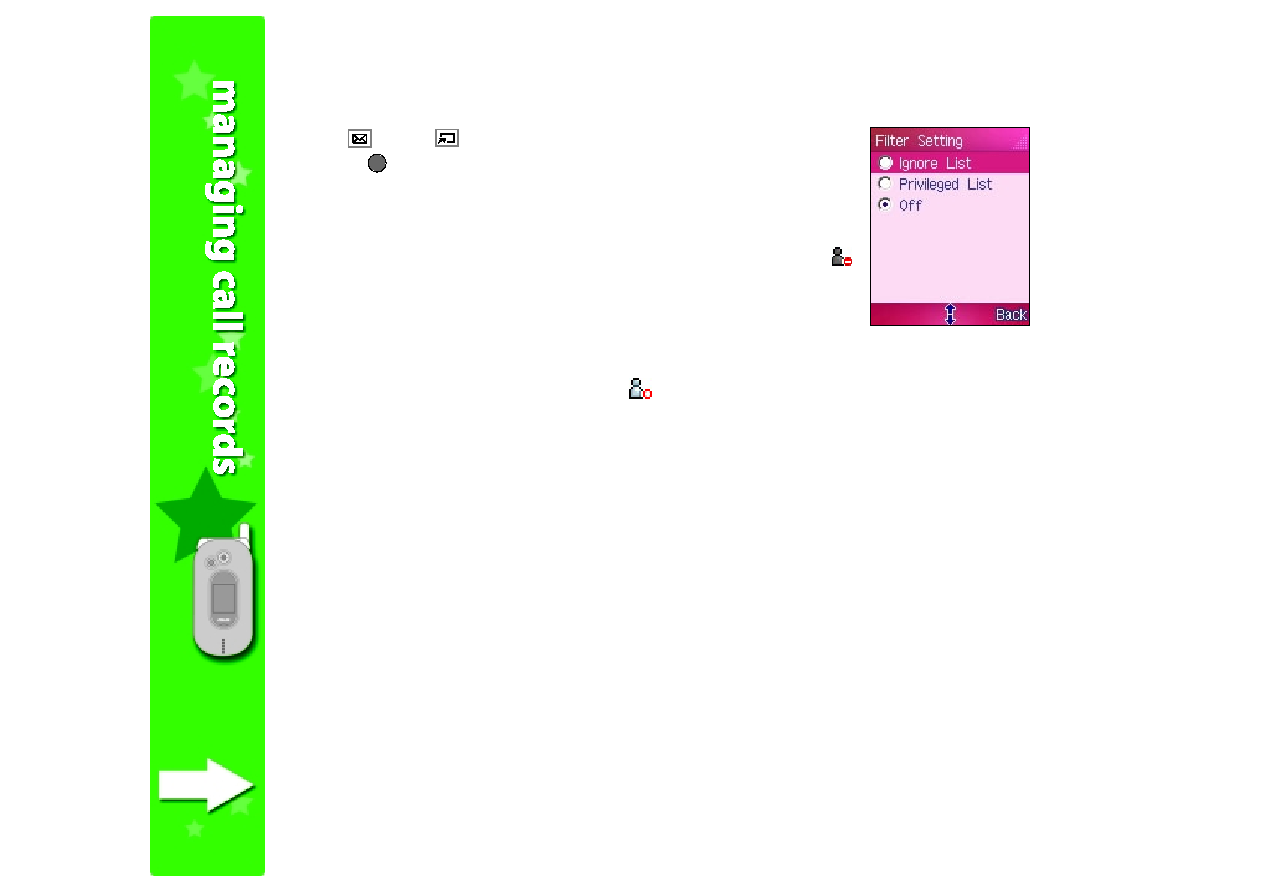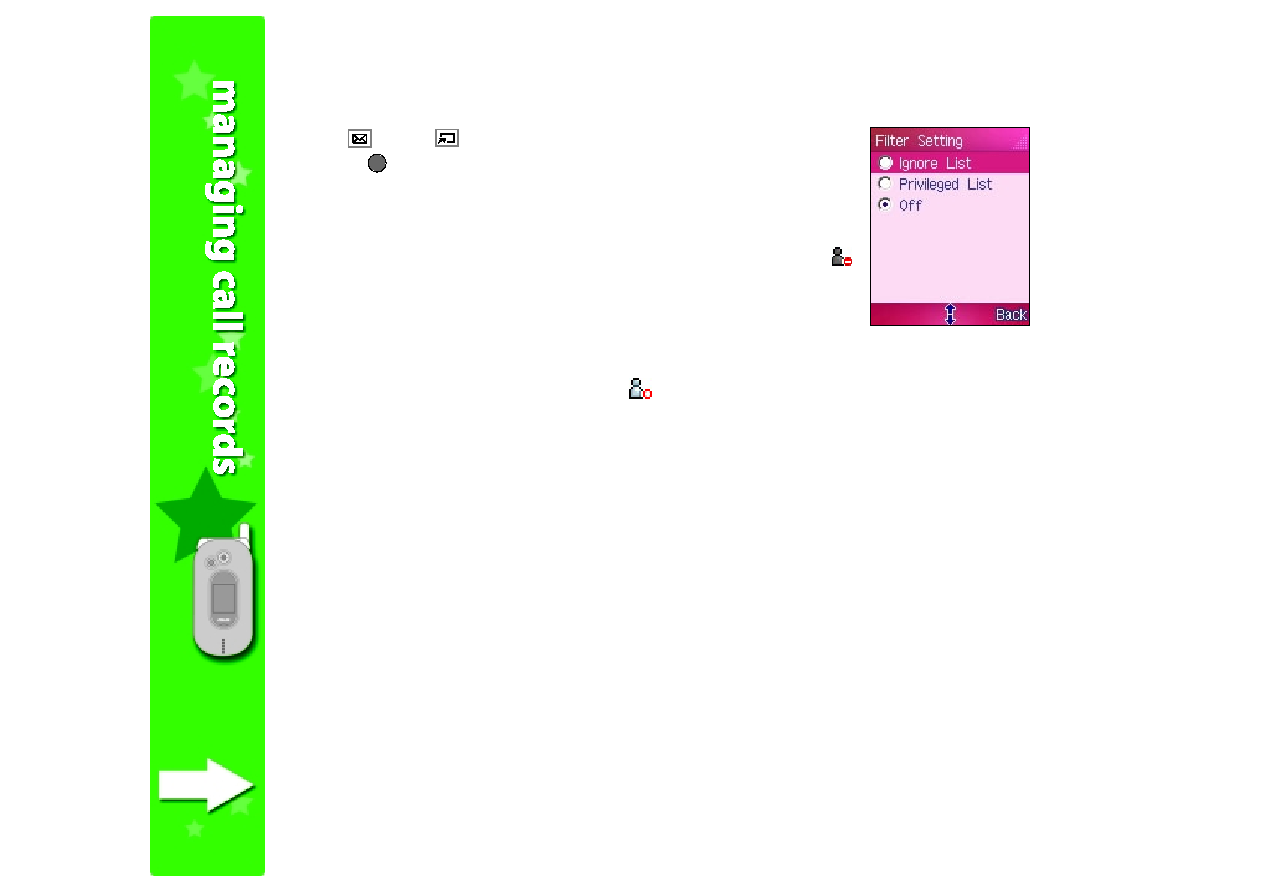
286
286
286
286
286
2. Use
(up) or
(down) to highlight a call filter option, then
press
. Refer to the call filter options description below.
Ignore List
Ignore List
Ignore List
Ignore List
Ignore List
Activates the call filter Ignore List
Ignore List
Ignore List
Ignore List
Ignore List. When
selected, all calls from phone numbers in the
Ignore List are filtered. The Ignore List icon
appears in the main display when activated.
Privileged List
Privileged List
Privileged List
Privileged List
Privileged List
Activates the call filter Privilege List
Privilege List
Privilege List
Privilege List
Privilege List. When
selected, the phone receives calls only from
phone numbers in the Privilege List. The
Privilege List icon
appears in the main
display when activated.
Off
Off
Off
Off
O f f
Deactivates call filtering. The call filter setting
is set to this option by default.